livereload-server-vscode

Just LiveReload. For Visual Studio Code.
Simple
- Auto-refreshes when watched folder changes.
- "Hot" reloads linked CSS.
- Pick any HTML document to use its containing workspace as the server root.
- Pick any folder as the server root. Serves a simple file explorer when no
index.html is present.
Getting Started
- Install the extension.
- Open a project in VS Code.
- Go live in one of three ways:
- Click the LiveReload button while an HTML document is open.
- Right-click a folder to open it with LiveReload.
- Use the command palette while an HTML document is open.
Settings
| Value |
Details |
Default |
liveReloadServer.port |
The port on which LiveServer will listen. If unavailable, the next available port will be chosen. |
5500 |
liveReloadServer.hostname |
Customize the hostname to auto-open in the browser. |
"localhost" |
liveReloadServer.delay |
An arbitrary amount of time to wait after a file is saved before triggering a reload. |
100 |
Demo
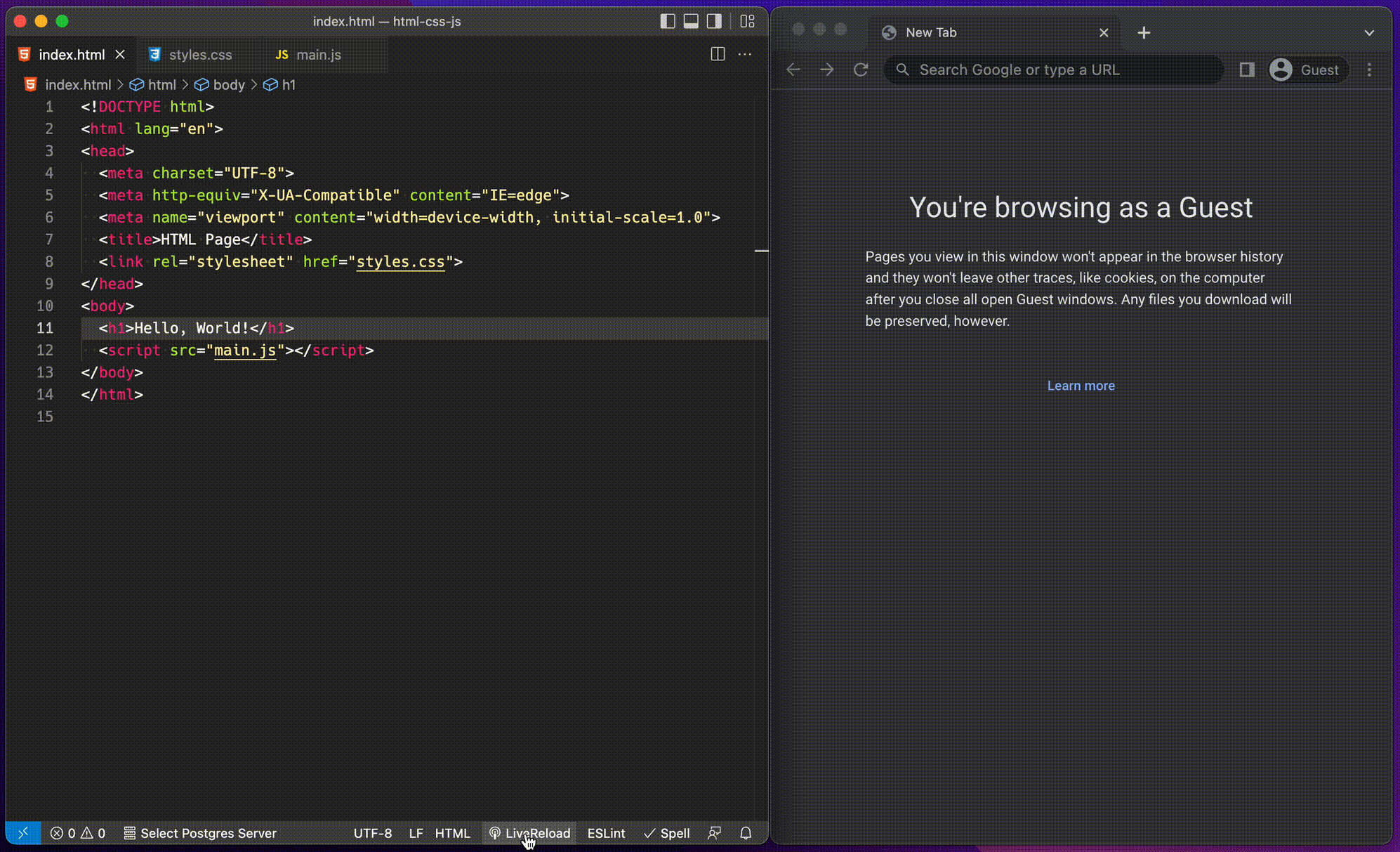
| |