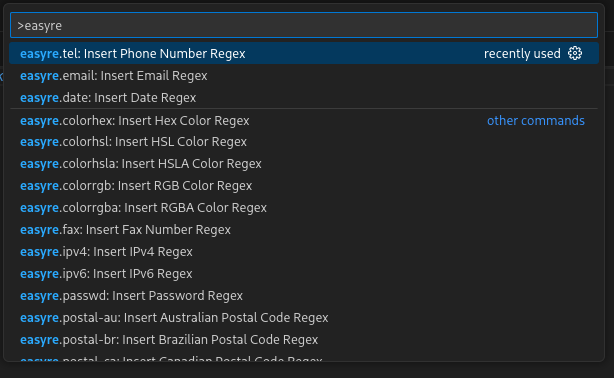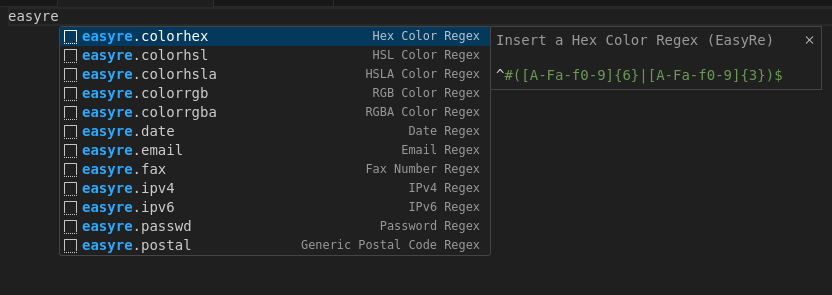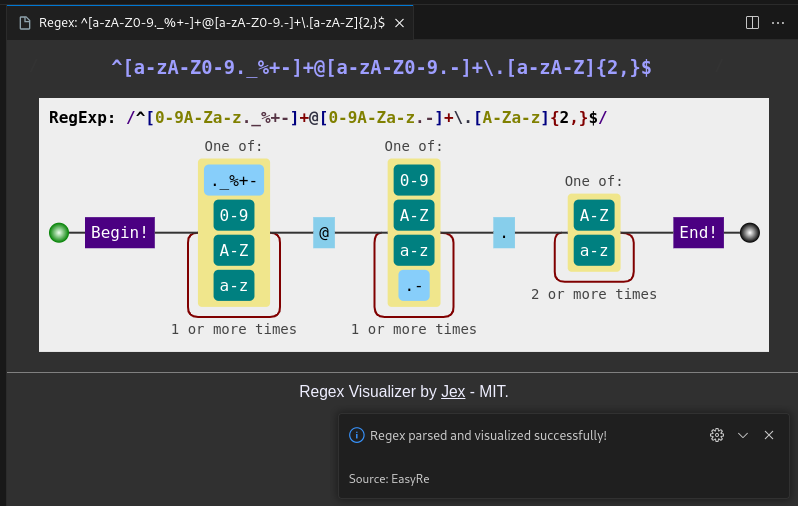EasyRe
Write Regex expressions easily with easyre. Install: https://marketplace.visualstudio.com/items?itemName=the0cp.easyre
Code snippets are templates that make it easier to enter repeating code patterns, such as loops or conditional-statements. Code snippets for regex is also included, type Use
|