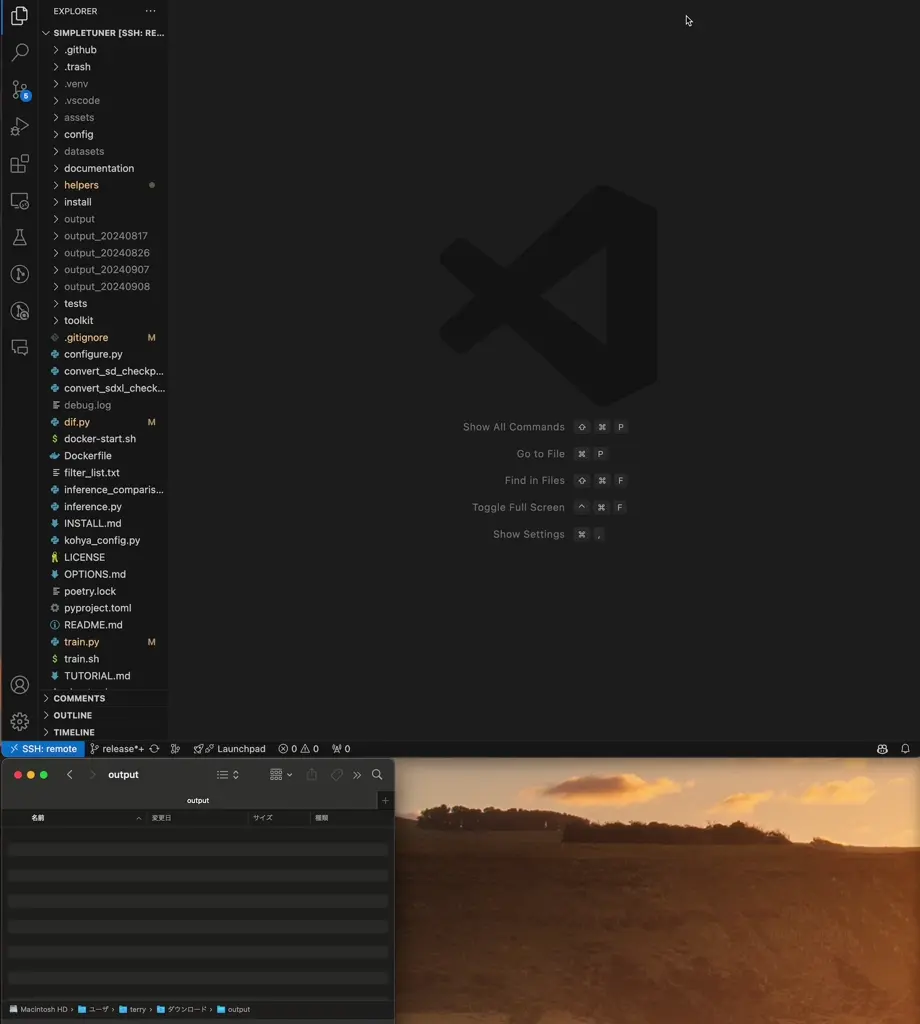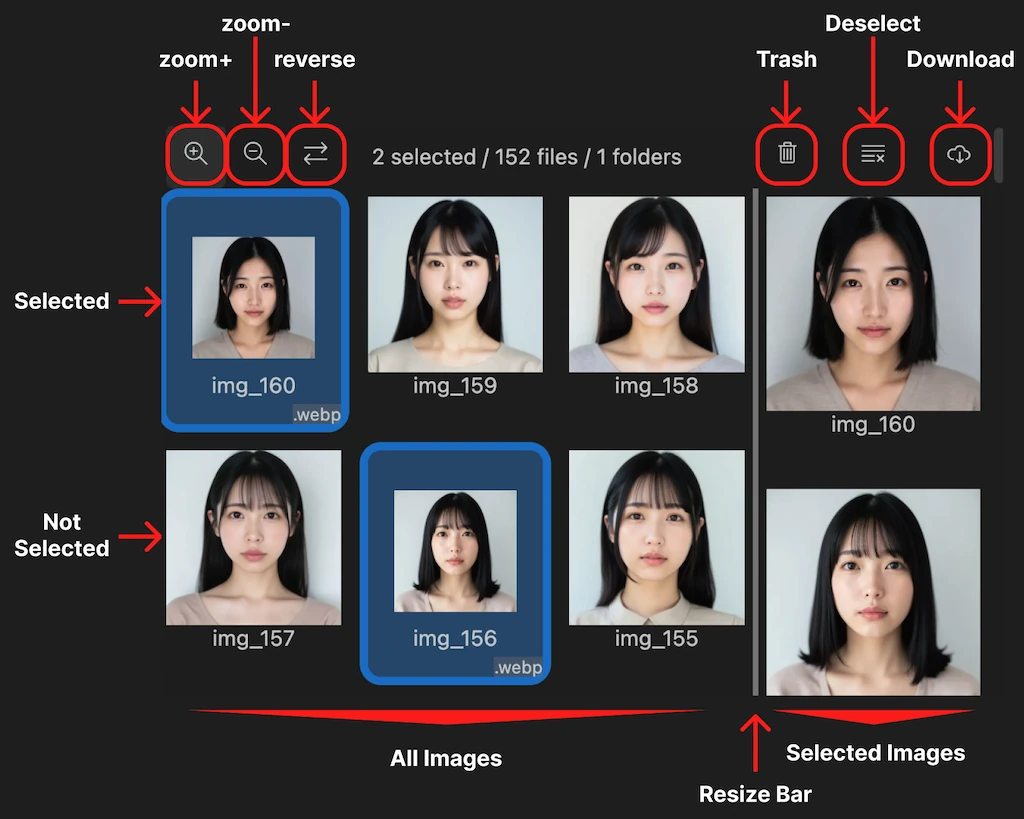Overview Version History Q & A Rating & Review
Trash Images Library on Localhost
Trash Images is a powerful VSCode extension designed to streamline the selection and deletion of training images and generated images on a remote host. This extension is a library that adds a download functionality to localhost to Trash Images .
Trash Images は、リモートホスト上の大量の訓練用画像・生成画像の中からボツ画像の選択・削除を効率化するために設計された強力な VSCode 拡張機能です。この拡張は、Trash Images にローカルホストへのダウンロード機能を追加する
Features
Bulk Delete : Quickly select and delete multiple images at once.Lazy Loading : Load only images that are displayed on screen to reduce memory and network usage.Display in descending order : Display the latest data without scrollingRealtime Gallery : Update the gallery in real time, allowing you to immediately see additions and changes to images.Bulk Download : Download multiple images to your local machine at once.Trash Bin : A temporary storage area for images you're not sure about deleting yet.
一括削除 : 複数の画像を一度にすばやく選択して削除します。遅延読み込み : メモリとネットワークの使用量を削減するために、画面に表示されている画像のみを読み込みます。降順表示 :最新のデータをスクロールせずに表示します。リアルタイム ギャラリー : ギャラリーをリアルタイムで更新し、画像の追加や変更をすぐに確認できます。一括ダウンロード : 複数のイメージをローカル マシンに一度にダウンロードします。ゴミ箱 : 削除するかどうか迷っている画像を一時的に保管する場所です。
Demonstration
Open the Trash Images panel from the sidebar
Select with left click
Select range by left dragging
Deselect with right click
Deselect range by right dragging
Download selected images with the download button
Delete selected images with the delete button
Deselect images with the deselect button
サイドバーから Trash Images パネルを開く
左クリックで選択
左ドラッグで範囲選択
右クリックで選択を解除
右ドラッグで範囲選択を解除
削除ボタンで選択した画像を一括削除
ダウンロードボタンで選択した画像を一括ダウンロード
選択解除ボタンで選択を一括解除
UI
Requirements
This extension alone cannot do anything. Trash Images
この拡張機能単体では何もできません。Trash Images
Release Notes
Check CHANGELOG.md .