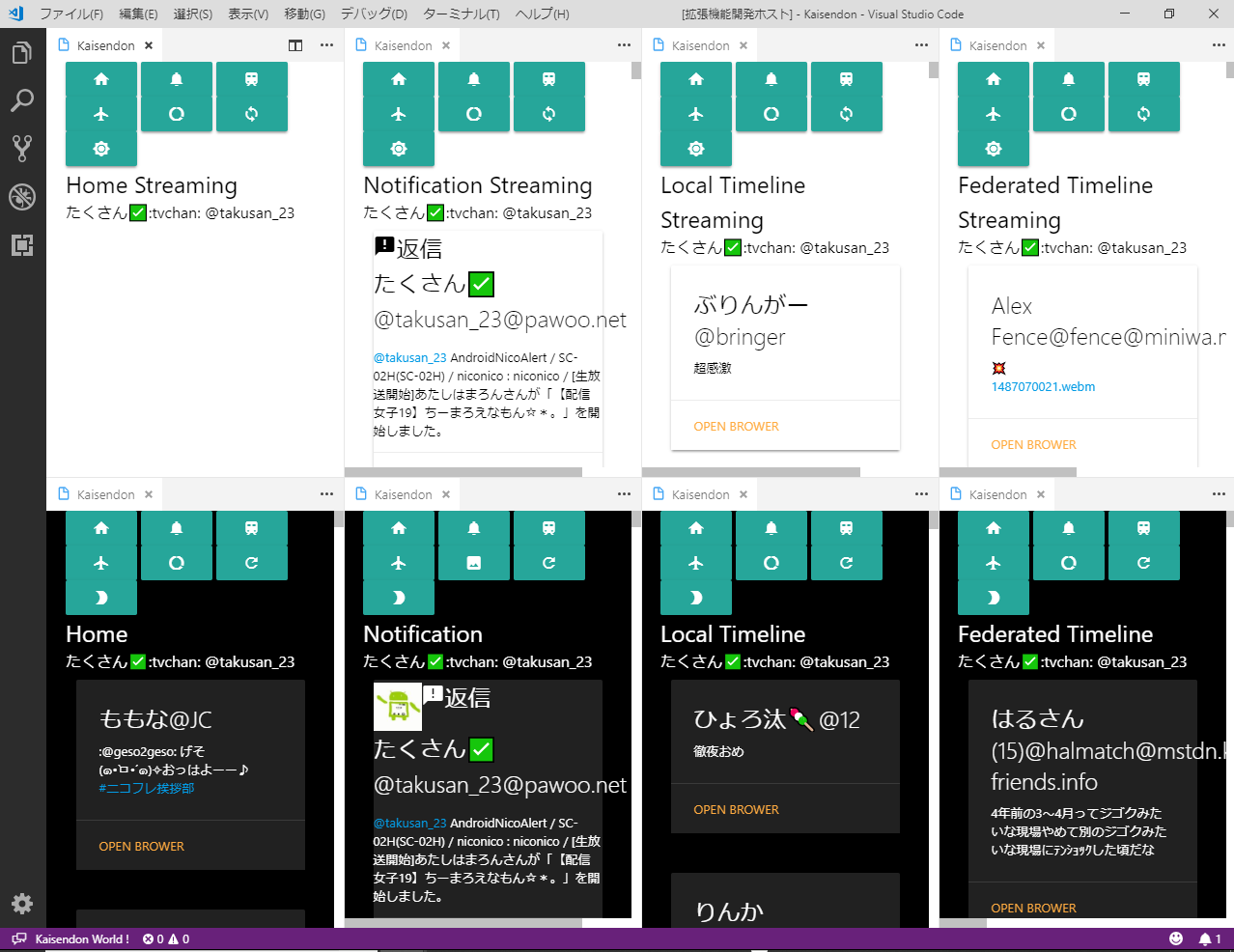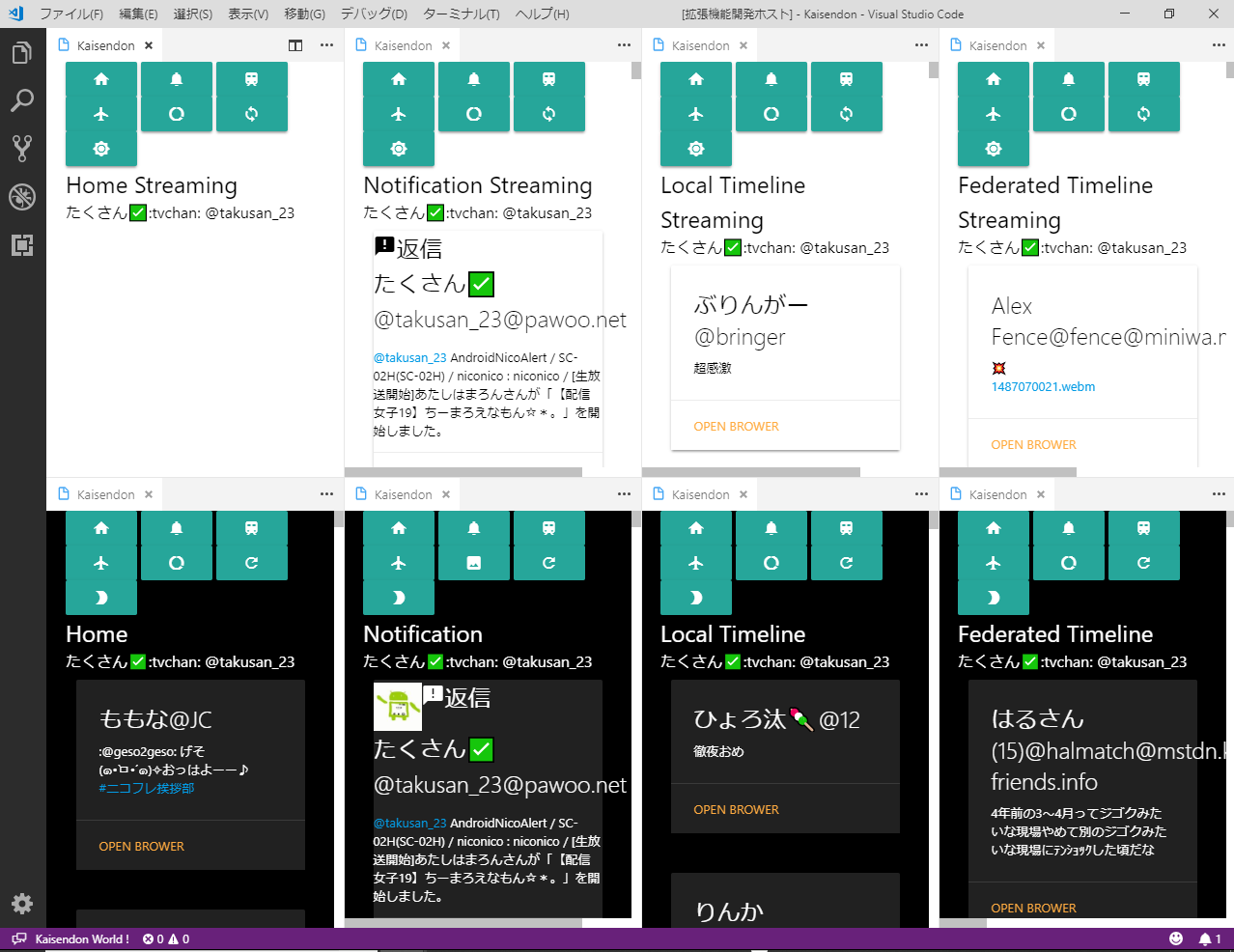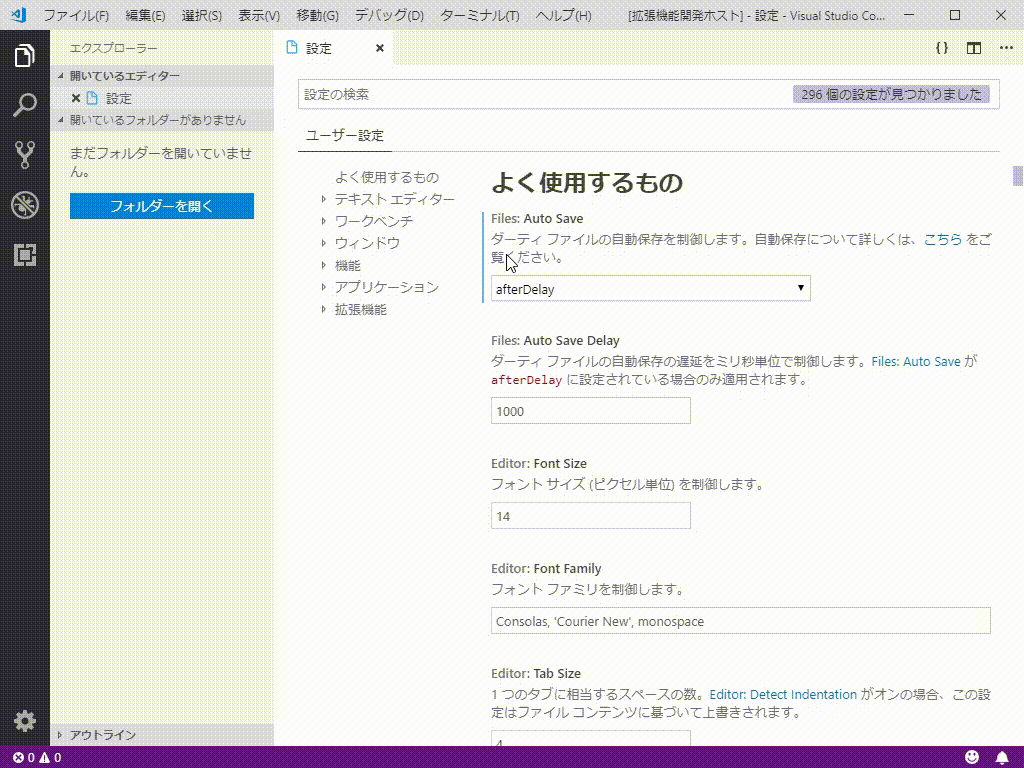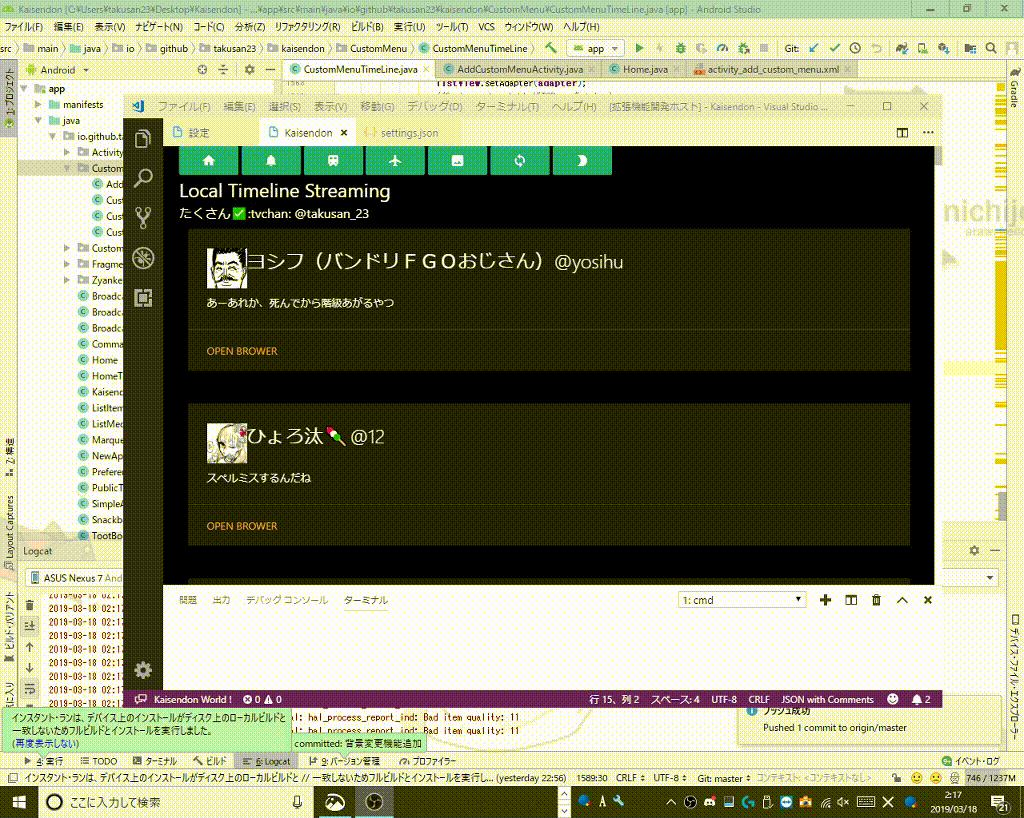kaisendon-vscode README
You can display the Mastodon timeline.
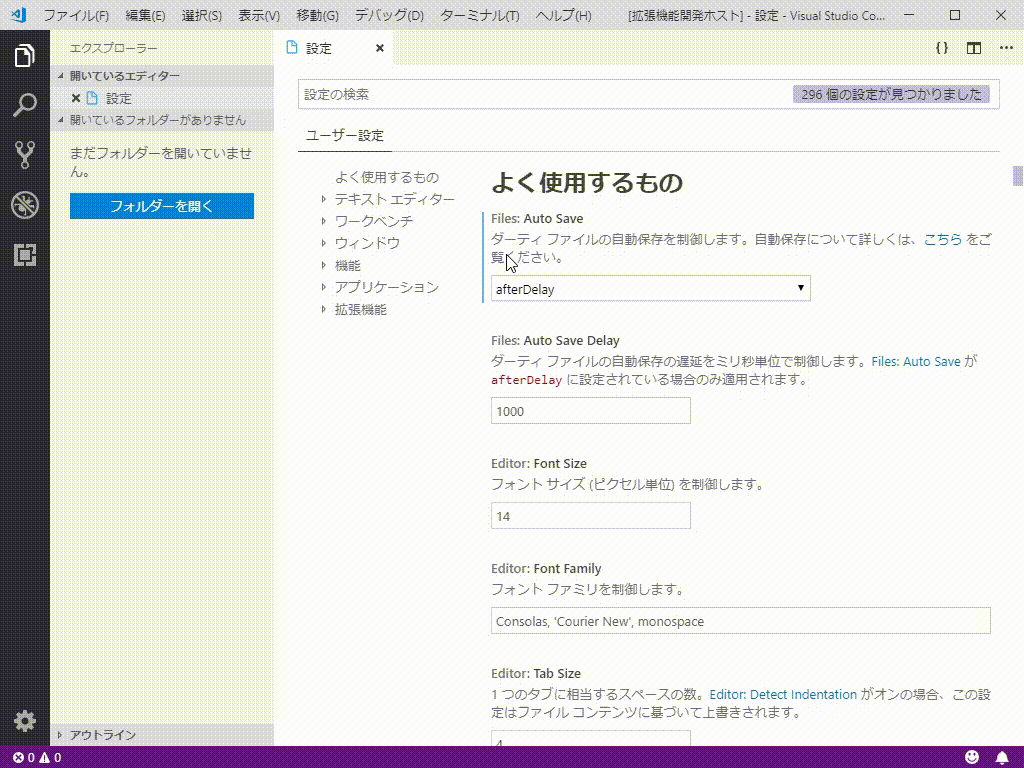
Download
Download (Marketplace)
How to use
Please set the instance and access token in settings.
You can issue access tokens by going to Settings => Development and creating a new app.
"kaisendon_vscode.Access Token": "Access_Token",
"kaisendon_vscode.Instance": "Instance Name"
Then enter the following command:
>account_check
(Japanese:>インスタンスとアクセストークンの確認)
The setting is complete when "Setting OK" is output.
Show timeline
>Kaisendon Start
(Japanese : >かいせんどんを起動)
Toot !!!!
>Toot !
(にほんご : >トゥート!)
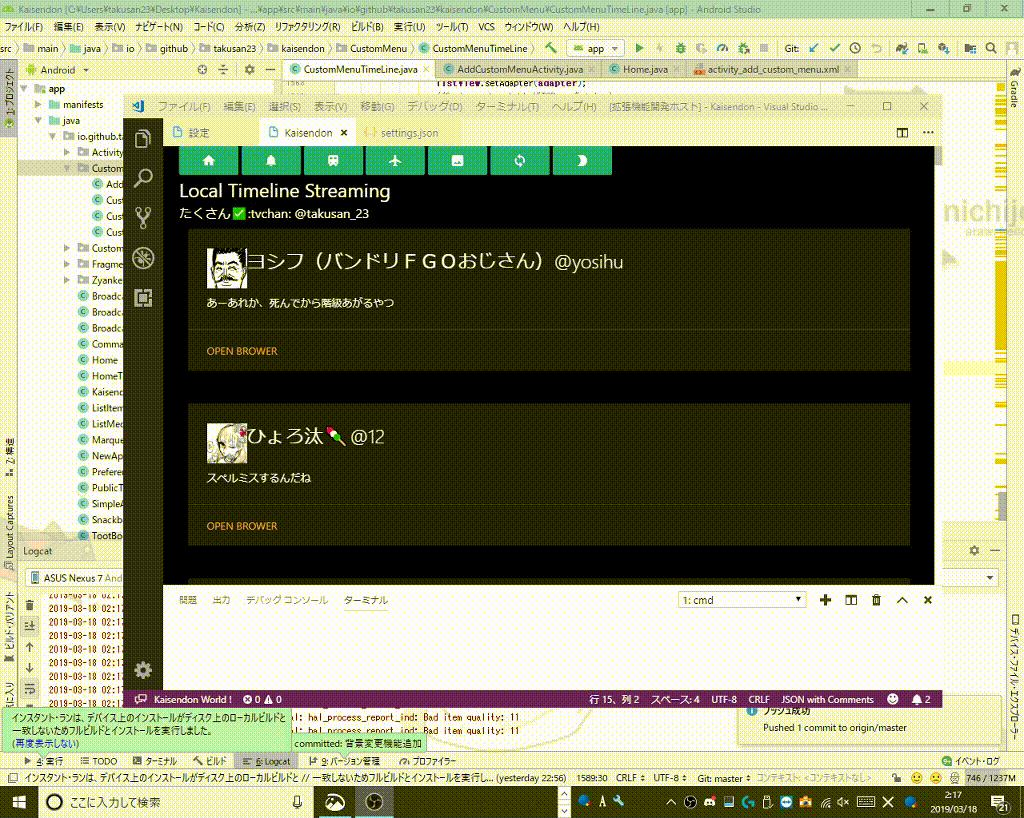
operation

Home Timeline

Notificaiton

Local Timeline

Federated Timeline


Image display / hide button


Streaming API enabled / disabled


Dark mode enabled / disabled
What you can do
You can display the timeline.
Supports streaming API.
Things impossible
~~Toot,~~ favorite, boost
(It was impossible because 422 returned)
Configuration
kaisendon_vscode.Streaming
Enable the streaming API immediately after launching.
kaisendon_vscode.Load Image
Always show the image.
For those who do not want to use mobile data very much.
kaisendon_vscode.Dark Mode
Always enable dark mode.
It is a dark mode that has become popular recently.
🤔