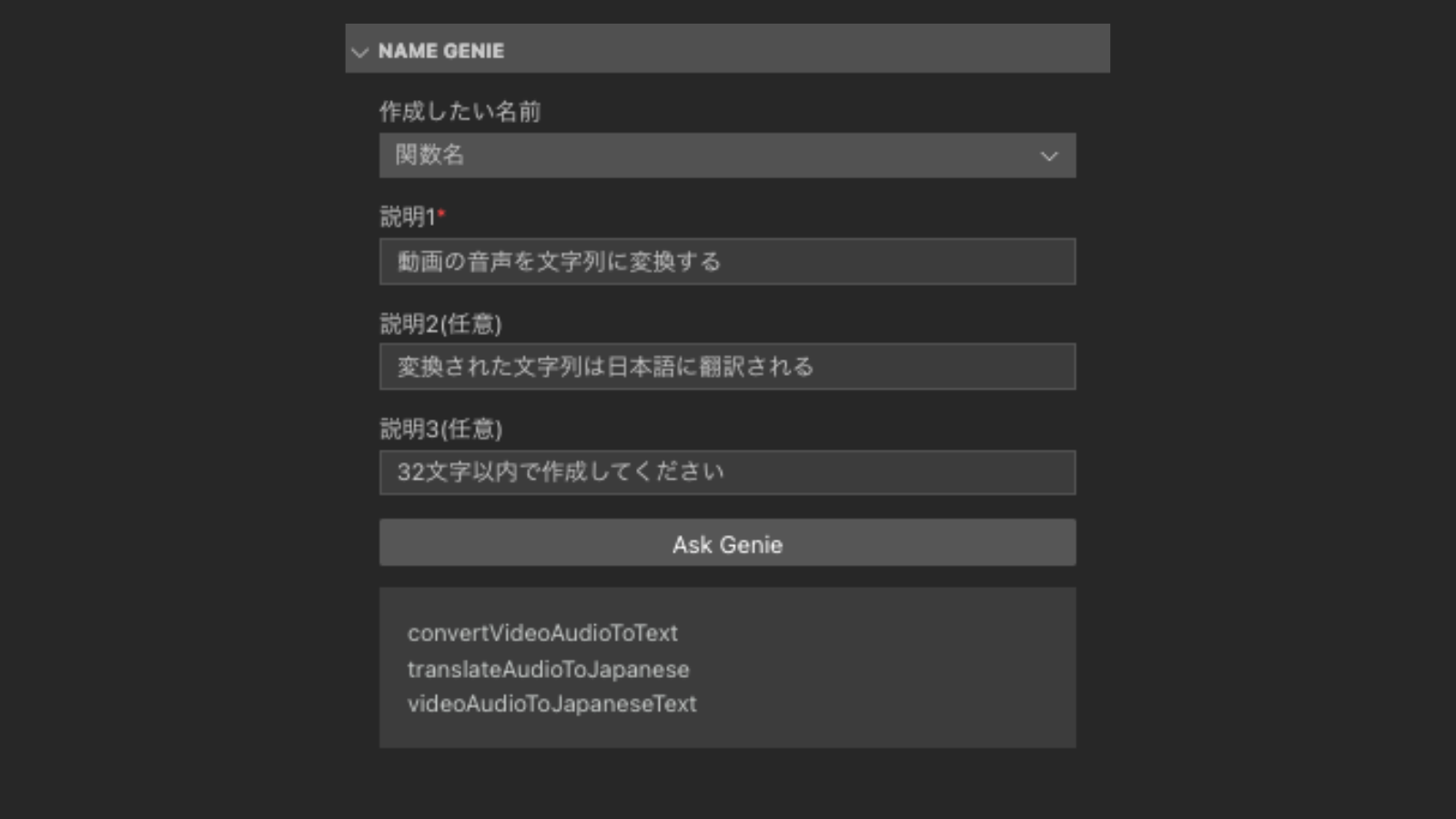Name GenieThe VSCode extension addresses the common challenge that developers face when it comes to naming. It provides a solution for naming conventions. FeaturesThe extension provides the following features:
LinksRequirementsIn order to use this extension, you will need an API key from OpenAI.
Extension SettingsInclude if your extension adds any VS Code settings through the For example: This extension contributes the following settings:
For this extension to work, the above setting must be set. Optional settings:
DisclaimerThis extension is not an official extension of OpenAI. The author of this extension is not affiliated with OpenAI in any way. Privacy PolicyThe texts are generated via the online service of ChatGPT. Please take a look at the privacy policy of OpenAI. Do not use this extension if you do not agree with the privacy policy. Release NotesUsers appreciate release notes as you update your extension. 1.0.0Initial release of name-genie |