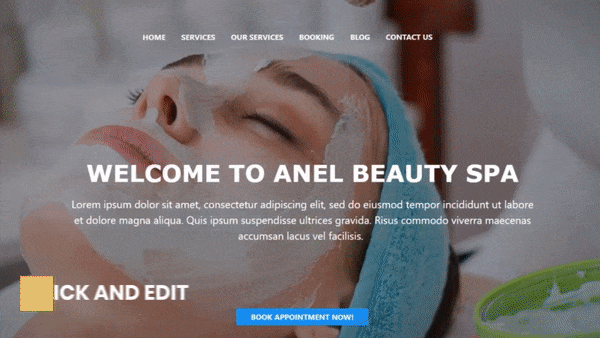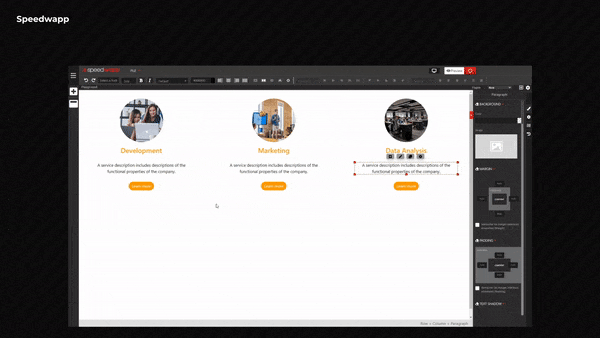Website/UI Builder for Visual Studio CodeBuild responsive websites visually and get clean HTML & CSS effortlessly
Visual Builder Drag and drop elements and customize them visually. The generated code is clear, easily maintainable, and compliant with the most up-to-date SEO requirements. The app also lets you import external templates (HTML, CSS, Bootstrap), modify them, and re-export them to your workspace. Unique Features and Widget Styles Create a captivating visual experience. Choose colours, add images or choose from a large library of free stock images. Add Video, Audio, Background Overlays, Box Shadows, Border Style, and many more. Responsive Page
Build on top of the popular Bootstrap framework, your page will automatically adjust on all screen formats; Desktop, laptops, tablets, and Smartphones Pre-Design Snippet Template Library Import External Templates Export Your Website How to use the extension?
FAQHow do I install Speedwapp?
What is Speedwapp? Can I use Speedwapp for free? Release Notes0.9.8Beta release of Speedwapp for Visual studio code For more informationEnjoy! |