Git by SolrikeAdds popular Git commands in context menus in the Explorer and Java projects views in Visual studio code. For those that miss context menu items from Eclipse. FeaturesThe explorer context menu will have the following items when a file is selected:
Those commands are also available from the command palette. The context menu in the "Java projects" will also have the menu items. InstallSearch for "Git by Solrike" or visit the marketplace. ScreenshotsExplorer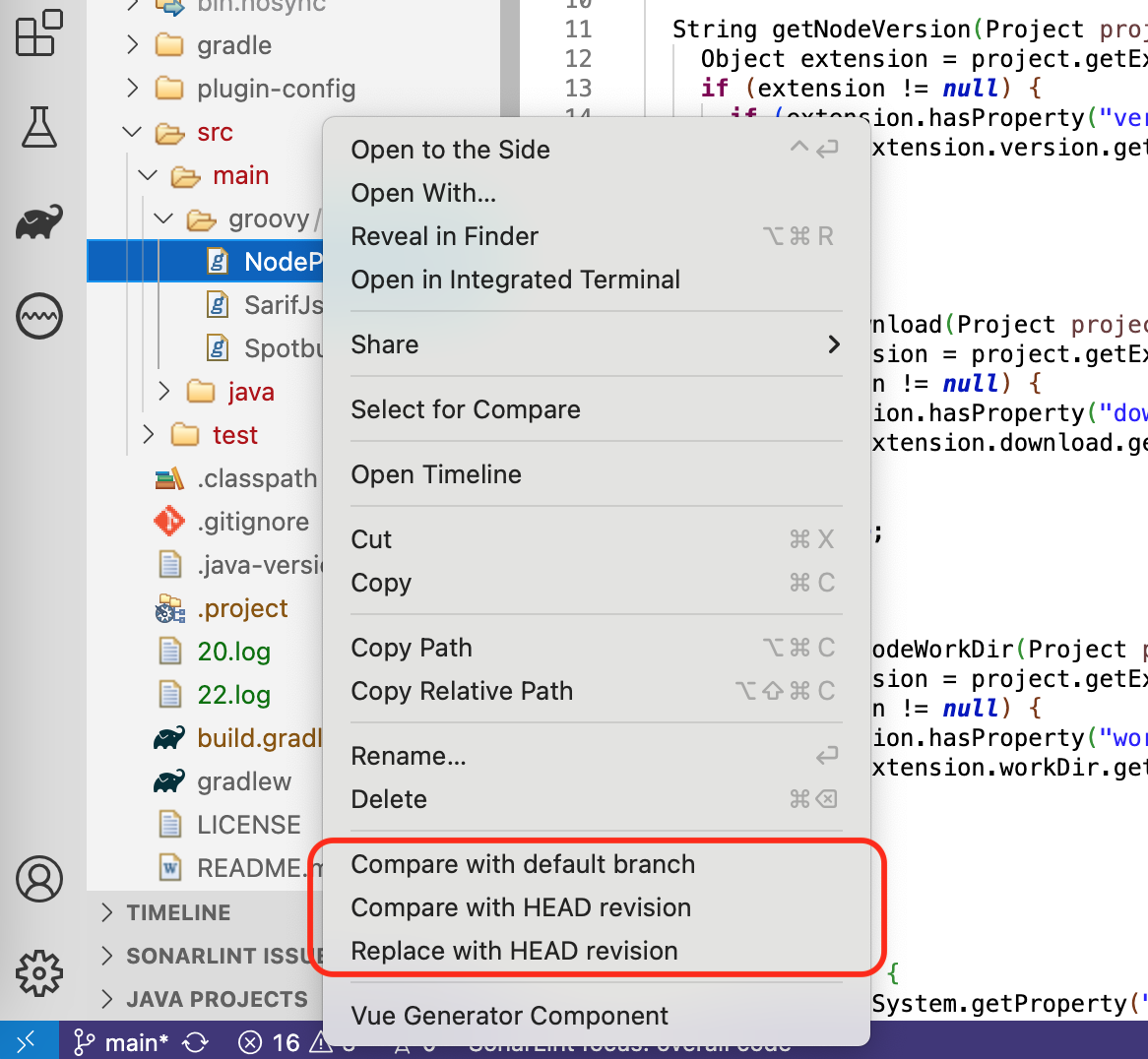
Java projects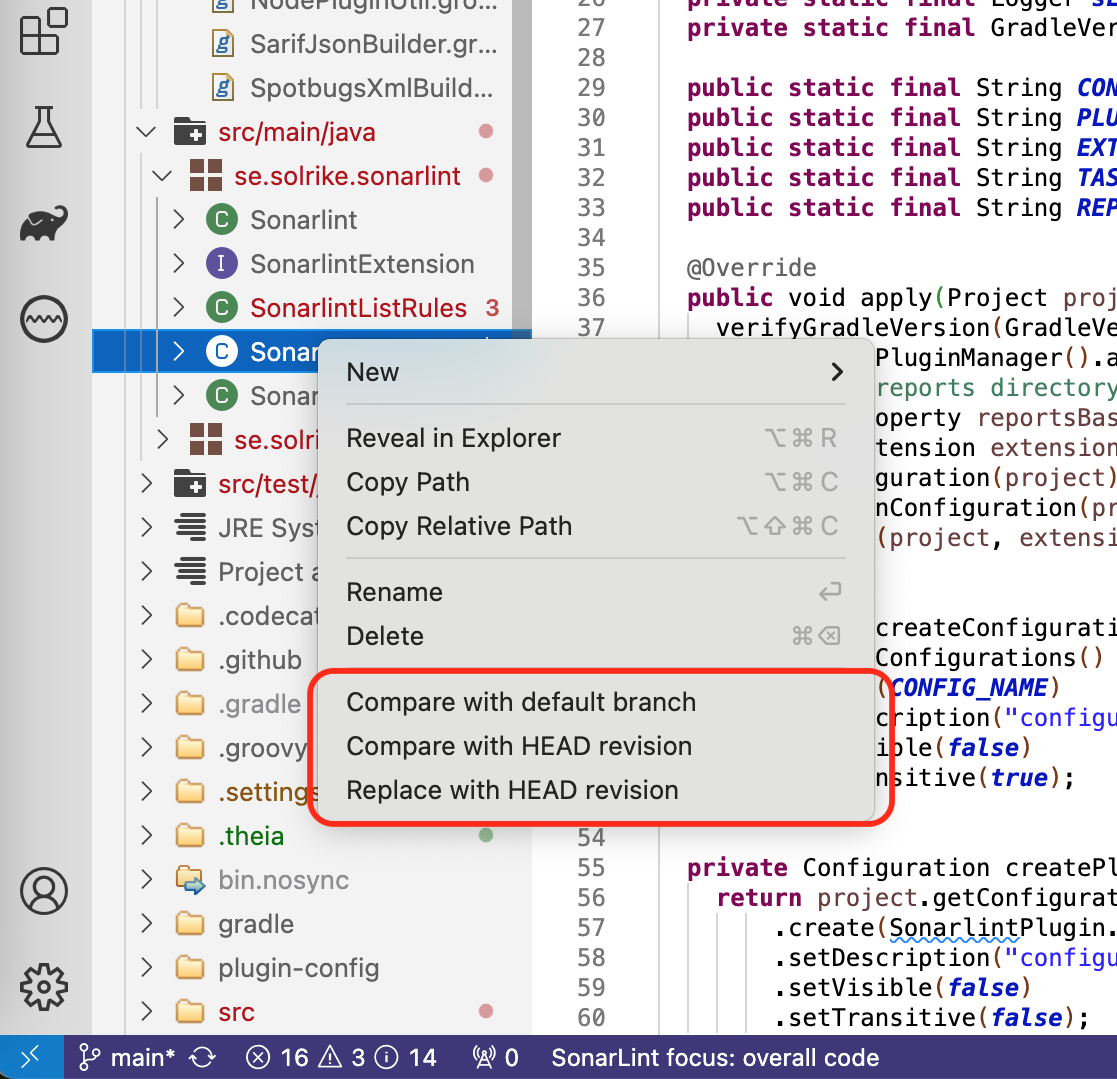
Known IssuesChange logSee CHANGELOG.md |

