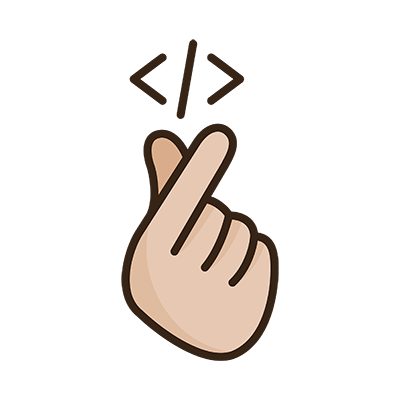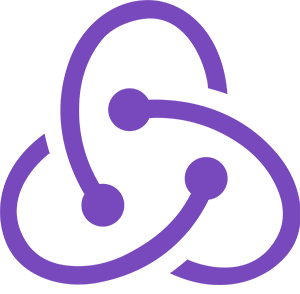Snipsnap VS Code extensionThe ultimate snippets collection and VS Code extension that automatically exposes all available snippets for every library you are using in your project.
Popular snippets
How to search for a snippet?Search library's snippets
Access Javascript base snippets To access base snippets for Javascript just type keyword For more information about the project please visit main Snipsnap repository. InstallationInstall through VS Code extensions. Search for Visual Studio Code Market Place: Snipsnap - snippets handler Can also be installed in VS Code: Launch VS Code Quick Open (Ctrl+P), paste the following command, and press enter. ConfigurationNo config required and more than that - no config even exists! You are good to go right after installing the extension. UsageNo manual activation required as well, the extension triggers if your workspace folder contains SettingsSilent modeYou can turn the successful snipet fetching notification off by specifying Or by using GUI: 
Ignore librariesSnipsnap works by gathering all deps throughout the project, even from lock files, so some of subdependencies like lodash could pollute your snippets environment and become a major frustrating factor. To ensure that no Error MessagesReload using Command Paletter or just reload the window. If the problem hasn't dissapeared, please, submit an issue with a description. TelemetryThis extension respects the VS Code telemetry setting so if you have telemetry disabled in VS Code we will also not collect telemetry. See the Visual Studio Code docs for information on how to disable telemetry. However, at this point 0 telemetry data is being gathered if you did not tweaked vscode telemetry settings. LicenseMIT |