Instant Weather for Visual Studio CodeShows instant weather information for specific city in Visual Studio Code status bar. 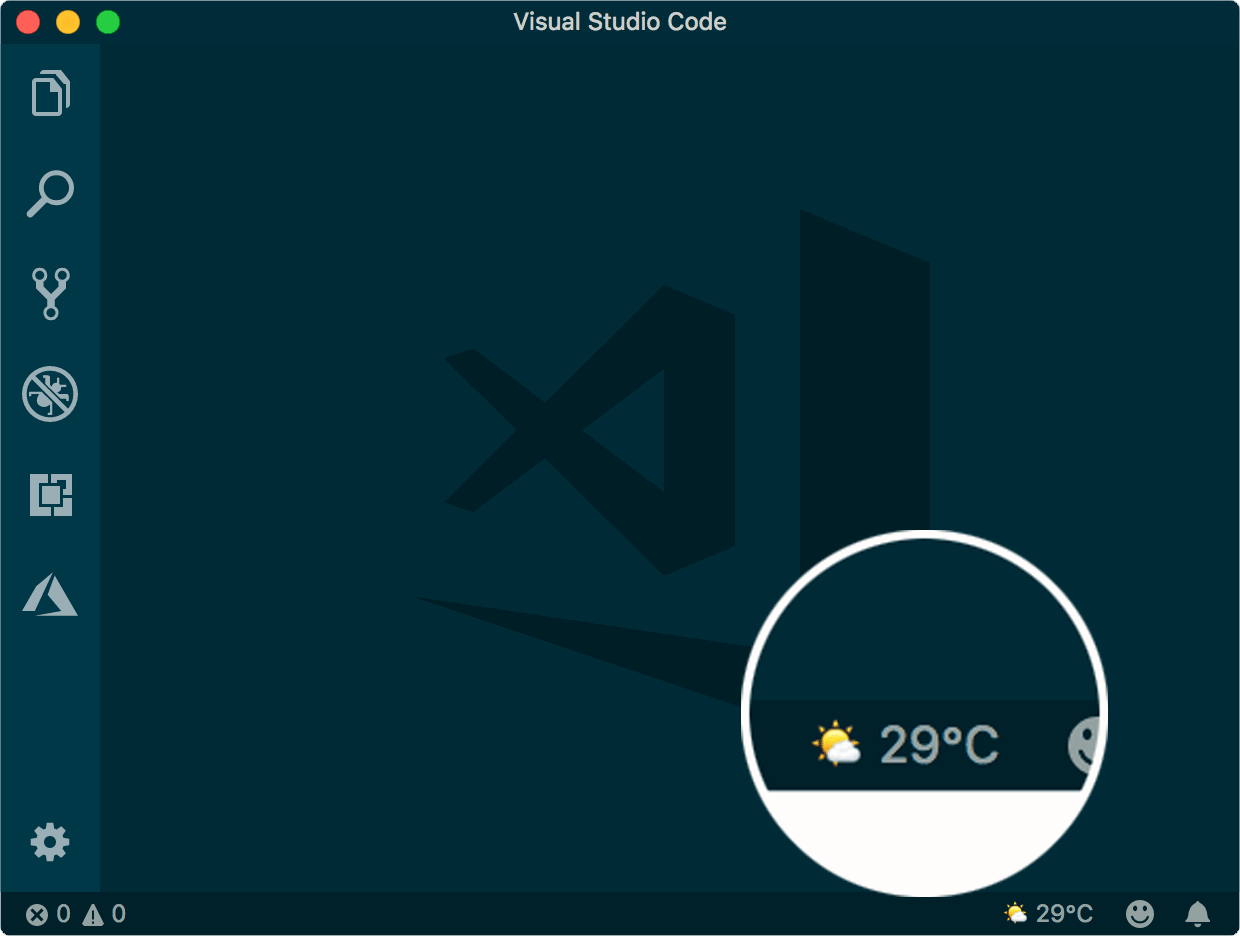
InstallationInstall from Visual Studio Code Marketplace Build from Source CodePrerequisitesInstant Weather gets weather information from OpenWeatherMap. An API key for OpenWeatherMap is required. OpenWeatherMap provides free API key, and you can get it very easy from openweathermap.org.
Set Location City and API KeyWhen you first run, the extension needs to know your location and OpenWeatherMap API key. You can click Location CityThe location city is in format of Weather InformationThe extension has 4 types of weather information to show: temprature, humidity, wind and location. You can swich type by clicking the weather information icon in status bar. Tooltip of the weather information icon shows the weather summary, such as light rain. TimelinessThe weather information updates every minute automatically. LicenseMIT License. |

