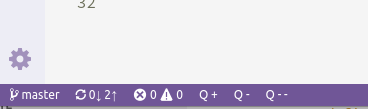Quokka Statusbar Buttons Extension(vsc-quokka-statusbar)
Adds buttons to the status bar in Visual Studio Code (VSC) to control Quokka:
The buttons appear when the active editor is a Javascript/Typescript file. There are no configurations options at the moment as I can't see any need for them. Additional Information
Latest version1.3.6 (2020-08-28)
|