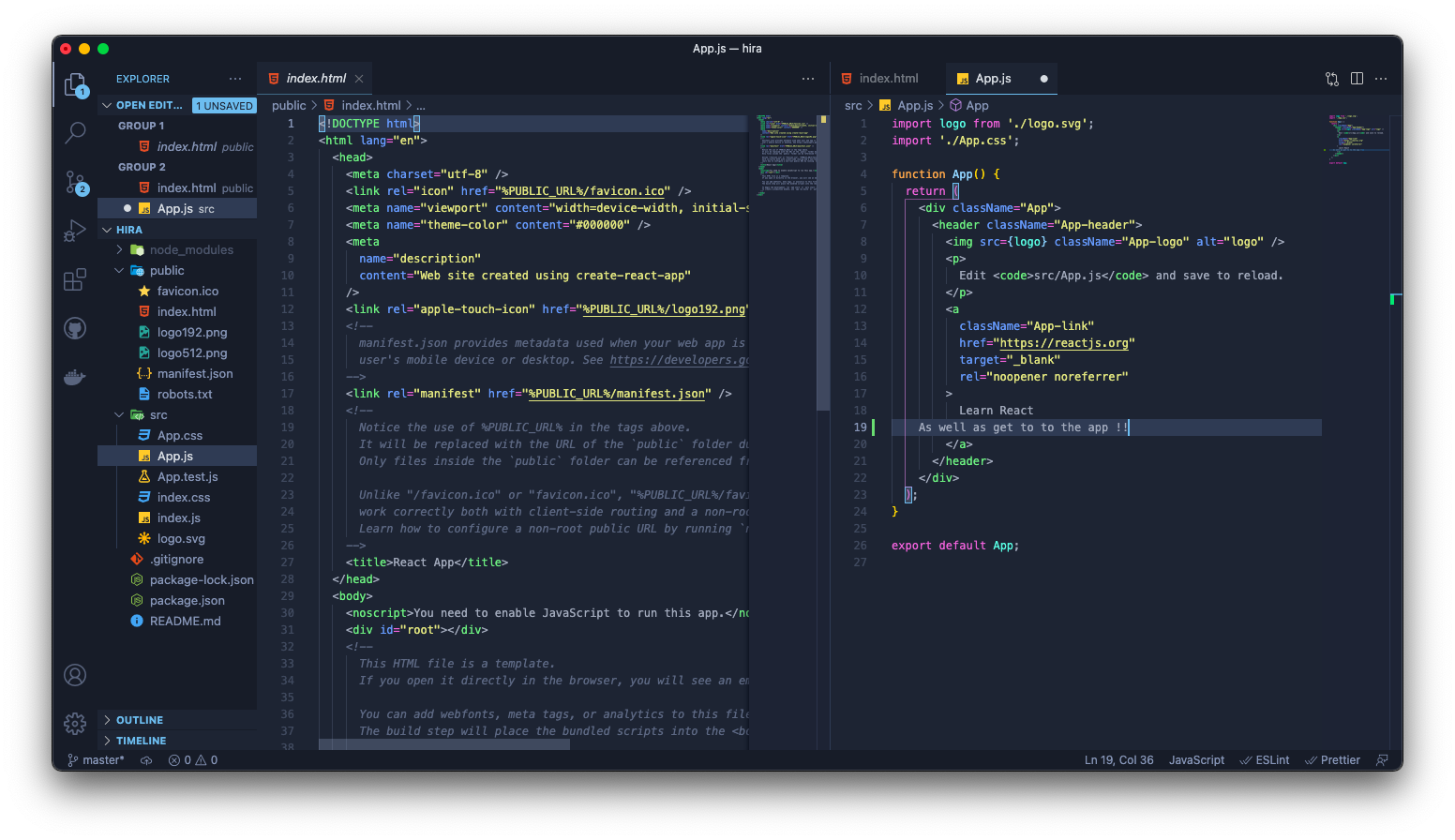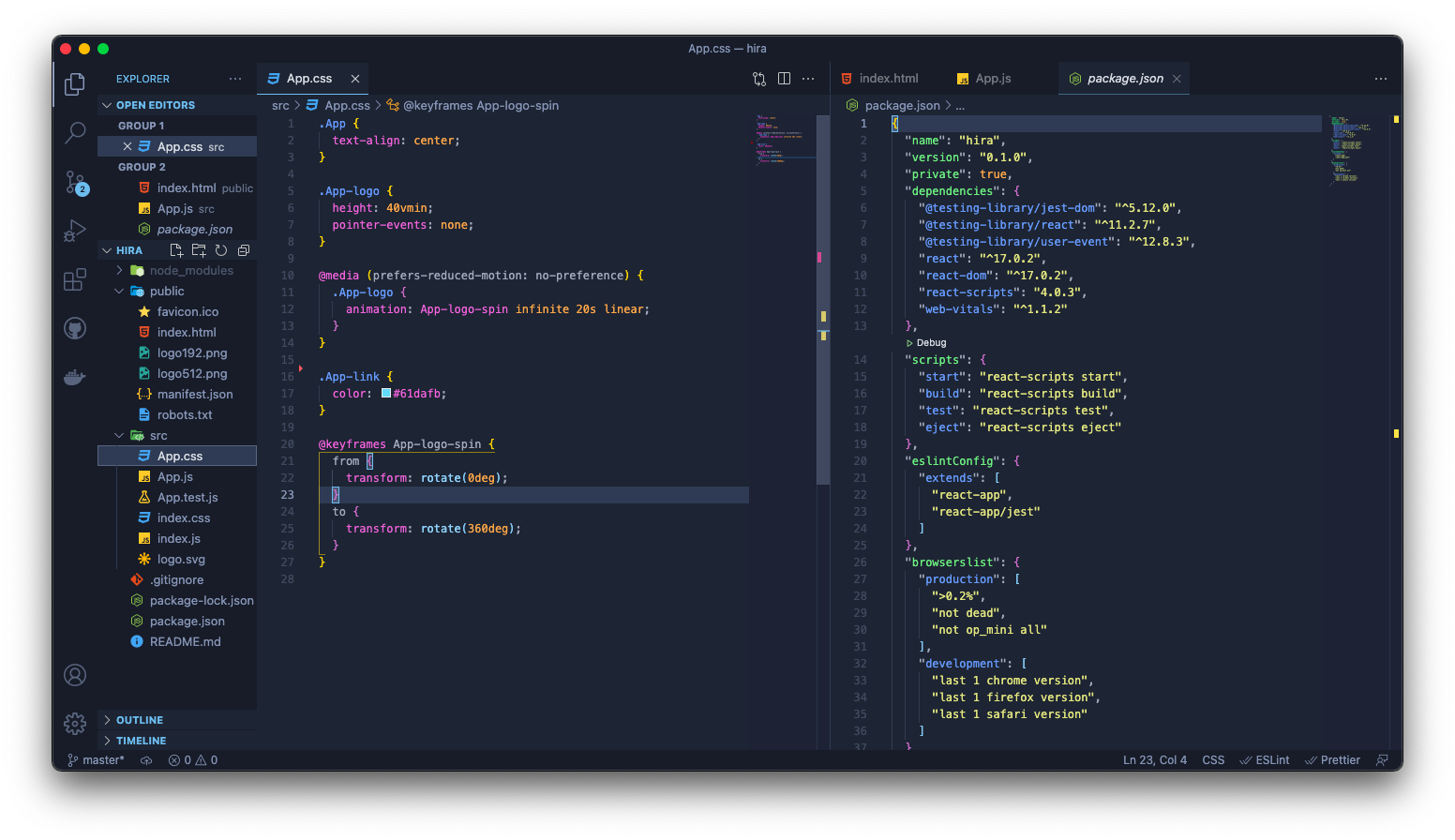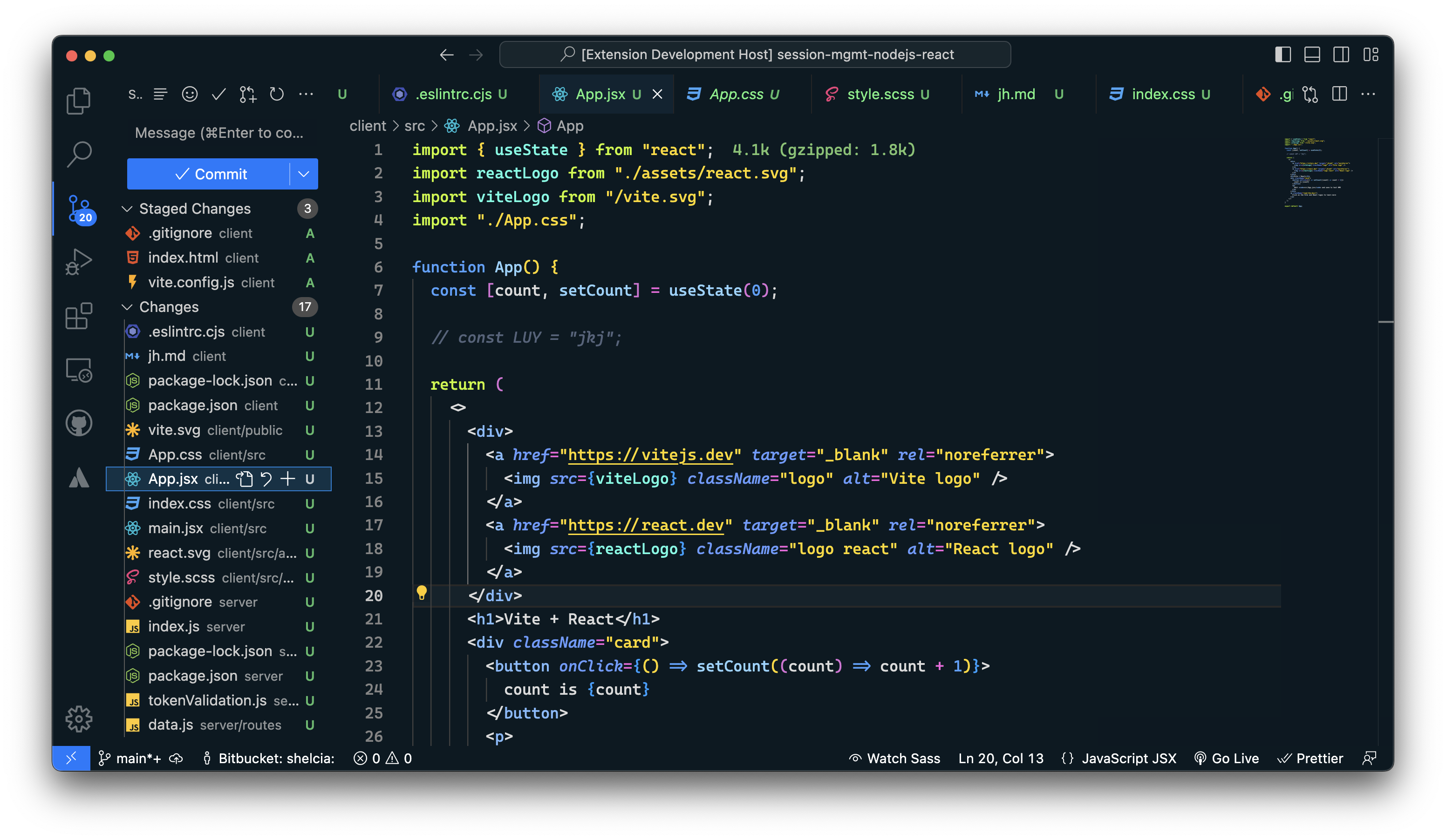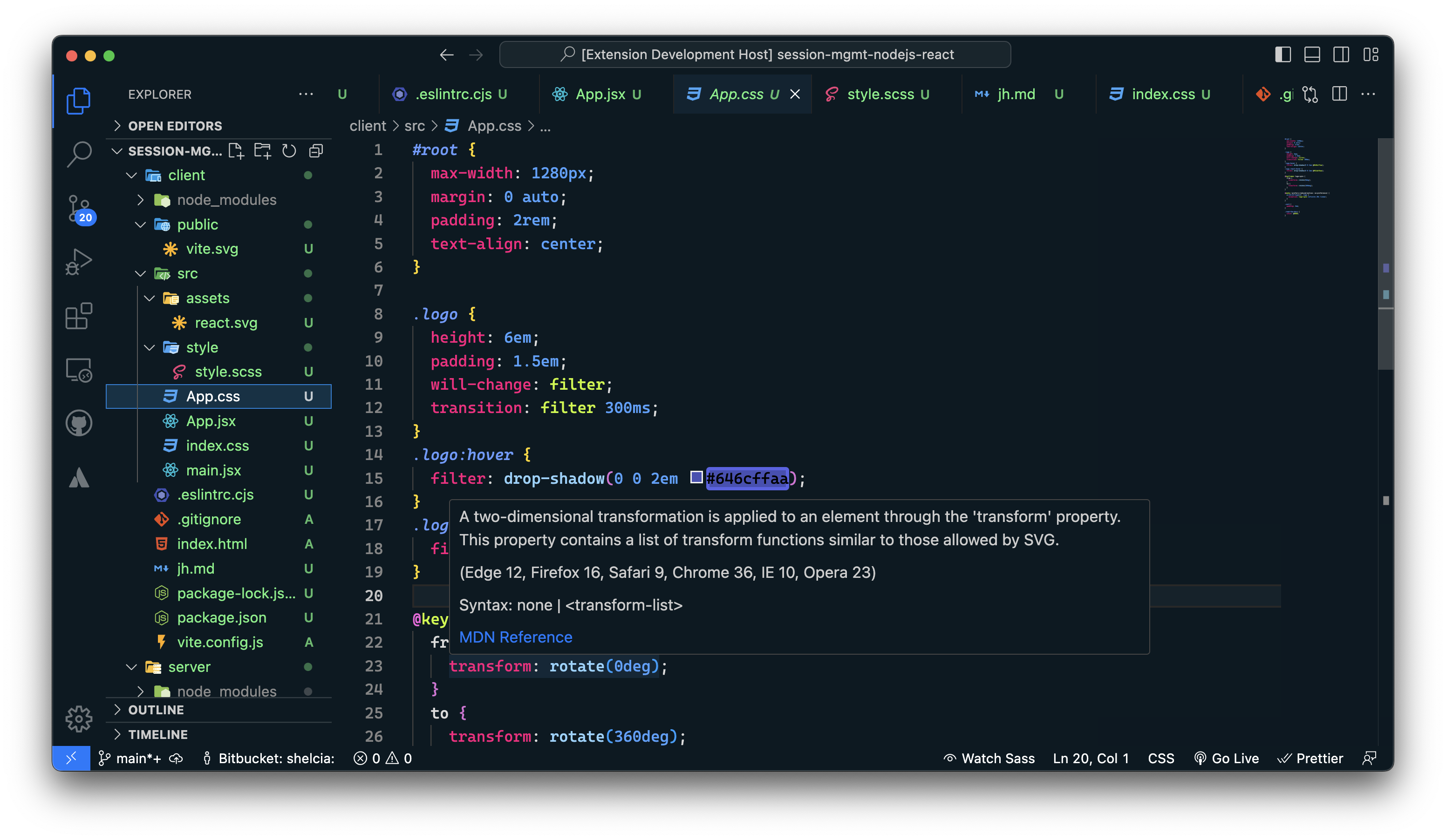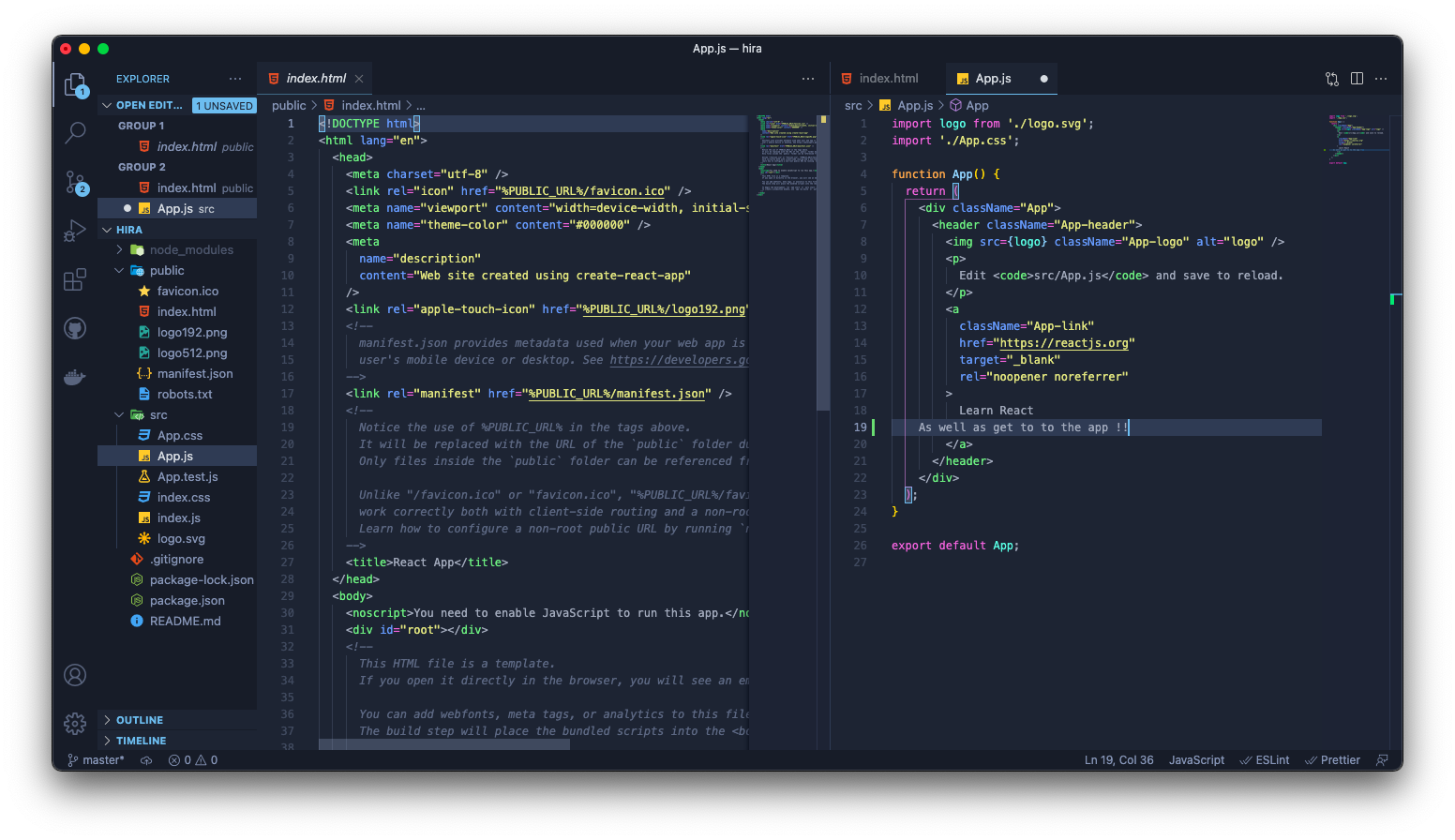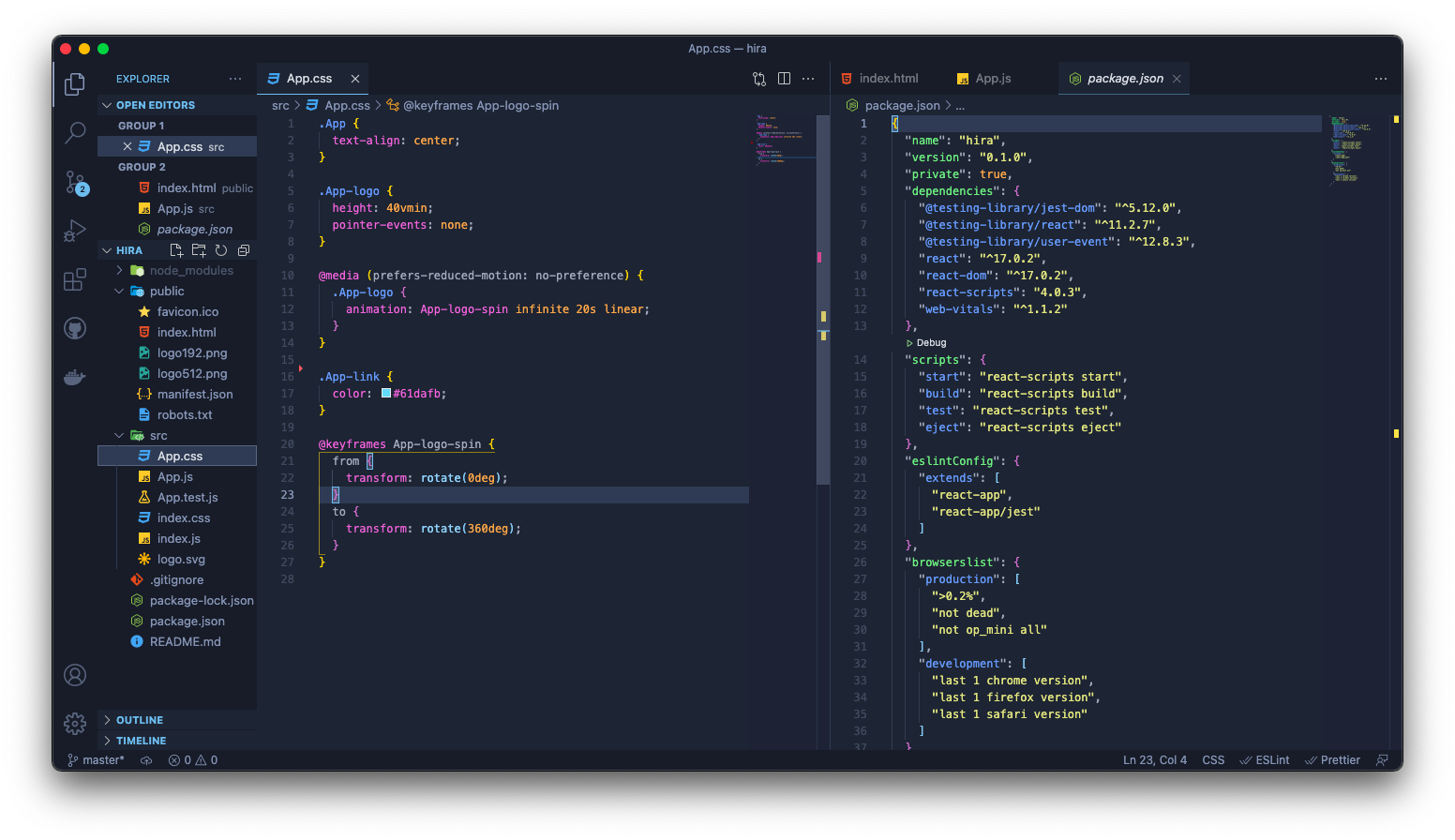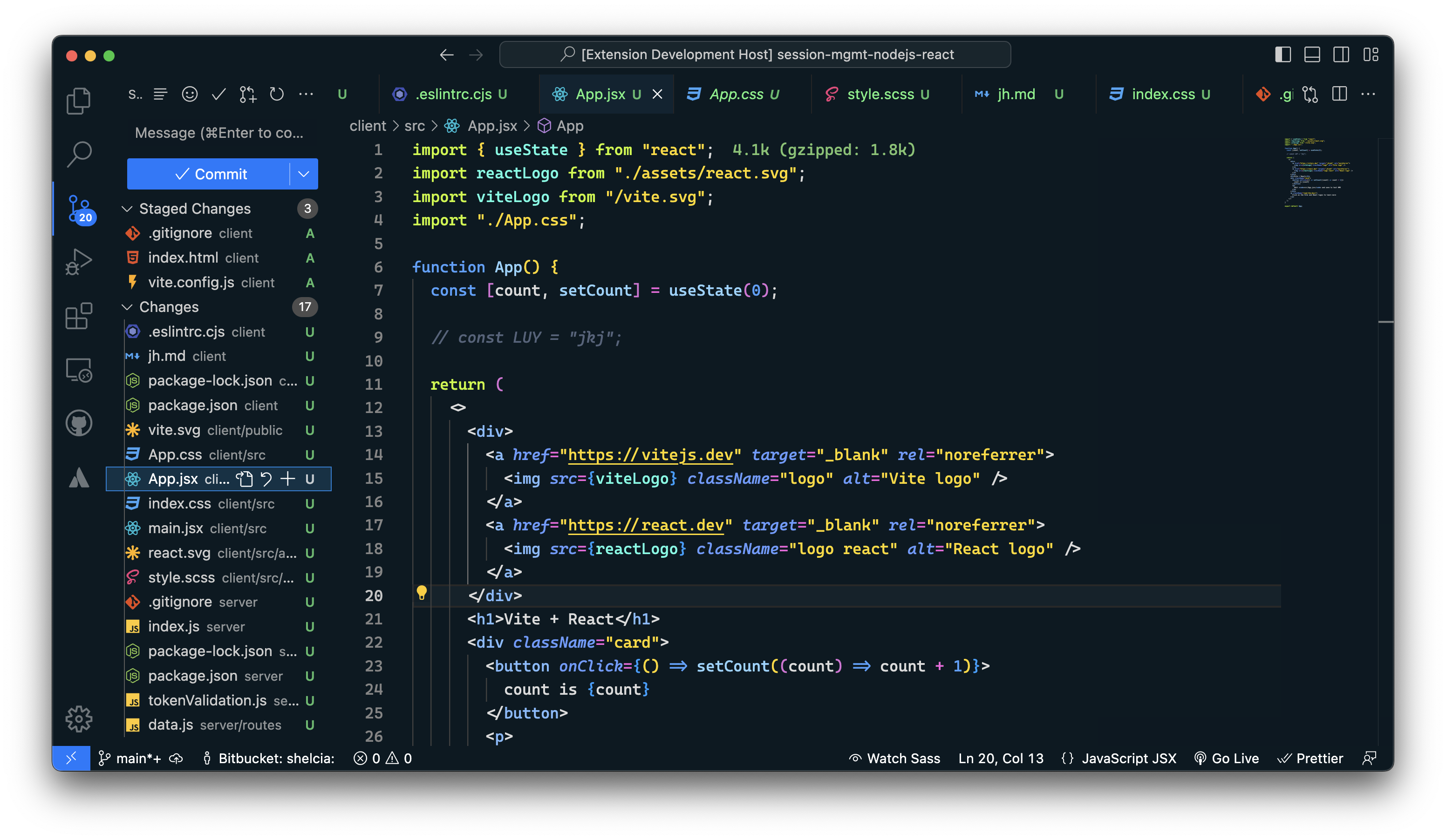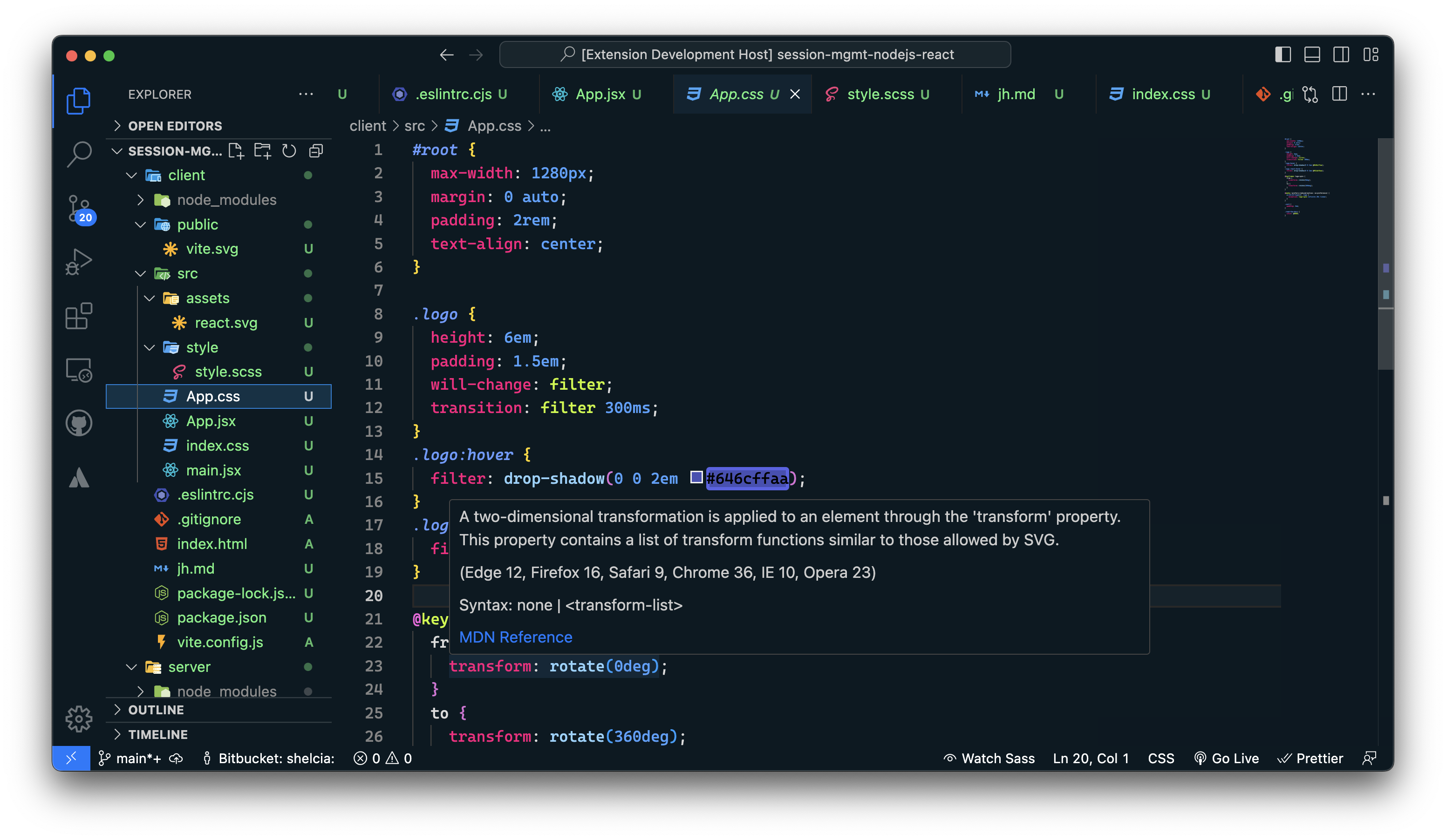Irul Theme for VS Code
Installation via VS Code
- Open Extensions sidebar panel in VS Code.
View → Extensions
- Search for
Irul theme
- Click Install to install it
- Click Reload to reload the editor
- Code > Preferences > Color Theme > Irul theme
Colors used in the Extension
| Color |
Usage |
 #FFA748 |
Keywords, constants, template literals |
 #F563DF |
Functions, classes, object literal keys |
 #669BFF |
Constants, operators |
 #E2E67E |
Strings, markdown headings |
 #6CF080 |
Special keywords, classes, markdown code blocks |
 #D7DCE2 |
Variables, property names, tags |
Theming Reference
VS Code Theme Color Reference
VS Code Theme Documentation
VS Code Publishing Extensions
Syntax & Workbench colors based on Halcyon Theme
vsce publish patch/minor/major
| |