🚀 DevSnip Pro - The Ultimate Developer Productivity Extension




⚡ The ultimate toolkit for API testing, MongoDB connections, console log cleanup, and snippet management in VS Code.
DevSnip Pro is a comprehensive Visual Studio Code extension designed to supercharge your development workflow. Whether you're building web applications, working with databases, or managing code snippets, DevSnip Pro provides all the essential tools you need in one powerful package.
🧭 How to Access
- Activity Bar: Click the
DevSnip Pro icon in the left sidebar.
- Command Palette: Press
Ctrl+Shift+P (Cmd+Shift+P), type DevSnip Pro: and choose a command.
- Context Menu: Right-click in any code file to access context features like snapshots and cleanup.
More details are available in Access After Install.
📋 Table of Contents
✨ Key Features
DevSnip Pro combines multiple essential development tools into one seamless extension:
| Feature |
Description |
Benefit |
| 🌏 REST API Testing |
Professional API client built into VS Code |
Test endpoints without leaving your editor |
| 💽 MongoDB Integration |
Direct database connectivity and querying |
Execute queries and view results in real-time |
| 🧹 Console Log Cleanup |
Intelligent code cleanup automation |
Remove debug logs with one click |
| 📸 Code Snapshots |
Beautiful code sharing made simple |
Create stunning visual code snippets |
| 🧰 Advanced Tools Hub |
9 professional developer utilities |
Regex builder, JSON formatter, hash generator, and more |
| ✨ Custom Snippets |
Personal snippet library management |
Create, organize, and share your code templates |
| 📜 500+ Pre-built Snippets |
Extensive collection across 15+ technologies |
Instant access to common patterns and boilerplate |
| 🎯 Activity Bar Integration |
Quick access through VS Code sidebar |
All features available with one click |
🎨 Supported Technologies
DevSnip Pro provides comprehensive snippet libraries and tools for modern development:
🌐 Frontend Technologies
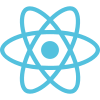




🎨 CSS Frameworks


⚙️ Backend & Database


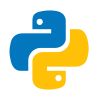

📱 Mobile Development

Complete Language Support:
- Frontend: JavaScript, TypeScript, React, HTML, CSS, Vue.js
- Backend: Node.js, Python, PHP, Java, C#, Go, Ruby
- Mobile: Flutter/Dart, Swift, Kotlin
- Frameworks: Bootstrap, Tailwind CSS, React Query, Redux, React Router
- Database: MongoDB, SQL
- Others: JSON, YAML, Markdown, Shell Scripts, and more
🚀 Installation
Method 1: VS Code Marketplace (Recommended)
- Open VS Code
- Go to Extensions (Ctrl+Shift+X / Cmd+Shift+X)
- Search for "DevSnip Pro"
- Click "Install" on the extension by Sayaib Sarkar
- Reload VS Code if prompted
Method 2: Command Line
code --install-extension sayaib.hue-console
Method 3: Manual Installation
- Download the
.vsix file from the VS Code Marketplace
- Open VS Code
- Press
Ctrl+Shift+P (Cmd+Shift+P on Mac)
- Type "Extensions: Install from VSIX"
- Select the downloaded file
🎯 Quick Start Guide
Step 1: Locate DevSnip Pro
After installation, look for the DevSnip Pro icon in VS Code's Activity Bar (left sidebar).
Step 2: Access Features
Click on the DevSnip Pro icon to open the extension panel with all available tools.
Step 3: Start Using
Choose any feature from the organized interface:
- 🚀 Create Custom Snippets - Build your personal code library
- 🛢 REST API Client - Test your APIs
- 🛠️ Console Log Cleanup - Clean your code
- 📸 Code Snapshots - Share beautiful code images
- 🧰 Advanced Tools Hub - Access developer utilities
Alternative Access Methods
Command Palette:
- Press
Ctrl+Shift+P (Cmd+Shift+P on Mac)
- Type "DevSnip" to see all available commands
- Select the feature you want to use
Context Menu:
- Right-click in any code file to access context-specific features
🧭 Access After Install
Activity Bar
- Click the
DevSnip Pro icon in the left sidebar to open the features panel.
Command Palette
- Press
Ctrl+Shift+P (Cmd+Shift+P on Mac), then type DevSnip Pro: to see all commands.
Available Commands
🚀 DevSnip Pro: Show Custom Snippets🚀 DevSnip Pro: Create Your Own Perfect Code Snippet🛠️ DevSnip Pro: List and Remove Console Logs📸 DevSnip Pro: Create a Code Snapshot.🛢 DevSnip Pro: Rest API Client🧰 DevSnip Pro: Advanced Developer Tools Hub🔍 DevSnip Pro: Regex Builder & Tester📝 DevSnip Pro: JSON/XML Formatter🔐 DevSnip Pro: Hash Generator🔤 DevSnip Pro: Base64 Encoder/Decoder🎨 DevSnip Pro: Color Palette Manager🔗 DevSnip Pro: URL Encoder/Decoder⏰ DevSnip Pro: Timestamp Converter📄 DevSnip Pro: Lorem Ipsum Generator🎭 DevSnip Pro: JSON → TOON Converter
📖 Feature Documentation
🌏 REST API Testing
Professional API client built directly into VS Code for seamless endpoint testing.
Features:
- ✅ Support for all HTTP methods (GET, POST, PUT, DELETE, PATCH, etc.)
- ✅ Request/response history tracking
- ✅ Environment variables support
- ✅ Beautiful JSON syntax highlighting
- ✅ Response time monitoring
- ✅ Status code validation
How to Use:
- Click DevSnip Pro icon in Activity Bar
- Select "🛢 REST API Client"
- Enter your API endpoint URL
- Choose HTTP method
- Add headers and body (if needed)
- Click "Send Request"
- View formatted response with syntax highlighting
Example:
// Request
POST https://api.example.com/users
Content-Type: application/json
{
"name": "John Doe",
"email": "john@example.com"
}
// Response
{
"id": 123,
"name": "John Doe",
"email": "john@example.com",
"created_at": "2024-01-15T10:30:00Z"
}
💽 MongoDB Integration
Direct database connectivity for seamless MongoDB operations within VS Code.
Features:
- ✅ Connect to MongoDB databases
- ✅ Execute queries in real-time
- ✅ Built-in aggregation pipeline support
- ✅ Query result visualization
- ✅ Connection string management
- ✅ Database and collection browsing
How to Use:
- Open Command Palette (
Ctrl+Shift+P)
- Type "DevSnip Pro: MongoDB"
- Enter your MongoDB connection string
- Browse databases and collections
- Execute queries and view results
Example Queries:
// Find documents
db.users.find({ status: "active" })
// Aggregation pipeline
db.orders.aggregate([
{ $match: { status: "completed" } },
{ $group: { _id: "$customerId", total: { $sum: "$amount" } } }
])
🧹 Console Log Cleanup
Intelligent automation to clean up console.log statements from your codebase.
Features:
- ✅ Project-wide console.log detection
- ✅ One-click removal with preview
- ✅ Selective deletion options
- ✅ Multiline console.log support
- ✅ Preserves important logs
- ✅ Undo functionality
How to Use:
- Open Command Palette (
Ctrl+Shift+P)
- Type "DevSnip Pro: List and Remove Console Logs"
- Wait for project analysis
- Review detected console.log statements
- Select logs to remove or click "Remove All"
- Confirm deletion
Before:
function calculateTotal(items) {
console.log('Starting calculation'); // Debug log
let total = 0;
console.log('Items:', items); // Debug log
items.forEach(item => {
console.log('Processing item:', item); // Debug log
total += item.price;
});
console.log('Final total:', total); // Debug log
return total;
}
After:
function calculateTotal(items) {
let total = 0;
items.forEach(item => {
total += item.price;
});
return total;
}
📸 Code Snapshots
Create beautiful, shareable images of your code with customizable styling.
Features:
- ✅ Stunning visual code snapshots
- ✅ Multiple theme options
- ✅ Customizable styling
- ✅ Export in various formats
- ✅ Perfect for documentation and social sharing
- ✅ Syntax highlighting preservation
How to Use:
- Select the code you want to capture
- Right-click and choose "📸 DevSnip Pro: Create a Code Snapshot"
- Customize theme and styling options
- Export or copy the generated image
Perfect for:
- 📚 Documentation
- 🐦 Social media sharing
- 📝 Blog posts and tutorials
- 👥 Team presentations
- 📖 Code reviews
Comprehensive suite of 9 professional utilities for common development tasks.
| Tool |
Purpose |
Key Features |
| 🔍 Regex Builder & Tester |
Build and test regular expressions |
Real-time matching, explanations |
| 📝 JSON/XML Formatter |
Format and validate data structures |
Syntax highlighting, minification |
| 🔐 Hash Generator |
Generate cryptographic hashes |
MD5, SHA-1, SHA-256, and more |
| 🔤 Base64 Encoder/Decoder |
Encode/decode Base64 strings |
File and text support |
| 🎨 Color Palette Manager |
Manage project color schemes |
Color picking, conversion tools |
| 🔗 URL Encoder/Decoder |
Handle URL encoding/decoding |
Query parameters, special characters |
| ⏰ Timestamp Converter |
Convert between time formats |
Unix timestamps, ISO dates |
| 📄 Lorem Ipsum Generator |
Generate placeholder text |
Customizable length and format |
| 🎭 JSON → TOON Converter |
Convert JSON to TOON format |
Easy conversion, quick copy/export |
How to Access:
- Click DevSnip Pro icon in Activity Bar
- Select "🧰 Advanced Developer Tools Hub"
- Choose the tool you need
- Use the intuitive interface for each utility
✨ Custom Snippet Management
Create, organize, and manage your personal code snippet library.
Features:
- ✅ Intuitive snippet creation interface
- ✅ Language-specific organization
- ✅ Smart autocomplete and prefix suggestions
- ✅ Import/export functionality
- ✅ Team sharing capabilities
- ✅ Search and filter options
How to Create Custom Snippets:
- Select Your Code: Highlight the code you want to save
- Open DevSnip Pro: Click the icon in Activity Bar
- Choose "Create Custom Snippets"
- Fill in Details:
- Prefix: Unique identifier (e.g.,
myloop)
- Name: Descriptive name (e.g., "Custom For Loop")
- Description: Brief explanation (optional)
- Save: Your snippet is now available for use
Using Your Snippets:
- Start typing your prefix in any file
- Select from autocomplete suggestions
- Press Tab to insert the snippet
Example Custom Snippet:
// Prefix: "apihandler"
// Name: "Express API Handler"
app.get('/api/${1:endpoint}', async (req, res) => {
try {
const ${2:data} = await ${3:service}.${4:method}();
res.json({ success: true, data: ${2:data} });
} catch (error) {
res.status(500).json({ success: false, error: error.message });
}
});
📜 Pre-built Snippet Library
Access 500+ carefully crafted snippets across 15+ technologies.
Categories:
- React: Components, hooks, lifecycle methods, state management
- JavaScript/TypeScript: ES6+ features, async/await, promises, utilities
- Node.js: Express routes, middleware, database connections
- MongoDB: Queries, aggregations, schema definitions
- HTML: Semantic markup, forms, meta tags
- CSS: Flexbox, Grid, animations, responsive design
- Bootstrap: Components, utilities, responsive classes
- Tailwind CSS: Utility classes, responsive design, components
- Python: Functions, classes, decorators, file operations
- PHP: Classes, functions, database operations
- Flutter: Widgets, state management, navigation
How to Browse Snippets:
- Open Command Palette (
Ctrl+Shift+P)
- Type "DevSnip Pro: Show Custom Snippets"
- Browse by language or search for specific patterns
- Click to view snippet details and usage
💡 Usage Examples
Example 1: API Testing Workflow
// 1. Test user registration endpoint
POST https://api.myapp.com/auth/register
Content-Type: application/json
{
"username": "testuser",
"email": "test@example.com",
"password": "securepassword"
}
// 2. Test login with created user
POST https://api.myapp.com/auth/login
Content-Type: application/json
{
"email": "test@example.com",
"password": "securepassword"
}
// 3. Use returned token for authenticated requests
GET https://api.myapp.com/user/profile
Authorization: Bearer eyJhbGciOiJIUzI1NiIsInR5cCI6IkpXVCJ9...
Example 2: MongoDB Query Development
// Connect to database
mongodb://localhost:27017/myapp
// Test user queries
db.users.find({ status: "active" }).limit(10)
// Develop aggregation pipeline
db.orders.aggregate([
{ $match: { createdAt: { $gte: new Date("2024-01-01") } } },
{ $group: {
_id: "$customerId",
totalOrders: { $sum: 1 },
totalAmount: { $sum: "$amount" }
}},
{ $sort: { totalAmount: -1 } }
])
Example 3: Snippet-Driven Development
// Type "rfc" for React Functional Component
import React from 'react';
const ComponentName = () => {
return (
<div>
</div>
);
};
export default ComponentName;
// Type "usestate" for useState hook
const [state, setState] = useState(initialValue);
// Type "useeffect" for useEffect hook
useEffect(() => {
// Effect logic here
return () => {
// Cleanup logic here
};
}, [dependencies]);
⚙️ Configuration
DevSnip Pro works out of the box with sensible defaults, but you can customize it to fit your workflow.
VS Code Settings
Add these settings to your VS Code settings.json:
{
"devsnip.autoSuggest": true,
"devsnip.snippetPreview": true,
"devsnip.apiTimeout": 30000,
"devsnip.mongoConnectionTimeout": 10000,
"devsnip.codeSnapshotTheme": "dark",
"devsnip.consoleLogCleanup.confirmBeforeDelete": true
}
Keyboard Shortcuts
You can add custom keyboard shortcuts in VS Code:
{
"key": "ctrl+shift+s",
"command": "sayaib.hue-console.createCustomSnippet",
"when": "editorTextFocus"
},
{
"key": "ctrl+shift+a",
"command": "sayaib.hue-console.openGUI",
"when": "editorTextFocus"
},
{
"key": "ctrl+shift+c",
"command": "sayaib.hue-console.listAndRemoveConsoleLogs",
"when": "editorTextFocus"
}
🤝 Contributing
We welcome contributions from the community! Here's how you can help:
Ways to Contribute
- 🐛 Report Bugs: Found an issue? Open a bug report
- 💡 Suggest Features: Have an idea? Submit a feature request
- 📝 Improve Documentation: Help make our docs better
- 🔧 Submit Code: Fix bugs or add features via pull requests
- 📦 Add Snippets: Contribute new code snippets for any language
Development Setup
# Clone the repository
git clone https://github.com/sayaib/DevSnip-Pro.git
# Navigate to project directory
cd DevSnip-Pro
# Install dependencies
npm install
# Open in VS Code
code .
# Start development
npm run watch
Snippet Contribution Guidelines
When contributing snippets:
- Follow existing naming conventions
- Include clear descriptions
- Test snippets thoroughly
- Use meaningful placeholder names
- Follow language best practices
Pull Request Process
- Fork the repository
- Create a feature branch (
git checkout -b feature/amazing-feature)
- Commit your changes (
git commit -m 'Add amazing feature')
- Push to the branch (
git push origin feature/amazing-feature)
- Open a Pull Request
📄 License
This project is licensed under the MIT License - see the LICENSE.txt file for details.
What this means:
- ✅ Free to use for personal and commercial projects
- ✅ Modify and distribute as needed
- ✅ No warranty - use at your own risk
- ✅ Attribution appreciated but not required
🆘 Support & Help
📚 Documentation & Resources
🐛 Getting Help
Found a bug or need help?
- Check Existing Issues first
- Search Documentation for solutions
- Create a New Issue with details
When reporting issues, please include:
- VS Code version
- DevSnip Pro version
- Operating system
- Steps to reproduce
- Error messages (if any)
- Screenshots (if helpful)
🚀 Stay Updated
- ⭐ Star the repository to get notified of updates
- 👀 Watch releases for new features and bug fixes
- 📧 Follow updates on the VS Code Marketplace
🌟 Show Your Support
If DevSnip Pro has helped boost your productivity, please consider:



Made with ❤️ by Sayaib Sarkar
Happy Coding! 🚀
DevSnip Pro - Supercharge your development workflow with the ultimate VS Code productivity extension.









