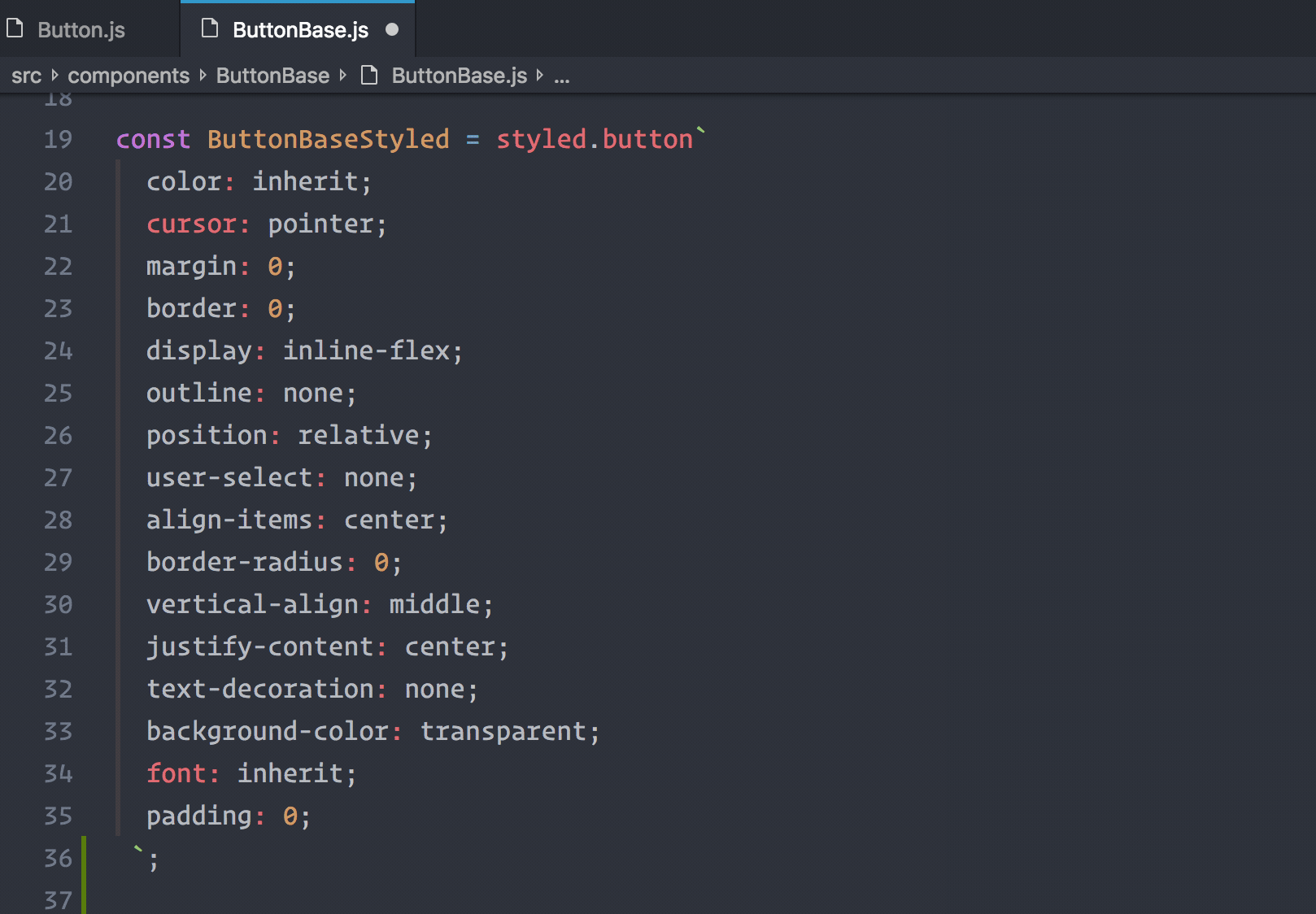VSCode OBCSS
As react develoers, we find ourselves in a split world for styling. World of CSS syntax and JS style object syntax. More different projects you work on, the more pain it becomes. Especially if you need to change between the syntax often. This VSCode extension is here to rescue ⛑️. InstallationGo to the link below and click Visual Studio Code Market Place: OBSCSS CommandsSelect the block you would like to convert, trigger the palette with
And press FeaturesMain features:
Convert CSS block to inline styles obj
Convert inline styles obj to CSS block
Planning features:
Known Issues - IMPORTANT!This extension is still in development. It will work correctly only under certain conditions described in the features. ContributeFeel free to open issues or PRs! Getting startedIn order to start working all you need to do is: Running Extension
Running Tests
Commit messagesWIP... |