Syntax Highlighting for Math in Svelte TemplatesThis extension adds syntax highlighting to – and snippets for – the @samplekit/preprocess-katex NPM package. The NPM package allows you to write math (via KaTeX) directly in Svelte templates without disrupting other tools like svelte-check, Prettier, ESLint, TypeScript, etc. ExamplesIn Svelte MarkupWithout Extension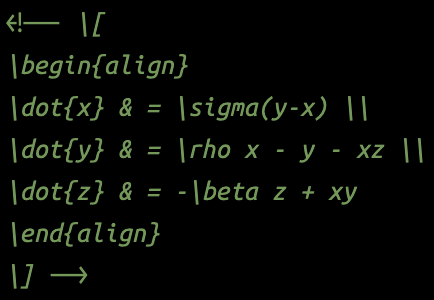
With Extension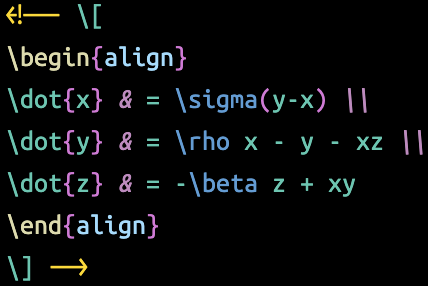
In JS Tagged Template LiteralWithout Extension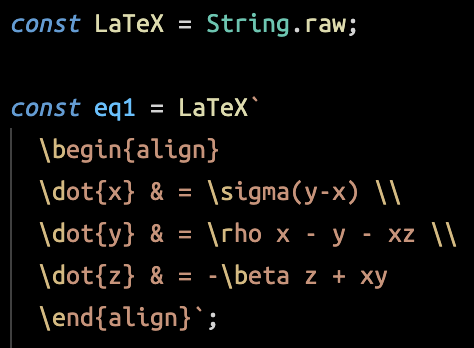
With Extension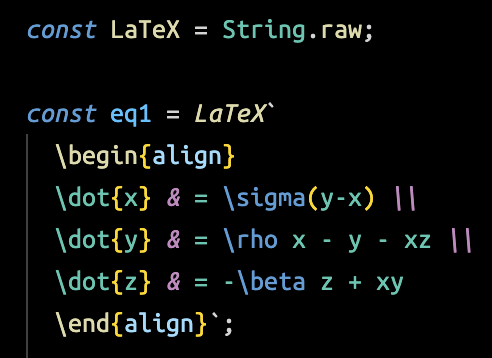
Supported SyntaxThe supported syntax matches that of the NPM package's preprocessor. In Svelte markup, use For JS tagged template literals, use Links |

