Scripts Manager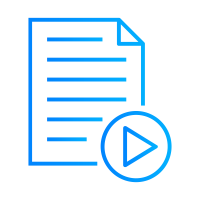
manage scripts by vscode extension. Overview
Usagefor create script with a file:
for file script, here is format for args:
javascript/typescript: the parameter form like this:
for shell: More
|
Scripts Manager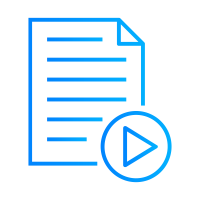
manage scripts by vscode extension. Overview
Usagefor create script with a file:
for file script, here is format for args:
javascript/typescript: the parameter form like this:
for shell: More
|