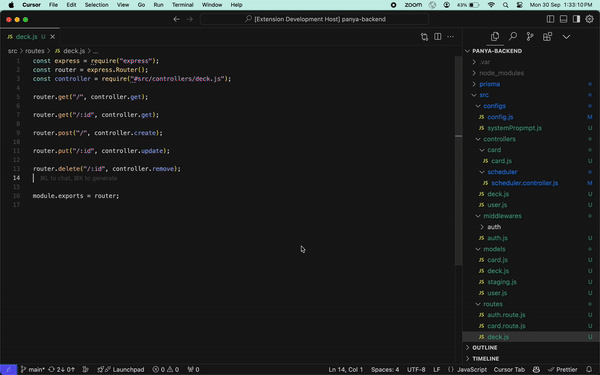Overview Version History Q & A Rating & Review
Aptus Notebook
A VS Code extension that provides a notebook editor for users to jot down their todos, work, and more. The editor resembles the Notion editor, offering a user-friendly interface for note-taking.
Features
Notebook Editor : A rich text editor similar to Notion for creating and managing notes.Persistent Data : Automatically saves your notes, ensuring data is retained across sessions.Workspace-Specific Notebooks : Create separate notebooks for different workspaces, keeping your notes organized.
Installation
Open Visual Studio Code.
Navigate to the Extensions view by clicking on the Extensions icon in the Activity Bar on the side of the window.
Search for "Aptus Notebook" in the Extensions Marketplace.
Click "Install" to add the extension to your VS Code.
Usage
To open the Aptus Notebook editor:
Press Cmd + Shift + P (Mac) or Ctrl + Shift + P (Windows/Linux).
Type "Aptus Notebook" and select it from the command palette.
Contributing
Contributions are welcome! If you'd like to contribute to the Aptus Notebook extension, please follow these steps:
Fork the repository.
Create a new branch for your feature or bug fix.
Make your changes and commit them.
Push your branch to your forked repository.
Submit a pull request detailing your changes.
Reference
A special thanks to Yoopta-editor for its use in Aptus!