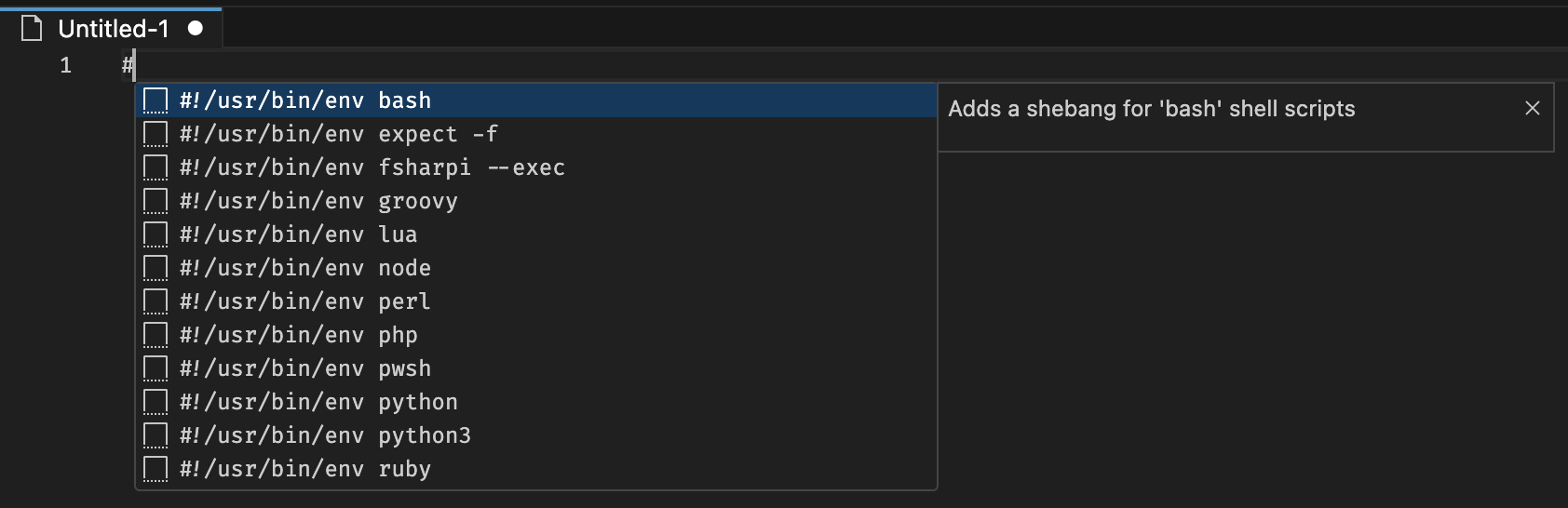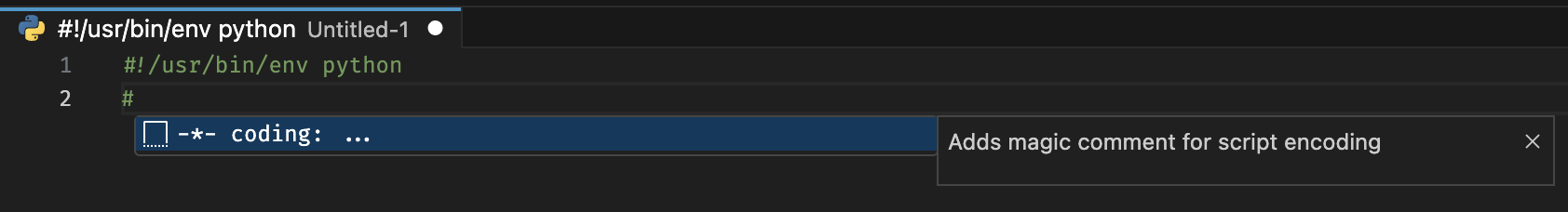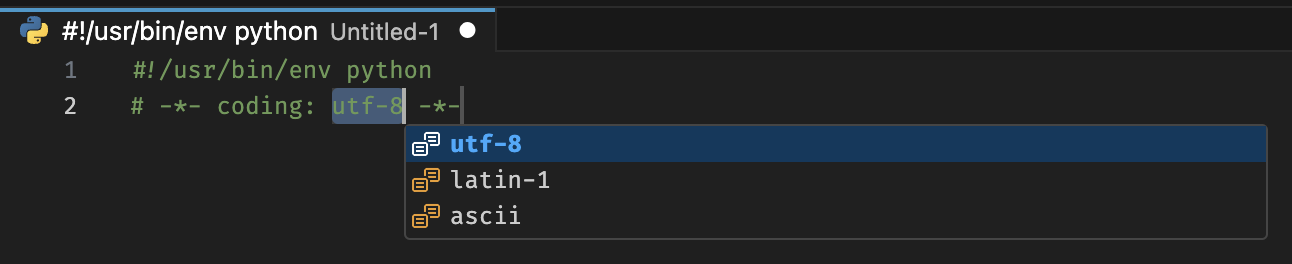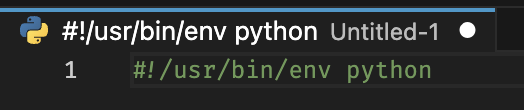Shebang SnippetsSet of snippets for Visual Studio Code to insert "shebang" lines for various types of scripts and interpreters used on Unix-like systems. FeaturesShebang SnippetsAfter opening a new file you can just type
Currently supported shebang snippets:
Magic Comments for EncodingFor some languages the magic comment for encoding
can be inserted by typing
Automatic Selection of Language ModeAfter inserting a shebang snippet the extension automatically switches current editor tab to the appropriate language. For example, if you insert a shebang for the Python interpreter, the editor will switch to "Python" mode.
|