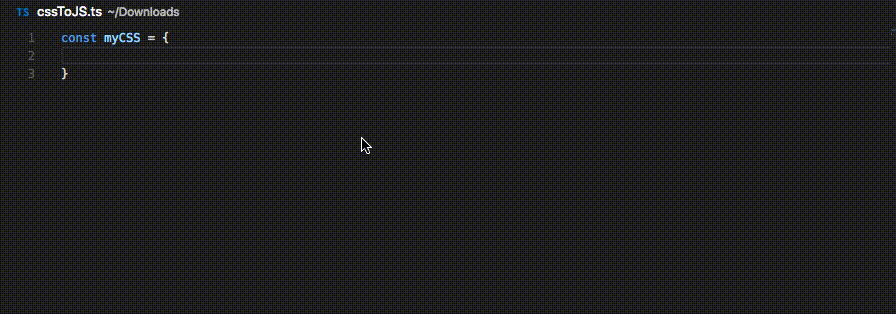cssToJS READMEFeaturesConverts a selected block of css to js format. Good, for example, for copying styling from Chrome dev tools to a React CSS object.
How to useHighlight a some css like Open your command pallete (cmd + shift + p on mac) and run the |