# Amoled Black Theme #
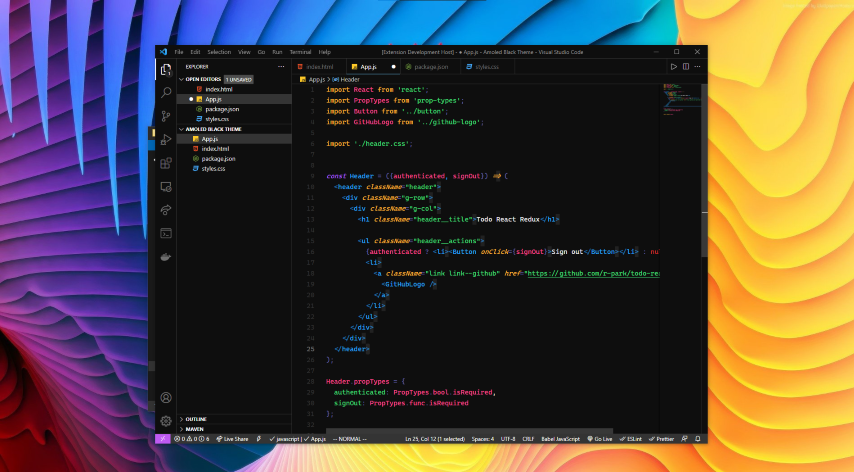
Installation
- Go to Extensions section
- Search for
amoled-black
- Click Install
- Change theme
or
or
- Download
amoled-balck-***.vsix file
- Click View in the top menu of the editor and click Command Palette.
- In the search bar, type “vsix” and click Extensions: Install from VSIX…
- Browse and select the VSIX file of the extension you downloaded.
LICENCE
MIT
| |