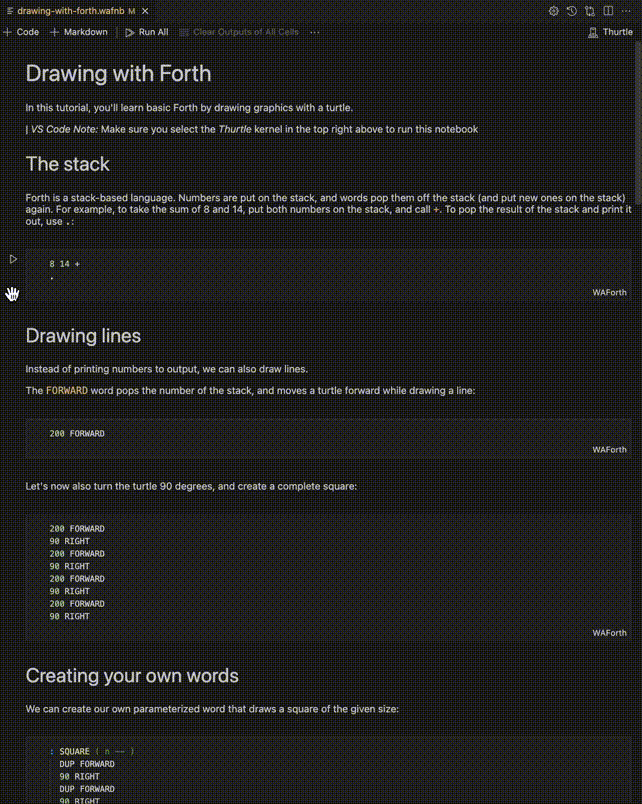WAForth VS Code ExtensionThis extension provides support for Forth notebooks, powered by WAForth. Choose between a standard (text-based) Forth kernel, and a Thurtle kernel for drawing Logo-like Forth Turtle graphics. Installation & UsageInstall the extension from the Visual Studio Code Marketplace. Once the extension is installed, you can create a new WAForth notebook from the command pallet (WAForth: New notebook), or open this example notebook. The extension also works in the web-based VS Code environments. For example, install the extension on https://github.dev, and then open this example notebook.
|