A dark theme that's all about neon colors in a deep, immersive and cyberpunk vibe. Based on Dracula, Omni Owl and 2077 themes.


🚀 Installation •
👀 Imitate Preview •
💖 Credits •
🎨 Additional Resources
Preview Images
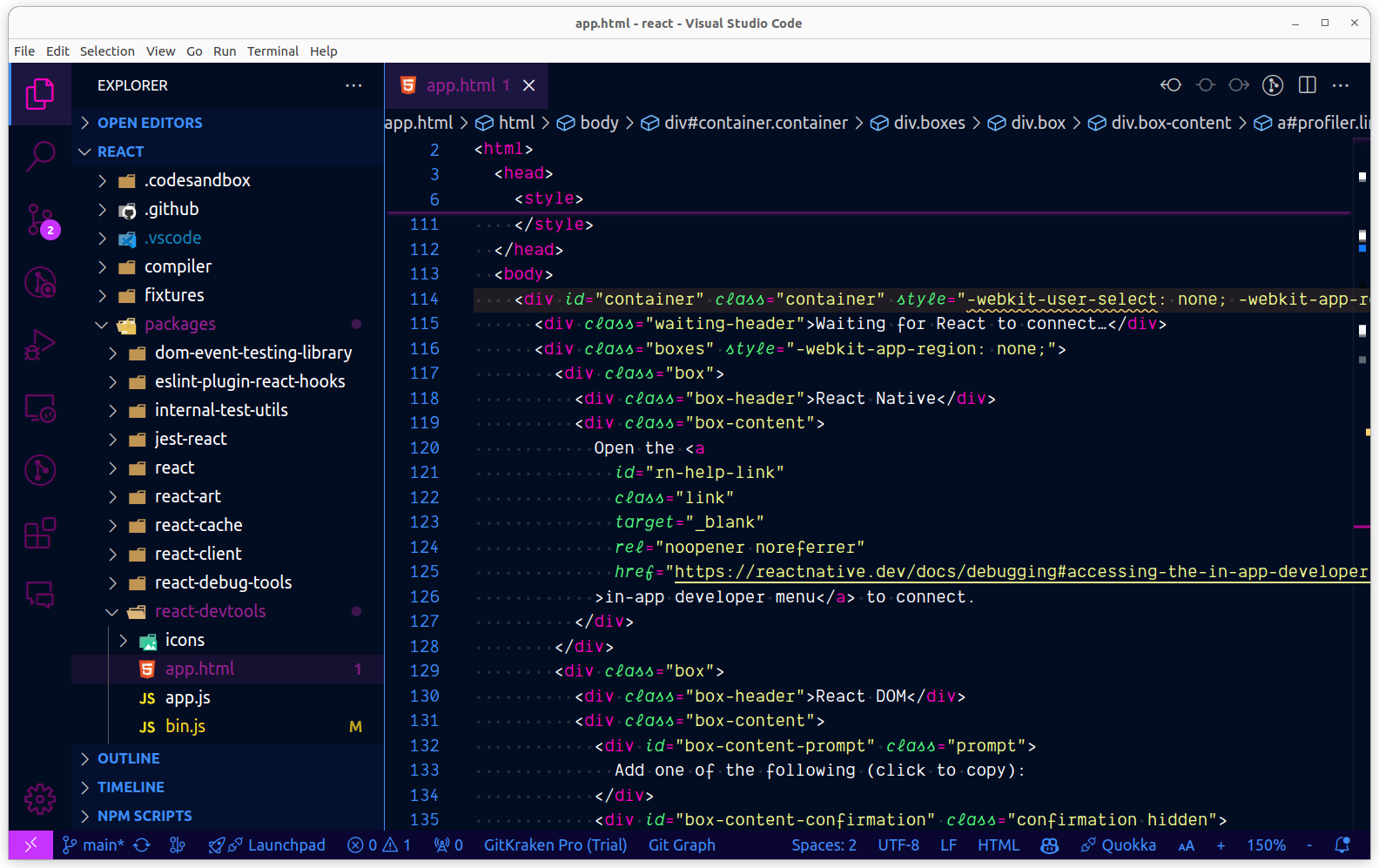
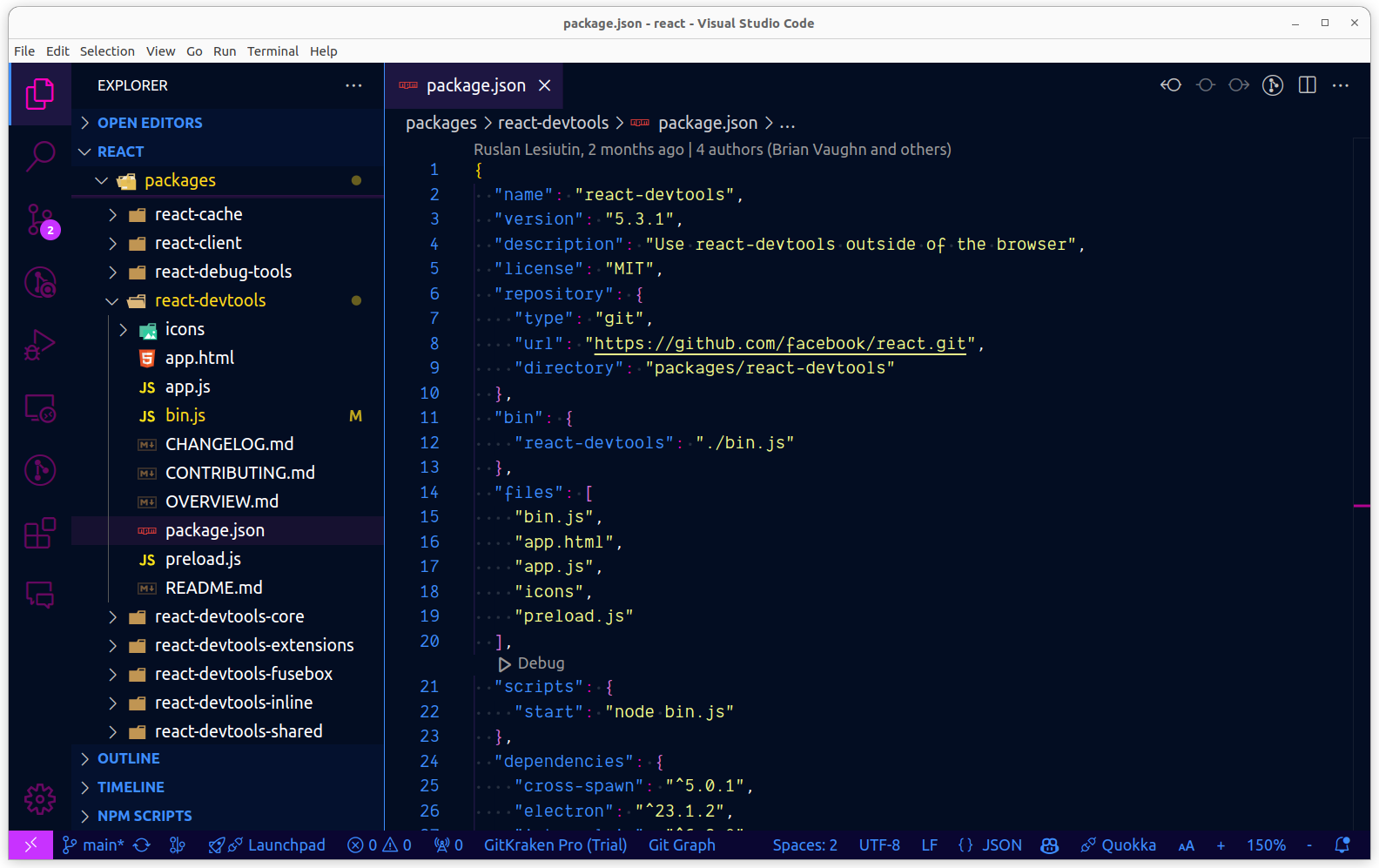
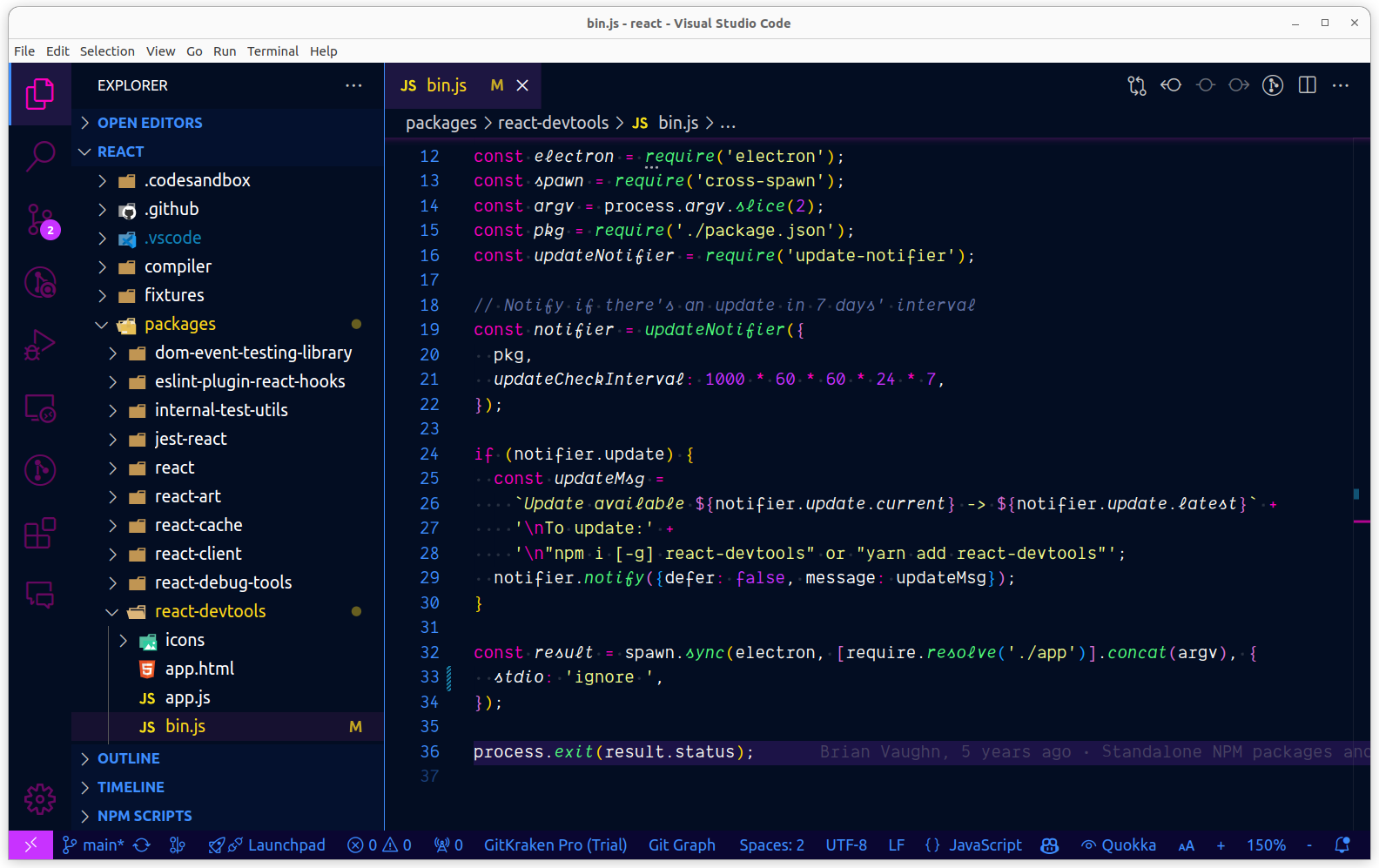
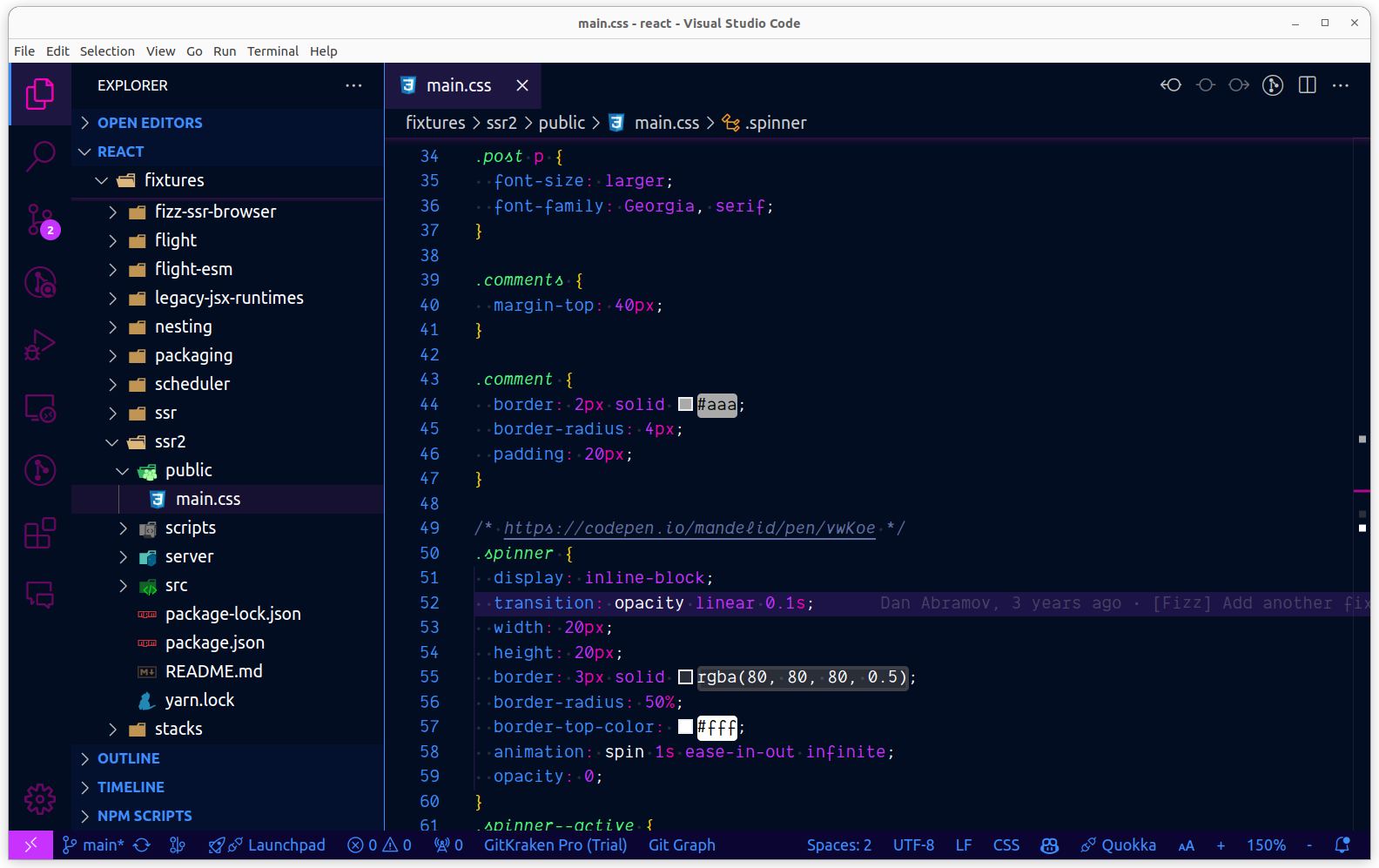
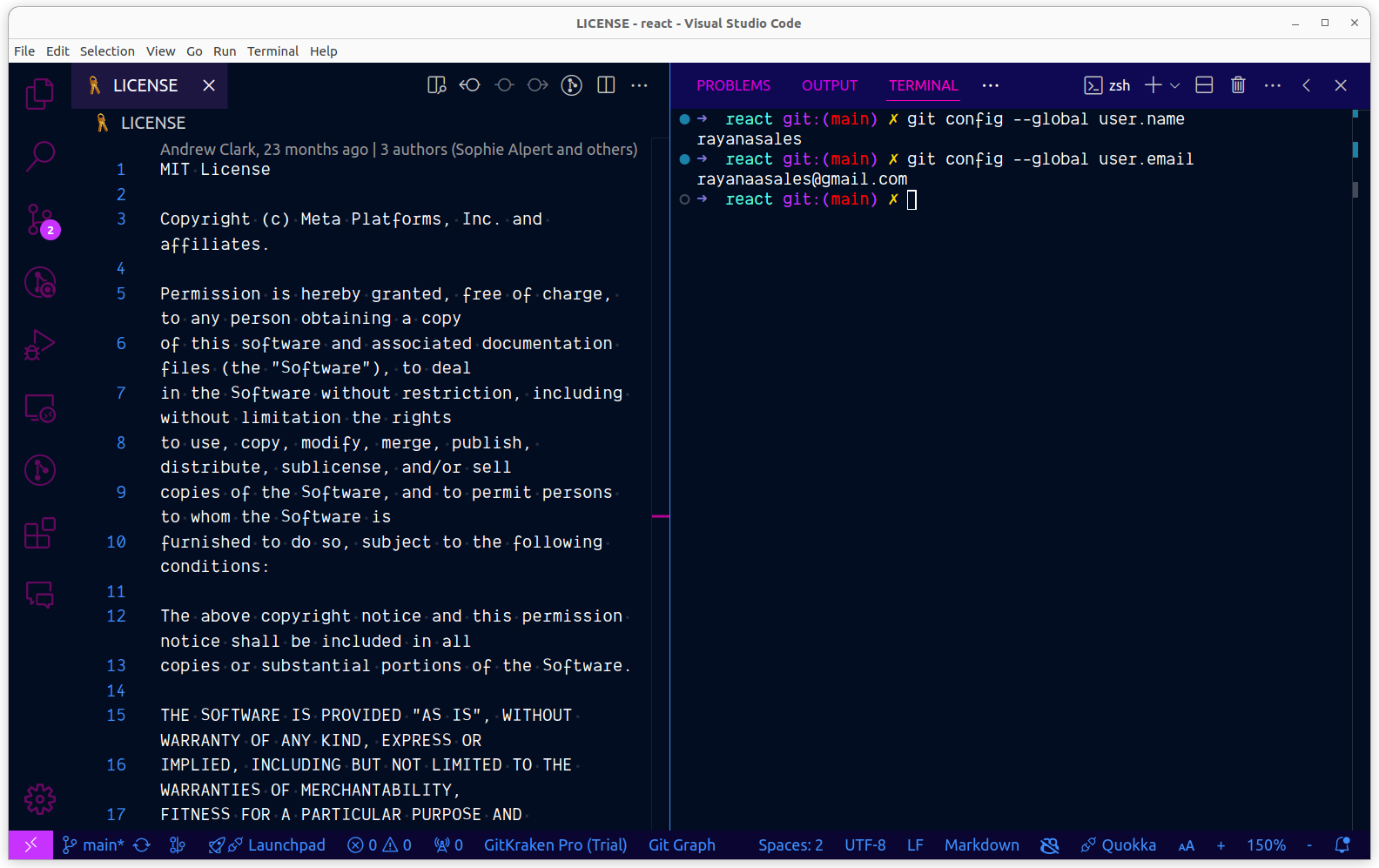
🚀 Installation
- Open Extensions sidebar panel in VS Code.
View → Extensions
- Search for
Moontallica theme - find the one by rayanasales.
- Click Install to install it.
- Click Reload to reload your editor.
- Code > Preferences > Color Theme > Moontallica
👀 Imitate Preview
The font in the preview images is Dank Mono, available here.
"editor.fontFamily": "'Dank Mono', Menlo, Monaco, 'Courier New', monospace",
"editor.wordWrap": "wordWrapColumn",
"editor.wordWrapColumn": 200,
"terminal.integrated.fontFamily": "'Dank Mono', Menlo, Monaco, 'Courier New', monospace",
"terminal.integrated.defaultProfile.linux": "zsh",
💖 Credits
A huge shoutout and heartfelt thanks to the following:
Endormi's awesome vscode-2077-theme
- The stunning color base comes from this cyberpunk-inspired masterpiece. I made some tweaks here and there to adapt it to my style.
guilhermerodz's incredible omni-owl theme
- The italics you see? All thanks to this brilliant theme. It gave life to the Dank Mono font, creating that perfect blend of style and readability.
zenorocha's legendary dracula-theme
- Behind the scenes, the true heroes are the meticulous tokenColors settings from this theme. I cranked up the neon by adjusting the color percentages, keeping the essence but with a fresh twist!
🎨 Additional Resources
Some color overrides, using these great palettes:
The awesome moon icon can be found here: Moon icon - Flaticon
I hope you love the vibe as much as I do.
Enjoy it!