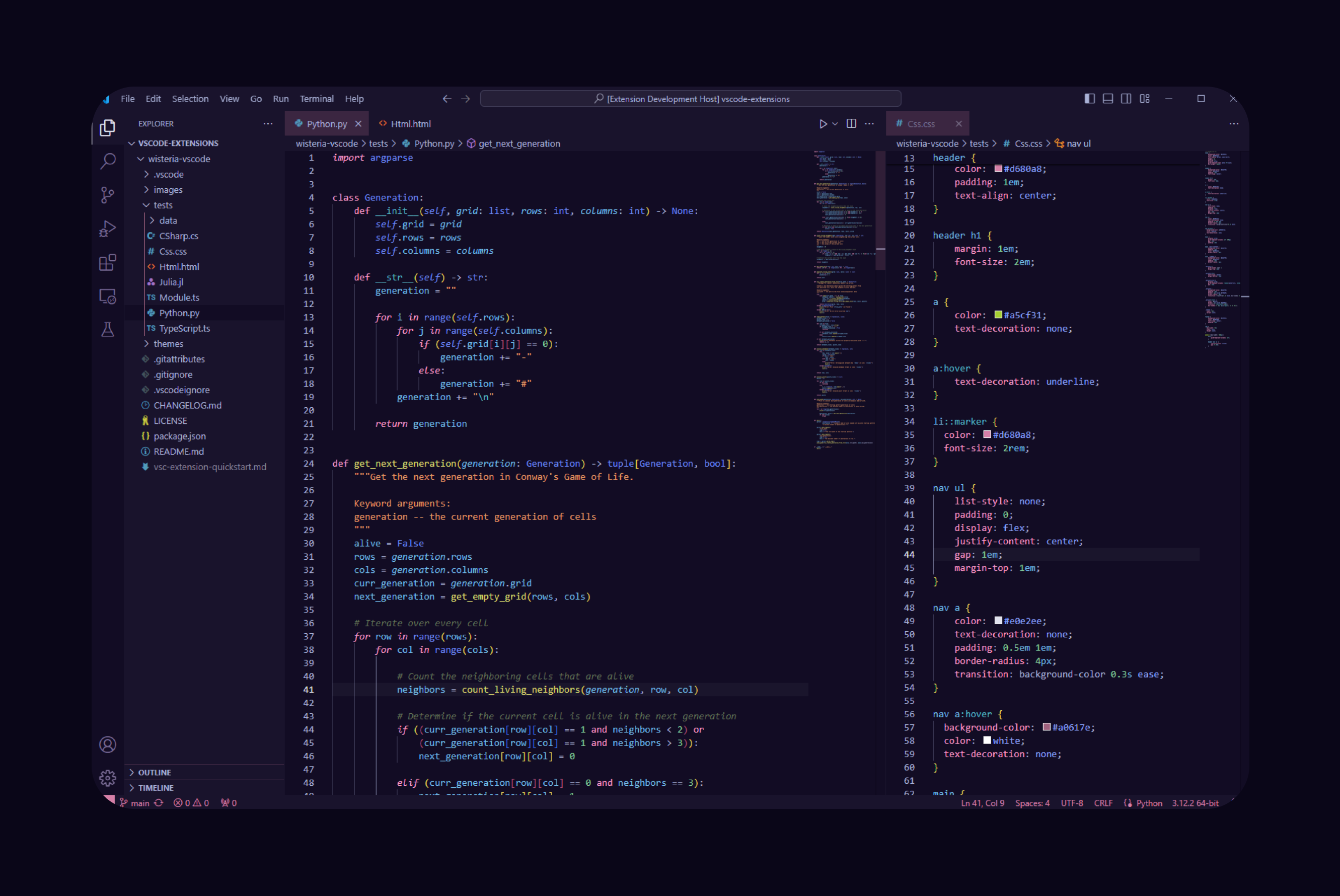Overview Version History Q & A Rating & Review
🎨 Features
Vibrant pastels for a better coding experience
Enhanced syntax highlighting targeting specific programming languages
Code samples for use in developing custom themes
🛠 Installation
Marketplace
Install directly from the Visual Studio Marketplace.
Extensions
Install and launch Visual Studio Code
Navigate to the Extensions tab in the activity bar Ctrl+Shift+X
Type "Wisteria" into the search bar
Select Install on the extension listing
Manual
Clone the Wisteria repository into ~/.vscode/extensions
Restart the editor and see Usage
⚙ Usage
Open the command palette Ctrl+Shift+P
Select Preferences: Color Theme
Select Wisteria from the list
⚖️ License
This theme is available for use under the MIT License.
Using this repository as a starting point for developing your own custom theme is encouraged!
💬 Feedback and Support
For any issues or feature requests, please open a new issue on GitHub.
Your feedback is valuable and helps improve the theme for everyone using it.