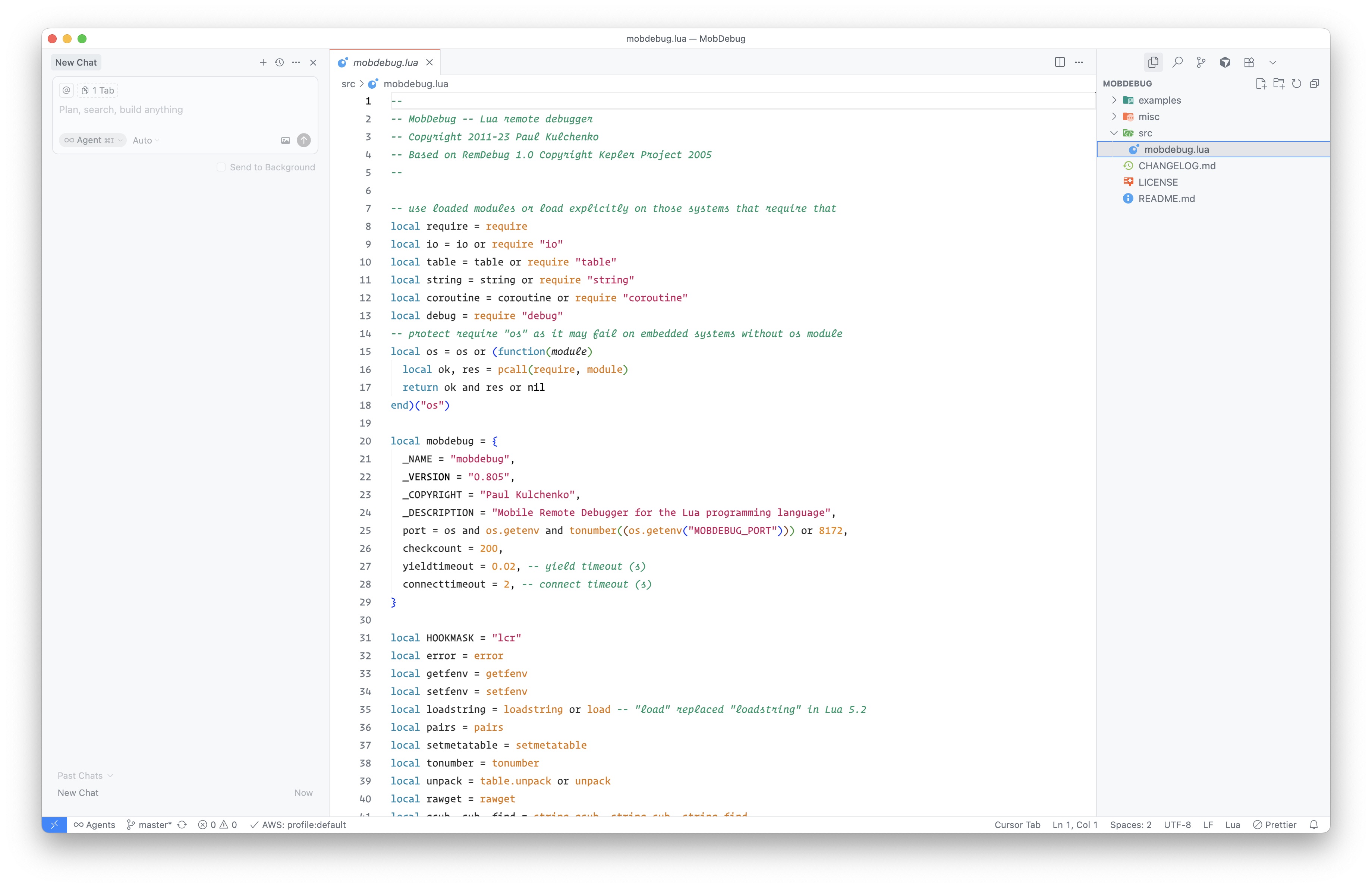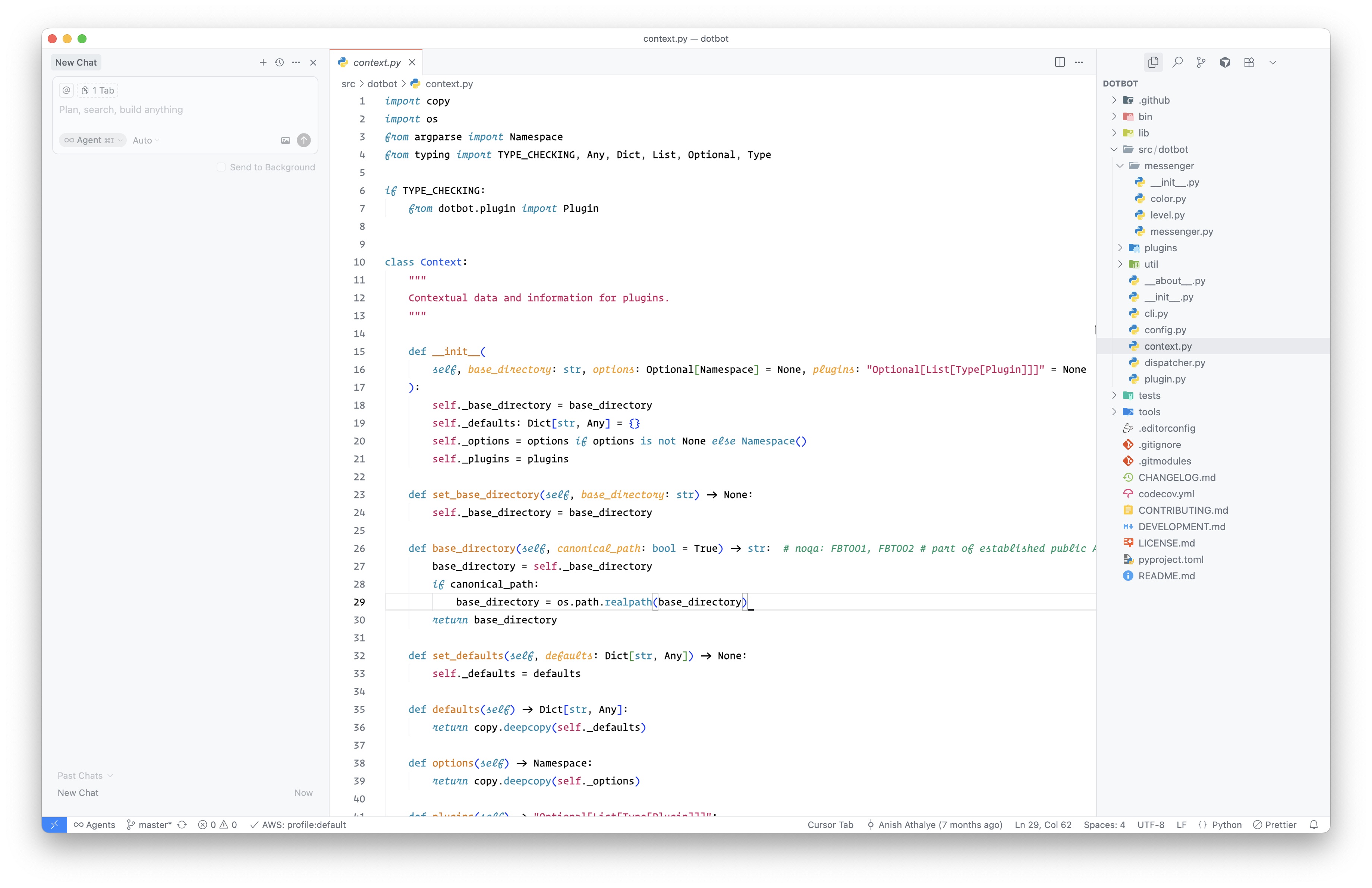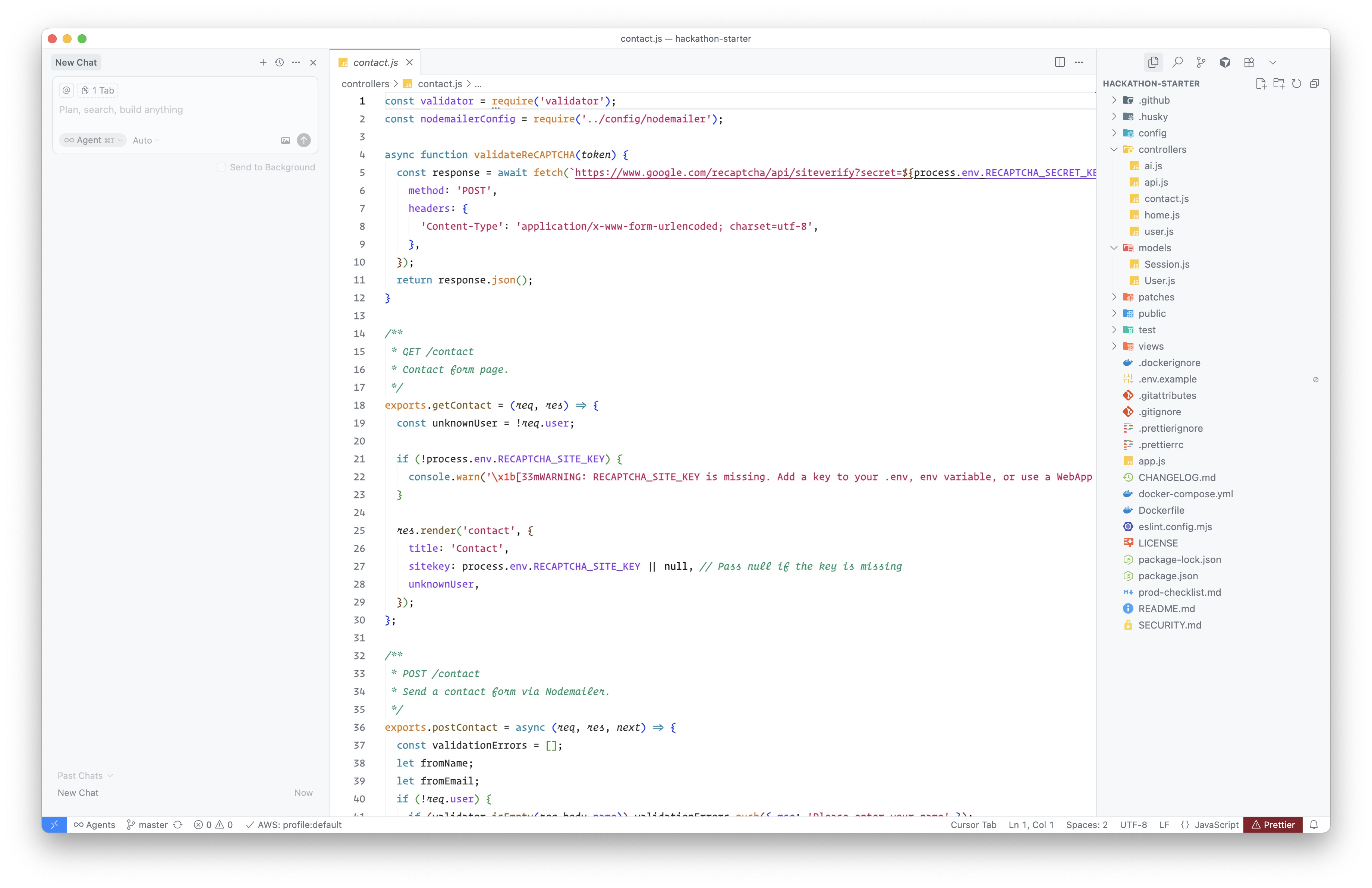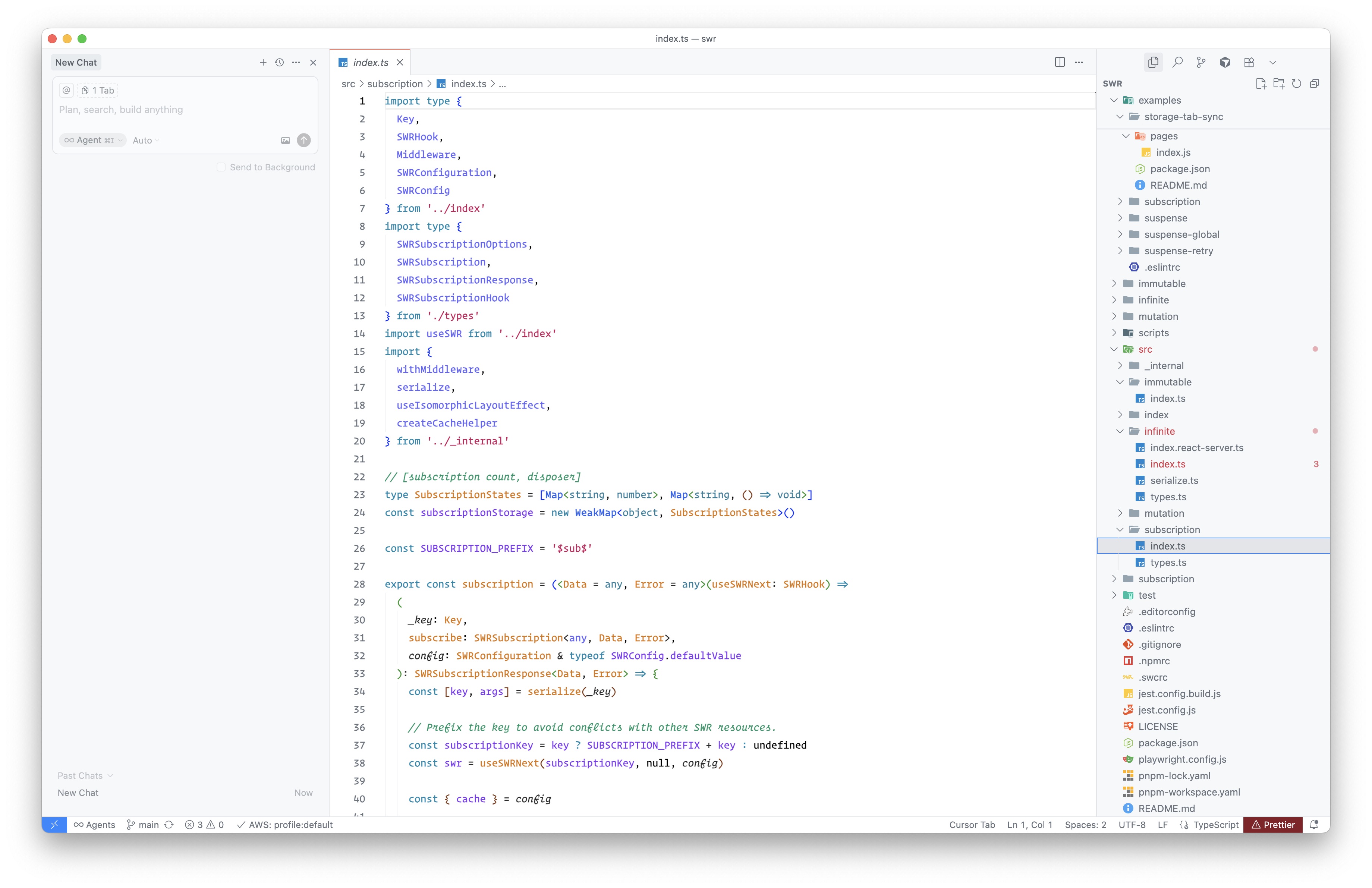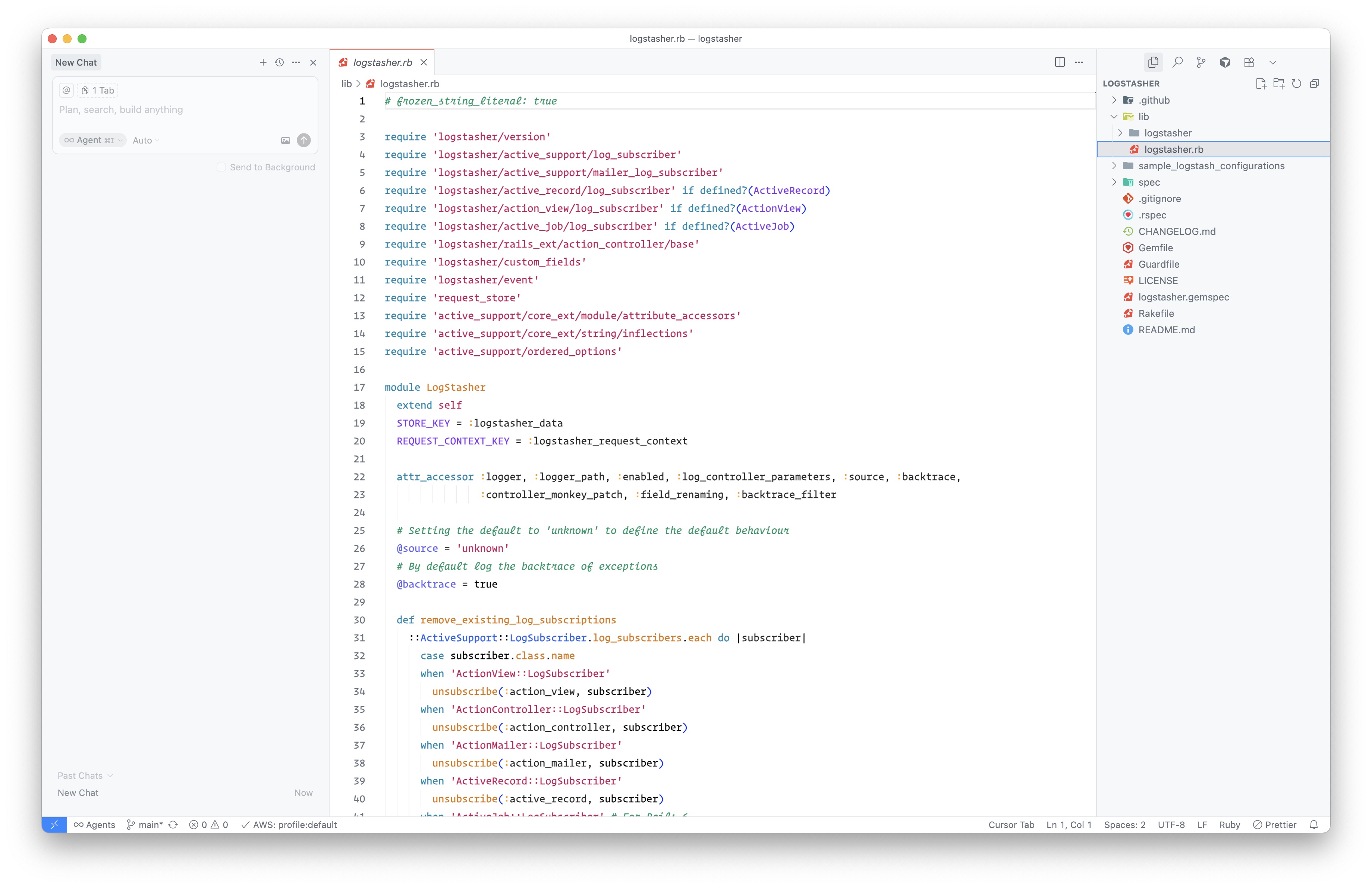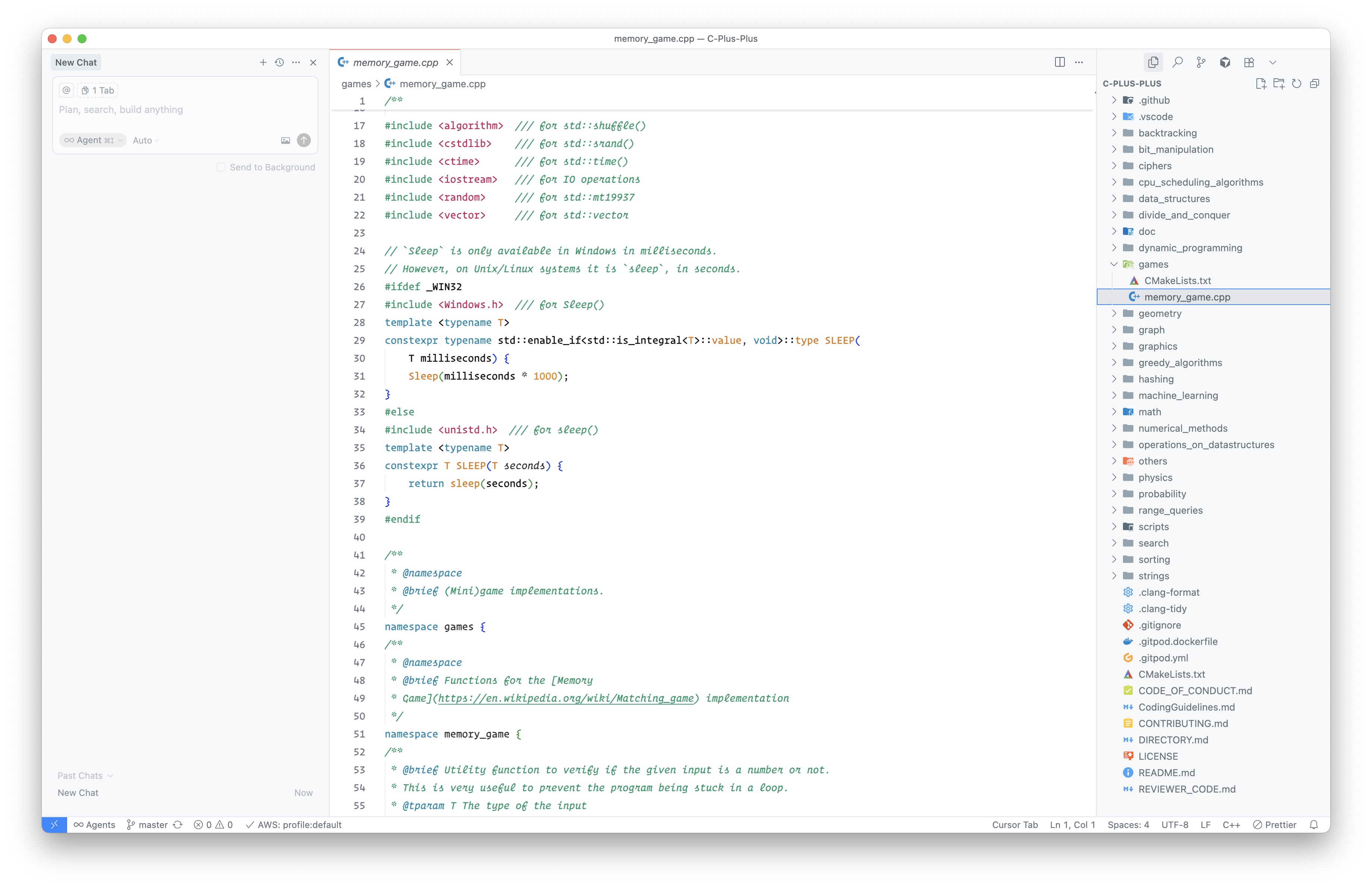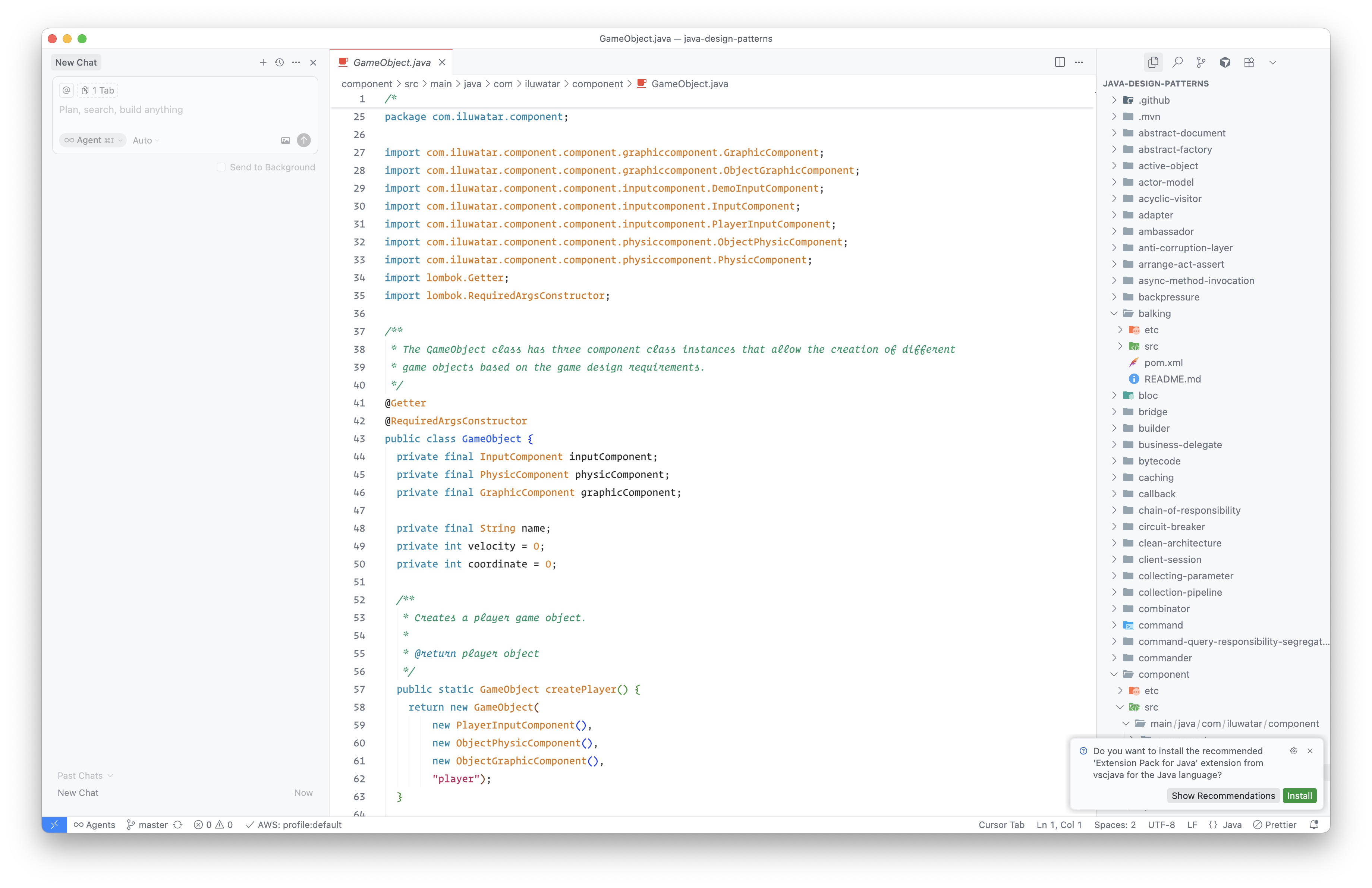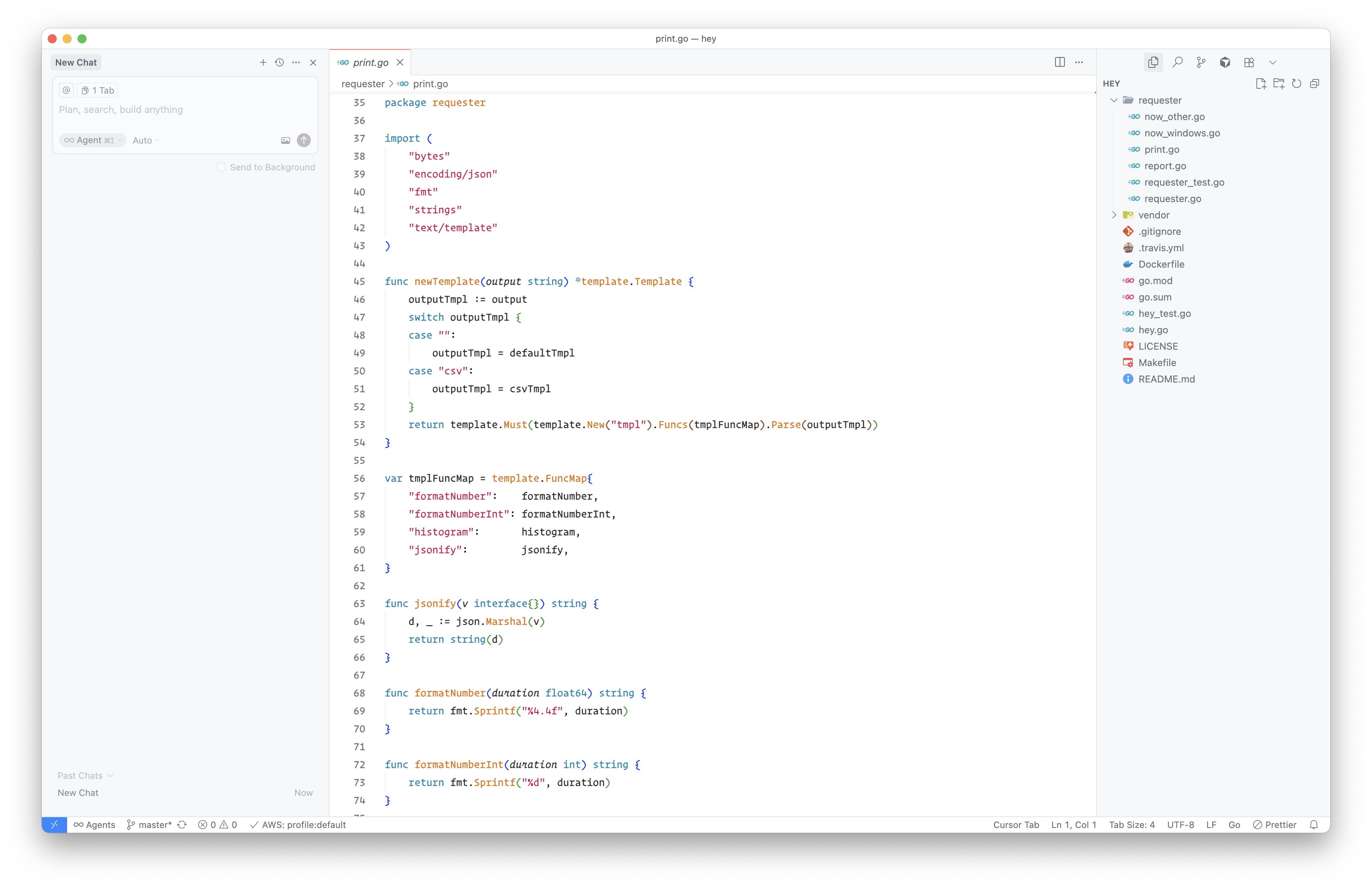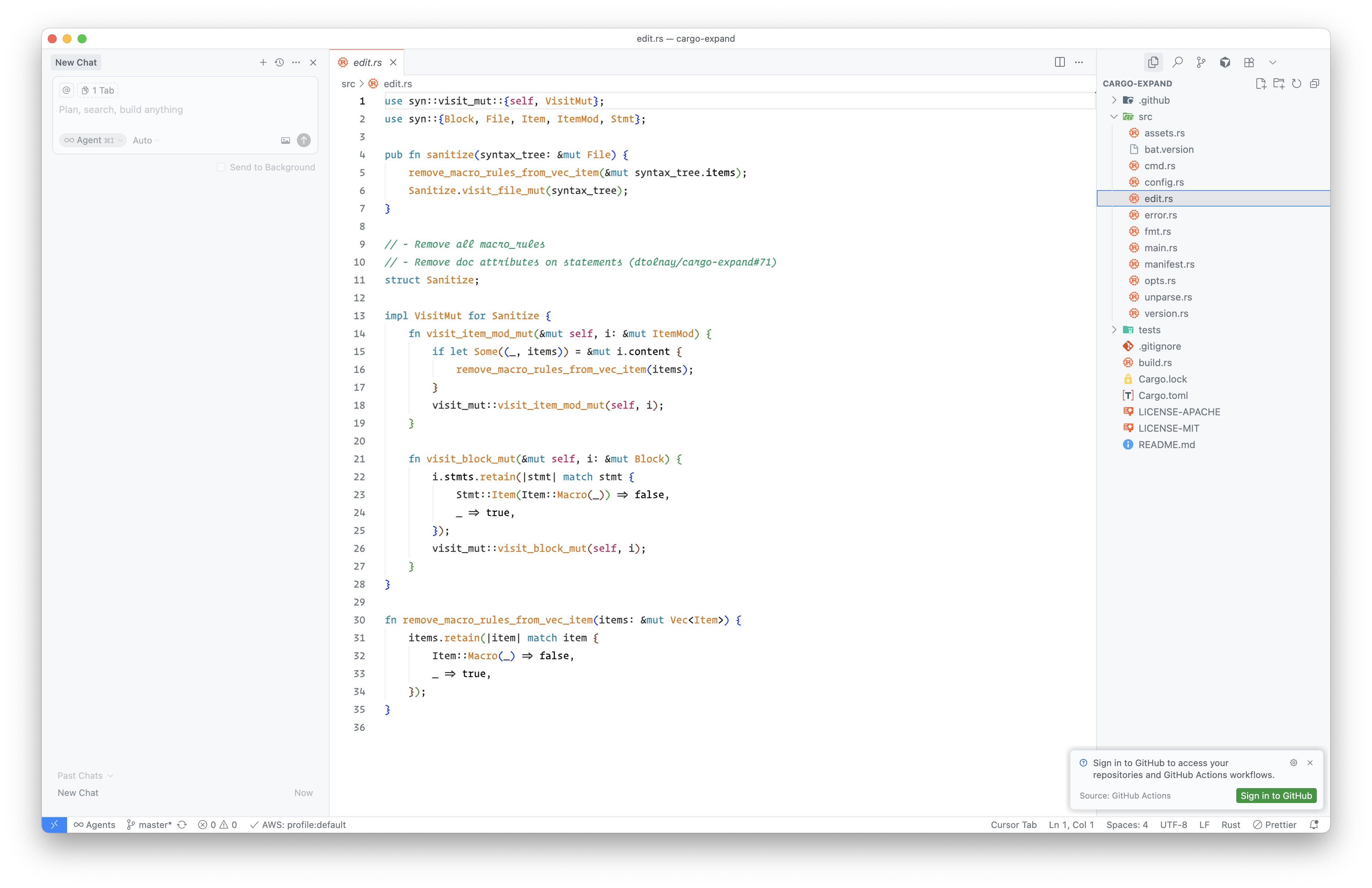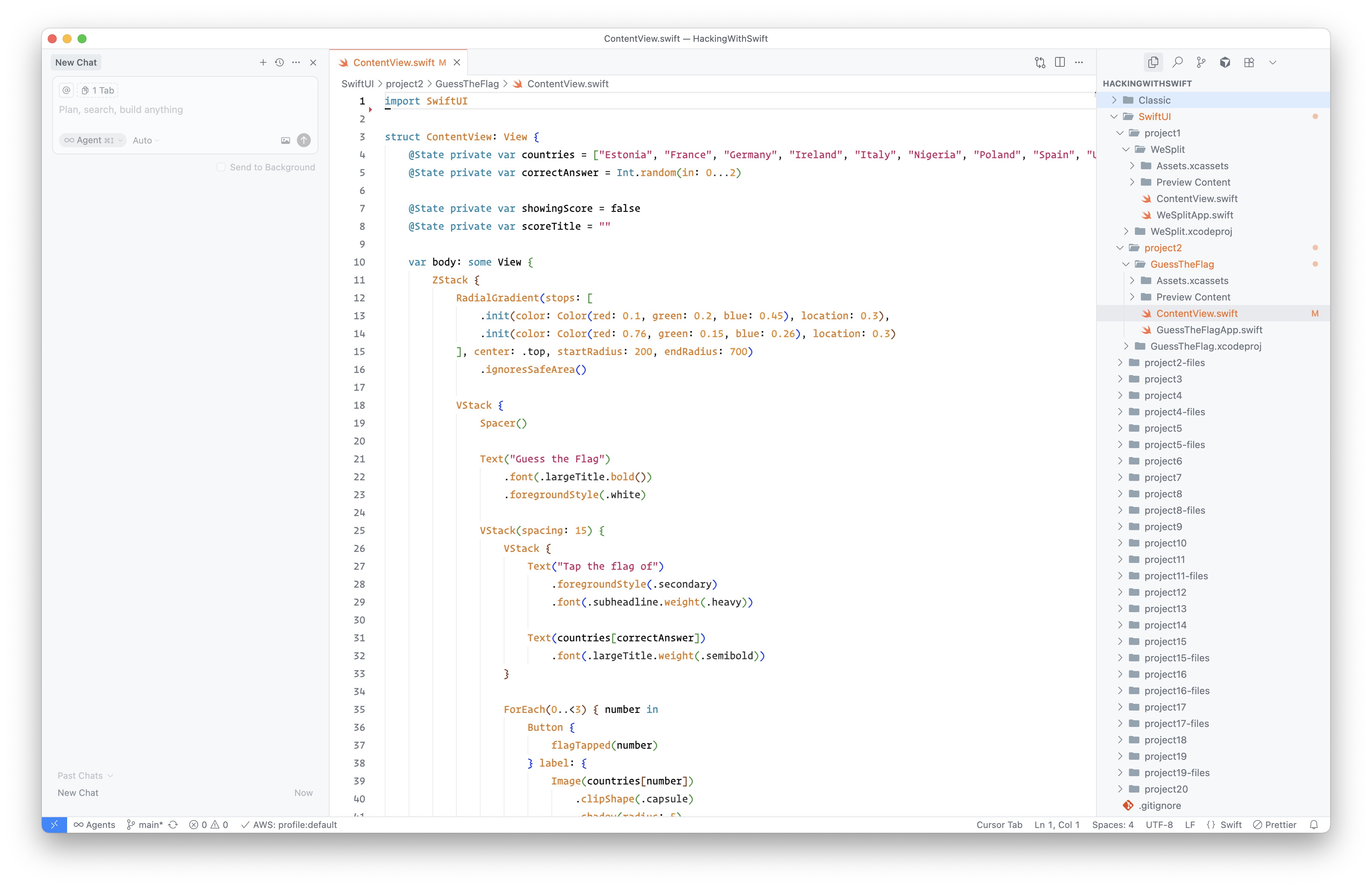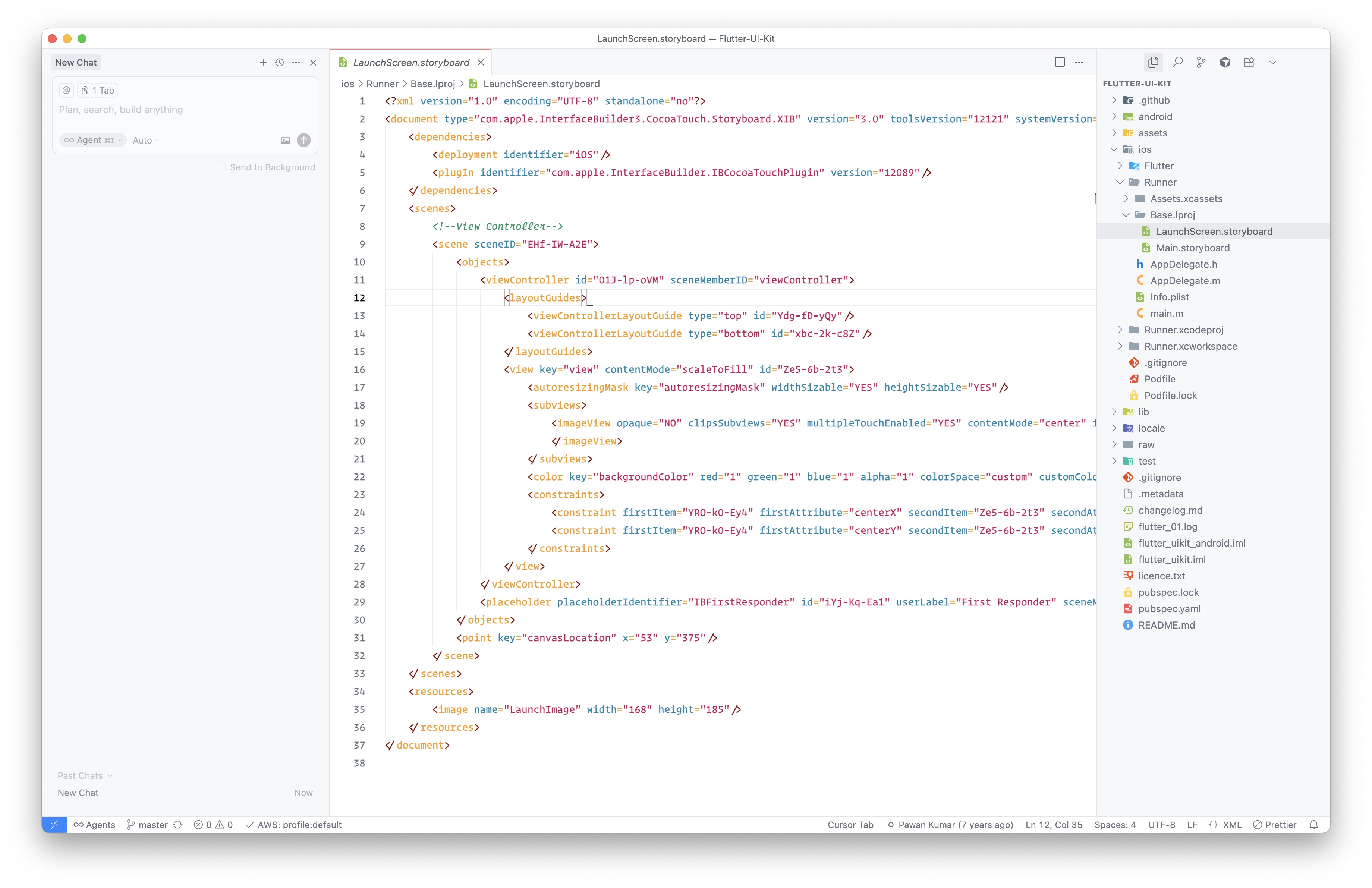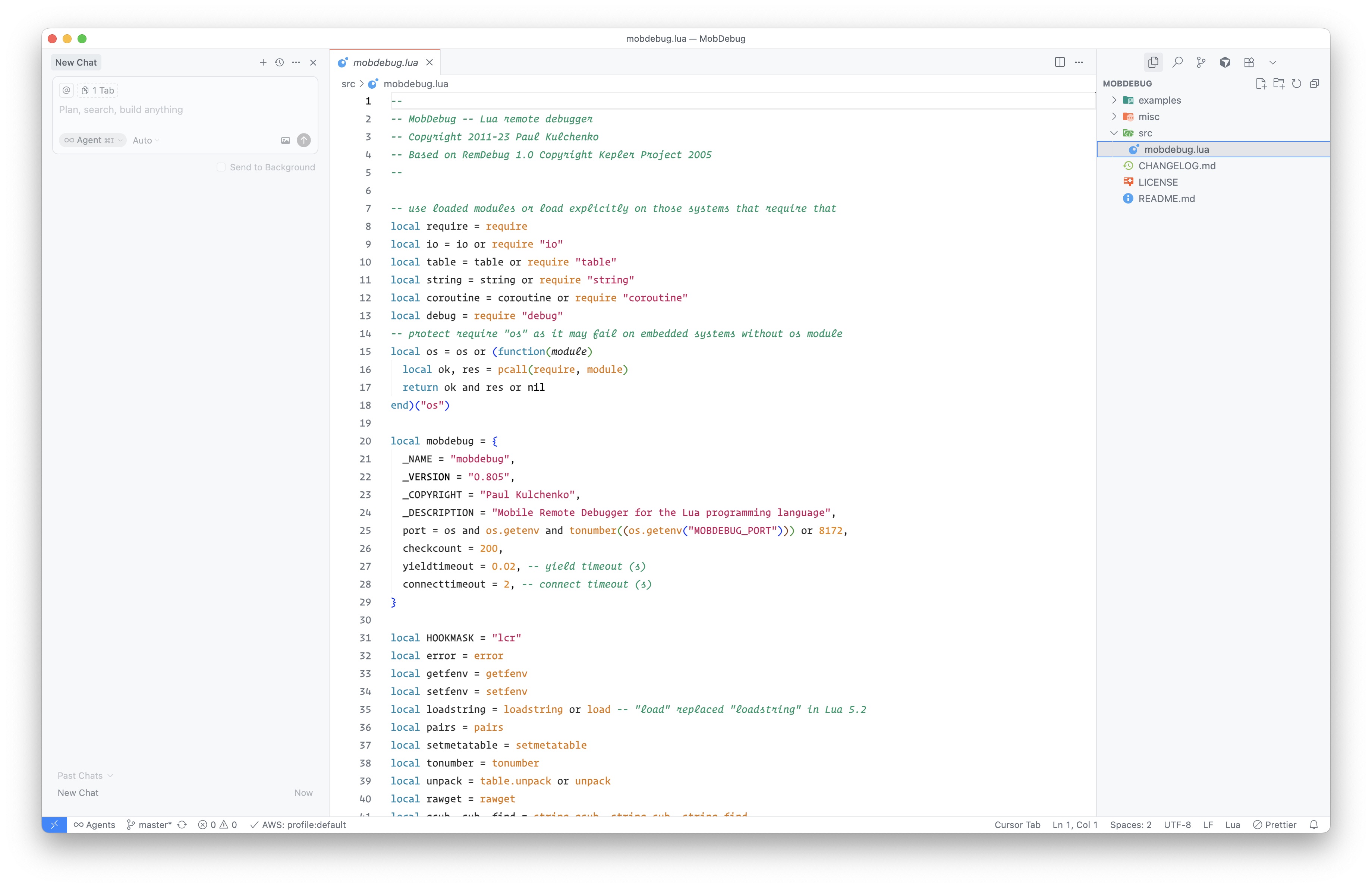✨ Code Muse Light Theme


Code Muse is a clean, minimal, and elegant light theme designed for Cursor and VSCode, refined for visual clarity and aesthetic focus.
The missing light theme for Cursor & VSCode — now with soul.
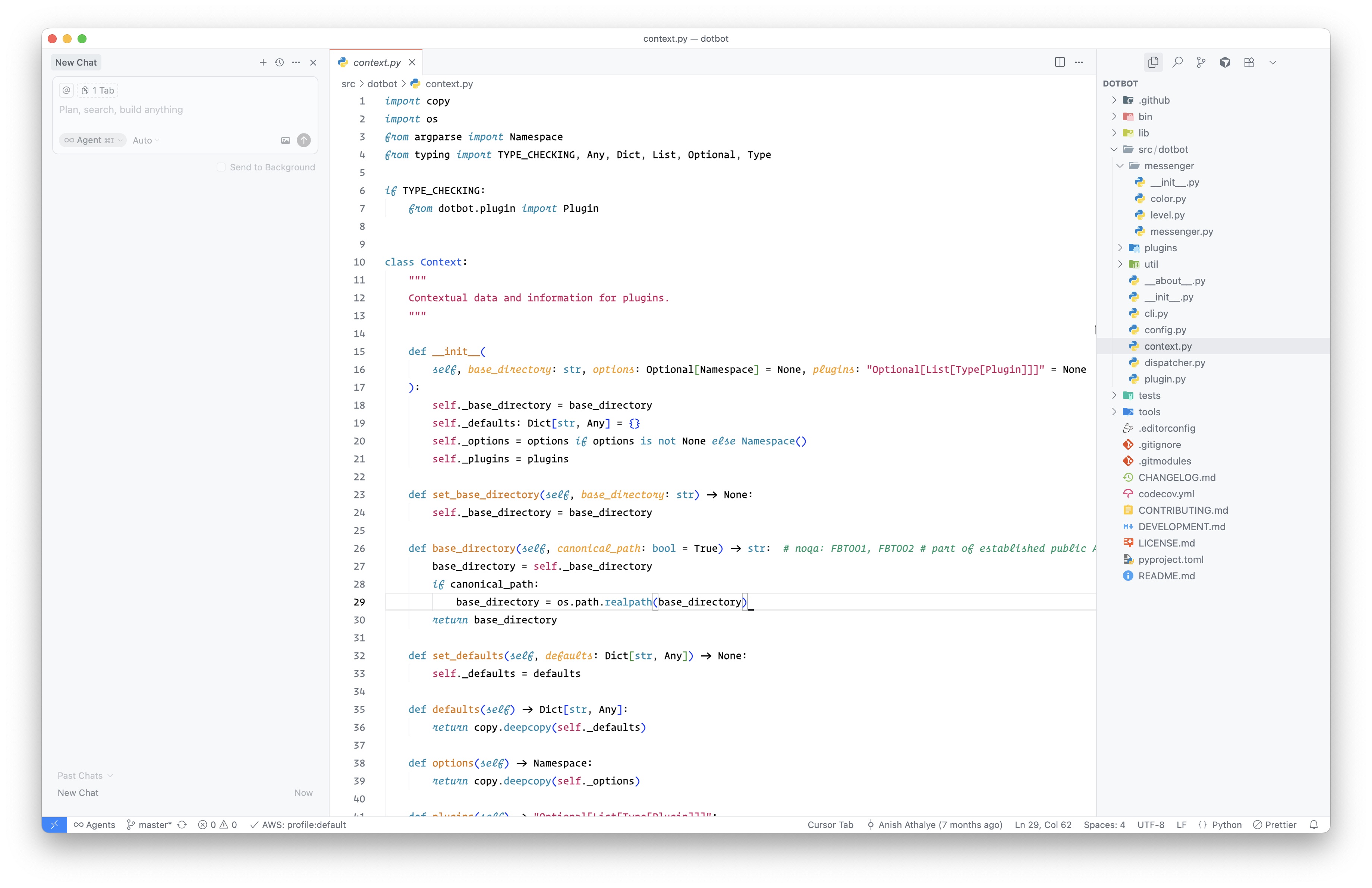
🌅 The Story Behind Light Themes
The Dawn of Digital Enlightenment
In the early days of computing, dark themes were born from necessity — CRT monitors with limited contrast and harsh phosphor glow made dark backgrounds a practical choice. But as technology evolved, so did our understanding of human-computer interaction.
Code Muse Light represents a return to natural reading patterns. Just as we've read books on white paper for centuries, our brains are wired to process information on light backgrounds. This theme bridges the gap between traditional reading comfort and modern digital productivity.
Why Light Themes Matter in 2025
In today's multi-screen, multi-tab world, developers constantly switch between code editors, browsers, documentation, and communication tools. The cognitive load of adapting to different color schemes can be exhausting. Light themes provide a consistent, familiar environment that reduces mental fatigue and enhances focus.
🚀 Installation
For Cursor or VSCode:
- Open Extensions sidebar (
⇧⌘X)
- Search for:
Code Muse Light
- Click Install
Or install via Open VSX
🎨 Usage
- Open Command Palette (
⇧⌘P)
- Type:
Preferences: Color Theme
- Select:
Code Muse Light
⚙️ Recommended Editor Settings
Add these to your settings to match the author's preferred setup:
{
"editor.fontFamily": "Operator Mono, Monaspace Neon Var, Cascadia Code, Dank Mono, Cartograph CF, Menlo, Monaco, monospace",
"editor.fontSize": 14.5,
"editor.lineHeight": 24,
"editor.cursorBlinking": "phase",
"editor.cursorStyle": "underline"
}
💡 Why Choose Light Themes?
🧠 Cognitive Benefits
- Reduced Eye Strain: Switching between dark code editors and light browsers/websites creates jarring contrast that fatigues your eyes. Light themes provide visual consistency across all applications.
- Natural Reading Patterns: Our brains evolved to read dark text on light backgrounds. Light themes align with centuries of reading tradition.
- Better Focus: Less visual adaptation means more mental energy for actual coding and problem-solving.
- Improved Memory: Studies show that familiar color schemes improve information retention and recall.
👁️ Visual Advantages
- Superior Text Readability: Black text on white backgrounds offers the highest contrast ratio, making every character crisp and clear.
- Reduced Glare: Unlike dark themes that can cause eye strain in bright environments, light themes work harmoniously with natural and artificial lighting.
- Better Color Perception: Syntax highlighting colors appear more vibrant and distinct against light backgrounds.
- Accessibility: Light themes meet WCAG contrast requirements more easily, making code accessible to developers with visual impairments.
🔄 Workflow Efficiency
- Seamless Context Switching: No jarring transitions when moving between code, documentation, email, and web browsing.
- Print-Friendly: Code screenshots and printouts maintain perfect readability without color inversion.
- Collaboration Ready: Sharing code snippets or screen recordings works perfectly without color scheme conflicts.
- Multi-Platform Consistency: Light themes look consistent across different operating systems and display technologies.
🌟 Professional Benefits
- Client Presentations: Code demos and presentations look professional without dark theme artifacts.
- Documentation: Code examples in documentation maintain perfect readability.
- Remote Work: Screen sharing and video calls show clear, readable code without dark theme issues.
- Learning Environments: Perfect for teaching, mentoring, and pair programming sessions.
🎯 Developer Experience
- GitHub Integration: Seamless experience when switching between your editor and GitHub's light interface.
- API Documentation: Most API docs and technical documentation use light themes.
- Stack Overflow: No contrast shock when referencing solutions from the web.
- Email & Communication: Consistent experience across all professional communication tools.
🖌️ Why Code Muse?
- GitHub-Inspired UI: Clean, professional interface colors that feel familiar and trustworthy
- Optimized Syntax Highlighting: Carefully crafted color palette that maintains excellent contrast and readability
- Long Session Comfort: Designed for extended coding sessions without eye fatigue
- Modern Aesthetics: Refined visual design that looks great in any development environment
- Cross-Platform Excellence: Consistent experience across Windows, macOS, and Linux
🔬 The Science Behind Light Themes
Research Insights
- Contrast Sensitivity: Human eyes are most sensitive to contrast in the middle of the visible spectrum, where light themes excel
- Circadian Rhythm: Light themes don't interfere with natural sleep patterns like blue-light-heavy dark themes
- Cognitive Load: Reducing visual adaptation reduces cognitive load, freeing mental resources for coding
- Accessibility Standards: Light themes naturally meet WCAG 2.1 AA contrast requirements
Real-World Benefits
- Reduced Headaches: Less visual stress means fewer tension headaches during long coding sessions
- Better Sleep: No artificial dark mode that might confuse your body's natural rhythms
- Improved Productivity: Less time spent adjusting to different color schemes means more time coding
- Enhanced Collaboration: Team members can easily read your screen during pair programming
💡 Want to Customize?
This theme is open source — feel free to fork and adjust it to match your personal taste. The modular design makes it easy to modify specific color groups while maintaining the overall aesthetic.
See how Code Muse Light brings clarity to every language with its carefully crafted syntax highlighting and GitHub-inspired UI elements.
🧑🎨 Author
Crafted by Raj Ankur
@rajankur — PRs and feedback welcome!
📄 License
MIT
🌟 Join the Light Side
Ready to experience coding with clarity, comfort, and consistency? Switch to Code Muse Light today and discover why the best developers choose light themes for their most productive work.
"In the world of code, clarity is king. Light themes are the path to enlightenment." — The Code Muse Philosophy
📸 Preview
🌟 Code Muse Light Theme in Action
Experience the clarity and elegance of Code Muse Light across different programming languages:
JavaScript & TypeScript
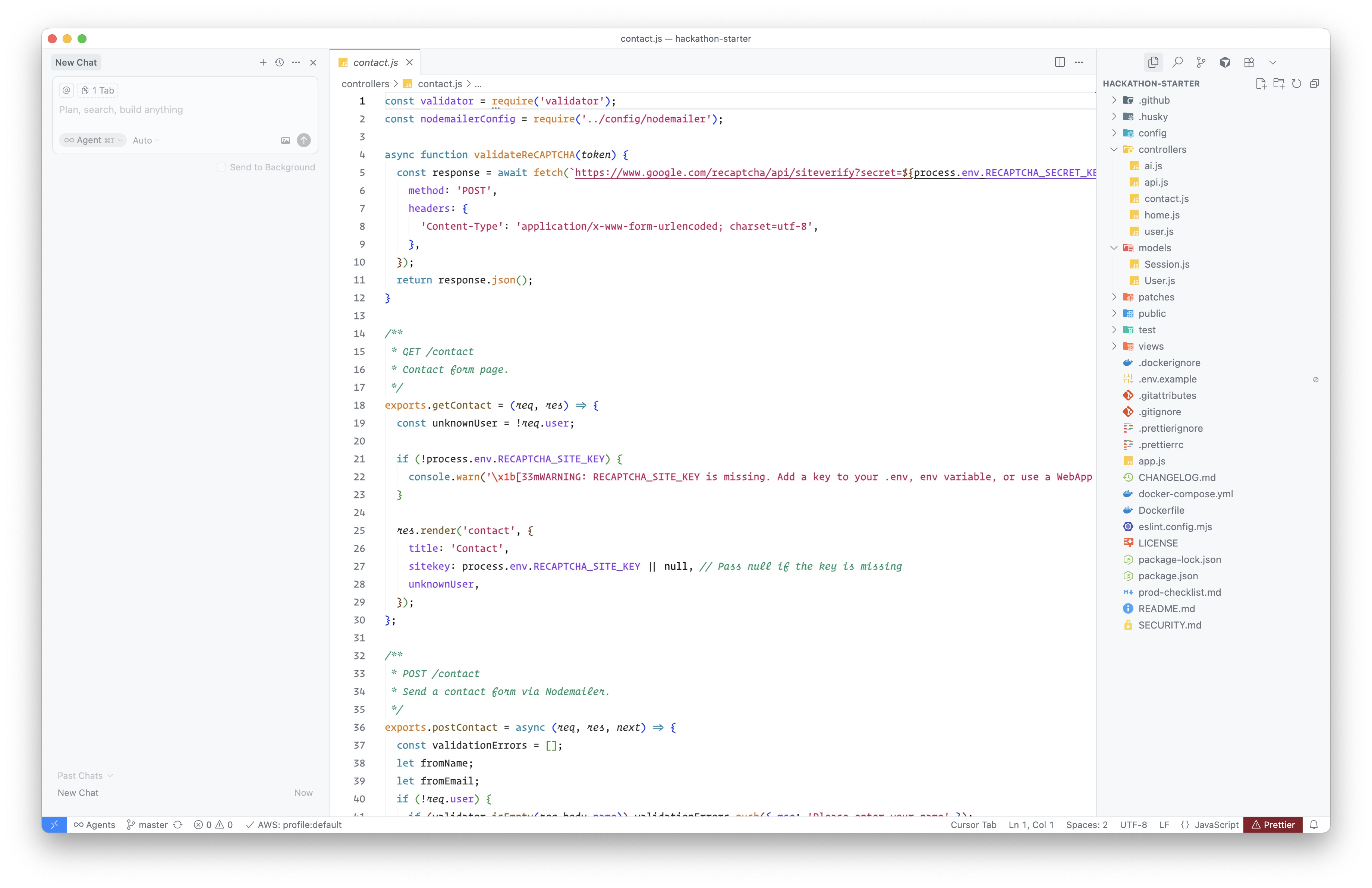
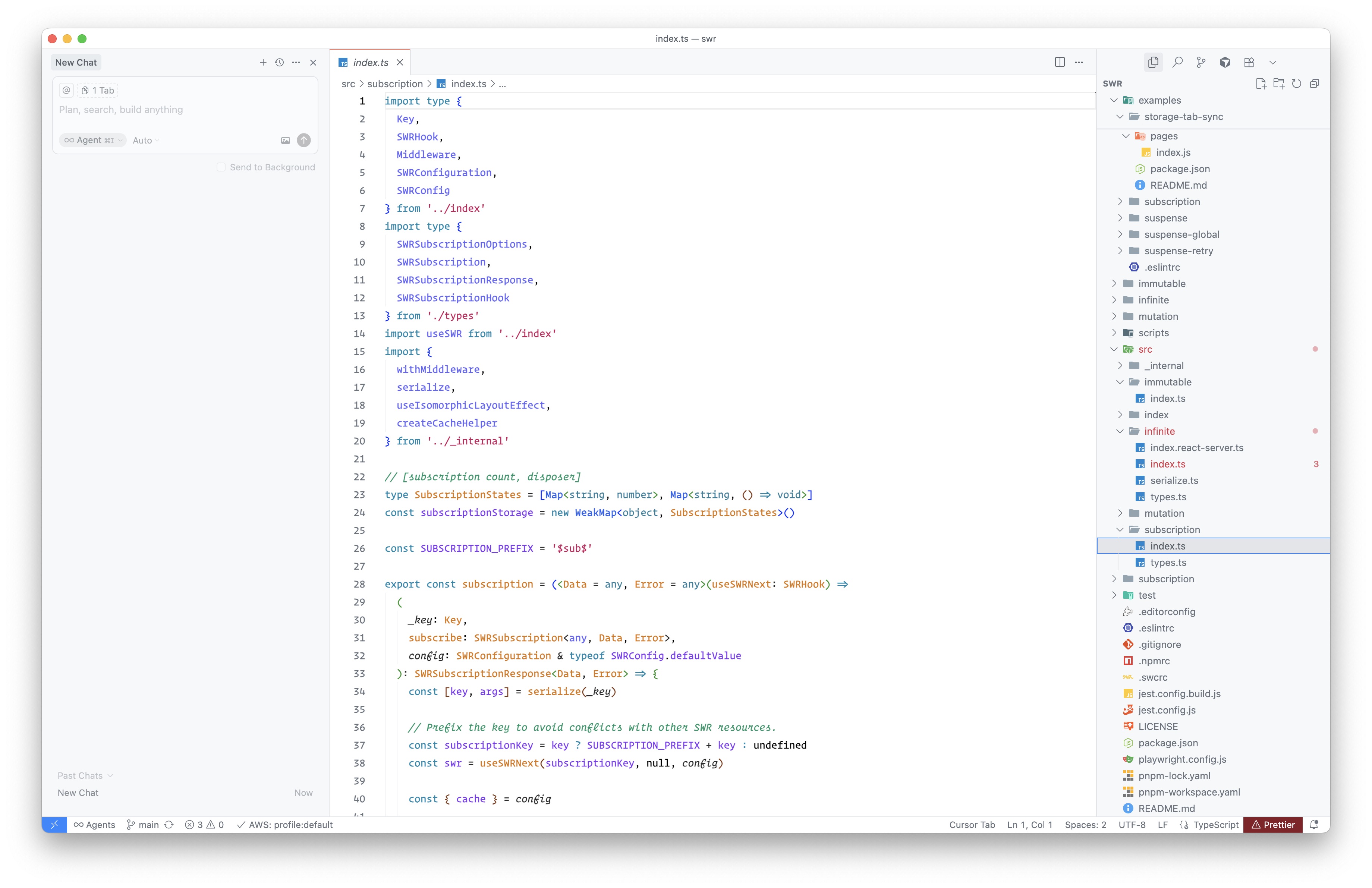
Python & Ruby
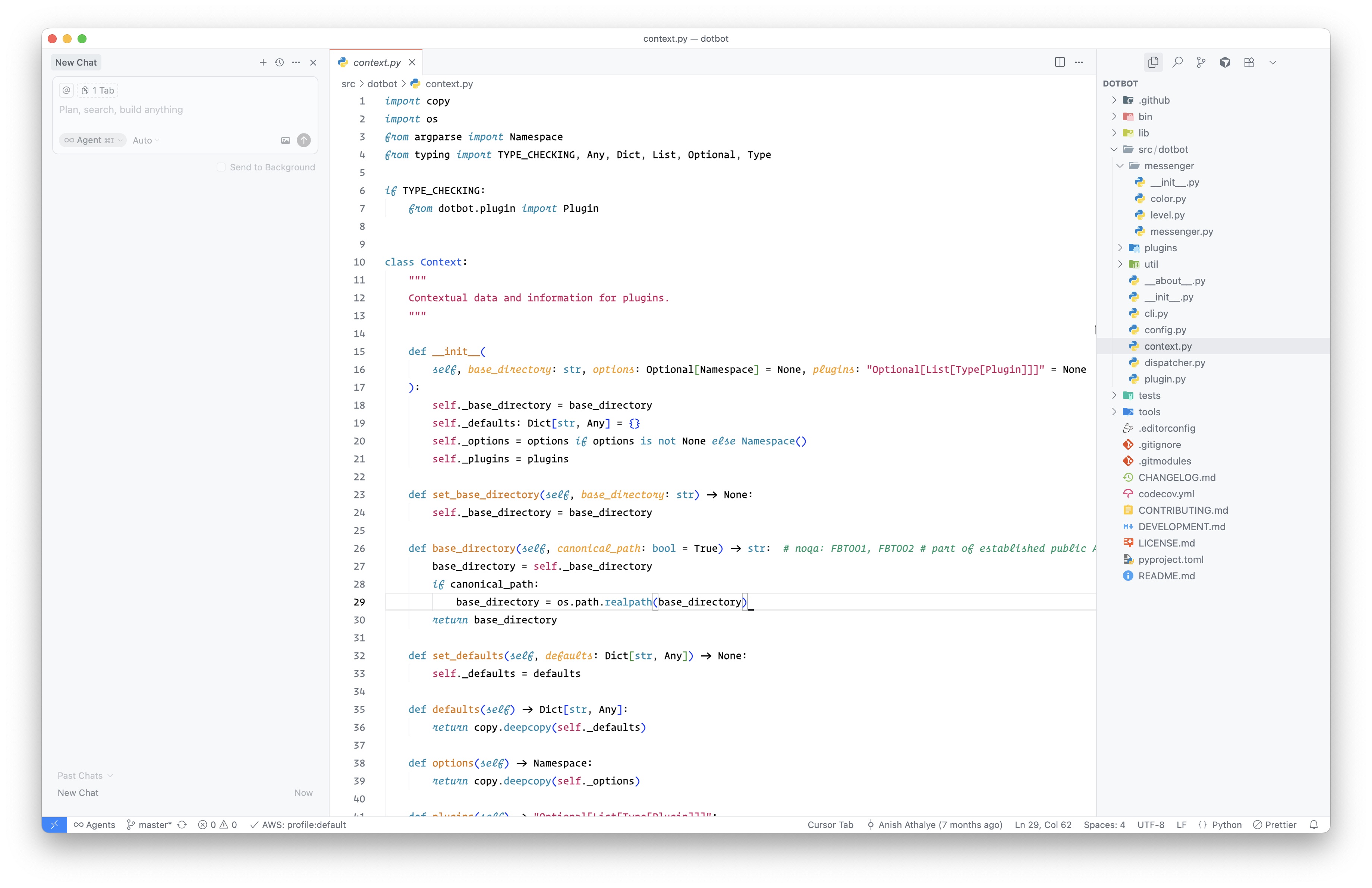
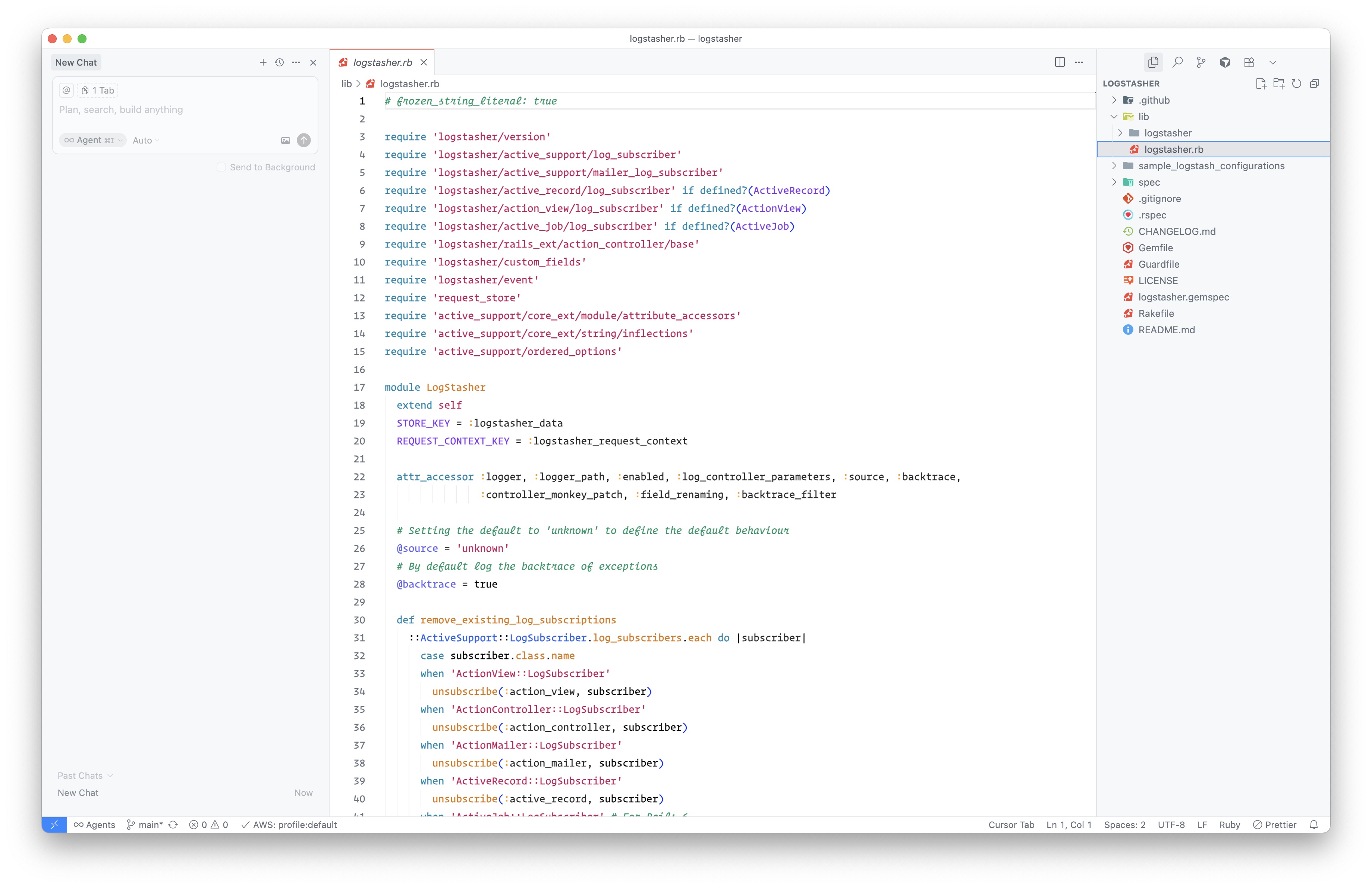
C++ & Java
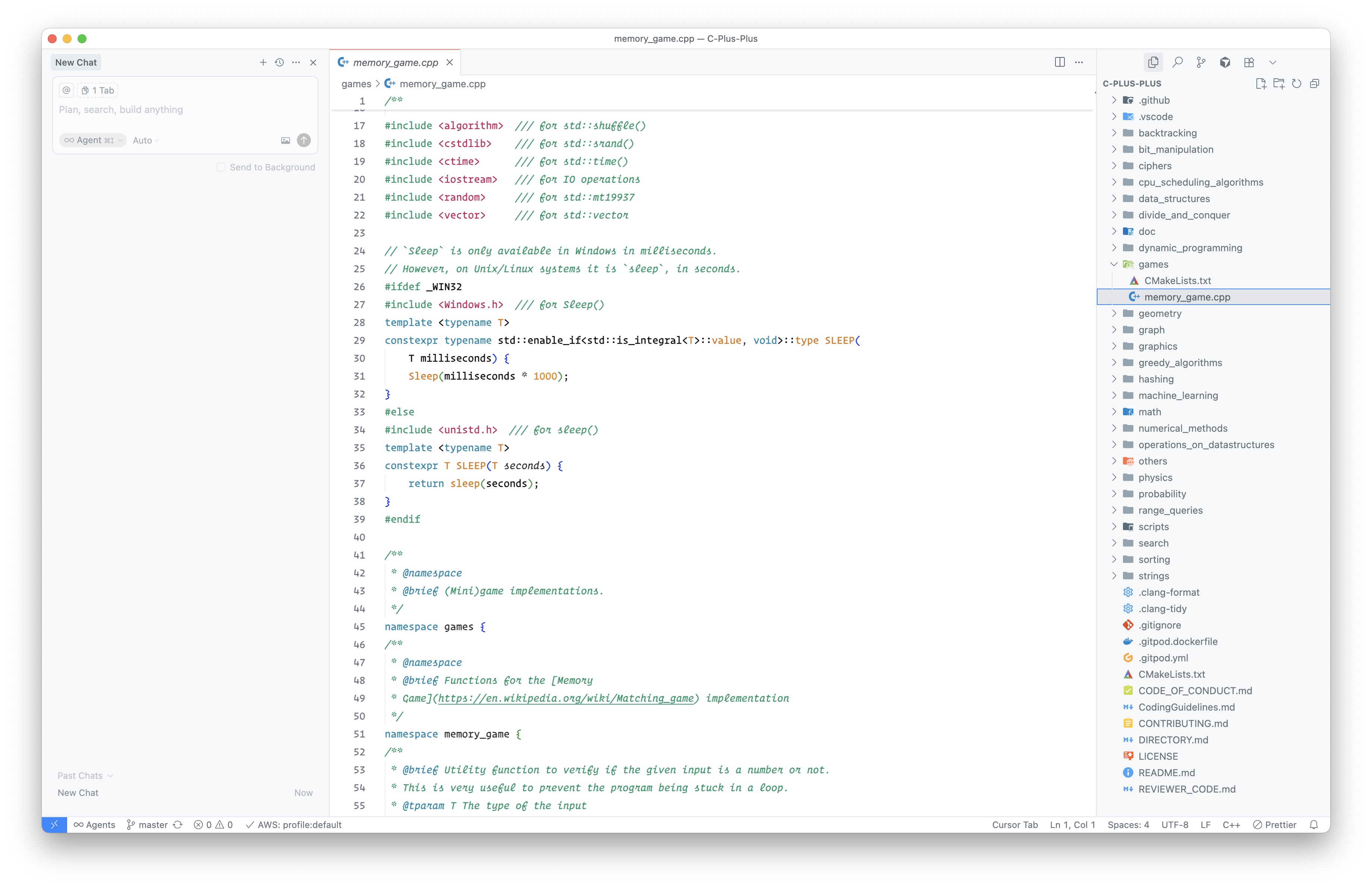
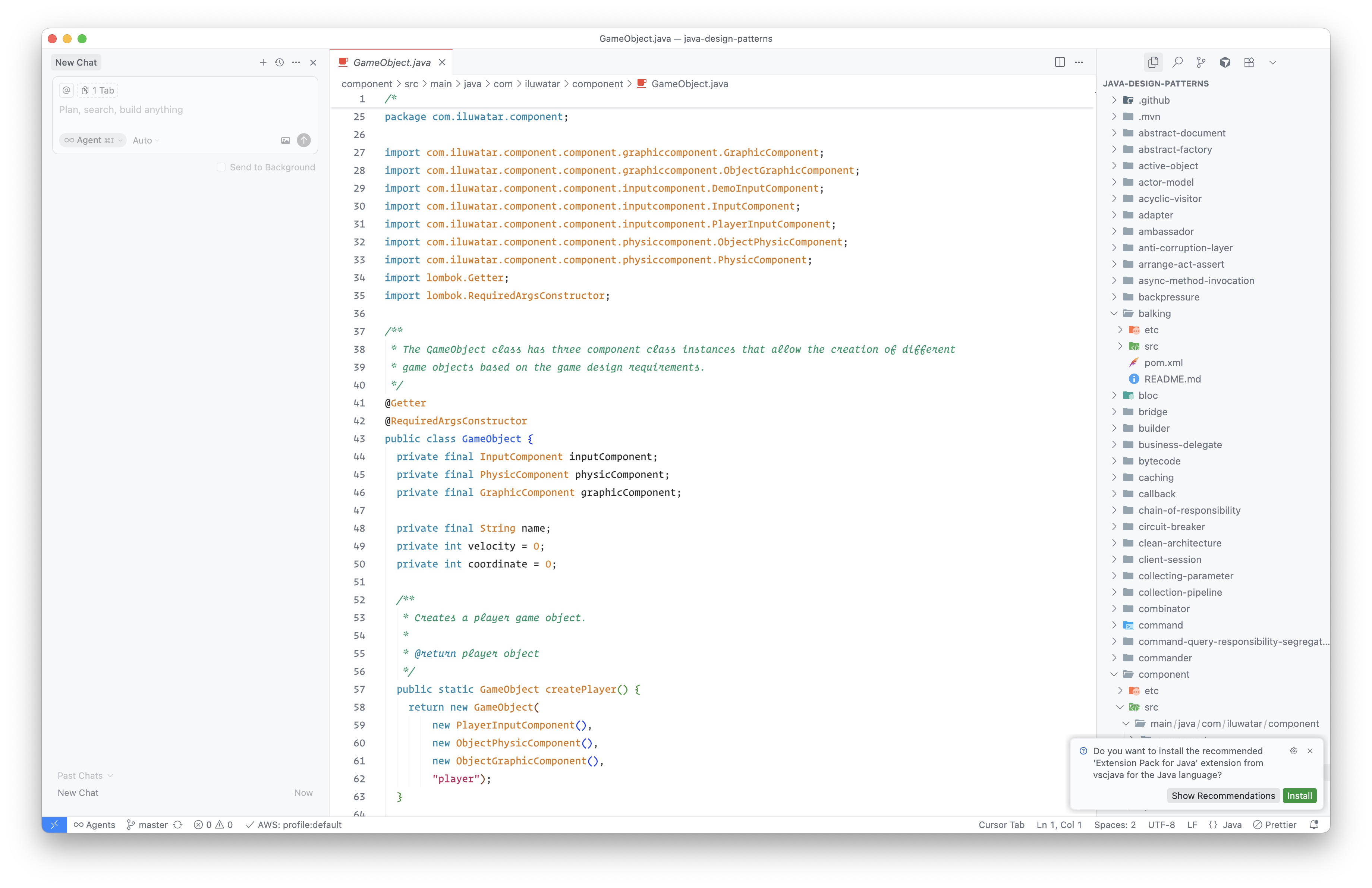
Go & Rust
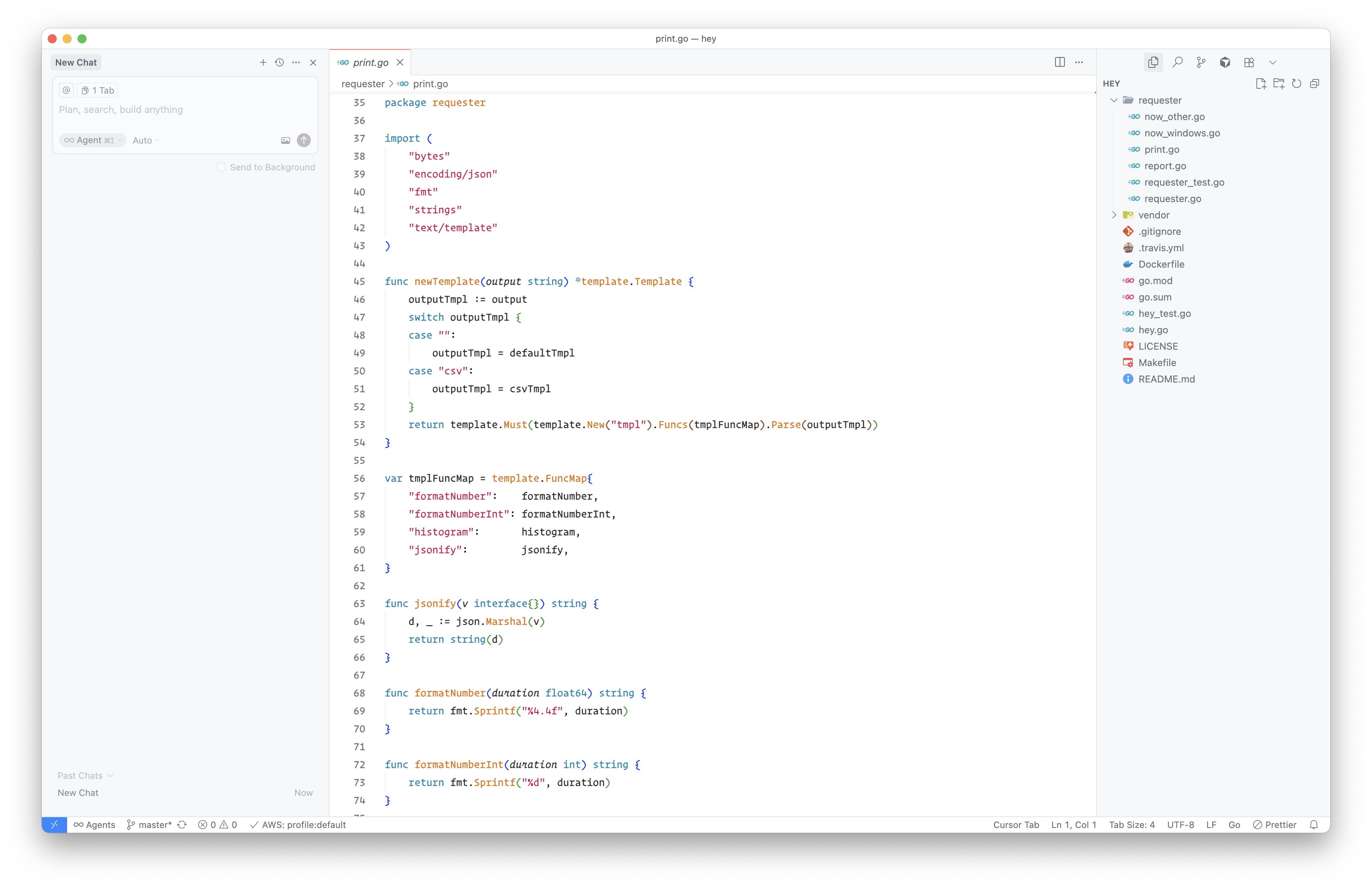
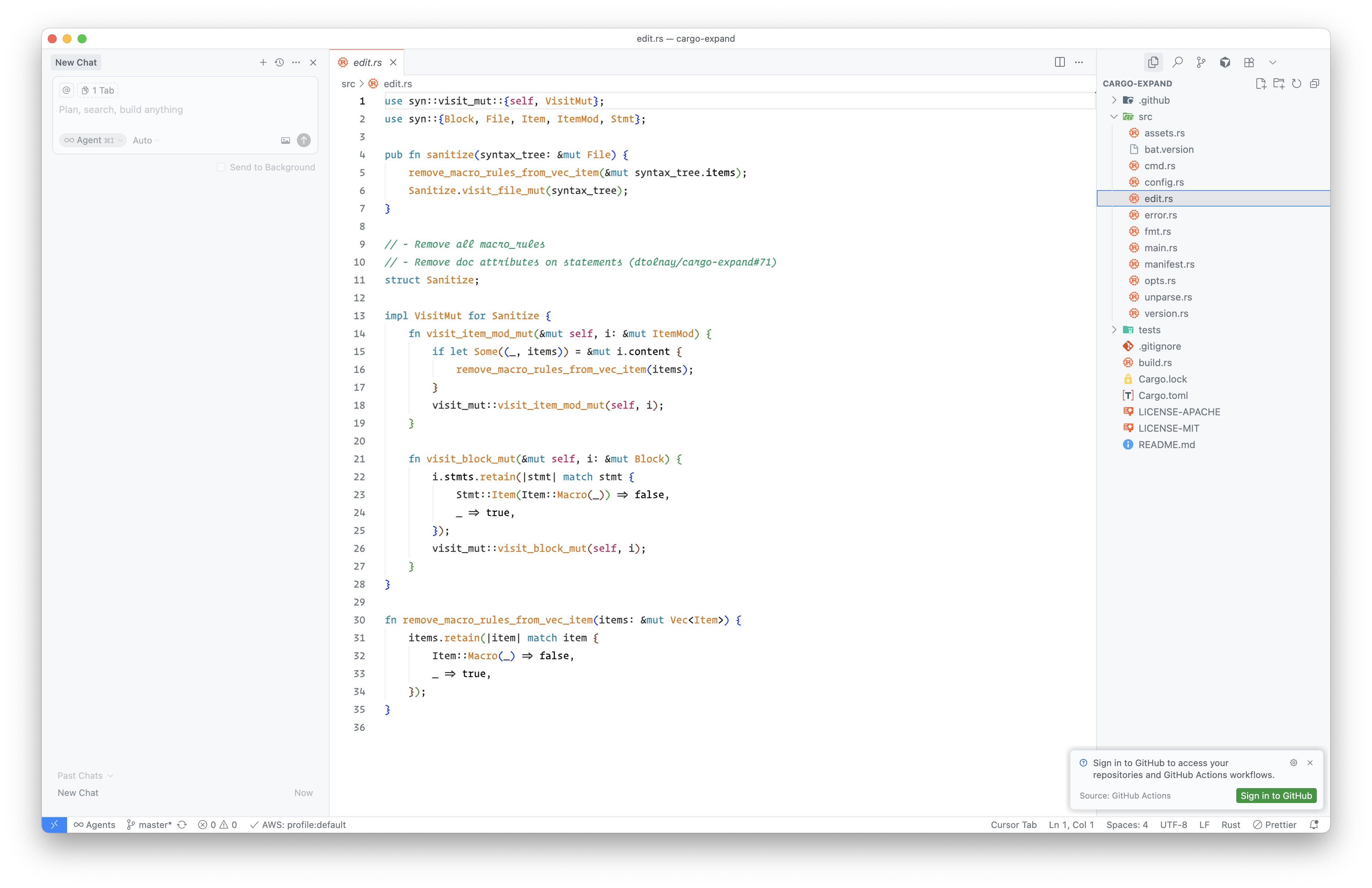
Swift & Flutter
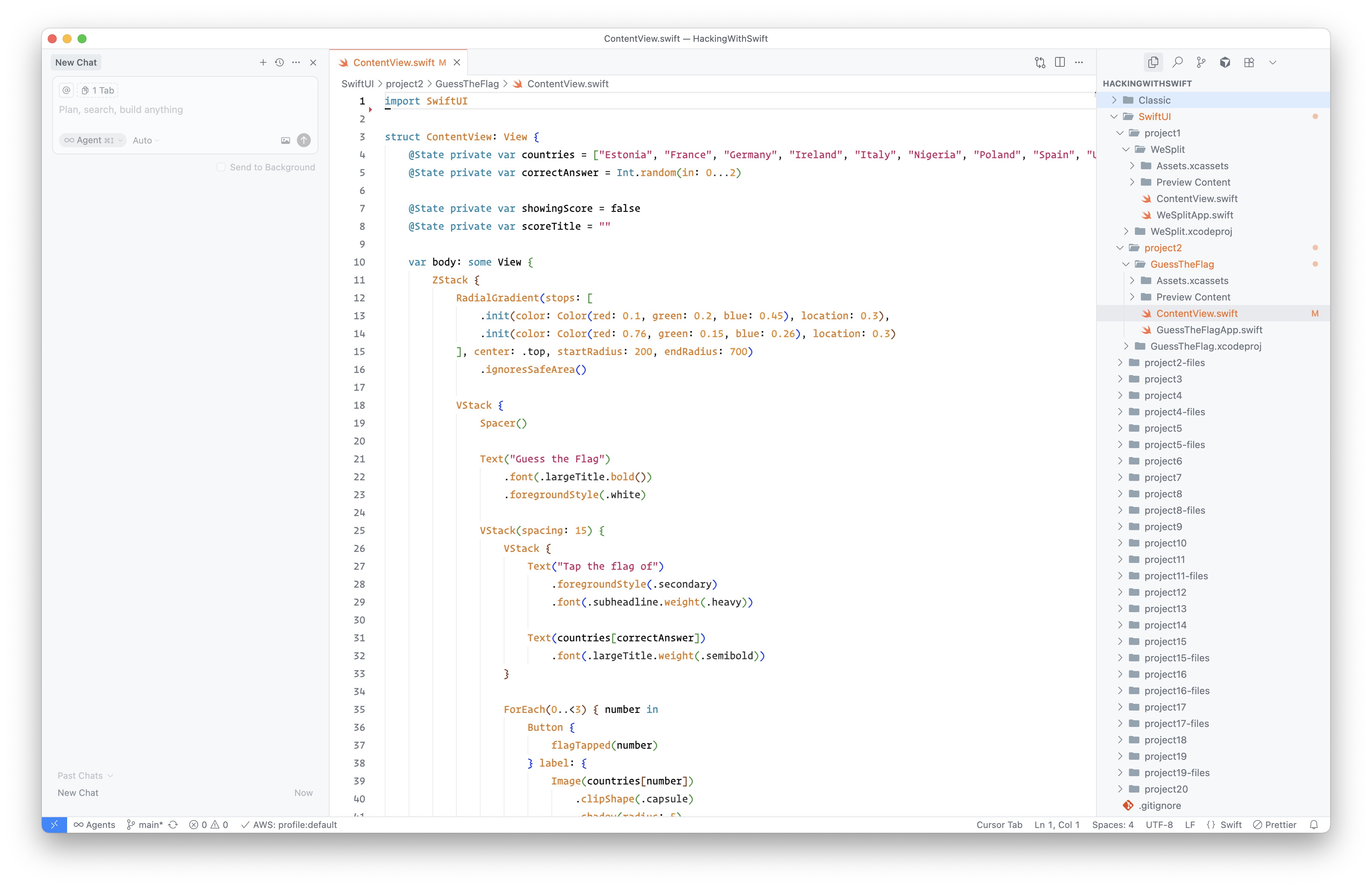
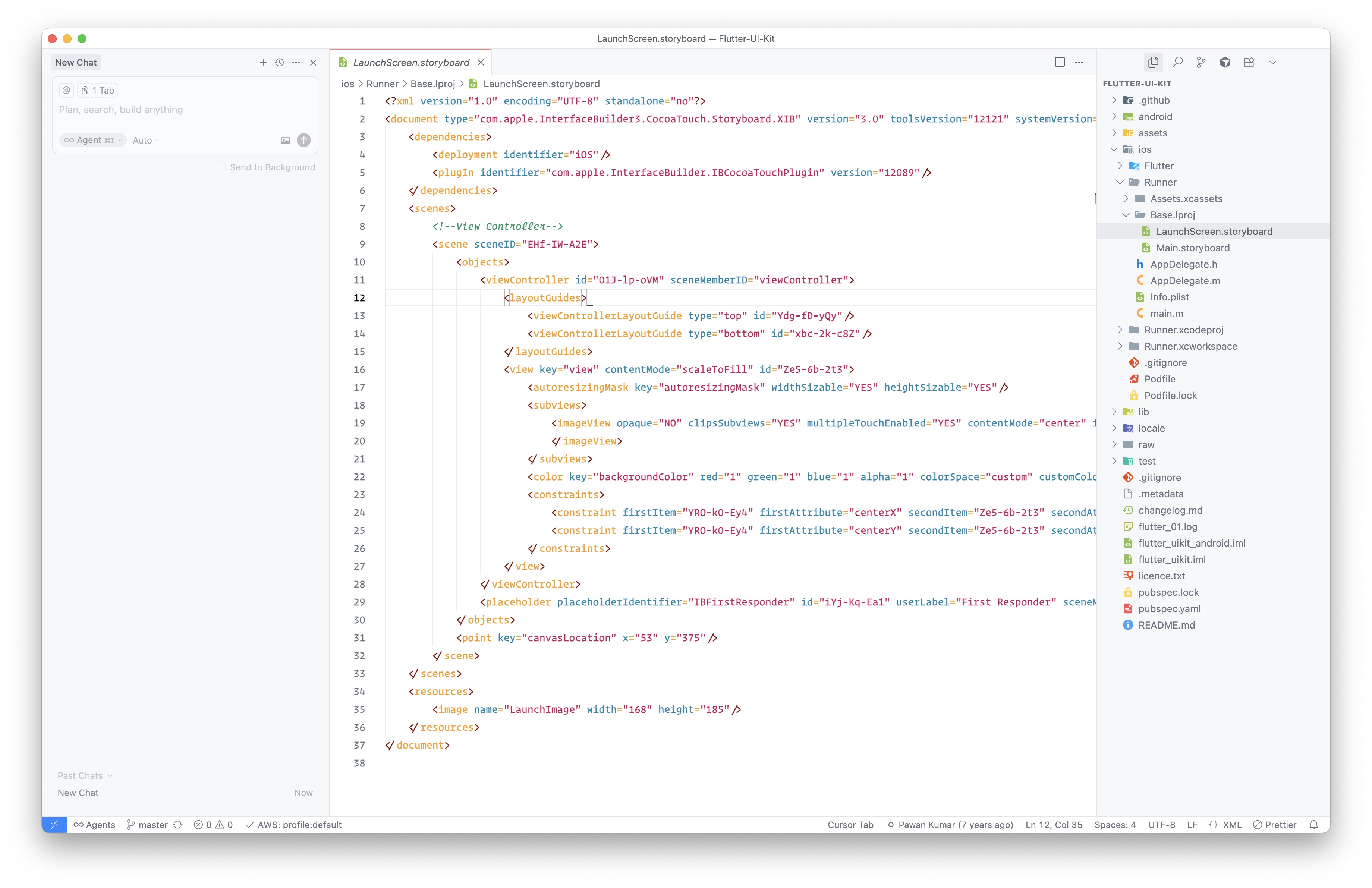
Lua