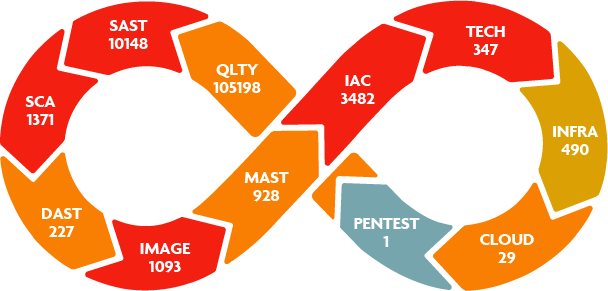Elevate your DevOps journey to DevSecOpsRainforest Application is a comprehensive platform that allows you to perform multiple security checks in code to ensure a higher level of security. The platform elevates DevOps to DevSecOps by running Quality, SAST, SCA, DAST, Container, and IAC analyzes in your environment. This allows developers to identify and fix potential security issues early in the development process. Rainforest's platform provides developers with an efficient and effective way to test their code for vulnerabilities: by integrating security testing into the development process, teams can save time and resources while ensuring the security of their applications. Rainforest.tech Multiple analysis for your applications
Important!Please note that the Rainforest Application Security extension requires Visual Studio Code version 1.84.0 or later for installation. Ensure that your Visual Studio Code is updated to the specified version or a higher one to successfully install and utilize the extension. Generating your clientId and clientSecret in the Rainforest system.
Install the extensionThe Rainforest Application Security Visual Studio Code extension is available for installation on the Visual Studio code marketplace. To install the extension, follow these steps:
SupportIf you need help, submit a support request to support@rainforest.tech. |