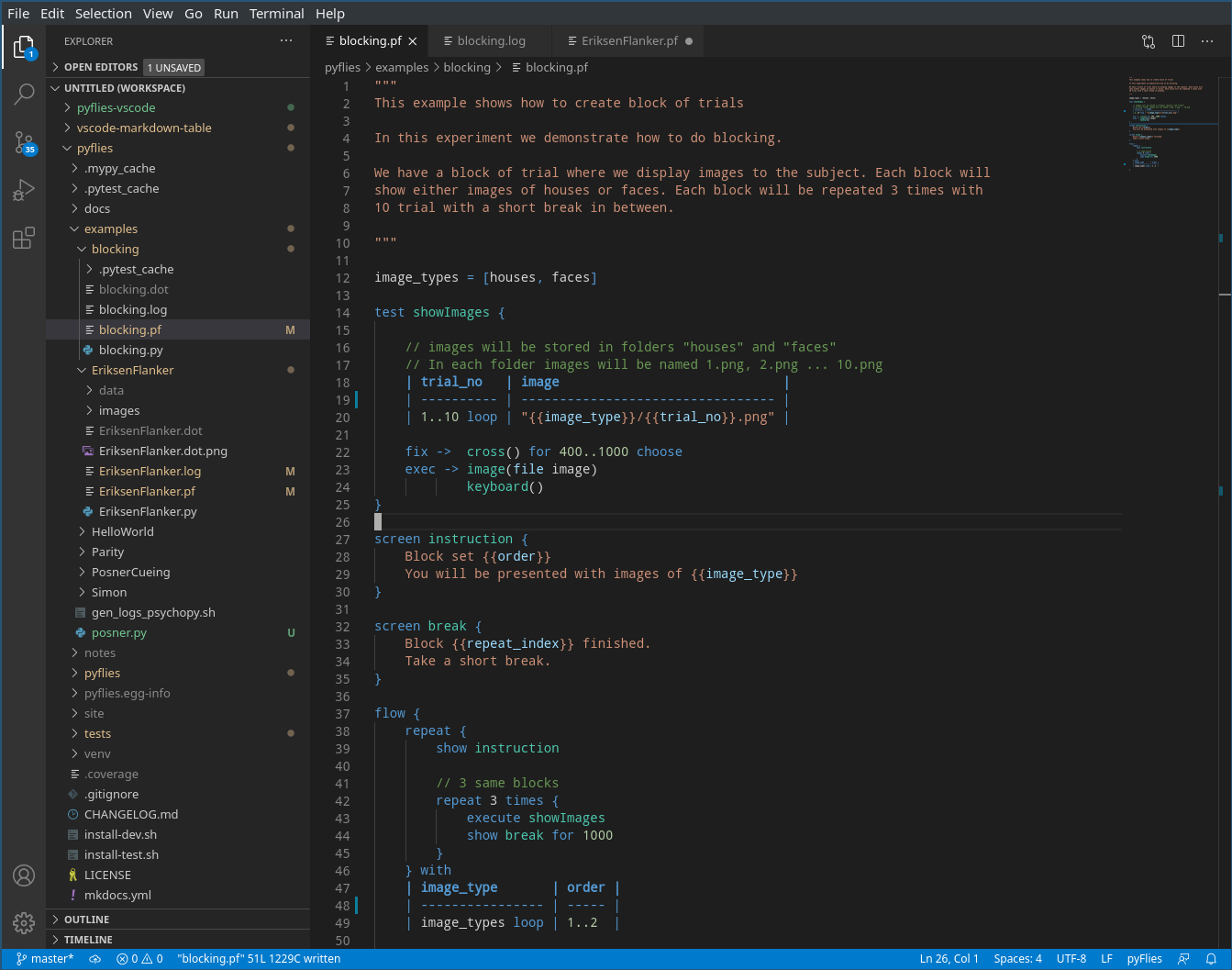vscode-pyfliesVS Code extension for pyFlies language. The extension is published on the VS Code marketplace and can be installed directly from VS Code editor.
Features
Planned
RequirementspyFlies uses Jinja for screens and strings. Support for Jinja is provided by Better Jinja extension. Also, for condition tables pyFlies uses markdown syntax. As a support for markdown tables Markdown Table extension is used. Both of these extensions will be automatically installed and activated when pyFlies extension is installed. Extension SettingsThis extensions has no settings. |