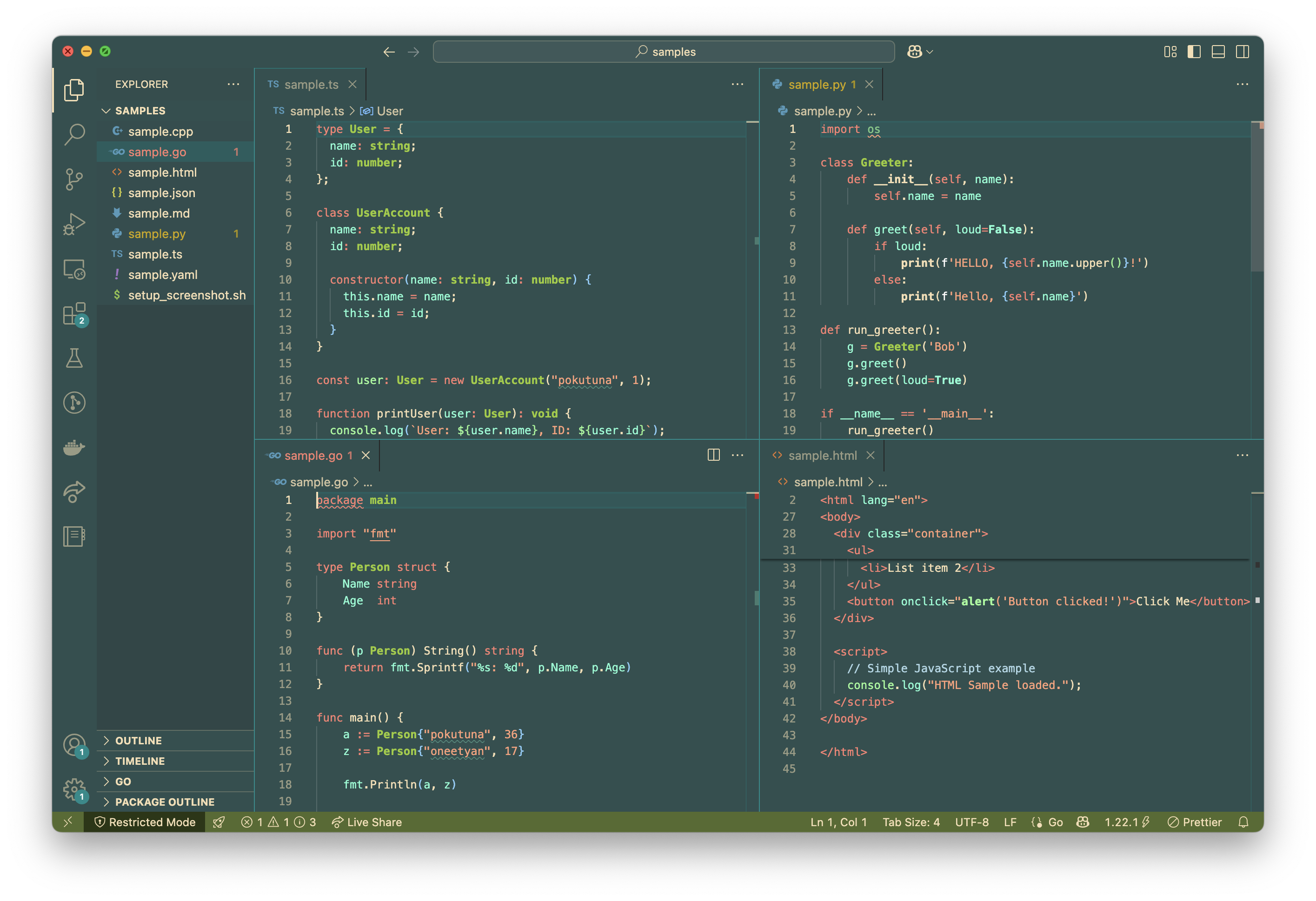Overview Version History Q & A Rating & Review
vscode-gnome2like-theme
A VS Code color theme based on the color-theme-gnome2 from Emacs color-theme.el package.
Install
Install this theme from the VS Code Marketplace / Open VSX Registry .
Feedback & Development Status
This theme is still in active development and color definitions may be adjusted over time for better readability and language support.
Feedback and suggestions are welcome! Please submit your thoughts via GitHub Issues.
Customization
You can customize the theme colors by modifying your settings.json. See the VS Code documentation for more details.
Examples of theme customization
// Modify UI element colors using `workbench.colorCustomizations`:
"workbench.colorCustomizations": {
"[GNOME2-like]": {
"titleBar.activeBackground": "#ffff00"
}
},
// Customize syntax highlighting colors for specific token types using `editor.tokenColorCustomizations`:
"editor.tokenColorCustomizations": {
"[GNOME2-like]": {
"textMateRules": [
{
"scope": [
"comment"
],
"settings": {
"foreground": "#ffff00"
}
}
]
}
},
// For languages with semantic highlighting support, customize colors using `editor.semanticTokenColorCustomizations`:
"editor.semanticTokenColorCustomizations": {
"[GNOME2-like]": {
"enabled": true,
"rules": {
"string": {
"foreground": "#ffff00"
}
}
}
}
License
GPL-3.0. This is a derivative work based on the gnome2 theme from color-theme.el.
Original color-theme.el authors:
Copyright (C) 1999-2000 Jonadab the Unsightly One
Copyright (C) 2000-2003 Alex Schroeder
Copyright (C) 2003-2006 Xavier Maillard
Copyright (C) 2019 Drew Adams
Original package: color-theme.el
This theme authors:
Copyrights (C) 2025 pokutuna