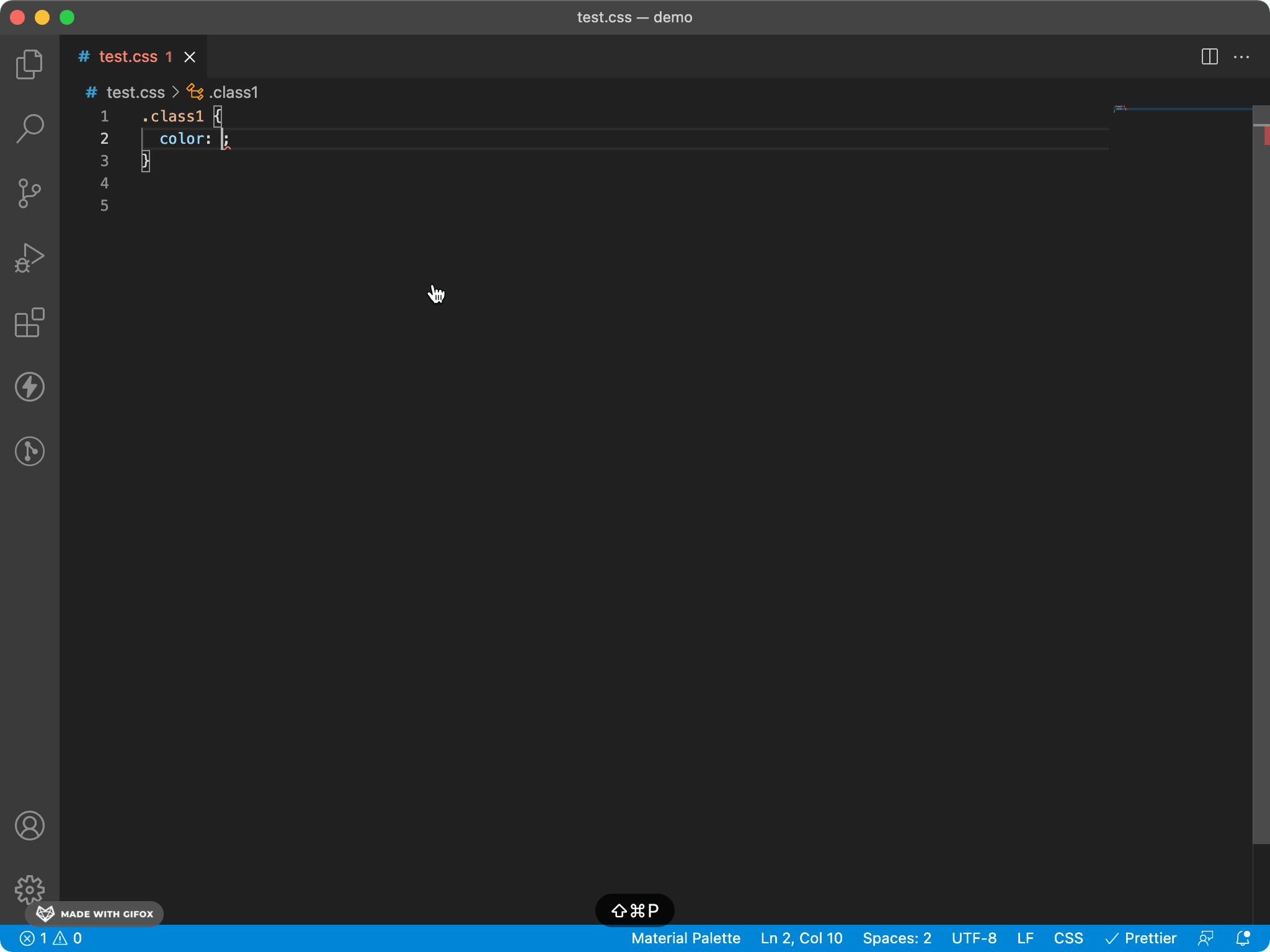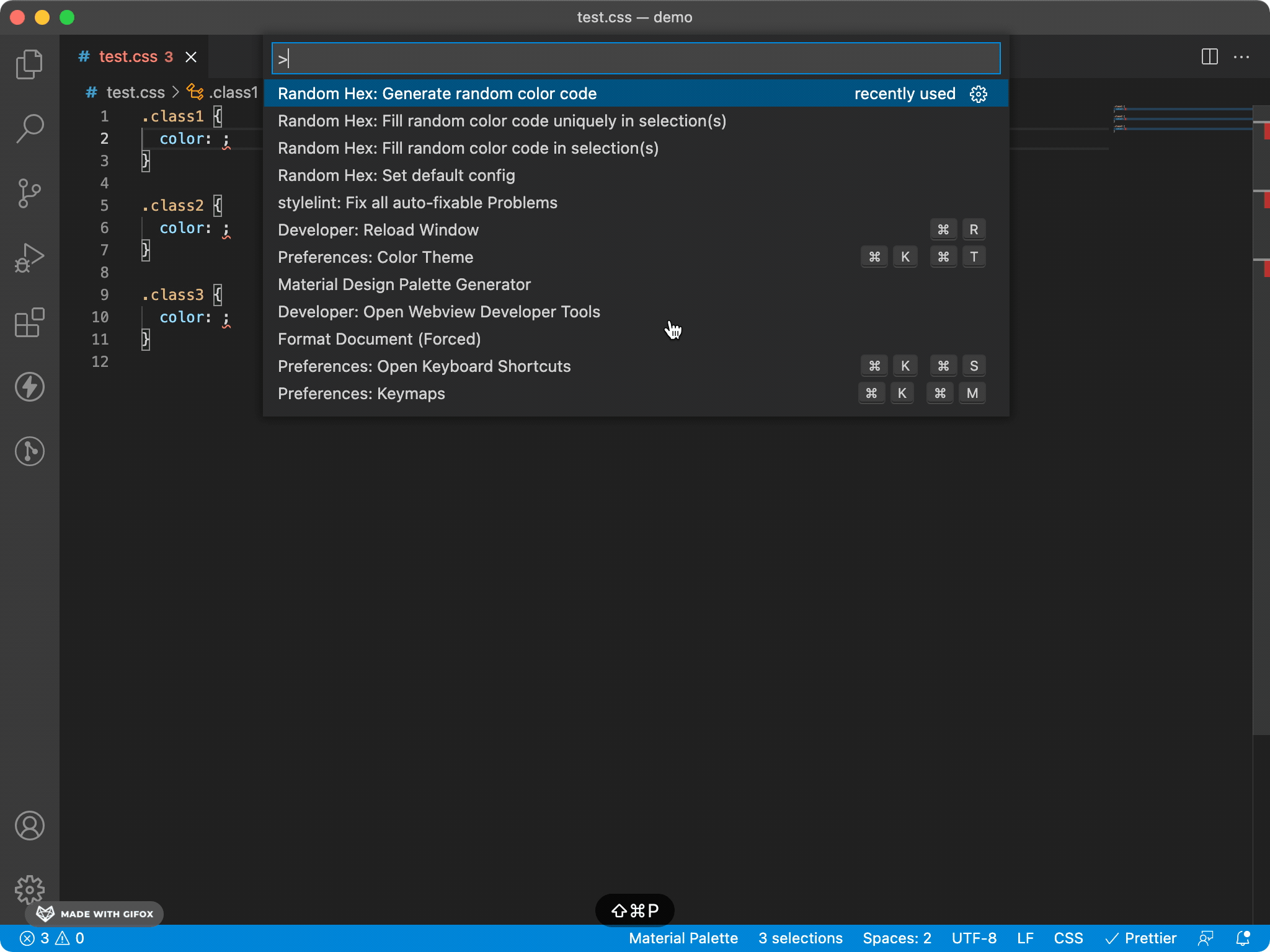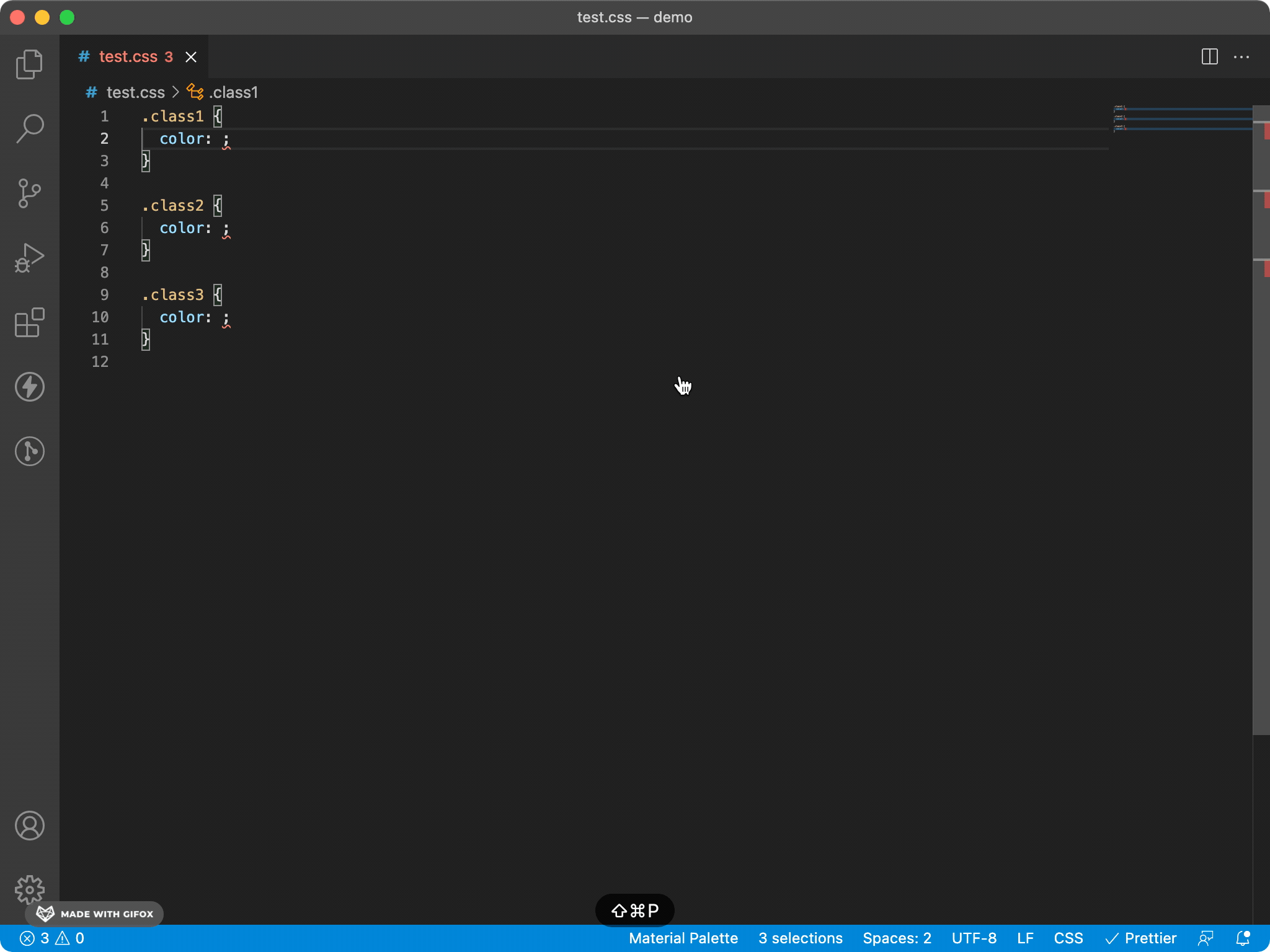vscode-random-hex
FeaturesExecute
UsageGenerate random color code #
Fill random color code in selection(s) #
Fill random color code uniquely in selection(s) #
Acknowledgement and CreditsA very nice article by Martin Ankerl which explains how to generate not just random but aesthetically pleasing random colors. Icon is made by Freepik from Flaticon LicenseMIT licensed. |