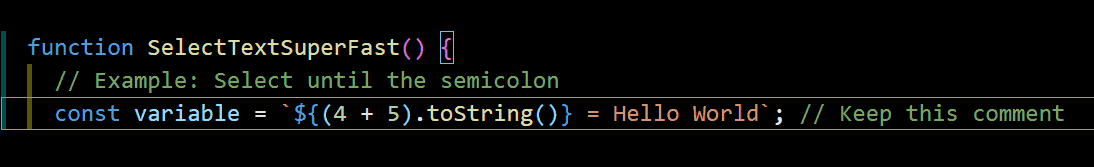Overview Version History Q & A Rating & Review
Selectio - Smart text selection for VS Code
Introduction
Selectio is a VSCode extension designed to enhance the text selection experience for developers. With live, character-based selection, you can now expand selections effortlessly by simply typing the characters you're looking for. No need to pick up your mouse or shift-select - Selectio does the work for you!
[Marketplace] - Add Selectio to your IDE
✨ Features
Live Selection as You Type : Watch the selection expand in real-time as you type the characters.Keybinding Support : Activate Selectio with a single key combination (Ctrl+K, CTRL+; by default).Seamless Navigation : Quickly jump to specific characters, fine-tuning your selection with precision.Easy Undo : If you make a mistake, easily revert to the original selection with the Escape key.Effortless Integration : Works naturally within VSCode - just activate and start selecting!
🎥 Example
Select until the semicolon character (;):
⚡ Quick Start
Installation
To install Selectio :
Open VSCode .
Navigate to the Extensions panel (Ctrl+Shift+X).
Search for "Selectio ".
Click "Install ".
Alternatively, you can install it directly from the VSCode Marketplace here .
Usage
Once installed, start using Selectio by following these simple steps:
🛠️ Commands
selectio.startSelectioTypeModeselectio.confirmSelectioTypeModeselectio.exitSelectioTypeMode
🧑💻 Contributing
Selectio is always looking for contributors! To get started:
Fork the repository and clone your fork.Install dependencies : npm install.Make your changes.
Submit a pull request !
Make sure to follow our contribution guidelines for detailed instructions.
🛡️ Support
For any questions or issues, feel free to open a GitHub Issue or reach out to the author .