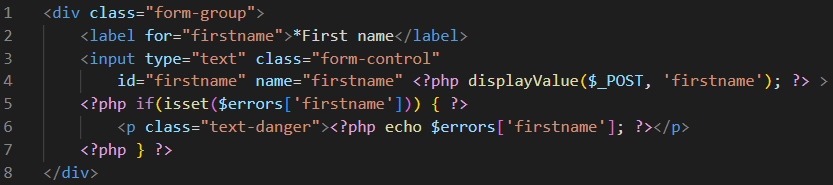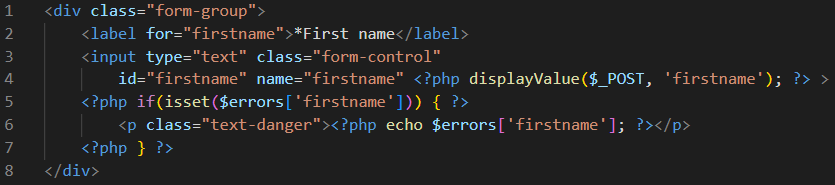Dark+ PHP Plum TagsA This extension can be found here: Dark+ PHP Plum Tags theme
The issue with the default Dark+ theme for PHP tags is they use the same colour as HTML tags. Thus when mixing HTML markup & PHP code it can be hard to tell them apart. Contrast the code snippet above with the default Dark+ theme. Dark+ theme
Making PHP tags plum without this themeYou can include the rule to style PHP tags in your user settings which will then be applied to all themes. To change the PHP syntax highlighting colors, use the following You can read more about themes & customisations here: |