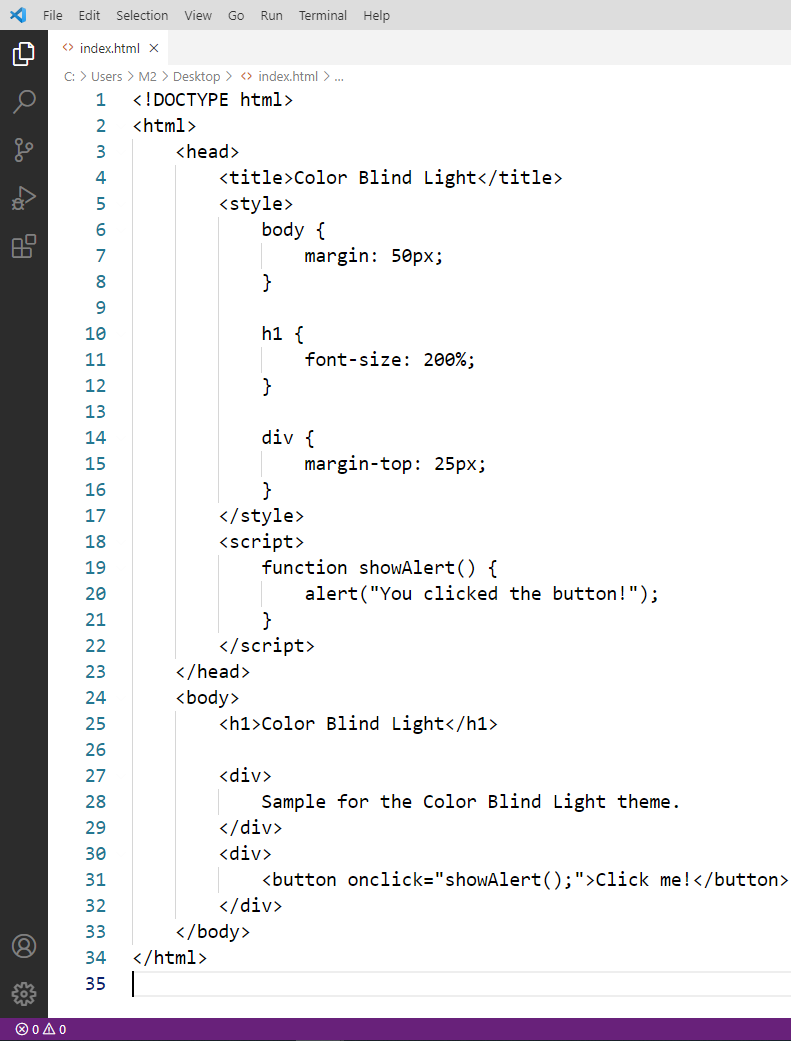Color Blind LightA simple light This extension can be found here: Whilst editors using various colors for language syntax is helpful, for some with color blindness it can make it harder to read instead of easier. Most of the existing Visual Studio Code color blind themes appear to include using a mixture of colors. Thus I made this theme to remove the coloring entirely and simply make all text black. Sample screenshot
|