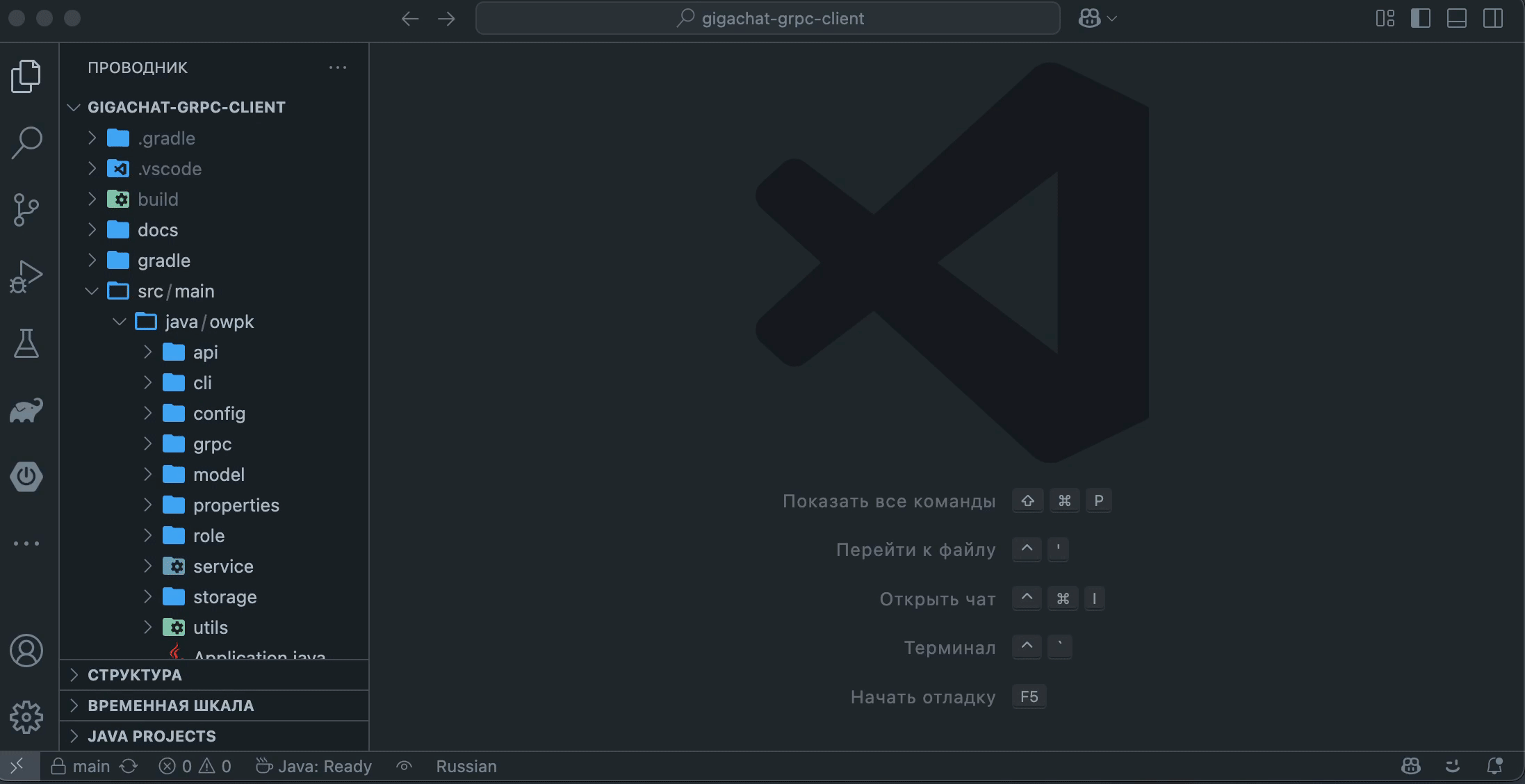Java UML diagram generator 📊


⚠️ IMPORTANT!!!: The plugin requires Java SE 17 or higher to work!
🚀 Getting Started
1. Make sure you have Java 17 or higher installed
java -version
Create a diagram from Java code
- Open the command palette (
Cmd+Shift+P on macOS or Ctrl+Shift+P on Windows/Linux)
- Type
juml : Convert Source to Diagram
- Select the path to the Java sources
- Done! Generated diagram will be saved to the same directory as the source code named
juml.drawio
✨ Features
- 🔄 Convert source code to uml diagram
- 📁 Support for both individual files and entire directories
- 🎨 Integration with Draw.io
- 🎯 Automatic recognition of relationships between classes
- 📊 Support for all major UML elements
🛠 Dependencies
💻 Supported Environments
🔨 Development
Build from sources
- Clone the repository:
git clone https://github.com/your-username/juml.git
cd juml
- Build the project:
./gradlew clean build
Run from command line
java -jar juml.jar -s <source-path> -t <target-path>
📝 Contributing
Any contribution to the development of the project is welcome!
- Fork the repository
- Create a branch for the new functionality
- Create a Pull Request
🐛 Known Issues
- Limitations when working with generic types
- Need to improve the accuracy of the recognition of relationships between classes
📄 License
MIT License - details in the LICENSE file
🙏 Acknowledgments
If you have any problems or suggestions for improvement, create an Issue.
| |