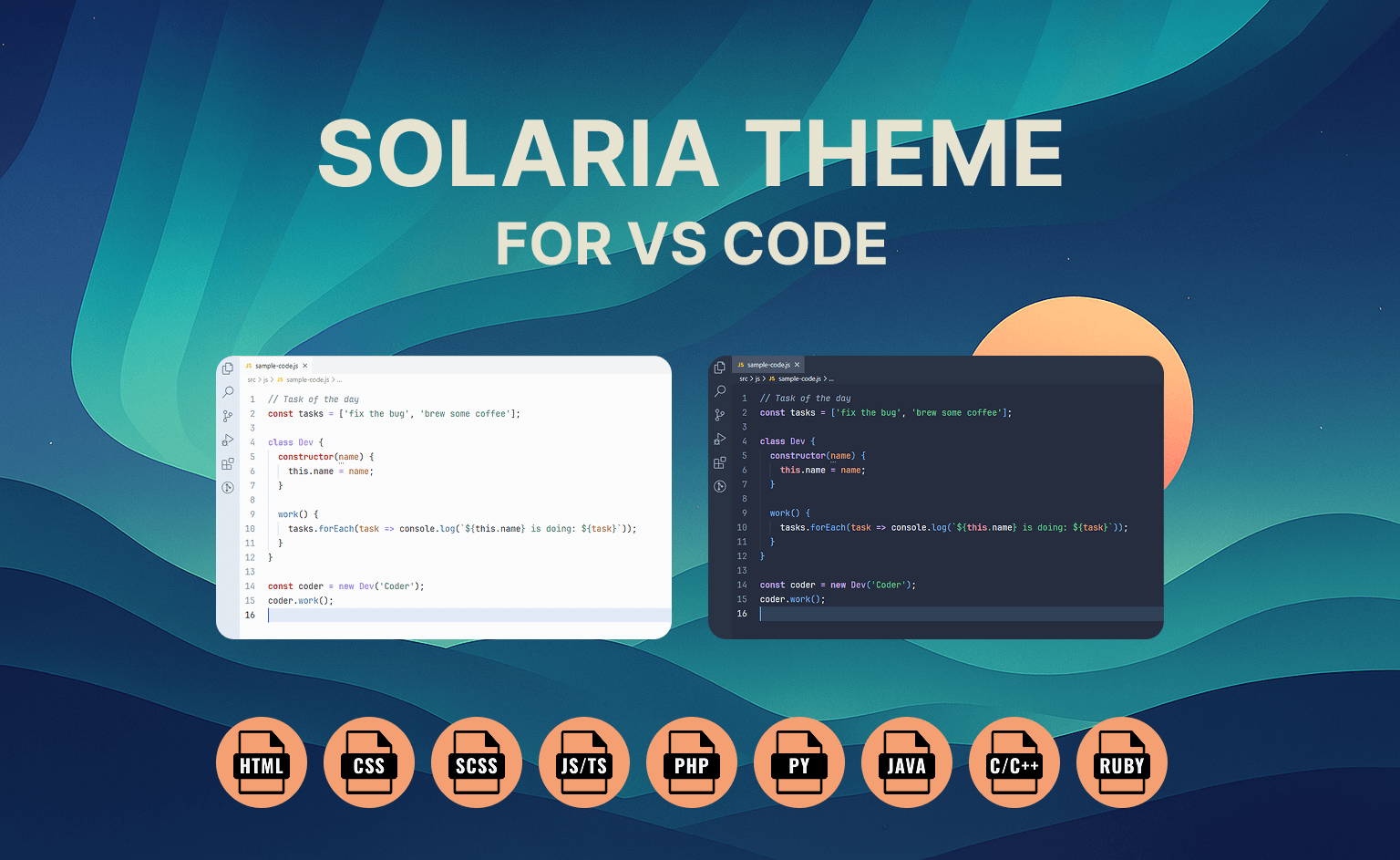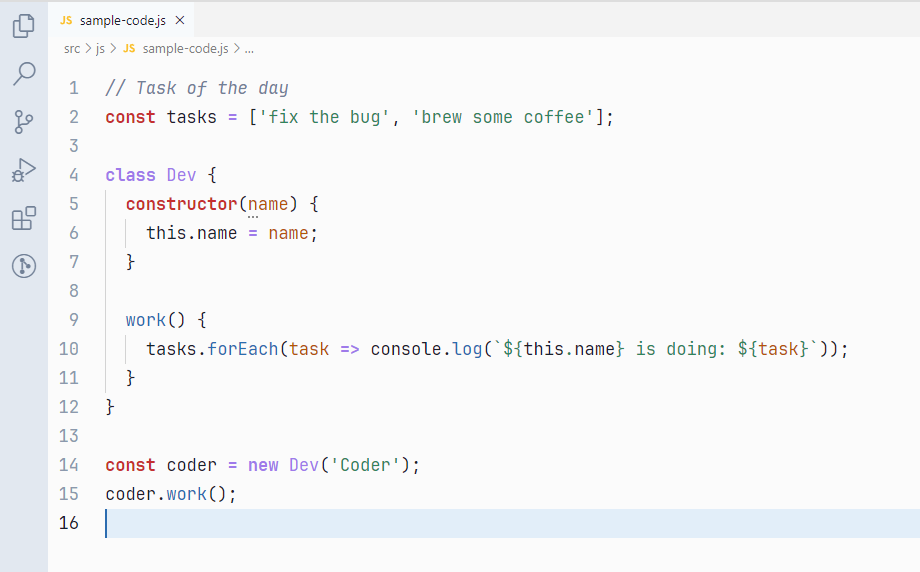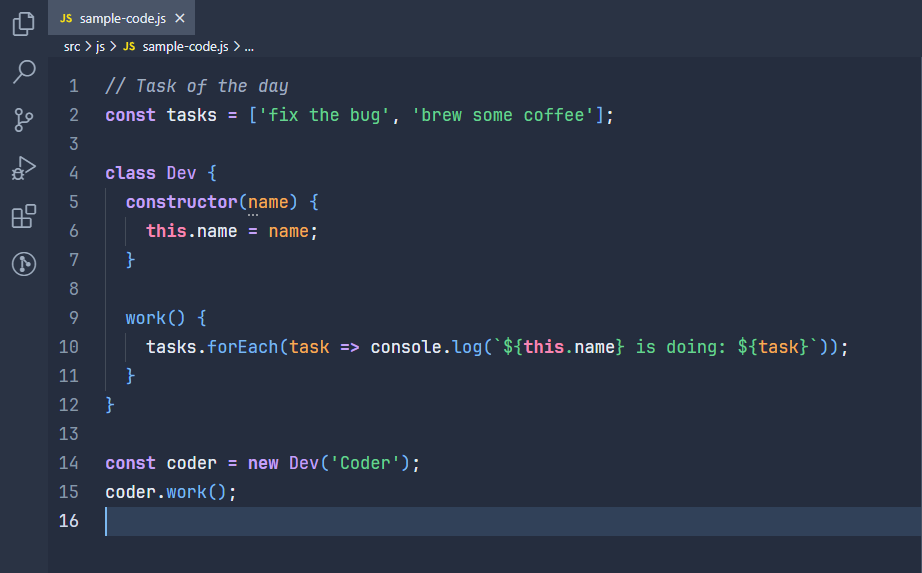Solaria Theme



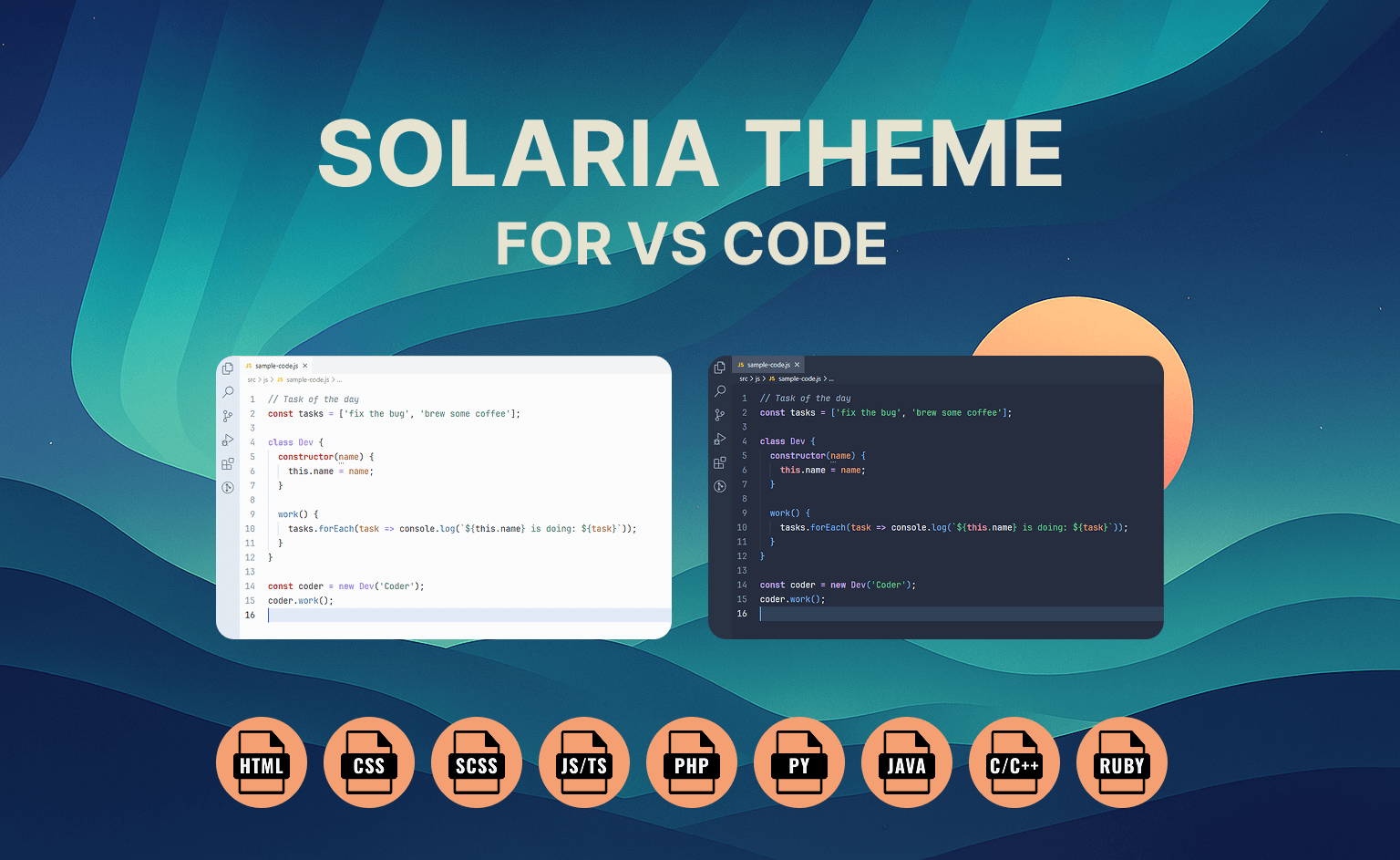
Solaria Theme — a minimalist and developer-friendly color theme for Visual Studio Code.
Inspired by Nordic minimalism and the Tailwind CSS palette, Solaria brings balance, clarity, and calm to your coding flow — day or night.
✨ Features
- 🌗 Dual Variants: Solaria Light (bright & airy) and Solaria Dark (deep & calming).
- 🧠 Semantic Highlighting: Clear visual hierarchy for functions, classes, and variables.
- 🎨 Tailwind CSS Support: Enhanced highlighting for utilities, SCSS variables, and mixins.
- 💻 Wide Language Coverage: JavaScript, TypeScript, PHP, HTML, CSS/SCSS, Python, Java, C/C++, Ruby, JSX/TSX, and more.
- 👁 Accessible Design: All colors meet WCAG 2.1 contrast standards.
- 🌿 Subtle UI Design: Calm interface that keeps focus on your code.
🧭 The Story Behind Solaria
Want to know what inspired Solaria’s design?
Dive into the story of how Nordic light, Tailwind colors, and minimalism shaped its aesthetic.
🖼️ Previews
☀️ Solaria Light
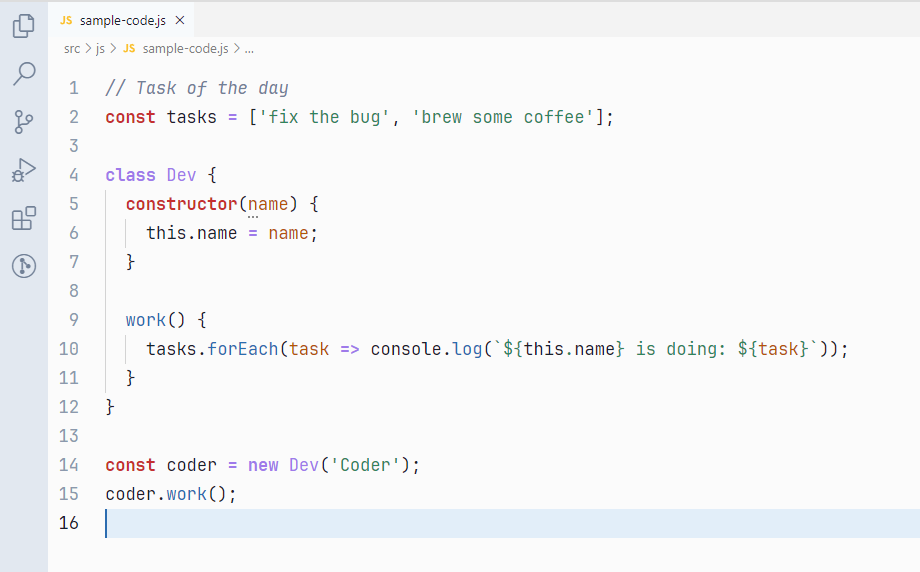
Bright and balanced — ideal for daytime coding.
🌙 Solaria Dark
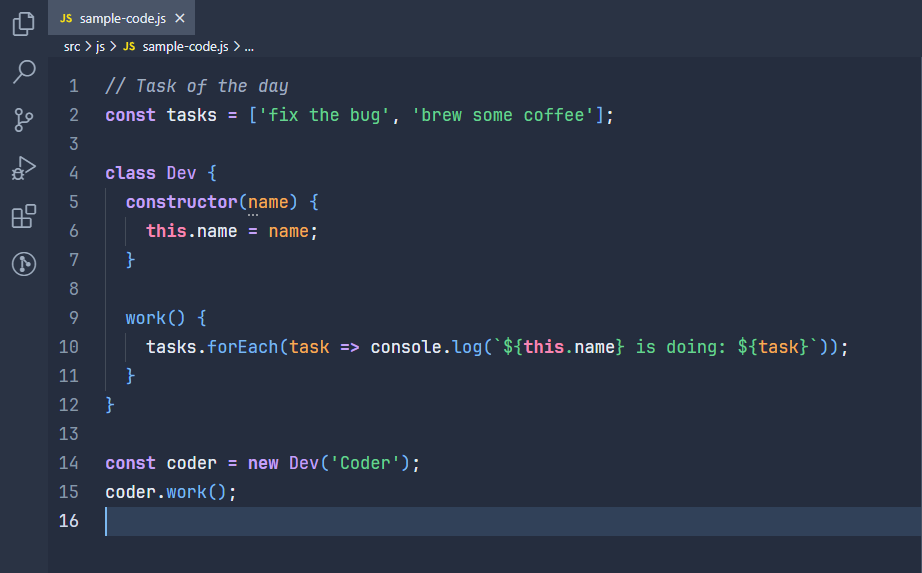
Deep and tranquil — perfect for late-night sessions.
🎥 Preview Video
▶️ Watch on YouTube
🛠 Installation
- Open VS Code → Extensions (
Ctrl+Shift+X / Cmd+Shift+X).
- Search for Solaria Theme and click Install.
- Press
Ctrl+Shift+P → Preferences: Color Theme → select Solaria Light or Solaria Dark.
- Or install directly from the VS Code Marketplace.
🧩 Contributing
Found a bug or want to suggest an improvement?
Open an issue or pull request on GitHub.
👤 Author

Andriy Ovcharov
📧 ovcharovcoder@gmail.com
☕ Support
If you enjoy Solaria, consider buying me a coffee:
Donate via PayPal
🪪 License
Released under the MIT License
Built with calm precision and minimalist soul. ✨