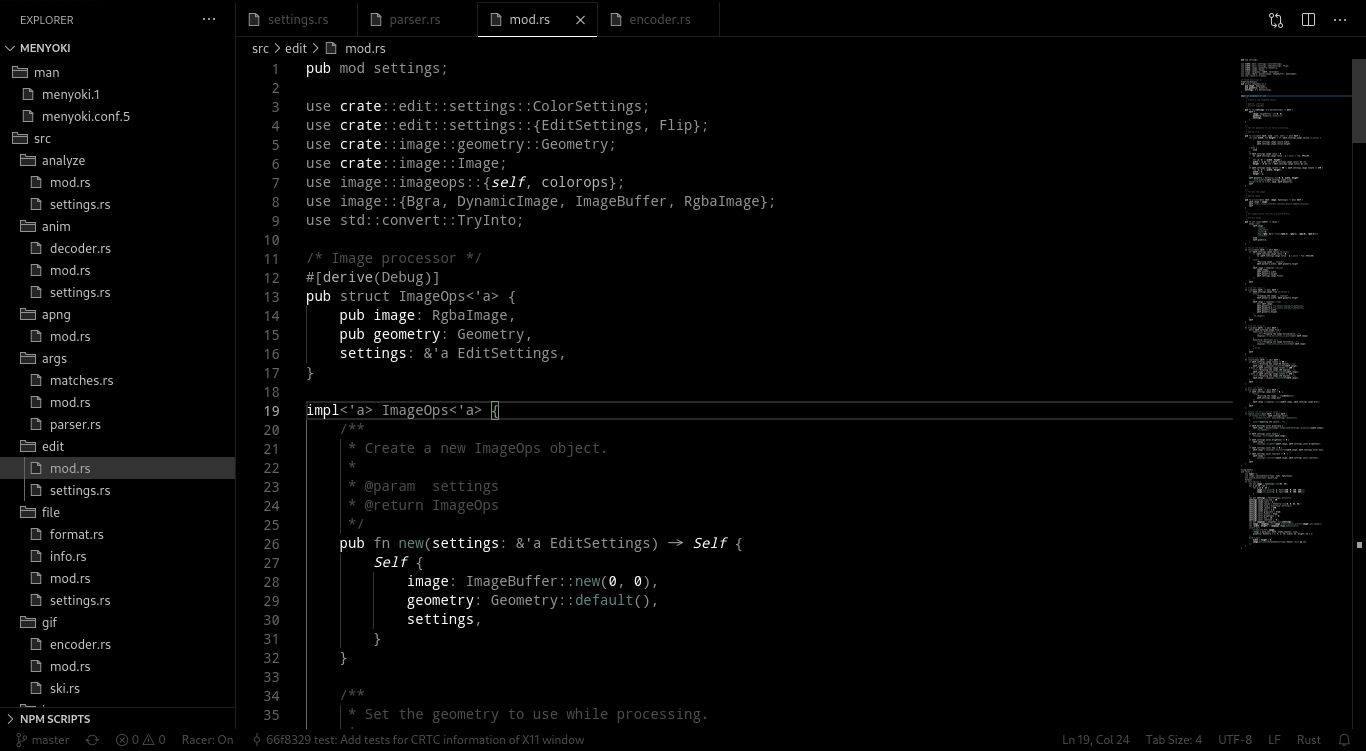Black Waves Theme for VSCode
DescriptionBlack Waves is a dark theme with black + white and slightly {blue,green}ish colors. Use it with Keen neutral icon theme for ultimate concentration after instant blindness. InstallationUse the extensions tab within VSCode, search for "Black Waves" and then click the ManualClone the repository into VSCode LicenseGNU General Public License (v3) CopyrightCopyright (c) 2020-2022, orhun |