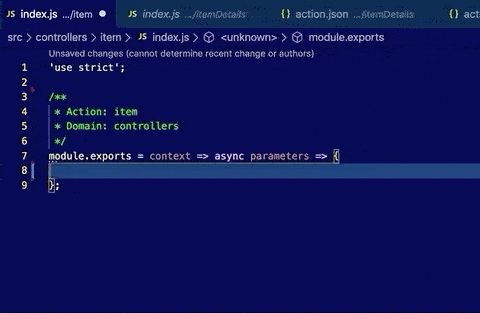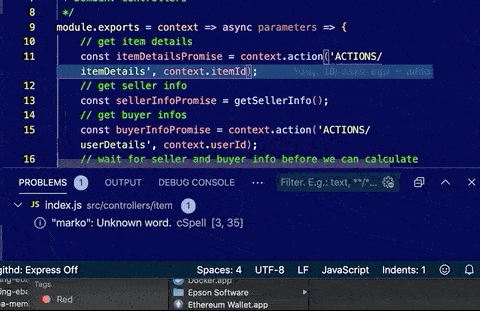vscode-ojaVS Code extension for oja-action dependency injection layer with action discovery and code completion. This modue is a subset of Oja framework. With the introduction of dependency injection, we lose the ability to easily navigate the code through import links. This VS Code extension brings us back this functionality and even more - you can now view all reachable actions from the given point in a popup window.
The extension also does automatic validations for your project upon saving.
Install
External dependenciesThe extension will work as longs as the following dependencies are installed as part of the application: |