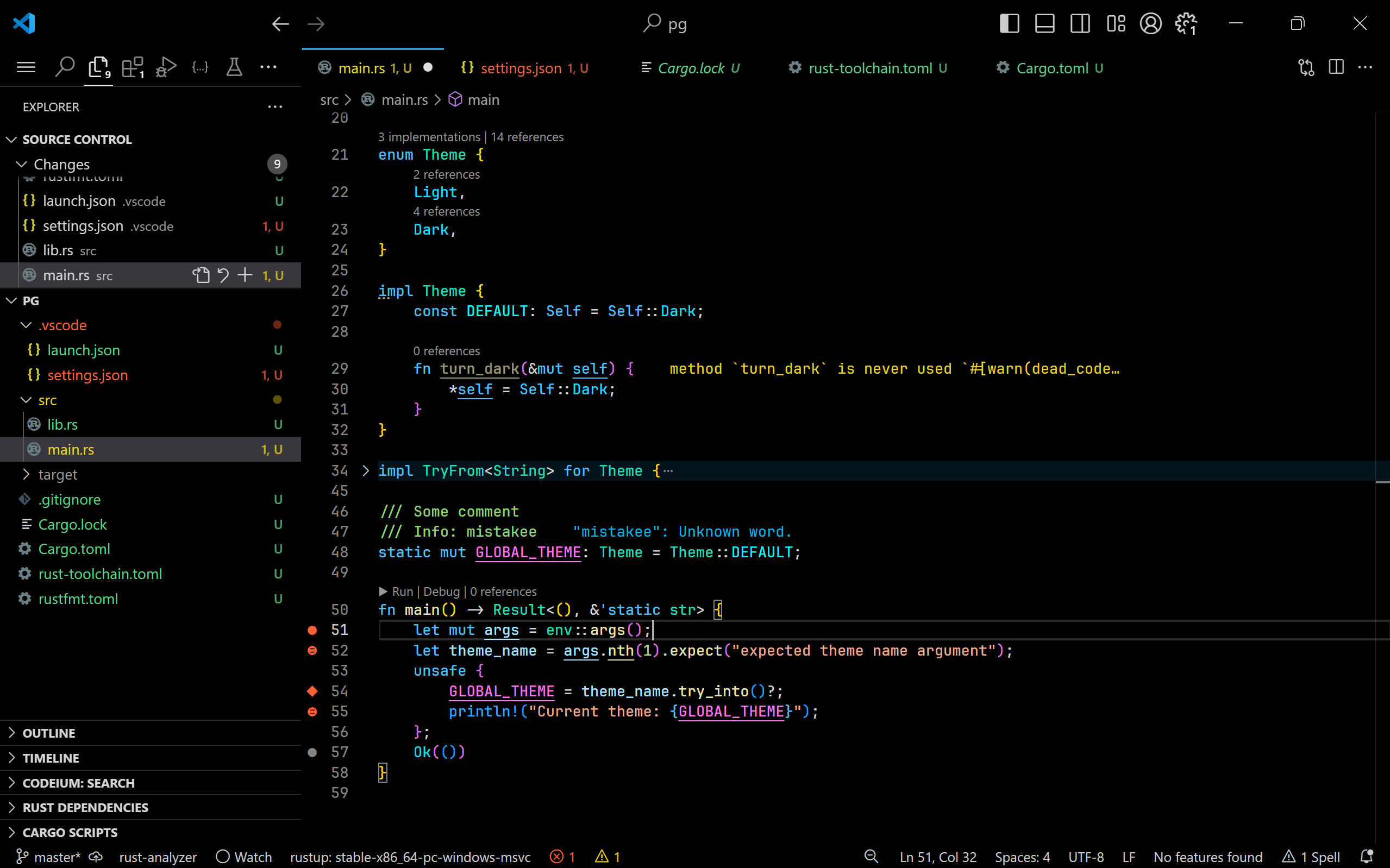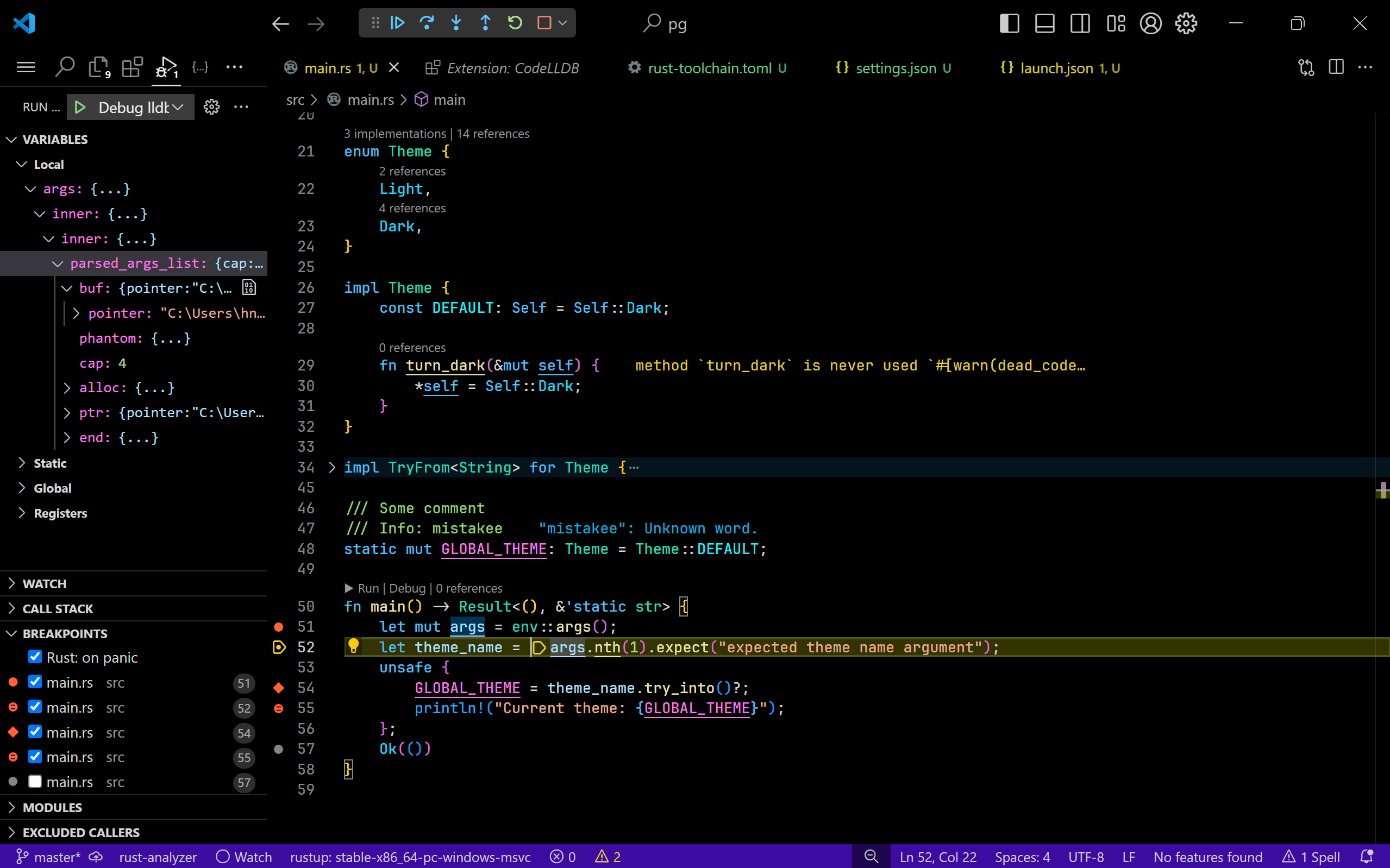Vibrant AbyssTable of contentsDescriptionVibrant Abyss is a high-contrast Visual Studio Code theme designed for optimal clarity and readability against a true pitch-black background. Features
ScreenshotsC#
Rust
InstallationYou can obtain the theme extension in the following ways:
LicenseThis project is unlicensed. You are free to use, modify, and distribute the code without any restrictions. Refer to the LICENSE file for more details. |