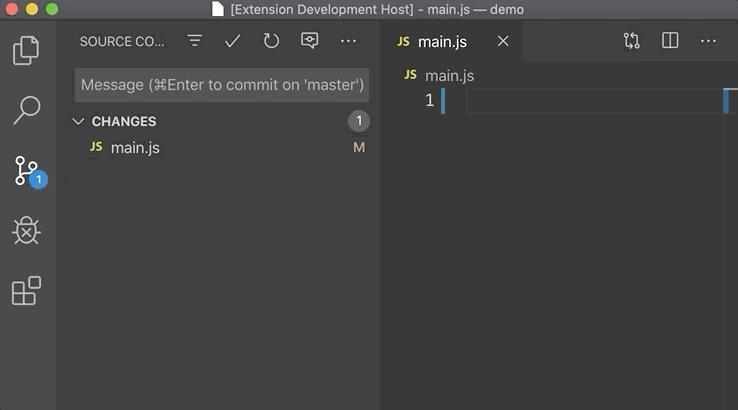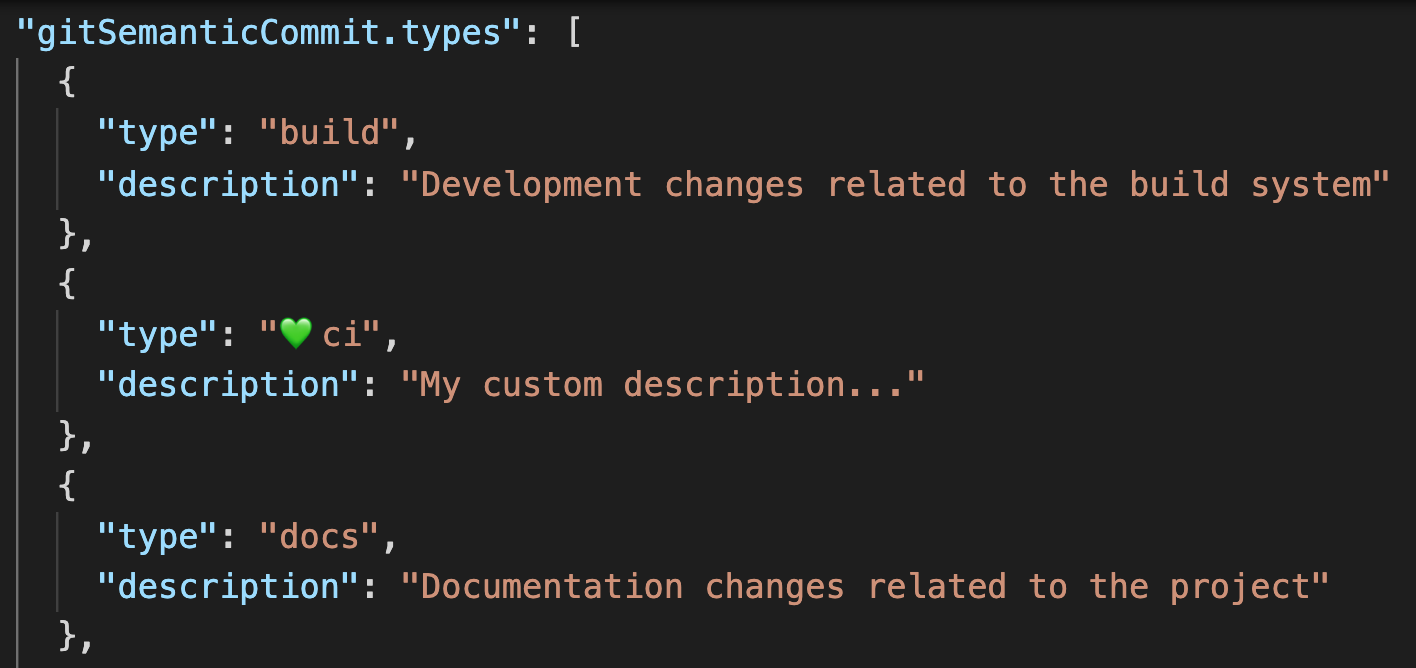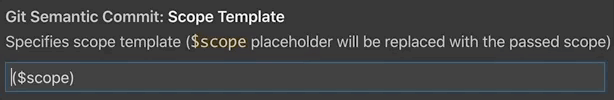VS Code - Git Semantic CommitInstallation · Usage · Settings · CHANGELOG ℹ️️ DescriptionThis Visual Studio Code extension enables to commit simply by the semantic message conventions.
Notice that the default types are aligned with the Angular commit message conventions. 👨🏻🏫 How to UseThe first thing you need to do is installing the extension. Well, there are two ways to trigger the "Semantic Commit" command: 1. Command PaletteOpen the Command Palette and start typing
Then, choose the appropriate command and follow the steps. 2. View ActionsAlternatively, you can use the primary and secondary actions within the Source Control view:
⚙️ SettingsThe extension allows you to customize the following configuration settings:
Customize Your TypesBesides the fact you can add new message types, it's also possible to modify the existing values and their descriptions:
Customize Your ScopeYou can modify the scope template through a placeholder:
💁🏻 ContributingThis is an open source project. Any contribution would be greatly appreciated! |