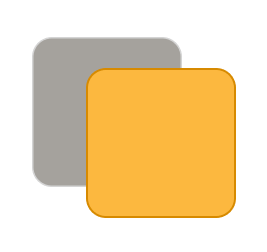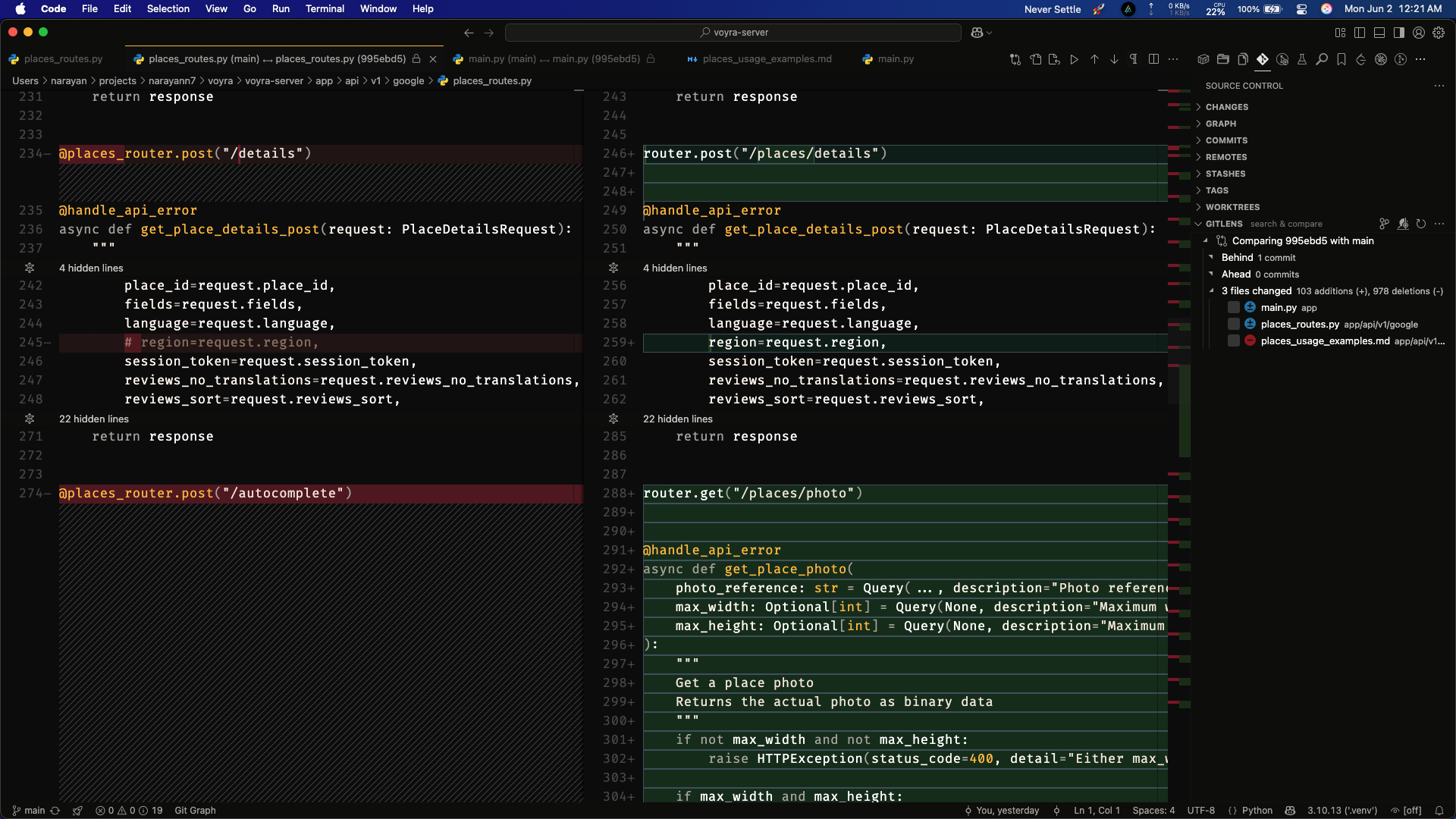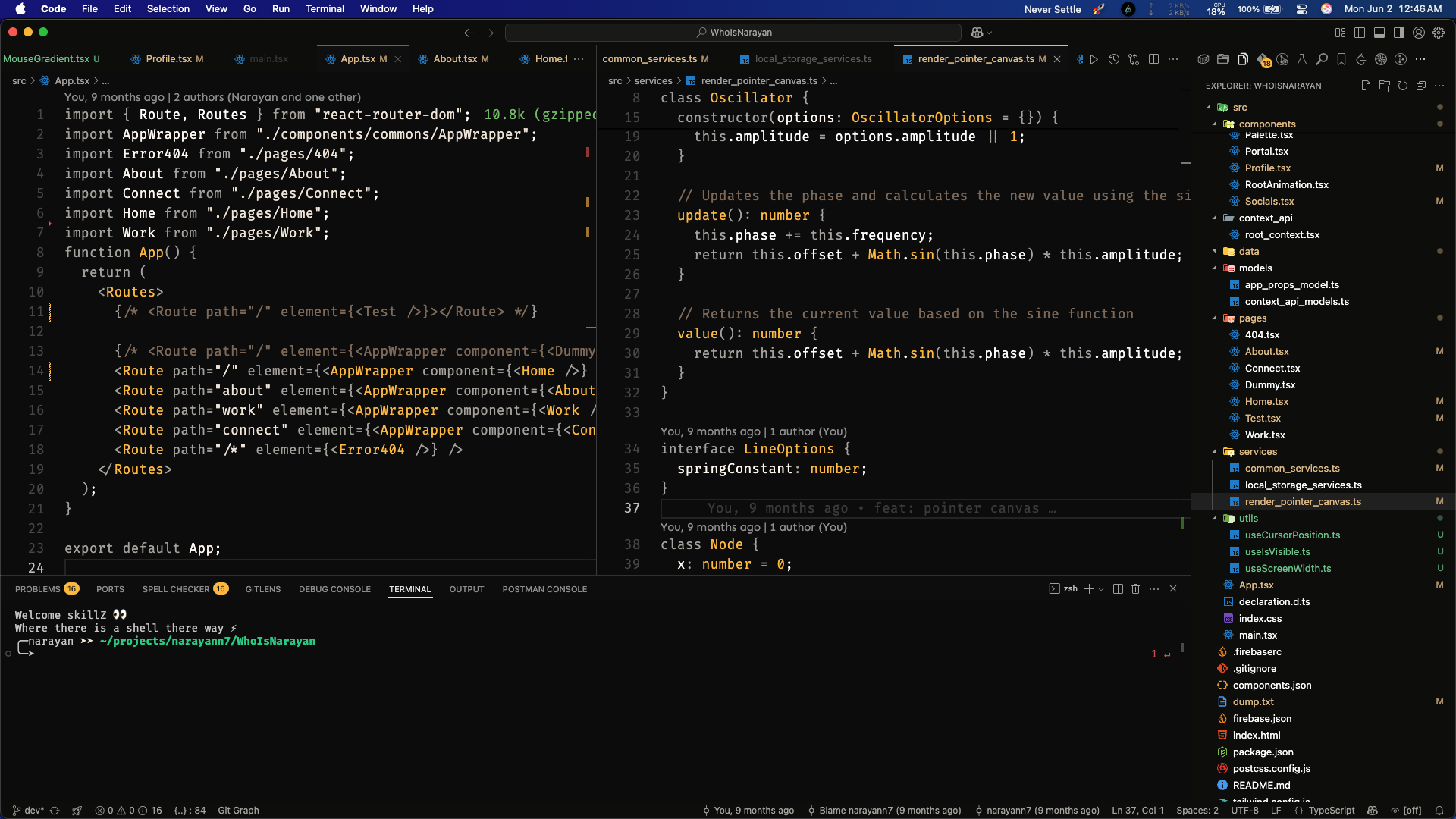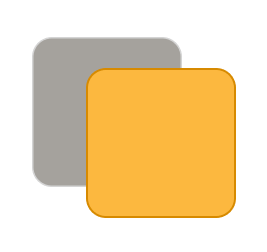
Vesper Golden
A Visual Studio Code theme inspired by Vesper with a golden touch.
📷 Preview

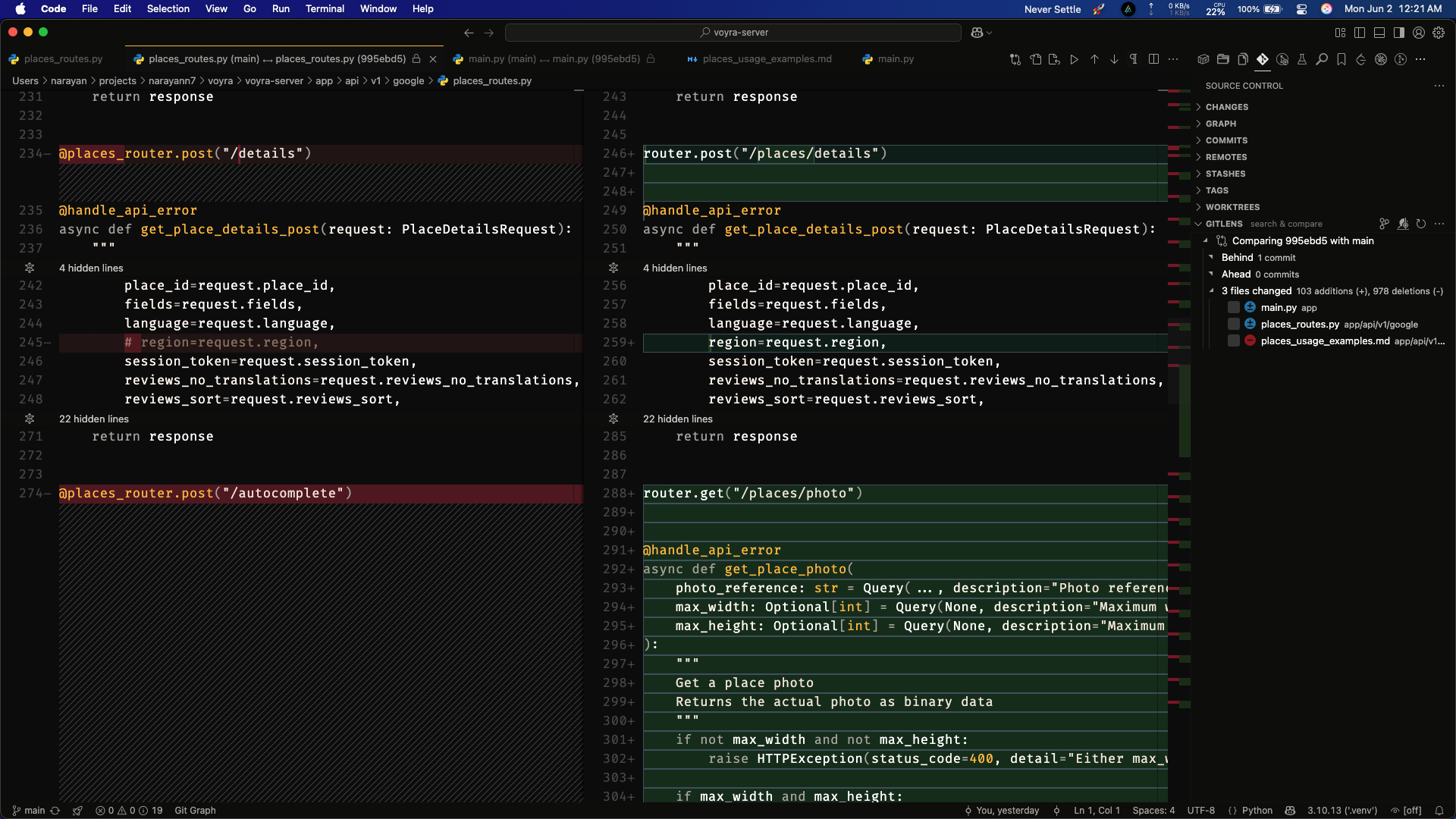
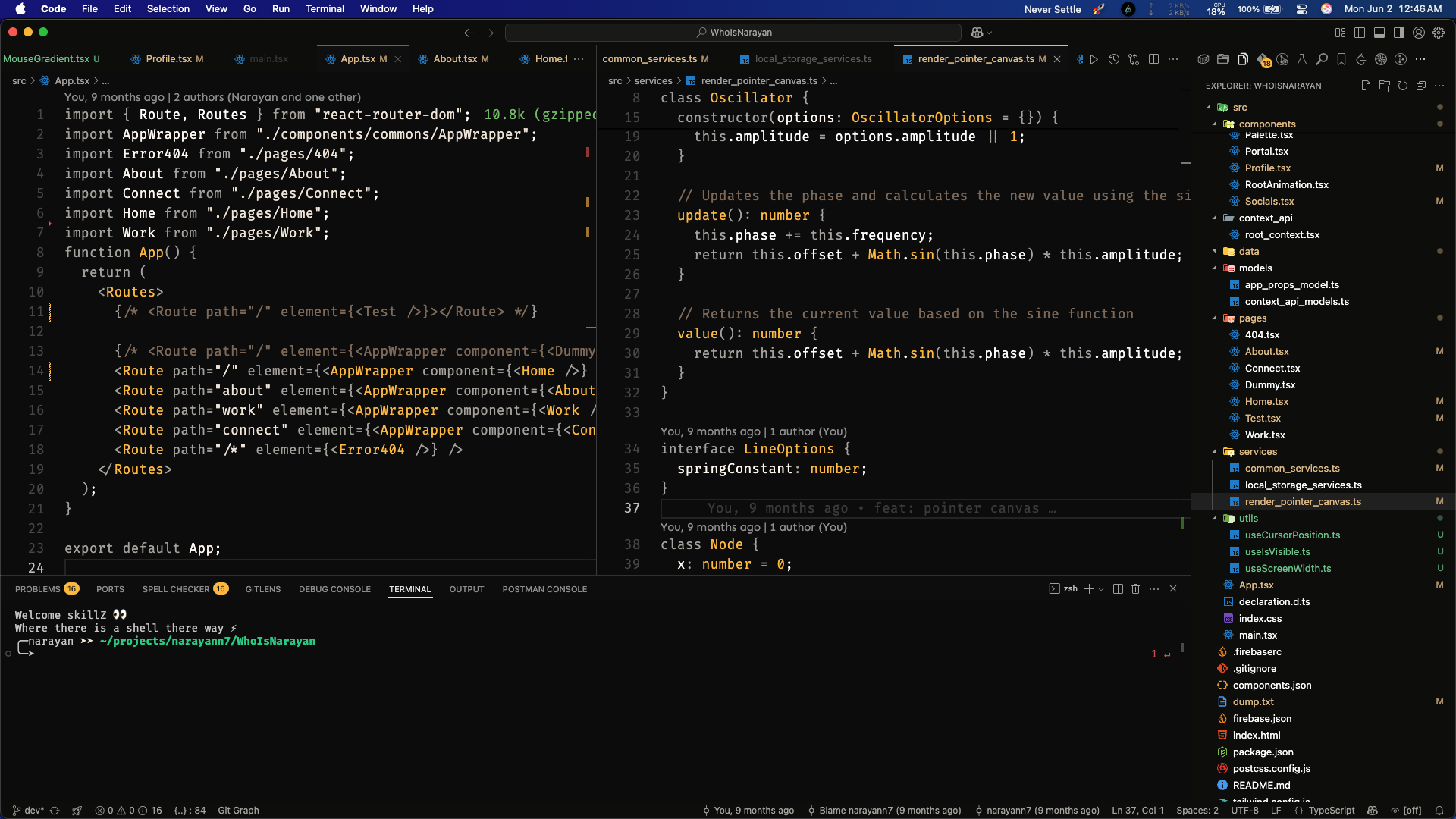
📦 Installation
You can install the Vesper Golden theme directly from the Visual Studio Code Marketplace or Open Vsx
or by using the command line.
To install via the command line, run the following command in your terminal:
code --install-extension narayann7.vesper-golden
This command utilizes the code CLI to install the extension by its identifier, as detailed in the Visual Studio Code documentation.
⚙️ Recommended Settings
To enhance your experience with the Vesper Golden theme, consider adding the following settings to your settings.json file:
{
"workbench.colorTheme": "vesper golden",
"editor.fontFamily": "Fira Code",
"editor.fontLigatures": true,
"editor.letterSpacing": 0.5,
"editor.tabSize": 3,
"editor.cursorStyle": "line",
"editor.fontWeight": "400",
"editor.autoIndent": "full",
"editor.lineHeight": 26,
"editor.fontSize": 17,
"editor.stickyTabStops": true,
"editor.cursorSmoothCaretAnimation": "on",
"editor.cursorBlinking": "smooth",
"editor.minimap.size": "fit",
"editor.minimap.enabled": true,
"editor.semanticHighlighting.enabled": true,
"editor.bracketPairColorization.enabled": true
}
💻 Author
⭐️ Contribute
If you would like to contribute to this project, please feel free to open an issue or submit a pull request. Contributions are always welcome!
📄 License
This project is licensed under the MIT License.