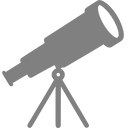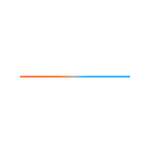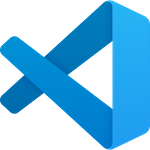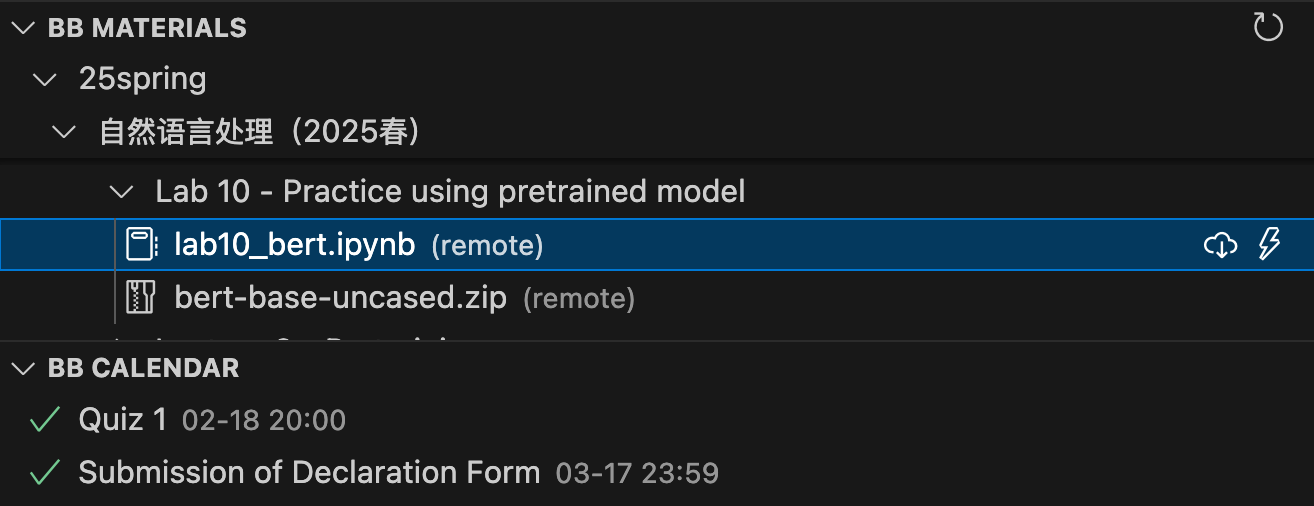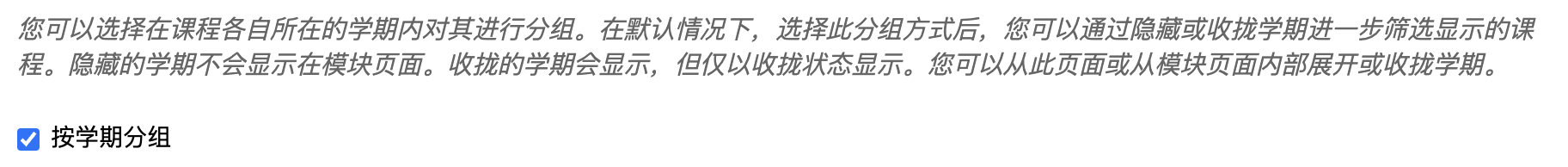🚀 About the Project
Our goal is to develop a powerful and user-friendly VS Code extension tailored for SUSTechers, aiming to simplify their academic workflows — especially tasks related to Blackboard. ✨ Key Features
📸 Run Screenshot
💾 InstallationSVSmate can be installed via the VS Code Marketplace » Or download 🛠️ Usage
You can choose to update the materials in a specific semester or an individual course. Download Blackboard documents directly into your workspace or a selected location. Sync your schedule and assignments with a single click, mark them as completed in the process. Dive in and streamline your academic workflow!
📖 DocumentationClick here to view our Develop Document » 💬 ContributeAny contributions you make are greatly appreciated. If you have a suggestion that would make this better, please fork the repo and create a pull request. You can also simply open an issue with the tag "enhancement". Don't forget to give our project a ⭐️! Thanks again!
👥 Contributors:📜 LicenseDistributed under the MIT License. See |