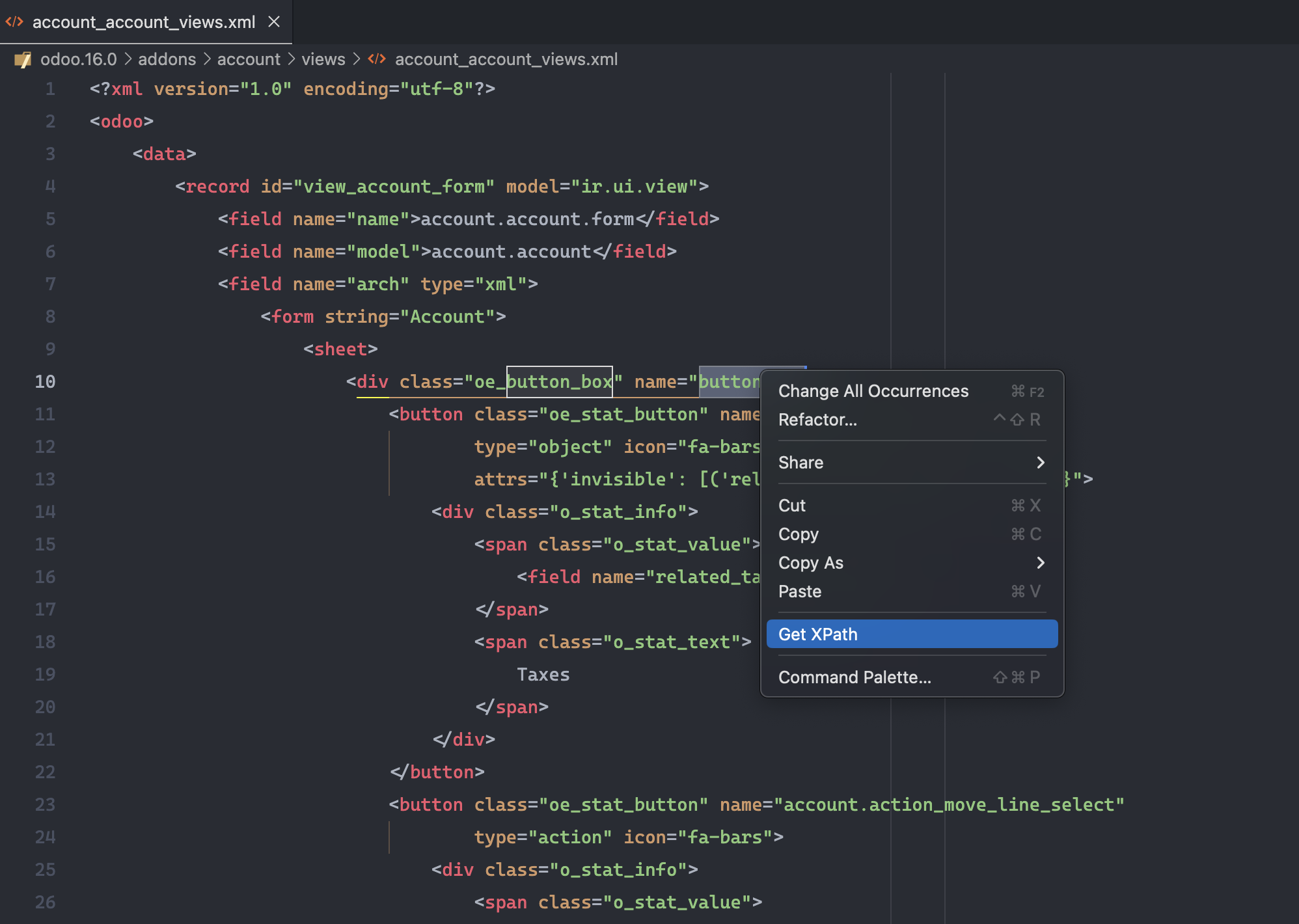Odoo Shortcuts
Supercharge your Odoo development workflow with intelligent scaffolding, debugging, and productivity tools.





Odoo Shortcuts is a comprehensive VS Code extension designed to boost your productivity when developing Odoo applications. Create scaffolds for addons, modules, models, views, controllers, wizards, reports, OWL components, and more with just a few clicks.
📚 Web Documentation: https://mjavint.github.io/odoo-shortcuts/
📋 Table of Contents
🎯 Features
Core Capabilities
- 🚀 OWL/JavaScript Language Server (NEW!) - Intelligent code completion, navigation, and type checking for OWL components
- 🎨 Model Fields Visual Editor (NEW!) - Visual interface to manage Odoo model fields with CRUD operations
- 📝 XML Formatter (NEW!) - Odoo-specific XML formatter with smart attribute splitting and tag spacing
- 🔍 Folder Search (NEW!) - Quick search within specific folders in Odoo Explorer
- 🏗️ Intelligent Scaffolding - Generate complete Odoo structures with proper imports and manifest updates
- 🔍 Smart Explorer - Navigate your Odoo addons with a dedicated tree view
- 💡 CodeLens Integration - Quick actions directly in your Python model files
- 🐛 Debug Support - Integrated debugging for Python and JavaScript/OWL
- 🚀 Server Management - Start, stop, and restart Odoo servers from VS Code
- 📝 Auto-refresh - Tree view updates automatically when files are created or modified
- 🔧 XPath Tools - Extract and evaluate XPath expressions from XML files
- 🌐 Translation Support - Edit
.po files with ease
- 📊 CSV to XML - Convert CSV data files to Odoo XML format
📦 Installation
Quick Install
- Open the Extensions view (
Ctrl+Shift+X or Cmd+Shift+X)
- Search for "Odoo Shortcuts"
- Click Install
→ View on Marketplace
🚀 Quick Start
- Open an Odoo workspace containing addon folders
- Open the Odoo Explorer (sidebar icon)
- Right-click on any addon or folder to see available scaffold options
- Create your first model:
- Right-click on an addon → "Odoo Shortcuts" → "Odoo Python File" → "Model"
- Enter model name (e.g.,
sale.order.custom)
- Select Odoo version
- Done! Model, views, and security files are created automatically
🎨 Core Features
1. OWL/JavaScript Language Server 🆕
Screenshots
| OWL/JavaScript Language Server |
 |
 |
 |
 |
A powerful Language Server Protocol (LSP) implementation providing intelligent code completion, navigation, and type checking for OWL/JavaScript development.
✨ Key Features:
Intelligent Code Completion
- Auto-completion for all functions, classes, hooks, and constants from OWL and your addons
- Smart Auto-Import - Automatically adds import statements
- Member Completion - Type
object. to see all methods and properties
// Example: Type and get instant suggestions
import { Component, useState } from '@odoo/owl'; // Auto-imported!
class MyComponent extends Component {
setup() {
this.state = useState({ count: 0 }); // Auto-complete
this. // Shows all Component methods
}
}
MyComponent. // Shows: template, components, props, etc.
Advanced Navigation
- Go to Definition (
F12) - Jump to any symbol definition
- Cross-Addon Navigation - Navigate between addons seamlessly
- Automatic OWL Detection - Finds and indexes OWL library automatically
Rich Documentation
- Hover Information - View documentation on hover
- Signature Help - Parameter hints while typing
- Type Information - See parameter types and return types
Smart Type Inference
- Infers types from JSDoc, TypeScript annotations, and code patterns
- Tracks variable types through assignments
- Resolves chained property access
Comprehensive Symbol Support
- OWL Framework: Component, hooks (
useState, useRef, useEffect), lifecycle methods
- Odoo Core:
registry, services, common patterns
- Custom Addons: All your exported symbols
- 40+ Type Definitions included
🎯 Examples:
// Cross-addon imports with autocomplete
import { MyHelper } from '@my_addon/utils/helpers';
// Component with full IntelliSense
class MyComponent extends Component {
static template = xml`<div>...</div>`;
static components = { OtherComponent }; // Autocompletes from your addons
setup() {
this.state = useState({ items: [] });
this.env.services. // Autocompletes available services
}
}
⚡ Commands:
Restart Odoo LSP - Restart the language serverReindex JavaScript - Manually re-index all JavaScript files
2. Addon Explorer
A dedicated tree view for navigating your Odoo projects.






Features:
- 📁 Browse all addons in your workspace
- 🔍 Filter addons by repository (
Ctrl+K Ctrl+F / Cmd+K Cmd+F)
- 📂 Hierarchical view of addon structure
- 🔄 Auto-refresh when files change
- ⚡ Quick actions via context menu
Usage:
- Open the "Odoo Addons" view in the Activity Bar
- Browse your addon structure
- Right-click on any item for context actions
3. Scaffold Generation
Create complete Odoo structures with proper boilerplate code.
Python Files
Command: Right-click → Odoo Shortcuts → Odoo Python File
Available Templates:
| Type |
Description |
Creates |
| Model |
Standard Odoo model |
Model class, views (form/tree/search), security access |
| Inherit |
Inherit existing model |
Inherited model with _inherit |
| Wizard |
TransientModel wizard |
Wizard model, view, and action |
| Report |
Abstract report model |
Report model with QWeb template |
| Controller |
HTTP controller |
Controller with routes |
Example - Creating a Model:
# Input: sale.custom.line
# Generates: models/sale_custom_line.py
class SaleCustomLine(models.Model):
_name = 'sale.custom.line'
_description = 'Sale Custom Line'
name = fields.Char(string='Name', required=True)
# ... more fields
Auto-generated files:
models/sale_custom_line.py - Model definitionviews/sale_custom_line_views.xml - Form, tree, and search viewssecurity/ir.model.access.csv - Access rights- Updates
__init__.py and __manifest__.py automatically
XML Files
Command: Right-click → Odoo Shortcuts → Odoo XML File
Available Templates:
| Type |
Description |
Creates |
| View |
UI views |
Form, tree, kanban, calendar, graph, pivot, search views |
| View Inherit |
Inherit existing view |
View with XPath inheritance |
| Window Actions |
Menu actions |
ir.actions.act_window records |
| Cron Actions |
Scheduled actions |
ir.cron records |
| Client Actions |
Client-side actions |
ir.actions.client records |
| Server Actions |
Server-side actions |
ir.actions.server records |
| Paper Format |
Report formats |
report.paperformat records |
Example - Creating Views:
- Right-click addon → Odoo XML File → View
- Enter model name:
sale.order
- Select view types: Form, Tree, Search
- Generated:
views/sale_order_views.xml with all selected views
OWL Components
Command: Right-click → Odoo Shortcuts → Odoo JS File
Available Templates:
- Field components
- View widgets
- Actions
- Common components
- Public components
- Services
Security Files
Command: Right-click → Odoo Shortcuts → Odoo Security File
Available Templates:
- Security Groups (
res.groups)
- Access Rights (
ir.model.access.csv)
- Record Rules (
ir.rule)
Tests
Command: Right-click → Odoo Shortcuts → Odoo Tests File
Available Templates:
- Python tests (TransactionCase, HttpCase, etc.)
- JavaScript/OWL tests
4. CodeLens Integration
Quick actions appear directly above your model definitions.

Available Actions:
class SaleOrder(models.Model):
_name = 'sale.order'
_inherit = ['mail.thread']
# ⬇️ CodeLens actions appear here:
# Create Views | Create Report | Import Model | Import Security
- Create Views - Generate form, tree, and search views for the model
- Create Report - Generate QWeb report template
- Import Model - Add import to
__init__.py
- Import Security - Add access rule to
ir.model.access.csv
For Inherited Models:
- Create Inherit Views - Generate view inheritance structure
5. Server Management
Manage Odoo server instances directly from VS Code.

Features:
- ▶️ Start Odoo server
- ⏹️ Stop Odoo server
- 🔄 Restart Odoo server
- 🐛 Debug Python (with breakpoints)
- 🐛 Debug JavaScript/OWL components
- 📊 Status bar integration
- 🔧 Configuration panel for server settings
Configuration:
- Click the Odoo icon in the status bar
- Create/edit server configurations
- Set paths, ports, database settings
- Save and launch
Debug Configuration:
{
"name": "Odoo",
"type": "debugpy",
"request": "launch",
"program": "${workspaceFolder}/odoo-bin",
"args": ["-c", "${workspaceFolder}/odoo.conf", "-d", "my_database"]
}
6. Model Fields Visual Editor 🆕
Manage Odoo model fields through an intuitive visual interface.
| Model Fields Visual Editor |
|---|
|  |
|
|
|  |
|
✨ Key Features:
Interactive Field Management
- Visual Editor - Manage model fields without writing code
- Field CRUD - Create, edit, and delete fields with intuitive forms
- All Field Types - Support for Char, Text, Integer, Float, Boolean, Date, Datetime, Selection, Many2one, One2many, Many2many, and more
- Smart Attributes - Priority attributes shown first based on field type
- Real-time Sync - Changes immediately reflected in Python files
- Multi-Model Support - Handle multiple models in the same file with tabs
Safety Features
- Delete Confirmation - Modal dialog confirms field deletion
- Validation - Required attributes validated before saving
- Auto-formatting - Generated code follows Odoo conventions
- Backup Safe - Only modifies model files, keeps backups via version control
Usage:
- Right-click on a model file (
.py) → "Open with Model Fields Editor"
- Click Add Field to create a new field
- Click on any field card to edit its properties
- Click Delete button with confirmation to remove fields
- All changes are immediately saved to the Python file
Example Workflow:
# Before: Empty model
class SaleOrder(models.Model):
_name = 'sale.order'
_description = 'Sales Order'
# After: Using visual editor to add fields
class SaleOrder(models.Model):
_name = 'sale.order'
_description = 'Sales Order'
name = fields.Char(string='Order Reference', required=True)
partner_id = fields.Many2one('res.partner', string='Customer')
date_order = fields.Datetime(string='Order Date', default=fields.Datetime.now)
state = fields.Selection([
('draft', 'Draft'),
('confirmed', 'Confirmed'),
('done', 'Done')
], string='Status', default='draft')
Supported Attributes:
- Common: string, required, readonly, default, help, copy, index, store
- Computed: compute, related, depends, inverse, search
- Relational: comodel_name, inverse_name, relation, domain, context, ondelete
- Selection: selection, selection_add
- Specific: digits, currency_field, size, translate, sanitize, and many more
A powerful and customizable XML formatter specifically designed for Odoo development.
✨ Key Features:
- Odoo-Specific Formatting - Understands Odoo XML structure and conventions
- Smart Attribute Splitting - Automatically splits attributes onto new lines when they exceed line length or for specific tags
- Tag Spacing - Automatically adds blank lines before major Odoo tags (record, menuitem, template, etc.)
- Comment Preservation - Keeps your comments exactly where you put them
- QWeb Support - Special handling for QWeb attributes (
t-) ensuring they come first
- Configurable - Extensive configuration options to match your coding style
- Exclude Patterns - Prevent formatting of Odoo core and enterprise modules
Recommended Configuration:
Add this to your VS Code settings (settings.json) for optimal Odoo XML formatting:
{
"odooShortcuts.formatter.splitAttributes": true,
"odooShortcuts.formatter.maxLineLength": 88,
"odooShortcuts.formatter.odooSpacingTags": [
"record",
"menuitem"
],
"odooShortcuts.formatter.excludePatterns": [
"**/odoo/**",
"**/enterprise/**"
]
}
Configuration Options:
- splitAttributes: Automatically split attributes onto new lines when they exceed
maxLineLength
- maxLineLength: Maximum line length before attributes are split (default: 88, matching Python's Black formatter)
- odooSpacingTags: Tags that should have a blank line before them for better readability
- excludePatterns: File patterns to exclude from formatting (useful for core Odoo and enterprise modules)
Usage:
- Open any XML file in your Odoo project
- Right-click → "Format Document" or use
Shift+Alt+F (Windows/Linux) / Shift+Option+F (Mac)
- The formatter will automatically apply Odoo-specific formatting rules
Folder Search in Odoo Explorer 🆕
Quickly search within specific folders of the Odoo Explorer.

Features:
- Quick Search - Search within any folder using
Ctrl+F (Windows/Linux) or Cmd+F (Mac)
- Context Menu - Right-click on any folder → "Search in Folder"
- Scoped Results - Only shows files within the selected folder
- Fast Indexing - Instant results with workspace indexing
- Pattern Matching - Supports wildcards and regex patterns
Usage:
- Right-click on any folder in Odoo Explorer
- Select "Search in Folder"
- Enter search pattern (e.g.,
*.py, sale_order, def create)
- Results filtered to selected folder only
Benefits:
- Find files quickly in large addon repositories
- Scope searches to specific modules or folders
- Reduce noise from workspace-wide searches
- Navigate large codebases efficiently
Extract and work with XPath expressions from XML views.
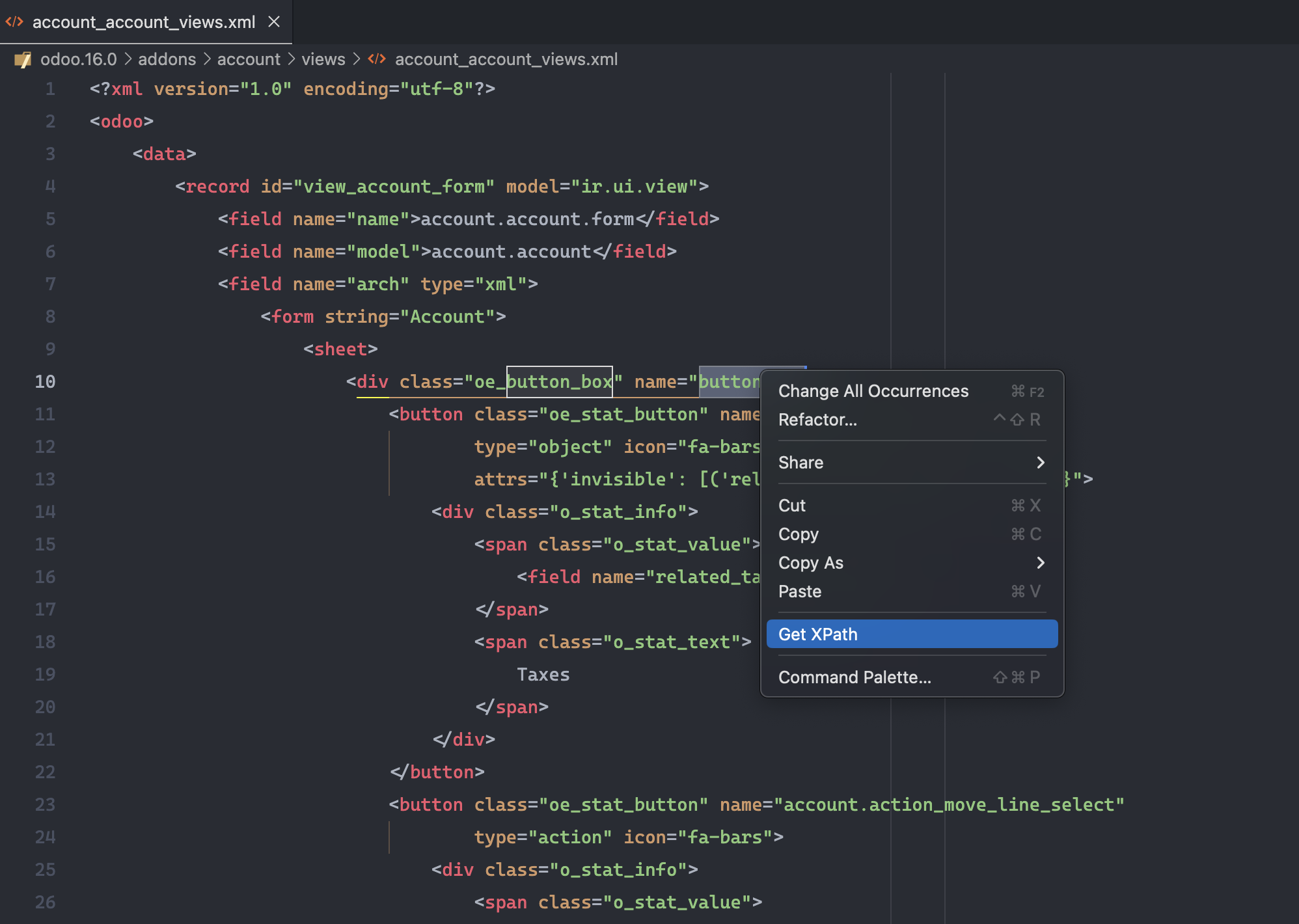
Commands:
- Get Current XPath - Copy XPath of current XML element
- Evaluate XPath - Test XPath expressions
Usage:
- Open an XML file
- Place cursor on an element
- Right-click → Get XPath
- XPath copied to clipboard
CSV to XML Converter
Convert CSV data files to Odoo XML format.

Usage:
- Right-click on a CSV file
- Select "Transform CSV to XML"
- XML file generated with
noupdate="1"
Translation Editor
Edit .po translation files with syntax highlighting and validation.
Features:
- Syntax highlighting
- Translation validation
- Quick navigation
- Search and replace
String Converters
- Python - Convert strings to f-strings
- JavaScript - Convert strings to template literals
Usage:
- Select a string in code
- Right-click → Convert to f-string/template literal
📝 Commands
All commands are accessible via:
- Command Palette (
Ctrl+Shift+P / Cmd+Shift+P)
- Context menus (right-click)
- Keyboard shortcuts
Scaffold Commands
| Command |
Description |
Odoo: Create New Addon |
Create a complete addon structure |
Odoo: Create Odoo Config |
Generate Odoo configuration file |
Odoo: Create Python Module |
Create a Python module folder |
Odoo: Python File |
Create Python files (Model, Wizard, etc.) |
Odoo: XML File |
Create XML files (Views, Actions, etc.) |
Odoo: Security File |
Create security files |
Odoo: JS File |
Create OWL/JavaScript components |
Odoo: Tests File |
Create test files |
Server Commands
| Command |
Description |
Odoo: Start Server |
Start Odoo server |
Odoo: Stop Server |
Stop Odoo server |
Odoo: Restart Server |
Restart Odoo server |
Odoo: Debug Python |
Start Python debugger |
Odoo: Debug JavaScript |
Start JS/OWL debugger |
Explorer Commands
| Command |
Description |
Odoo: Refresh Addons |
Refresh addon tree |
Odoo: Filter Addons |
Filter addons by repository |
Odoo: Clear Filter |
Clear addon filter |
Odoo: Collapse All |
Collapse all tree items |
LSP Commands
| Command |
Description |
Odoo: Restart LSP |
Restart the OWL/JavaScript language server |
Odoo: Reindex JavaScript |
Manually re-index all JavaScript files |
Developer Commands
| Command |
Description |
Odoo: Get XPath |
Copy XPath of current element |
Odoo: Evaluate XPath |
Evaluate XPath expression |
Odoo: Transform CSV to XML |
Convert CSV to XML |
Odoo: Translate PO File |
Open translation editor |
Odoo: Get Import Path |
Copy OWL import path |
Odoo: Open OWL File |
Quick open OWL component |
⚙️ Configuration
Configure the extension via VS Code settings (Ctrl+, / Cmd+,):
General Settings
{
// Auto-open files after creation
"odooShortcuts.openFiles": true,
// Manifest file patterns to detect Odoo addons
"odooShortcuts.manifestFiles": [
"__manifest__.py",
"__openerp__.py"
],
// Auto-refresh tree view when files change
"odooShortcuts.autoRefresh": true,
// Custom documentation sites
"odooShortcuts.sites": [
{
"label": "Odoo Documentation",
"url": "https://www.odoo.com/documentation"
},
{
"label": "OWL Documentation",
"url": "https://github.com/odoo/owl"
}
]
}
Odoo Server Paths
Configure paths to Odoo core and enterprise addons for read-only exploration:
{
// Absolute paths to Odoo server directories (can be anywhere in your system)
"odooShortcuts.odooServerPaths": [
"/home/user/odoo", // Linux/macOS
"/opt/odoo/enterprise", // Linux/macOS
"C:\\odoo", // Windows
"D:\\Projects\\odoo\\enterprise" // Windows
],
// Path patterns to detect Odoo core addons (shown as read-only)
"odooShortcuts.coreAddonPatterns": [
"/odoo/addons/",
"/odoo/odoo/addons/",
"/openerp/addons/"
],
// Path patterns to detect Odoo enterprise addons (shown as read-only)
"odooShortcuts.enterpriseAddonPatterns": [
"/enterprise/",
"/odoo/enterprise/"
]
}
CodeLens Settings
{
// Enable/disable CodeLens for Odoo models
"odooFile.codelens.enabled": true
}
Configure automatic file headers with license and copyright information:
{
// Enable automatic file headers
"odooShortcuts.fileHeaders.enabled": false,
// Author information
"odooShortcuts.fileHeaders.author": "Your Name",
"odooShortcuts.fileHeaders.email": "your.email@example.com",
"odooShortcuts.fileHeaders.company": "Your Company",
// License type
"odooShortcuts.fileHeaders.license": "LGPL-3",
// Options: "LGPL-3", "GPL-3", "AGPL-3", "MIT", "Apache-2.0", "BSD-3-Clause", "Custom"
// Custom license text (when license is "Custom")
"odooShortcuts.fileHeaders.customLicense": "",
// Python file header template
"odooShortcuts.fileHeaders.pythonTemplate": "# -*- coding: utf-8 -*-\n# Copyright {{year}} {{company}}\n# License {{license}}\n\n",
// XML file header template
"odooShortcuts.fileHeaders.xmlTemplate": "<?xml version=\"1.0\" encoding=\"utf-8\"?>\n<!--\n Copyright {{year}} {{company}}\n License {{license}}\n-->\n\n",
// JavaScript file header template
"odooShortcuts.fileHeaders.javascriptTemplate": "/** @odoo-module **/\n// Copyright {{year}} {{company}}\n// License {{license}}\n\n"
}
Available template variables:
{{year}} - Current year{{author}} - Author name{{email}} - Author email{{company}} - Company name{{license}} - License type{{date}} - Current date (YYYY-MM-DD)
Environment Variables
Configure shell files to read environment variables from:
{
// Shell configuration files for environment variable expansion
"odooShortcuts.envFiles": [
"~/.zshrc",
"~/.bashrc",
"~/.bash_profile",
"~/.env"
]
}
Usage in launch configurations:
{
"label": "Production",
"odooBinPath": "${HOME}/odoo/odoo-bin",
"config": [
"--database", "$DB_NAME",
"--db-host", "${DB_HOST}"
]
}
Server Settings
Configure Odoo servers via the Configuration Panel (status bar icon) or directly in .vscode/shortcuts.json:
{
"configurations": [
{
"label": "Odoo 17 - Development",
"config": [
"/path/to/odoo-bin",
"-c", "/path/to/odoo.conf",
"-d", "odoo17_dev",
"-u", "all"
]
}
]
}
⌨️ Keyboard Shortcuts
Windows/Linux
| Shortcut |
Command |
Description |
Ctrl+Shift+D |
Open OWL File |
Open file from import and navigate to definition |
Ctrl+K N |
Start Odoo Server |
Start the Odoo server with selected configuration |
Ctrl+K Ctrl+N |
Debug Odoo Server |
Start Odoo server in debug mode |
Ctrl+K J |
Debug JavaScript |
Start JavaScript/OWL debugger |
Ctrl+K Ctrl+A |
Open Configuration |
Open Odoo launch configuration panel |
Ctrl+K Ctrl+F |
Filter Addons |
Filter addons in Odoo Explorer |
macOS
| Shortcut |
Command |
Description |
Cmd+Shift+D |
Open OWL File |
Open file from import and navigate to definition |
Cmd+K N |
Start Odoo Server |
Start the Odoo server with selected configuration |
Cmd+K Cmd+N |
Debug Odoo Server |
Start Odoo server in debug mode |
Cmd+K J |
Debug JavaScript |
Start JavaScript/OWL debugger |
Cmd+K Cmd+A |
Open Configuration |
Open Odoo launch configuration panel |
Cmd+K Cmd+F |
Filter Addons |
Filter addons in Odoo Explorer |
📚 Documentation
Complete documentation is available in multiple formats:
🌐 Web Documentation (Recommended)
Visit our web documentation for the best reading experience:
https://mjavint.github.io/odoo-shortcuts/
Access directly from VS Code: Ctrl+Shift+P → "Open Odoo Shortcuts Documentation"
📁 Local Documentation
Complete documentation is also available in the docs/ folder:
🐛 Known Issues
Report issues at: GitHub Issues
📞 Support
Get Help
Quick Links
Maintainer
📄 License
This extension is licensed under the MIT License.
🎉 Acknowledgments
Special thanks to all contributors and users who have helped improve this extension!
Enjoy developing with Odoo Shortcuts! 🚀
If you find this extension helpful, please consider:



















 |
|
|
|  |
|