Material Theme for VS Code
Stop the madness edition

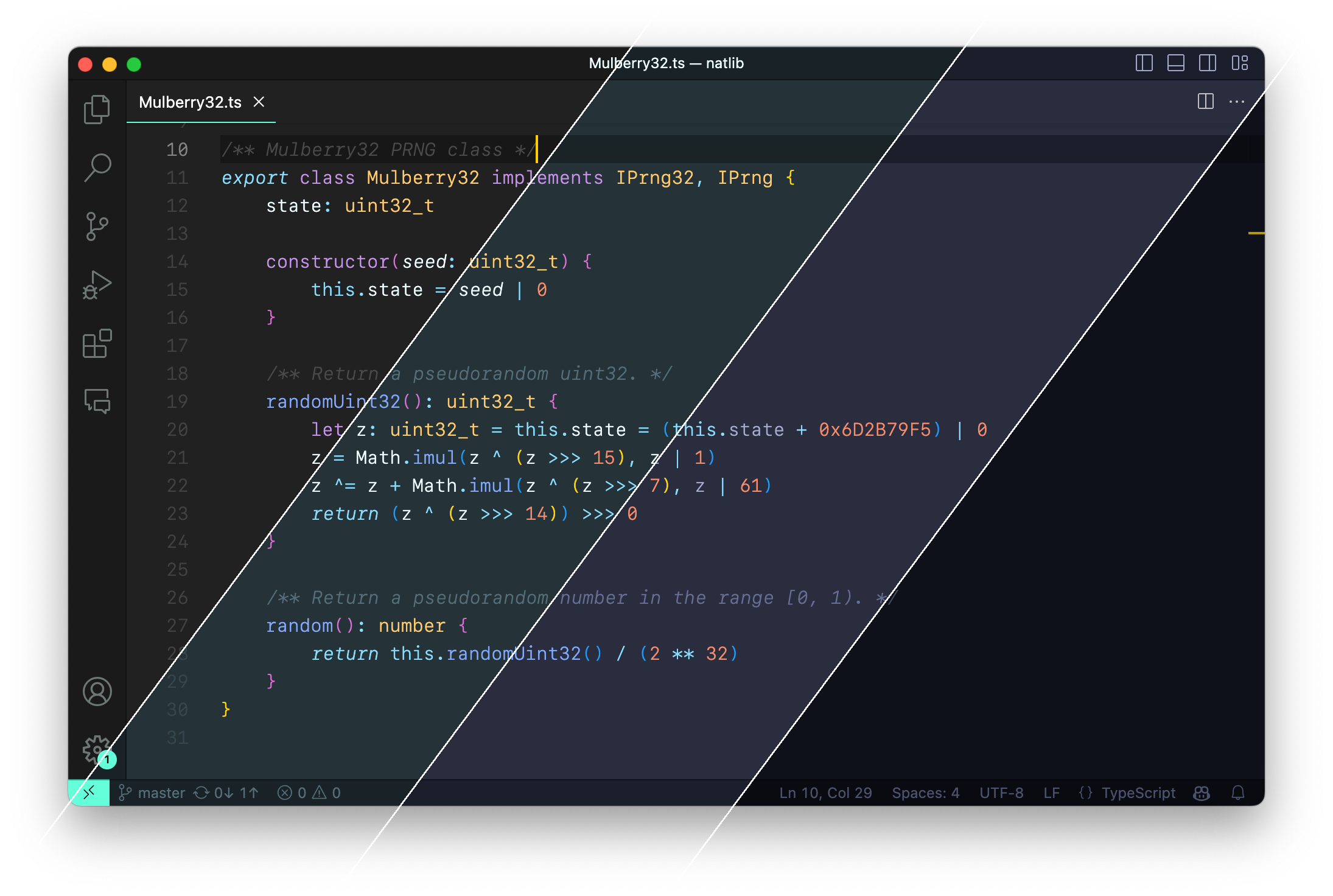
This is a fork of the Material Theme by Mattia Astorino (Equinusocio) with the following changes:
- Notification popups, deleted with extreme prejudice
- Frivolous dependencies, dropped
- Emojis in the command palette, cleaned up
The end result is the exact same color theme, but with less annoyances and bloat.
Getting started
You can install this theme through the VS Code Extension Marketplace.
Launch Quick Open: Ctrl-P (macOS: ⌘P), paste the following command, and press Enter:
ext install mvasilkov
Activate theme
- Launch Command Palette: Ctrl-Shift-P (macOS: ⌘⇧P)
- Type
color theme
- Choose Preferences: Color Theme
- Select one of the Material Theme variants
Set the accent color
- Launch Command Palette: Ctrl-Shift-P (macOS: ⌘⇧P)
- Type
accent
- Choose Material Theme: Set accent color
- Select one of the options
| |



