
Visual Code Odoo Scaffold
A Visual Code extension to create Odoo modules easily



Features
|
Requirements
|
Installation
|
Settings
|
Release Notes
|
Credits
Features
This extension allow create Odoo modules from explorer windown in easy way.
From window explorer
Right click on Explorer Window and click in New Odoo Module.
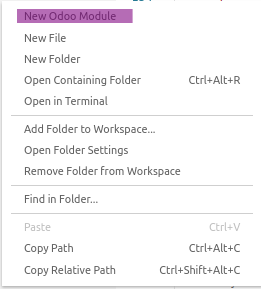
Confirme the selected path (press Enter) and type the new module name and press Enter.
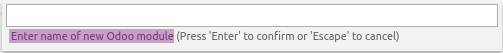
From command panel
Press ctrl+shift+p to open command panel and type Python: New Odoo Module.
Type the path of where new module will be create:
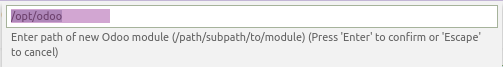
Type the name of new module:
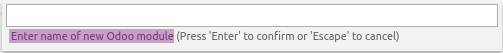
Requirements
Work with Odoo 10.0+ and need of Python Path configured.
This extension use Odoo scaffold command to generate Odoo modules. To use it, you need to set odoo-bin executable path in settings of vscode.
Installation
Launch Quick Open
Paste the following command and press Enter:
ext install mstuttgart.odoo-scaffold
Settings
By default the extension uses the configuration from Python extension for Visual Studio Code.
To configure Python for your project see Getting Started with Python in VS Code.
You need to set odoo-bin path of you workspace settings to made this extension works.
{
"odooScaffold.odooBinPath": "absolute/path/to/odoo-bin",
"pythonVirtualEnv": "absolute/path/to/virtualenv/bin/python",
"odooTemplatePath": "absolute/path/to/moduletemplate" // optional
}
Release Notes
See changelog.
Credits
Copyright (C) 2018-2021 by Michell Stuttgart