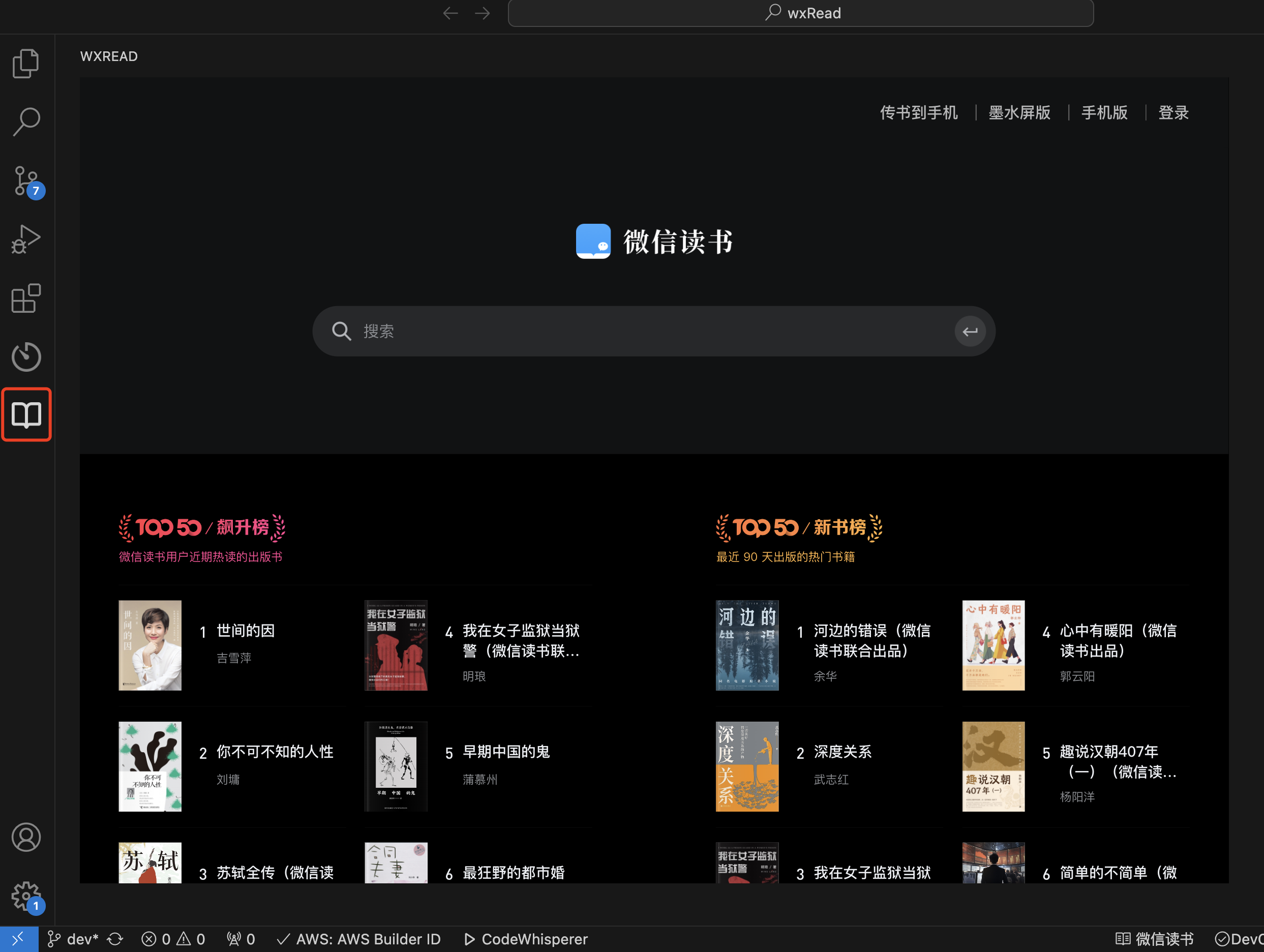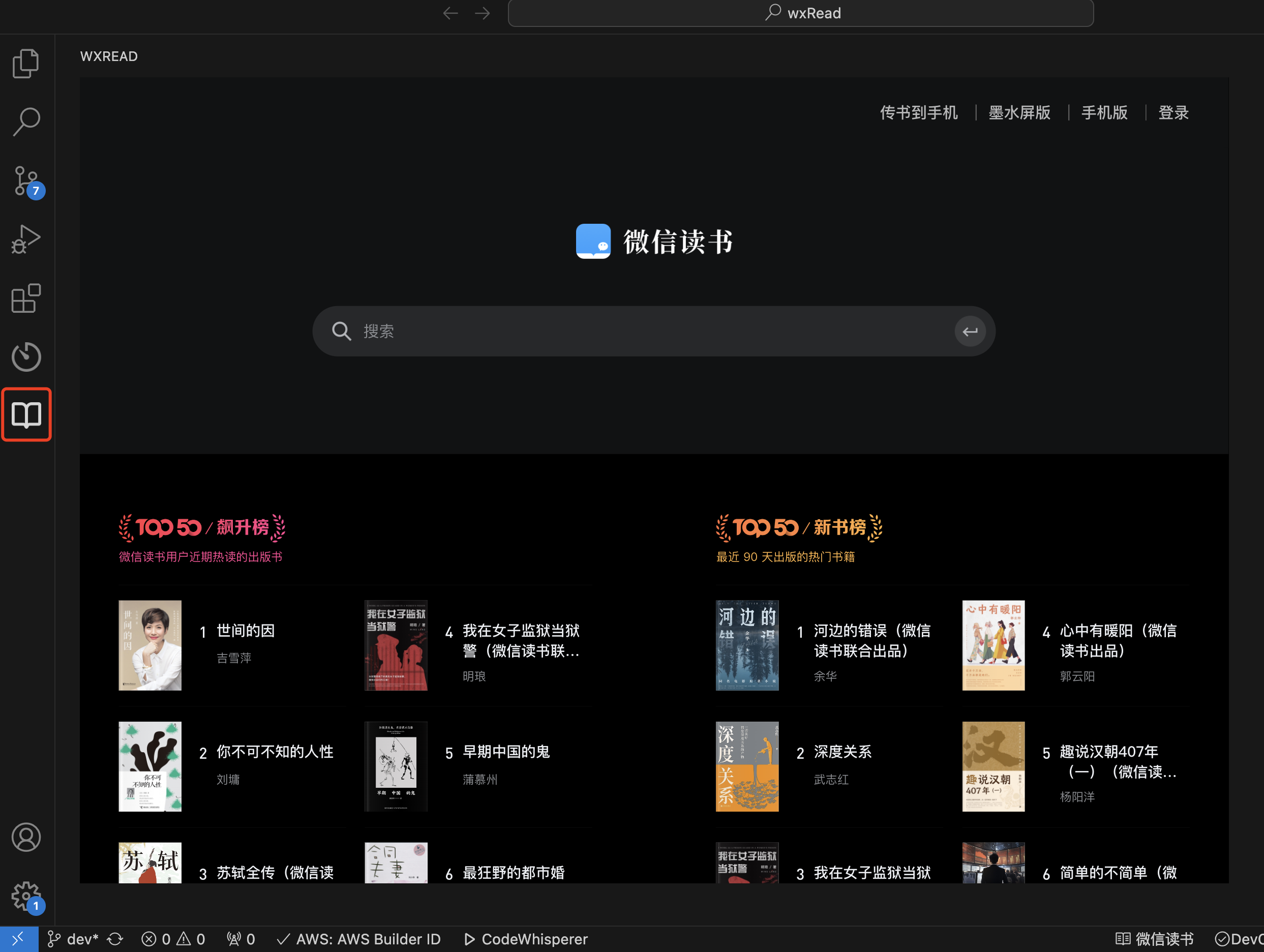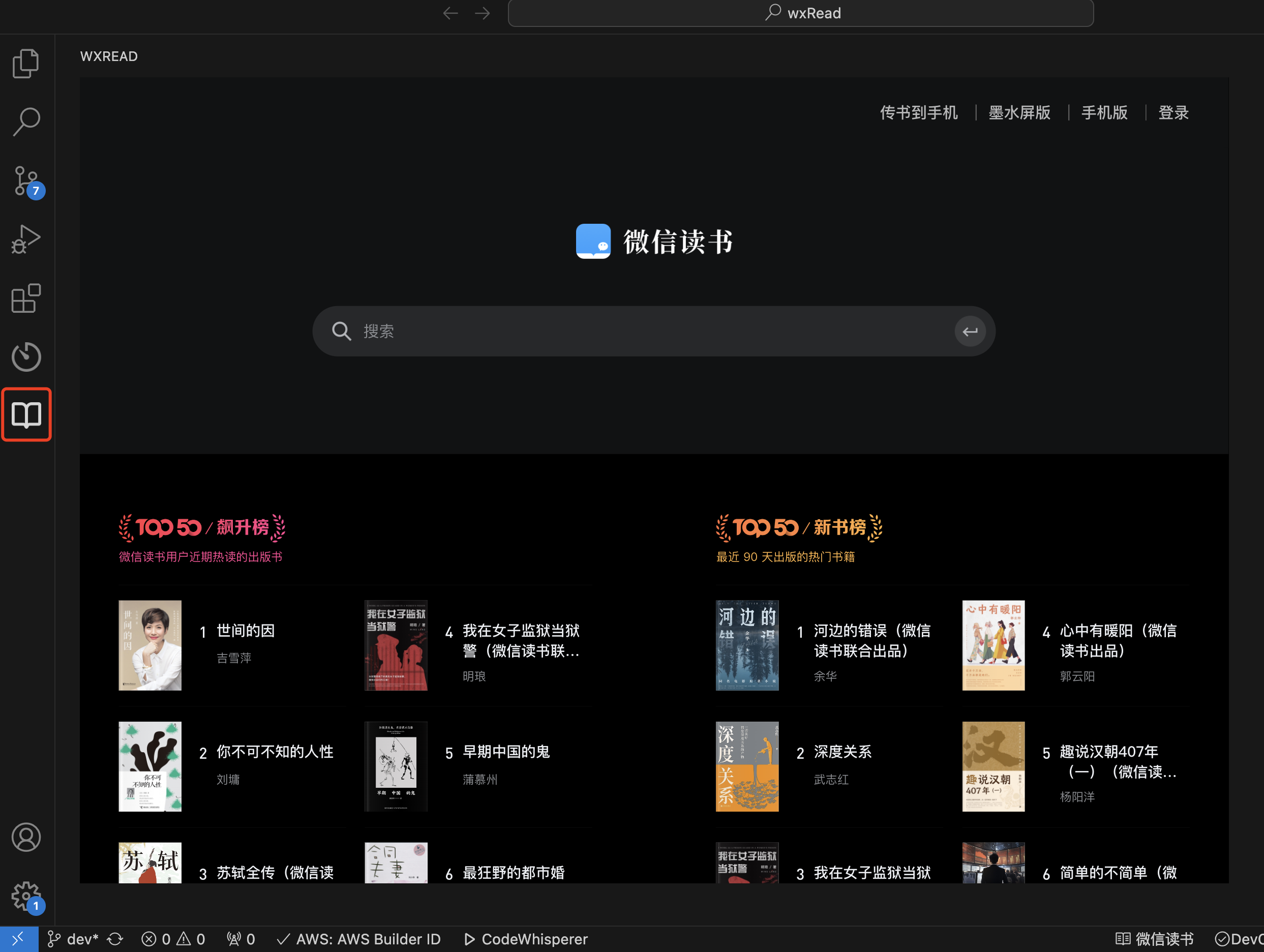
使用方法
- 应用市场搜索“WeChat Reading”,点击“install”安装
- 安装完后
- 侧边栏会出现读书icon ,点击即可进入微信读书页面
- 底部菜单会出现“微信读书”按钮,点击即可进入微信读书页面
- 主页面中点击"登录",进入我的书架即可阅读图书
- 窗口可以左右拖动调整大小
快捷键
打开插件
windows:ctrl + r
mac:cmd + r
隐藏插件
windows:ctrl + l
mac:cmd + l
底部菜单
点击底部菜单"微信读书",即可打开插件主页面
事项注意
本插件只能阅读我的书架的图书,对于未加入到书架的图书不能进行阅读
License
MIT
致谢
VS Code 插件开发文档
我的博客
不叫猫先生的主页
| |