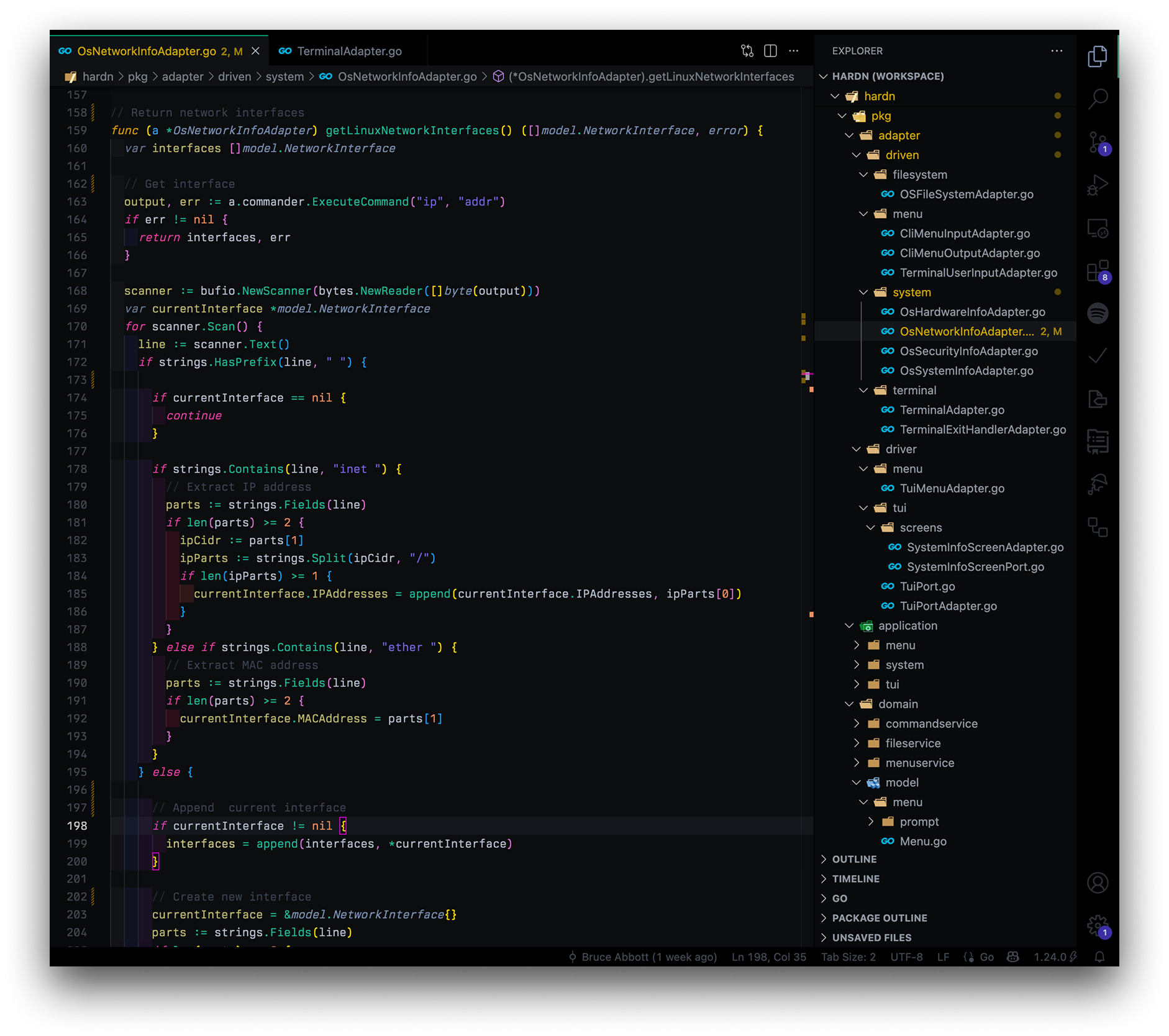Maus Theme



A vibrant dark theme for Visual Studio Code that adapts to reduced screen brightness, providing enhanced readability.
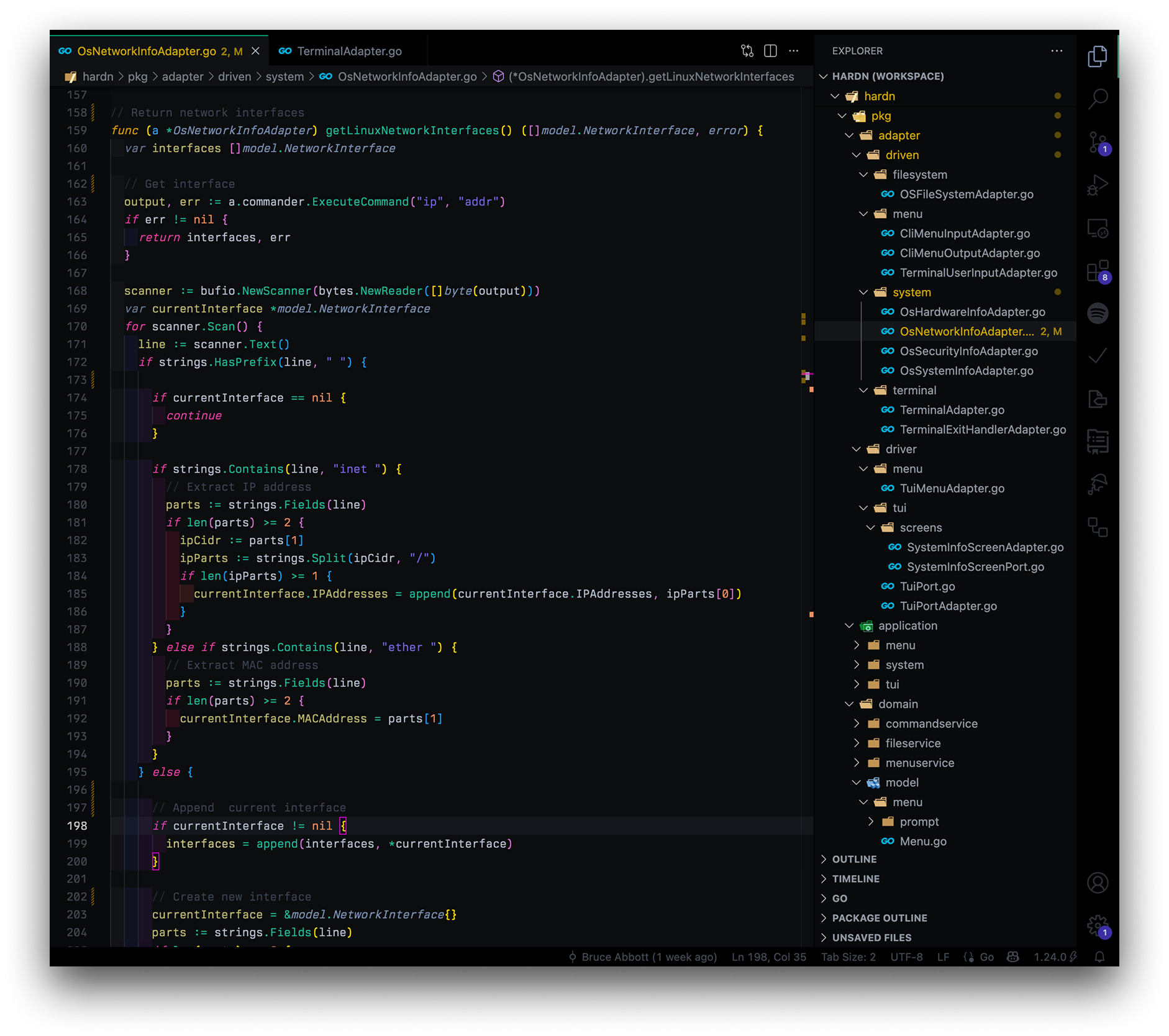
Syntax Highlighting
Basic syntax highlighting is available for most languages. Levels of refinement to-date are shown below:
| Language |
Refinement |
Updates |
Go |
High |
|
TypeScript |
High |
|
JavaScript |
High |
|
JSON |
Moderate |
Planned (v0.0.9) |
Lua |
Moderate |
|
CSS |
Moderate |
|
Markdown |
Moderate |
|
Unix Shell |
Low |
|
Python |
Low |
Planned (v0.0.9) |
Features
| Feature |
Description |
| Optimized Dark Mode |
Deep, low-light background paired with a balanced vibrant palette |
| Refined Highlighting |
Distinct hues for functions, operators, constants, and strings |
| Reduced Visual Fatigue |
Subtly desaturated accents help ease long coding sessions |
| Refined IDE Scheme |
Seamless interface contrast to elevate the editor |
Install
In a VS Code instance:
- Open the Command Palette (
ctrl + P or cmd + P)
- Type
ext install maus and press enter / return
- Click 'Install' button under
Maus Theme
Set Dark Theme
Edit settings.json:
- Open the Editor Command Palette (
ctrl + shift + P or cmd + shift + P)
- Type
Open User Settings (JSON) and press enter / return
- Add the following:
"workbench.colorTheme": "Maus Dark",
"workbench.preferredDarkColorTheme": "Maus Dark",
Optional Settings
Here are some of my preferred settings:
"editor.fontFamily": "Berkeley Mono",
"editor.fontSize": 13,
"debug.console.fontSize": 13,
"terminal.integrated.fontSize": 13,
"editor.wordWrap": "on",
"editor.wordWrapColumn": 96,
"editor.hover.delay": 1000,
"editor.hover.hidingDelay": 100,
"editor.cursorStyle": "block",
Additionally, here are my colors for the Indent Rainbow extension:
"editor.guides.indentation": true,
"indentRainbow.colors": [
"rgba(53, 52, 53,0.15)",
"rgba(42, 51, 136,0.15)",
"rgba(94, 45, 144, 0.15)",
"rgba(123, 28, 125,0.15)",
"rgba(218, 18, 75,0.15)",
"rgba(239, 83, 61,0.15)",
"rgba(246, 140, 31,0.15)",
"rgba(246, 140, 31,0.1)",
"rgba(246, 140, 31,0.05)",
"rgba(246, 140, 31,0.025)"
],
Contributing
If you'd like to improve Maus Theme or report an issue, please open a pull request or an issue on GitHub.
License
Maus Theme is released under the MIT License.