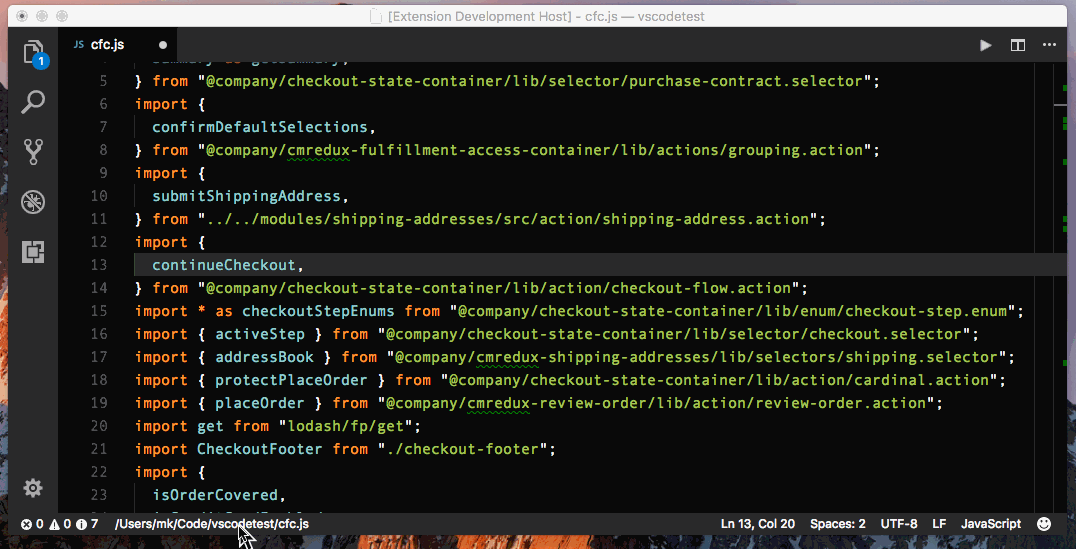Find-JumpFind-Jump is like AceJump for IntelliJ IDEs, which is in turn inspired by AceJump for Emacs. Find-Jump is slightly different, however. While the other AceJump solutions can jump to a word given a single letter, Find-Jump works better when you type a sequence of characters so that it can narrow down the location to where you want to jump. I made it this way because I believe this provides a better overall experience.
How to use Find-JumpFirst you need to bind the When you activate Find-Jump, you'll see a blinking red light in the status bar indicating that Find-Jump is active and is receiving your input (see gif above). Now you can start typing the characters to where you want to jump. Usually 3 to 5 characters should be enough to narrow down the location, but your own workflow may vary. A few things to note:
Find-Jump settingsFind-Jump adds these commands:
Note No keybinding is provided by this extension. You have to create one yourself. Checkout my other VS Code projectsThey're listed and described here. To discuss stuffTweet at @msafi Issues, questions, etc |