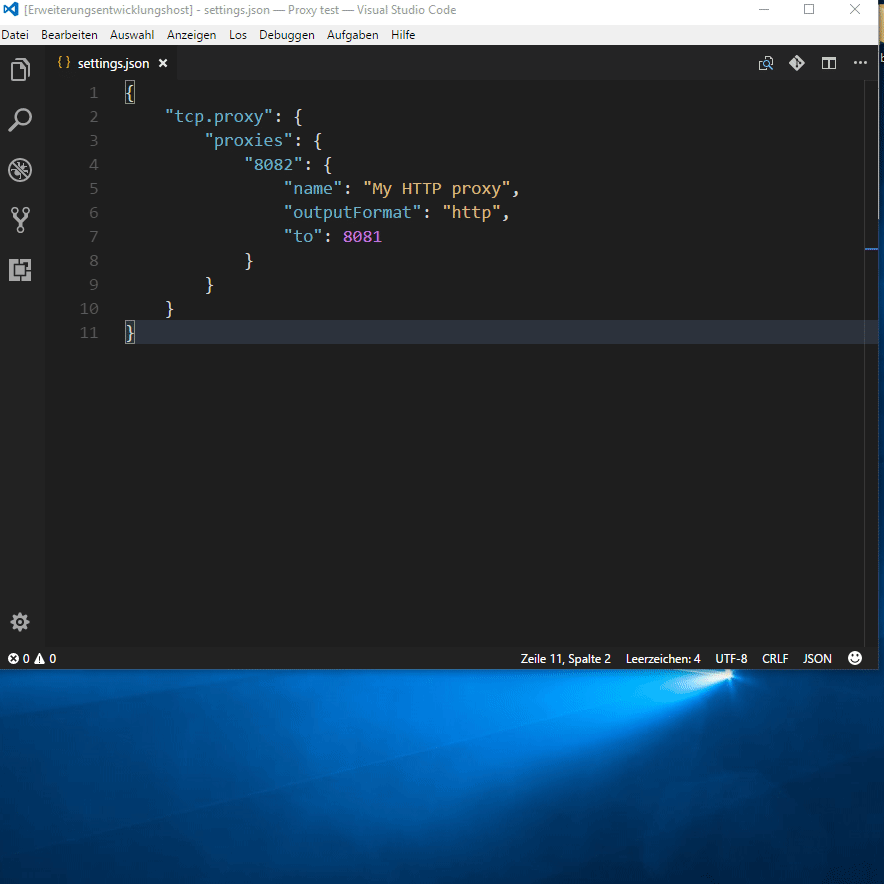vscode-proxy



Runs TCP proxies with additional trace support in Visual Studio Code.
The extension is now marked as DEPRECATED ... it is RECOMMENDED to use vscode-powertools by e.GO Digital.
If you have suggestions and other kind of issues for that new extension, feel free to open an issue here.

Table of contents
- Install
- Demos
- How to use
- Documentation
Install [↑]
Launch VS Code Quick Open (Ctrl+P), paste the following command, and press enter:
ext install vscode-proxy
Or search for things like vscode-proxy in your editor.
Demos
Tracing
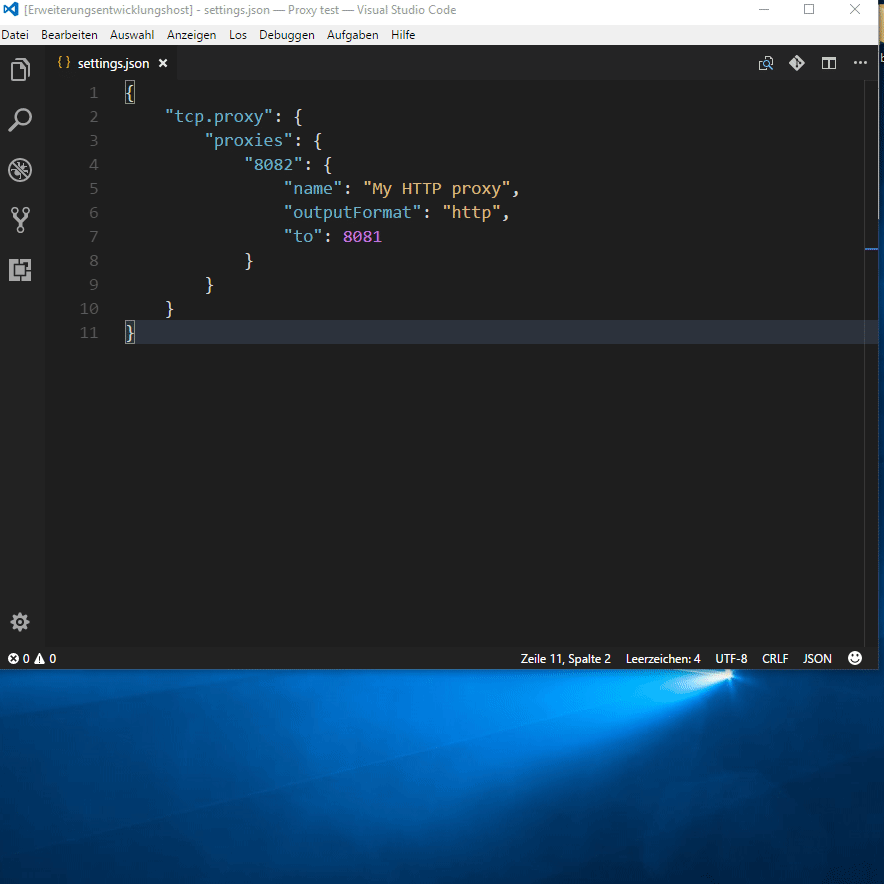
How to use [↑]
Settings [↑]
Open (or create) your settings.json in your .vscode subfolder of your workspace.
Add a tcp.proxy section and one or more proxies:
{
"tcp.proxy": {
"80": {
"autoStart": true,
"name": "My HTTP proxy",
"to": 8080,
"outputFormat": "http"
}
}
}
| Name |
Description |
hexWidth |
The width for binary data in hex view. Default: 16 |
openAfterTrace |
Default value that indicates if traces should be opened in new tab after trace has been finished or not. Default: (true) |
outputFormat |
Default output format for traces. Possible values are ascii, http, json and text. Default: text |
proxies |
One or more proxies to register. |
writeToOutput |
Default value for writing trace entries to output or not. Default: (false) |
Proxies [↑]
The following example registers a proxy at port 80 and sends all data to 8080.
{
"tcp.proxy": {
"80": {
"autoStart": true,
"name": "My HTTP proxy",
"description": "A proxy for my HTTP server",
"to": 8080,
"outputFormat": "http"
}
}
}
| Name |
Description |
autoStart |
Start proxy on startup or not. Default: (false) |
chunkHandler |
The path to the script that handles a chunk. |
chunkHandlerOptions |
Additional options for the chunk handler. |
chunkHandlerState |
Initial state value for the chunk handler. |
description |
An additional description for the proxy. |
name |
The name of the proxy. |
openAfterTrace |
Open traces in new tab after trace has been finished or not. Default: (true) |
outputFormat |
Output format for traces. Possible values are ascii, http, json and text. Default: text |
receiveChunksFrom |
The custom list of targets (s. to) from where to send answers back to the source / client or (true) or (false) to enable/disable that feature. Default: First target. |
traceHandler |
The path to the script that handles a (new) trace entry. |
traceHandlerOptions |
Additional options for the trace handler. |
traceHandlerState |
Initial state value for the trace handler. |
traceWriter |
The path to the script that writes a trace list, when tracing is stopped. |
traceWriterOptions |
Additional options for the trace writer. |
traceWriterState |
Initial state value for the trace writer. |
to |
The destination port(s) or address(es). |
writeToOutput |
Write trace entries to output or not. Default: (false) |
Chunk handlers [↑]
exports.handleChunk = function(args) {
// this function is executed synchronous
// you can update `args.chunk` property with new
// data, which should be send to the target
//
// (undefined) or (null) will NOT send data to the target
// you can also access any NodeJS API
// provided by Visual Studio Code
// and the modules shipped with that extension
// (s. https://github.com/mkloubert/vscode-proxy/blob/master/package.json)
};
args uses the ChunkHandlerModuleExecutorArguments interface.
Trace handlers [↑]
exports.handleTrace = function(args) {
// this function is executed synchronous
// you can also access any NodeJS API
// provided by Visual Studio Code
// and the modules shipped with that extension
// (s. https://github.com/mkloubert/vscode-proxy/blob/master/package.json)
};
args uses the TraceHandlerModuleExecutorArguments interface.
Trace writers [↑]
exports.writeTrace = function(args) {
// this function can be executed asynchronous
// via a promise
// the final trace list is stored
// in 'args.trace' array
for (let i = 0; i < args.trace.length; i++) {
// s. https://mkloubert.github.io/vscode-proxy/interfaces/_contracts_.traceentry.html
let currentTraceEntry = args.trace[i];
//TODO
}
// you can also access any NodeJS API
// provided by Visual Studio Code
// and the modules shipped with that extension
// (s. https://github.com/mkloubert/vscode-proxy/blob/master/package.json)
};
args uses the TraceWriterModuleExecutorArguments interface.
Commands [↑]
Press F1 to open the list of commands and enter one of the following commands:
| Name |
Description |
ID |
Proxy: Start / stop |
Starts or stops one or more proxies. |
extension.proxy.startStop |
Proxy: Trace |
Starts or stops tracing one or more proxies. |
extension.proxy.trace |
Documentation [↑]
The full API documentation can be found here.