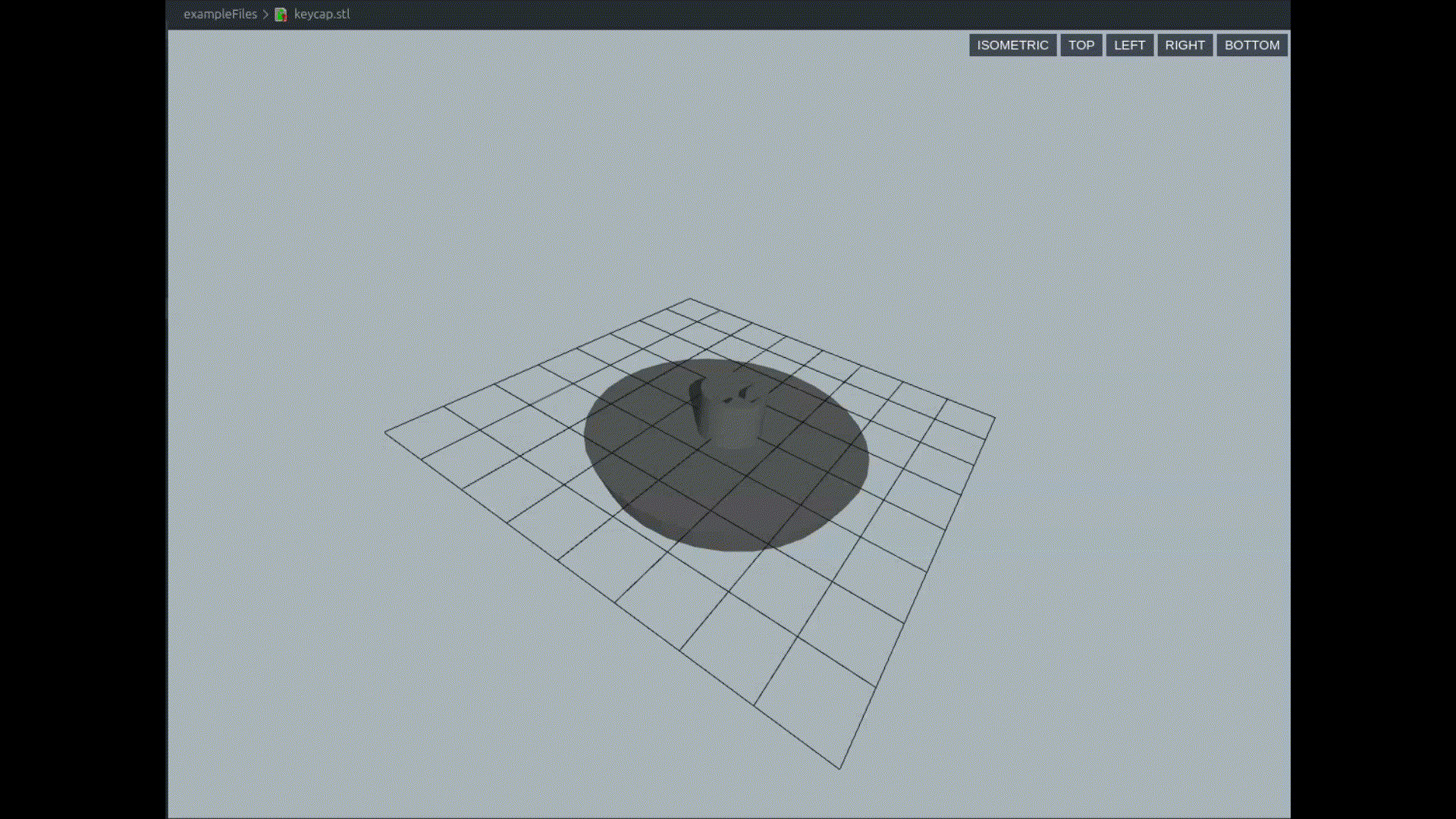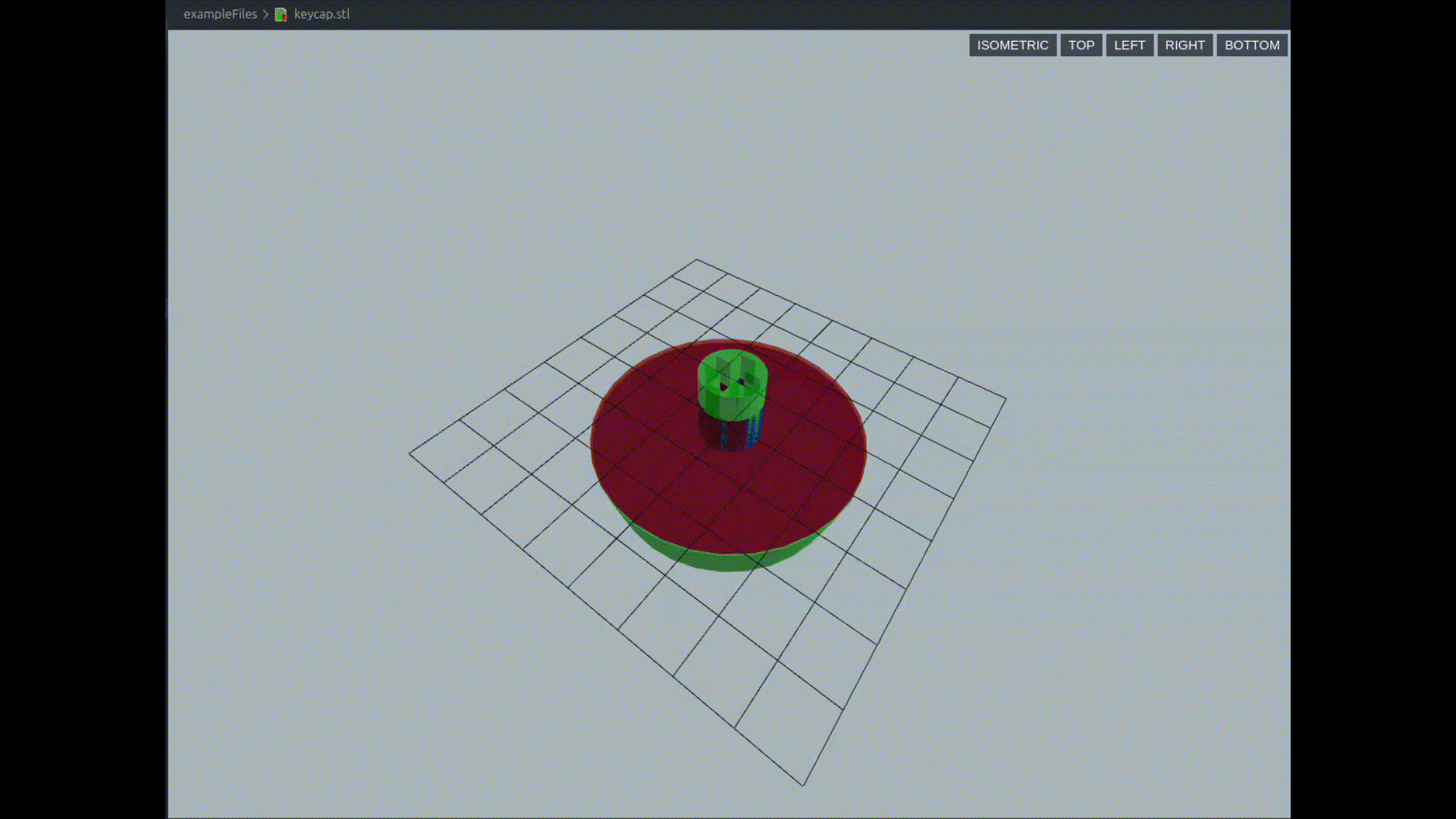STL Previewer for VS Code
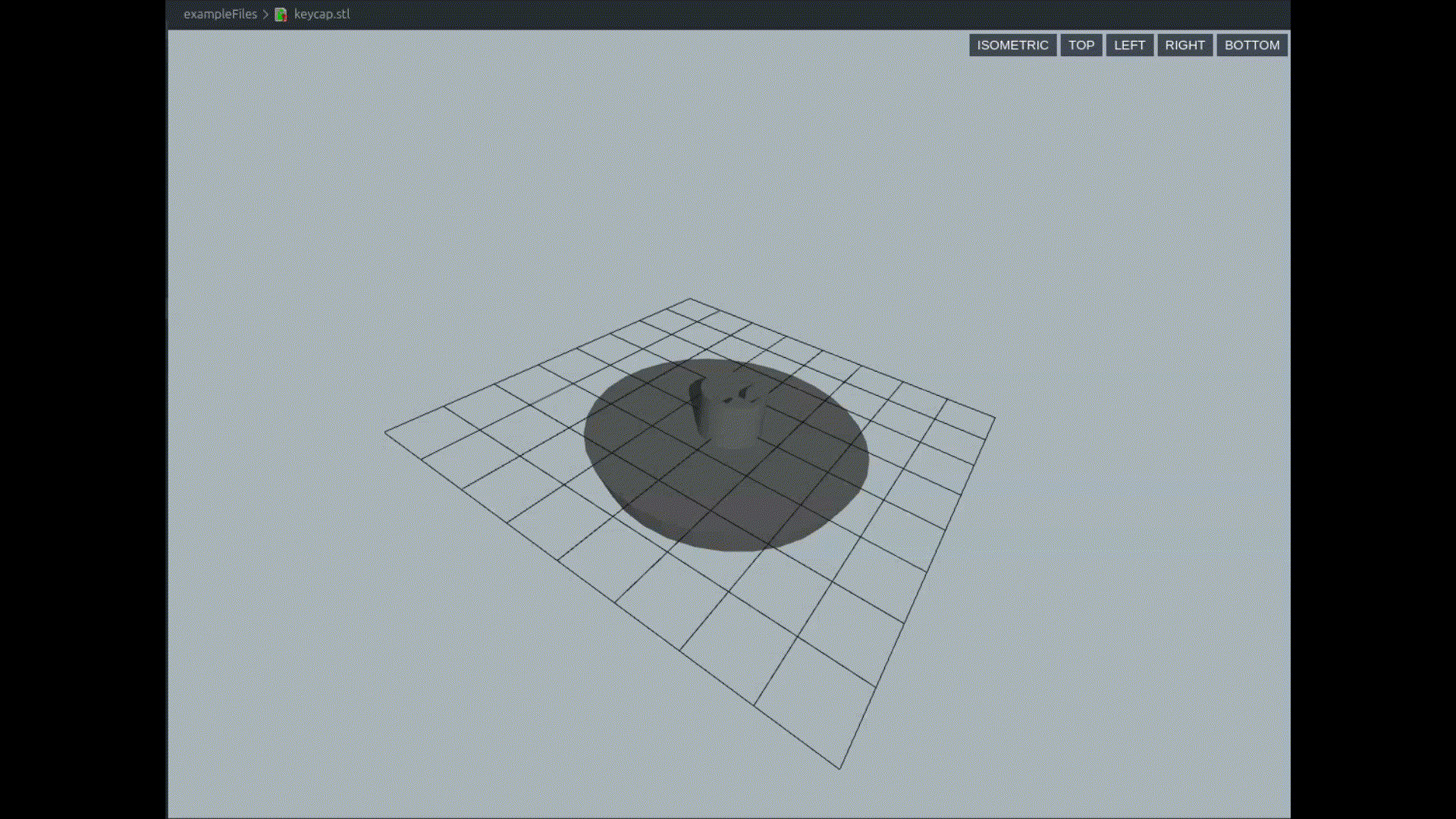
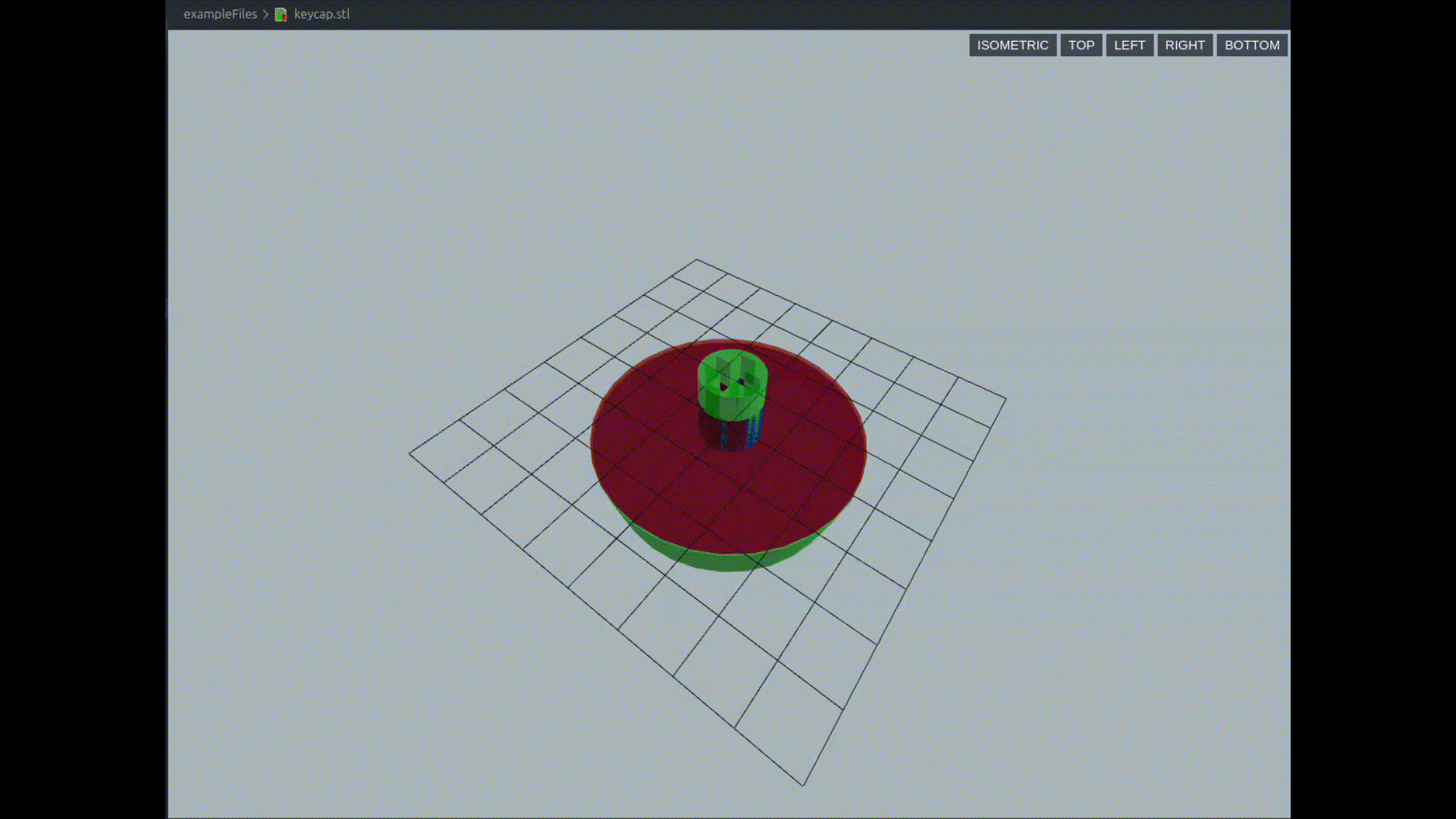
A powerful VS Code extension for viewing and comparing STL (Stereolithography) files with interactive 3D rendering capabilities powered by Three.js.
✨ Features
🎨 Interactive 3D Viewer
- View STL files directly in VS Code without external applications
- Interactive 3D rendering with smooth rotation, zoom, and pan controls
- Multiple camera views: Isometric, Top, Left, Right, Bottom views with quick view buttons
- High-quality rendering powered by Three.js
🔍 Visual Comparison (Diff View)
- Compare STL files from Git history
- Color-coded diff visualization:
- 🟢 Green: Added geometry
- 🔴 Red: Removed geometry
- 🔵 Blue: Intersecting/unchanged geometry
- Automatic CSG operations (Constructive Solid Geometry) for precise differences
- Semi-transparent rendering for better visibility of changes
- Real-time camera information: Position and rotation values
- Bounding box dimensions: Width, length, height
- Min/Max coordinates for precise measurements
- Live updates as you interact with the model
⚙️ Customizable Display Options
- Grid: Toggle floor grid with customizable color
- Axes Helper: Show X, Y, Z axes for orientation
- Bounding Box: Display object boundaries
- View Controls: Enable/disable quick view buttons
- Material Types: Choose from Basic, Standard, Lambert, Normal, or Phong materials
- Custom material configuration for advanced users
📦 Installation
Quick Install:
- Press
Ctrl+P in VS Code
- Type:
ext install misiekhardcore.stl-previewer
- Press Enter
For alternative installation methods, see the Quick Start Guide.
🚀 Usage
For detailed usage instructions, see the Usage Guide.
Quick Start:
- Open any
.stl file in VS Code
- Use mouse controls to navigate (left-click drag to rotate, right-click drag to pan, scroll to zoom)
- Use view buttons for preset camera positions
- View Git diffs through Source Control panel
📚 Documentation
⚙️ Configuration
Access settings via File > Preferences > Settings and search for "STL Previewer".
For comprehensive configuration options and examples, see the Configuration Guide.
🛠️ Technical Details
- STL (ASCII and Binary formats)
Dependencies
- Three.js (v0.178.0): 3D rendering engine
- three-bvh-csg (v0.0.17): Constructive Solid Geometry operations for diff view
Requirements
- VS Code version 1.52.0 or higher
- Git extension (for diff functionality)
📋 Known Limitations
- Large STL files may take longer to load
- Diff view requires Git version control
- CSG operations for complex models may be computationally intensive
🤝 Contributing
Contributions are welcome! Please feel free to submit a Pull Request.
- Fork the repository
- Create your feature branch (
git checkout -b feature/AmazingFeature)
- Commit your changes (
git commit -m 'Add some AmazingFeature')
- Push to the branch (
git push origin feature/AmazingFeature)
- Open a Pull Request
🐛 Reporting Issues
If you encounter any issues or have suggestions:
- Check existing issues
- Create a new issue with:
- Clear description of the problem
- Steps to reproduce
- Expected vs actual behavior
- VS Code version and OS information
📄 License
This project is licensed under the MIT License - see the LICENSE file for details.
🔗 Links
📚 External Resources
Three.js
VS Code
🙏 Acknowledgments
Enjoy previewing your STL files! ⭐ Star this repo if you find it useful!