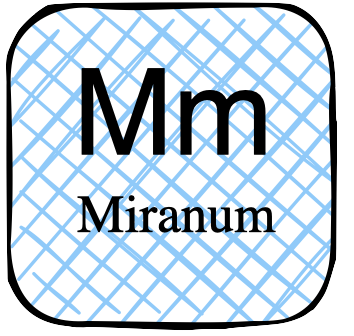About The Project 

Note: Miranum IDE is a collection of VS Code Plugins
that allows you to edit, manage and access all artifacts for your
process application in one place.
Miranum Config Editor is one component of Miranum IDE.
Introducing the Miranum Config Editor Plugin for VS Code!
Are you tired of manually editing complex configuration files?
Say goodbye to the hassle and welcome the simplicity of JSON Forms.
Our plugin is designed to make editing config files a breeze, providing a user-friendly interface right within your favorite code editor.
With the Miranum Config Editor Plugin, you can easily create, modify, and validate JSON-based configuration files.
Here's what you can expect from our plugin:
- Intuitive UI: Our plugin seamlessly integrates with VS Code, providing a clean and intuitive user interface.
Say goodbye to the days of struggling with complex JSON structures.
- Form-based Editing: Edit your config files using familiar form-based controls.
No more worrying about syntax errors or missing commas.
Our plugin ensures that your JSON remains valid at all times.
- Real-time Validation: Instantly catch errors and typos as you type.
Our plugin provides real-time validation, highlighting any issues in your config file and offering helpful suggestions.
- Schema Support: Leverage the power of JSON schemas to define the structure and constraints of your config files.
Our plugin supports schema validation, ensuring that your config files adhere to the specified rules.
- Customization Options: Tailor the editing experience to your needs.
Customize the form layout, define default values, and specify validation rules to match your specific requirements.
- Seamless Integration: Our plugin seamlessly integrates with your existing VS Code workflow.
Enjoy all the benefits of a dedicated config editor without leaving your favorite code editor.
Say goodbye to the days of manual config file editing.
Install the Miranum Config Editor Plugin for VS Code today and experience the simplicity and power of form-based config editing.
Boost your productivity and eliminate errors with ease.
Quickstart
Prerequisites
This plugin leverages the power of JSON Forms.
To use it, you need your JSON Schema and UI-Schema file, that define your form.
If you don't have them yet, you can create them using the Miranum JSON Forms Plugin.
Note: Miranum JSON Forms is a preview release.
With that plugin you are able to edit .form.json files.
This file will contain the JSON Schema AND UI-Schema.
You have to manually copy the content out of this file into your JSON Schema and UI-Schema files.
Once you have your JSON Schema and UI-Schema files, you need to set the path to those files in the settings.
To do this, open the setting️s (Code > Preferences > Preferences) and search for miranum-ide.
There should be an entry called Miranum IDE > Config Editor: Base Path with an empty text field.
You need to enter the full path to your JSON Schema and UI-Schema files in this text field.
Usage
❗️To use the editor, you have to open or create a .config.json file.❗
The plugin will then search for the JSON Schema and UI-Schema files in the directory you specified in the settings.
To find the right files, you have to stick to the following naming convention:
| Your Config File |
Your JSON Schema |
Your UI Schema |
| my-config.s3.config.json |
s3.schema.json |
s3.uischema.json |
The plugin will read these files and display your form in the editor.
🚀 Now you are ready to start editing! 🚀
Contributing
Contributions are what make the open-source community such an amazing place to learn, inspire, and create.
Any contributions you make are greatly appreciated.
To learn more about the frameworks we use and how you can get involved, click here.
Furthermore, please have a look at our Code of Conduct.
License
Distributed under the Apache License Version 2.0.