Dartcula Theme for VS CodeA Darcula theme, with complete syntax highlighting for Dart and Flutter.Inspired by IntelliJ IDEA's default theme. Why?I decided to create this VS Code theme, for two reasons:
So, this is simply an attempt to replicate the Darcula theme from Jetbrains IDEs, and at the same time support nice syntax highlighting for Dart and Flutter. There is also syntax highlighting support for HTML, CSS, JS, and Java files. Theme versionsThis theme includes a Basic and a Pure version. They both have the exact same syntax highlighting properties. The Pure version additionally replicates the color scheme of IntelliJ editors' interface, e.g. the color of the sidebar, the terminal, the tabs, and so on: Basic theme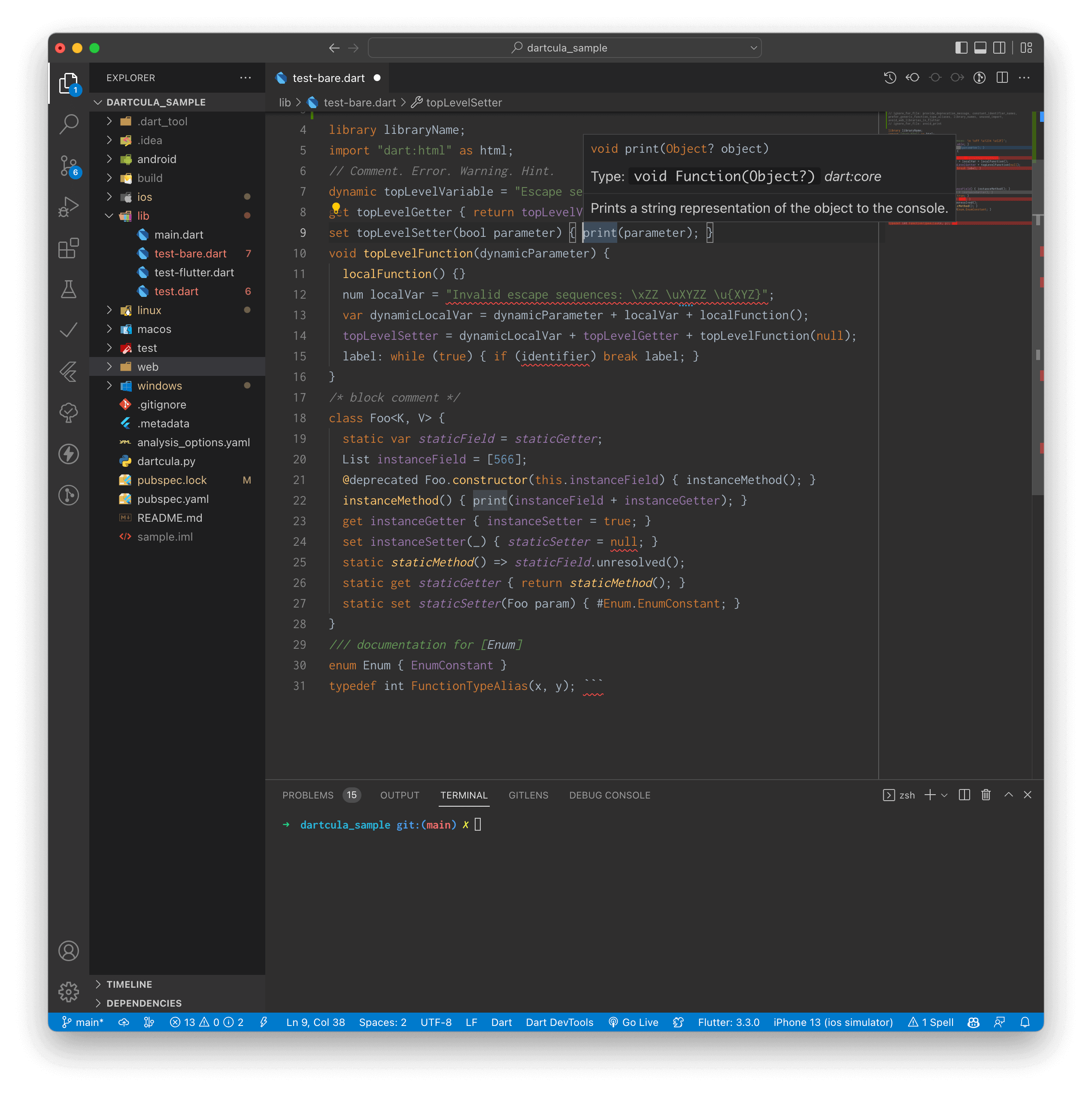
Pure theme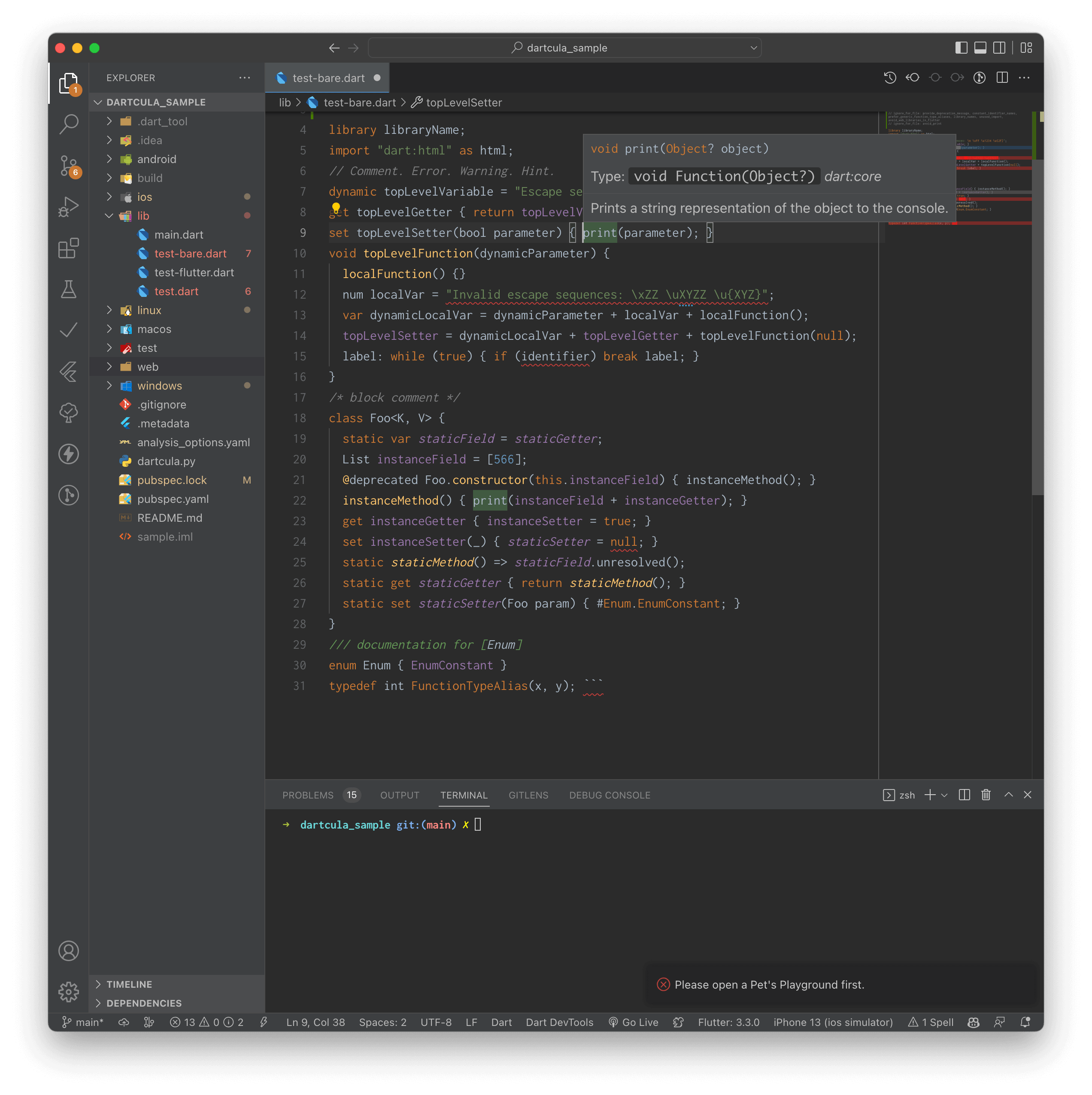
ScreenshotsDart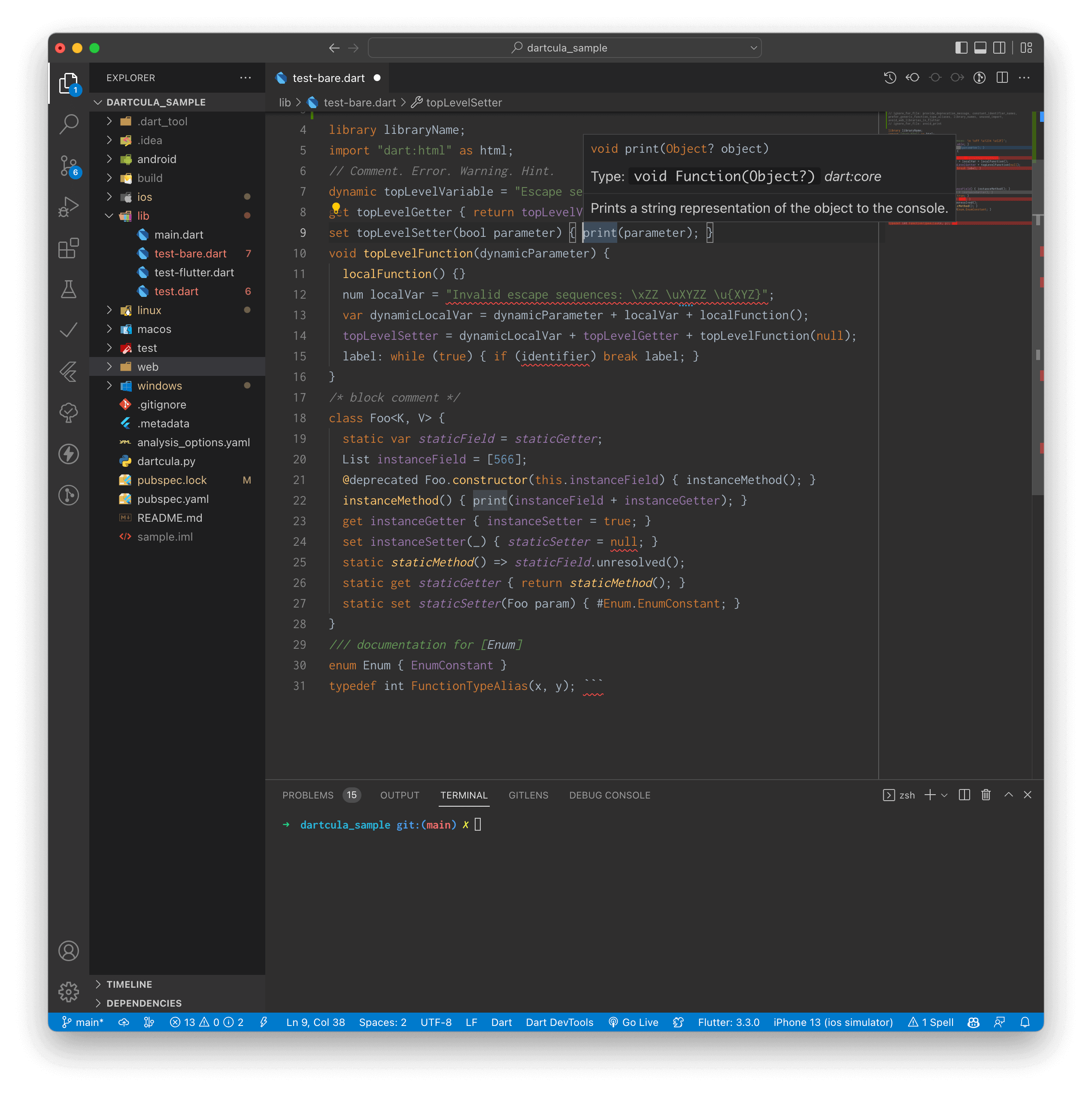
Flutter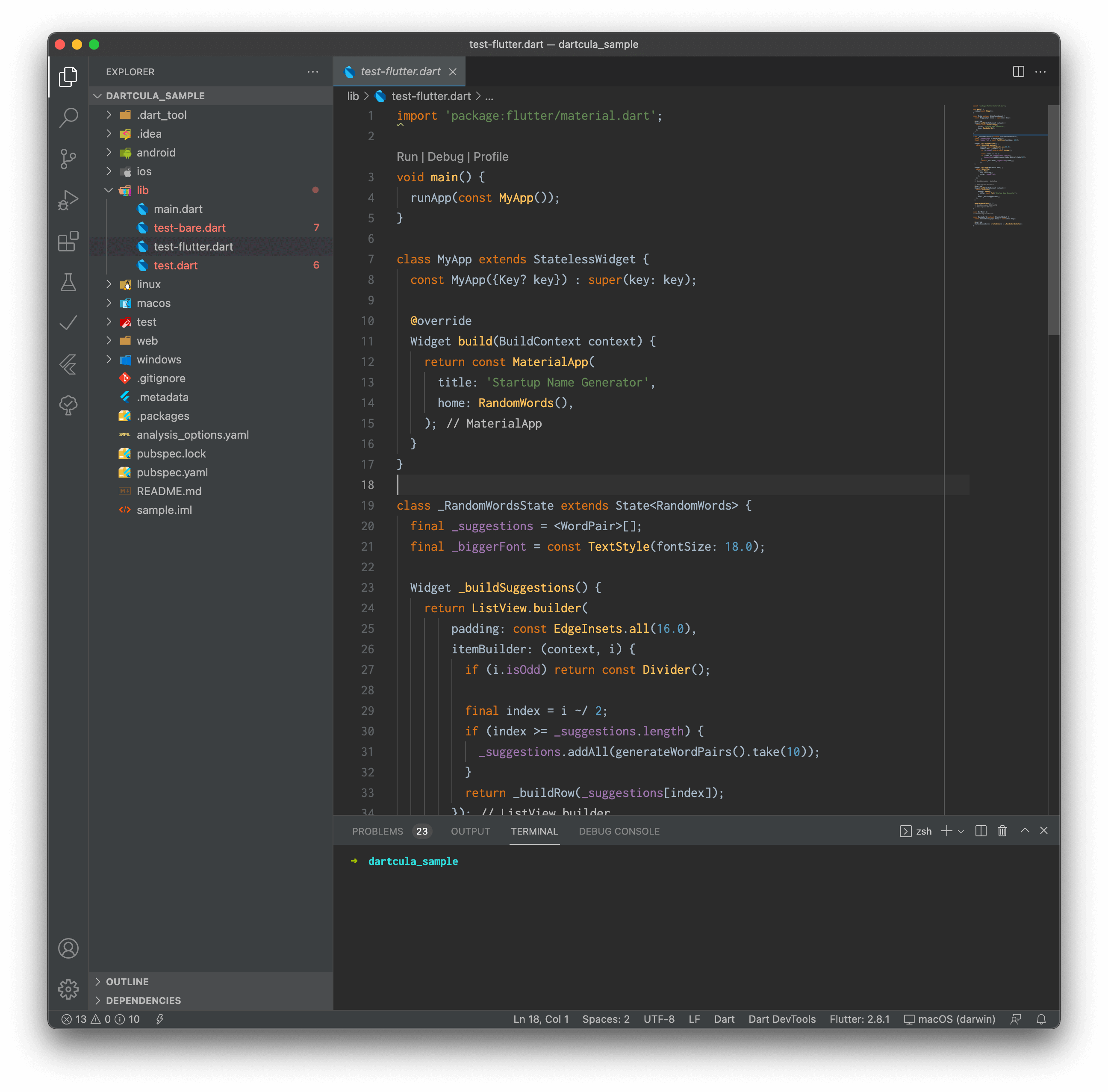
JavaScript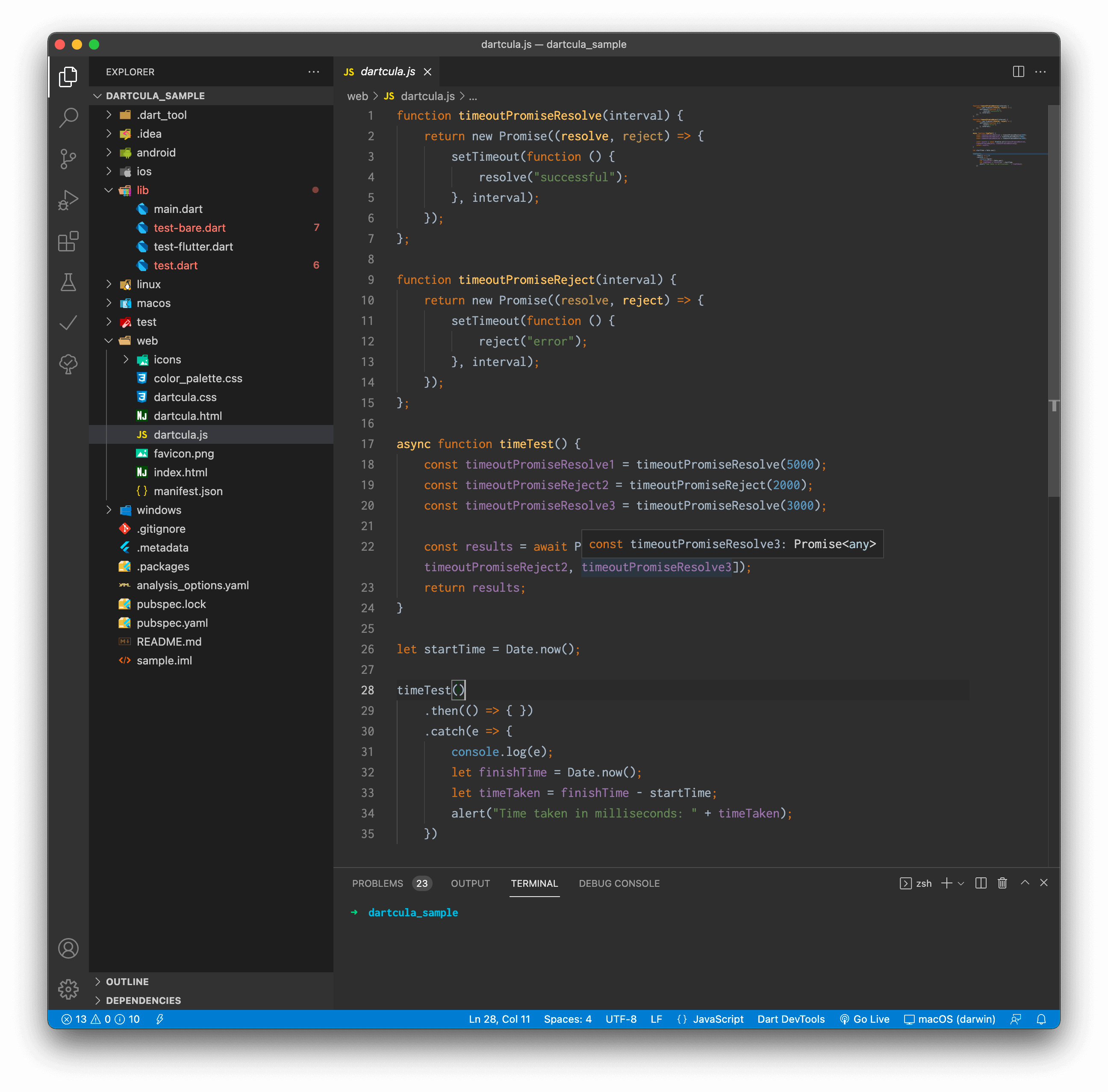
HTML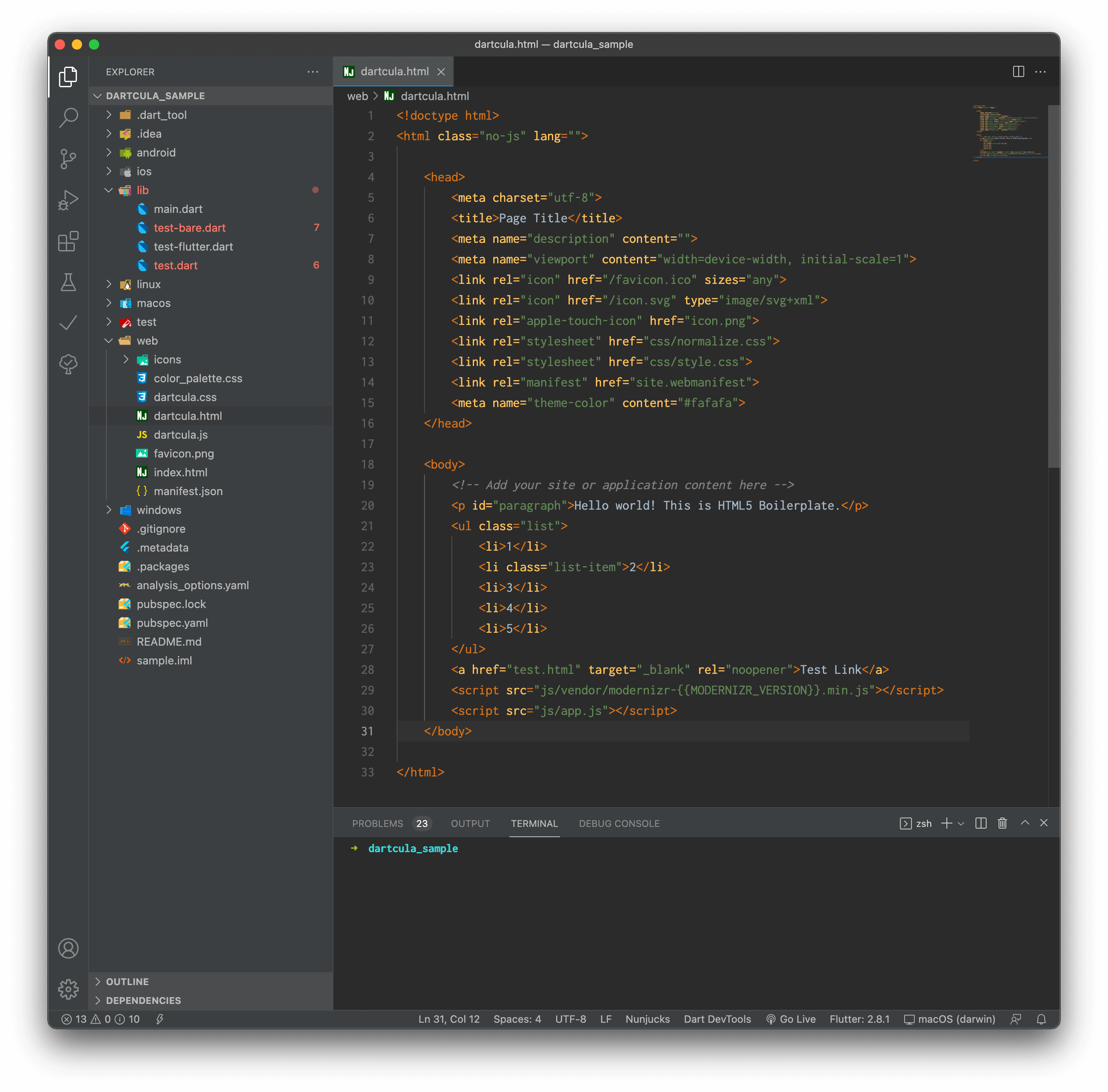
CSS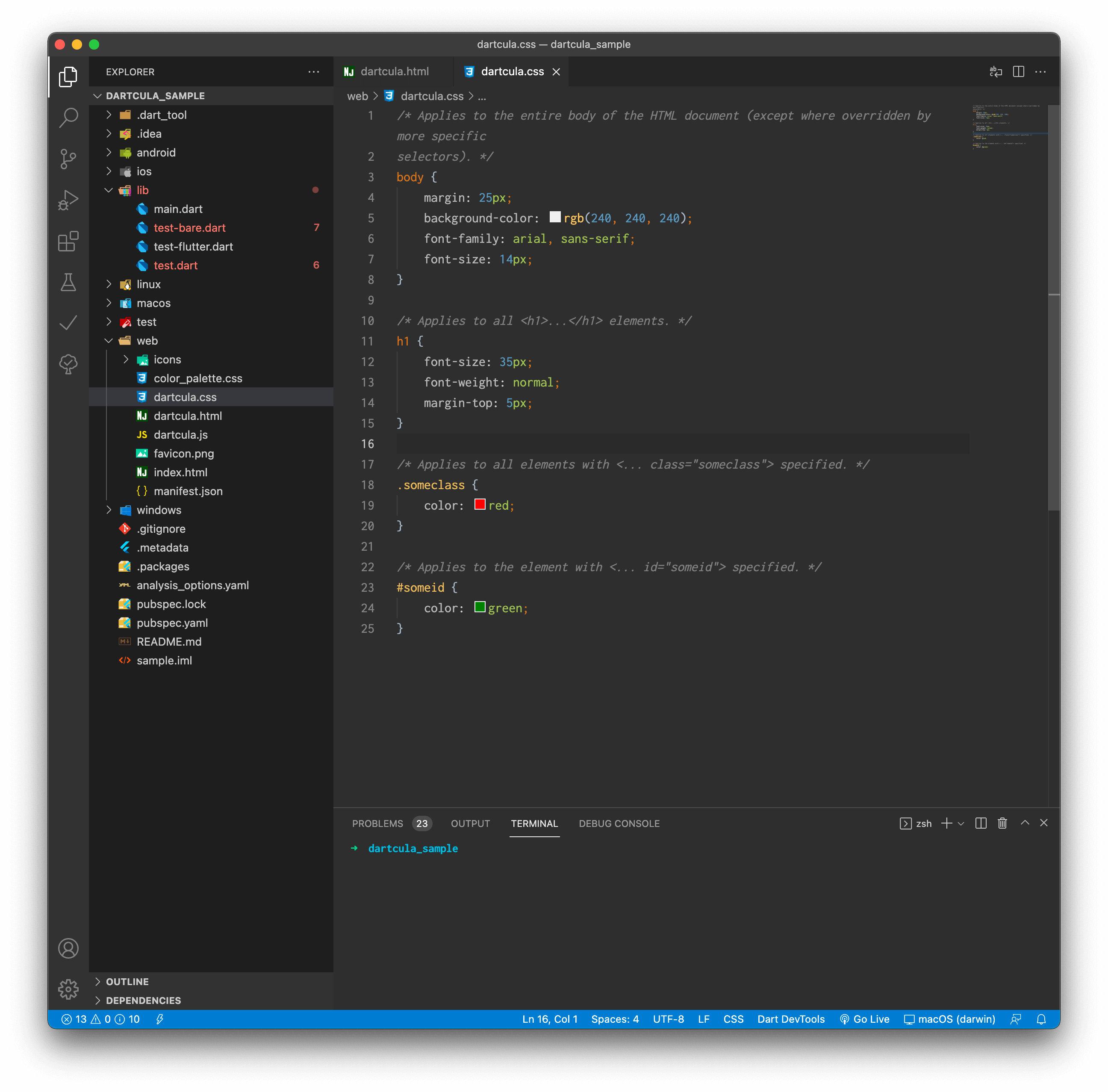
Python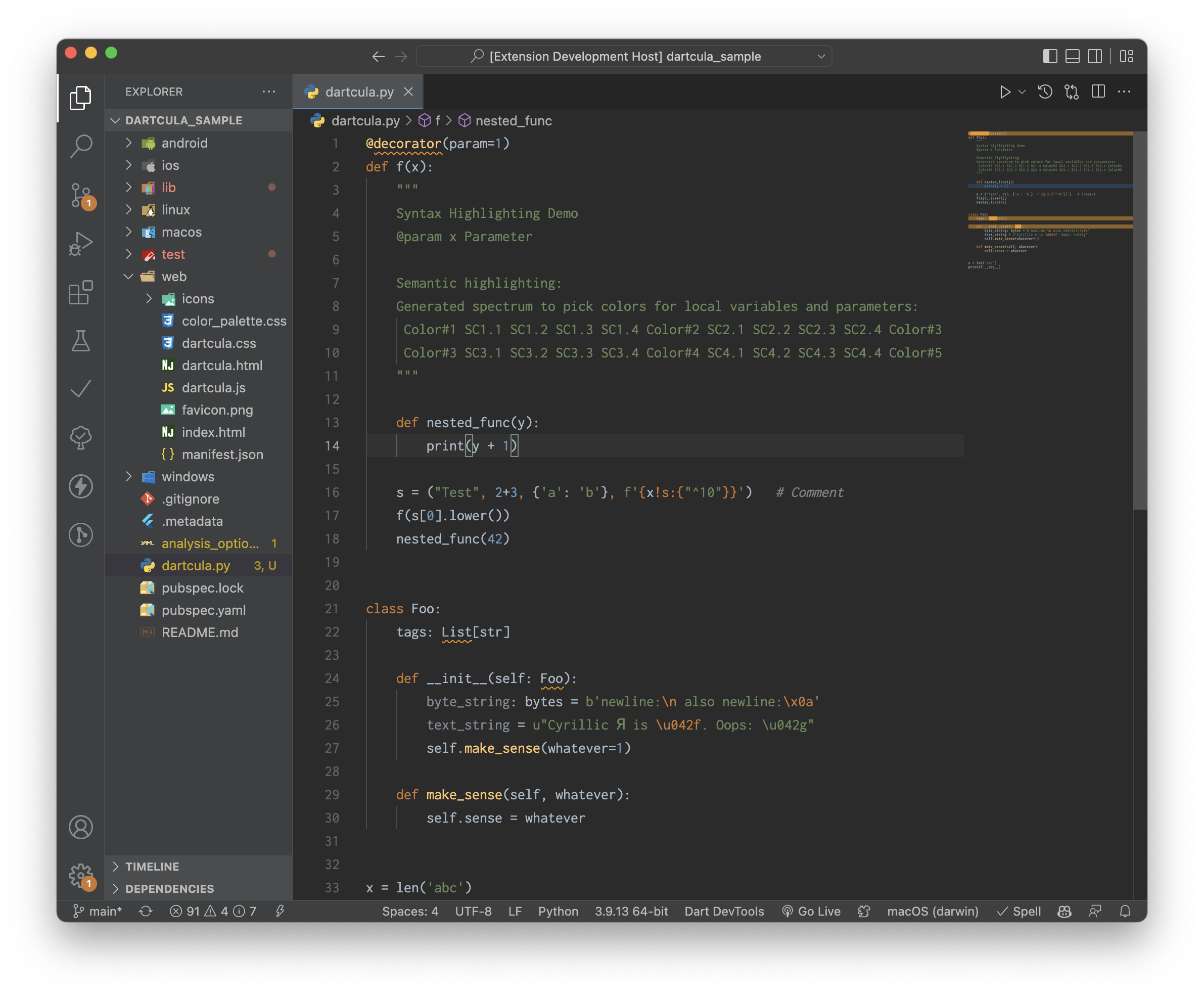
Java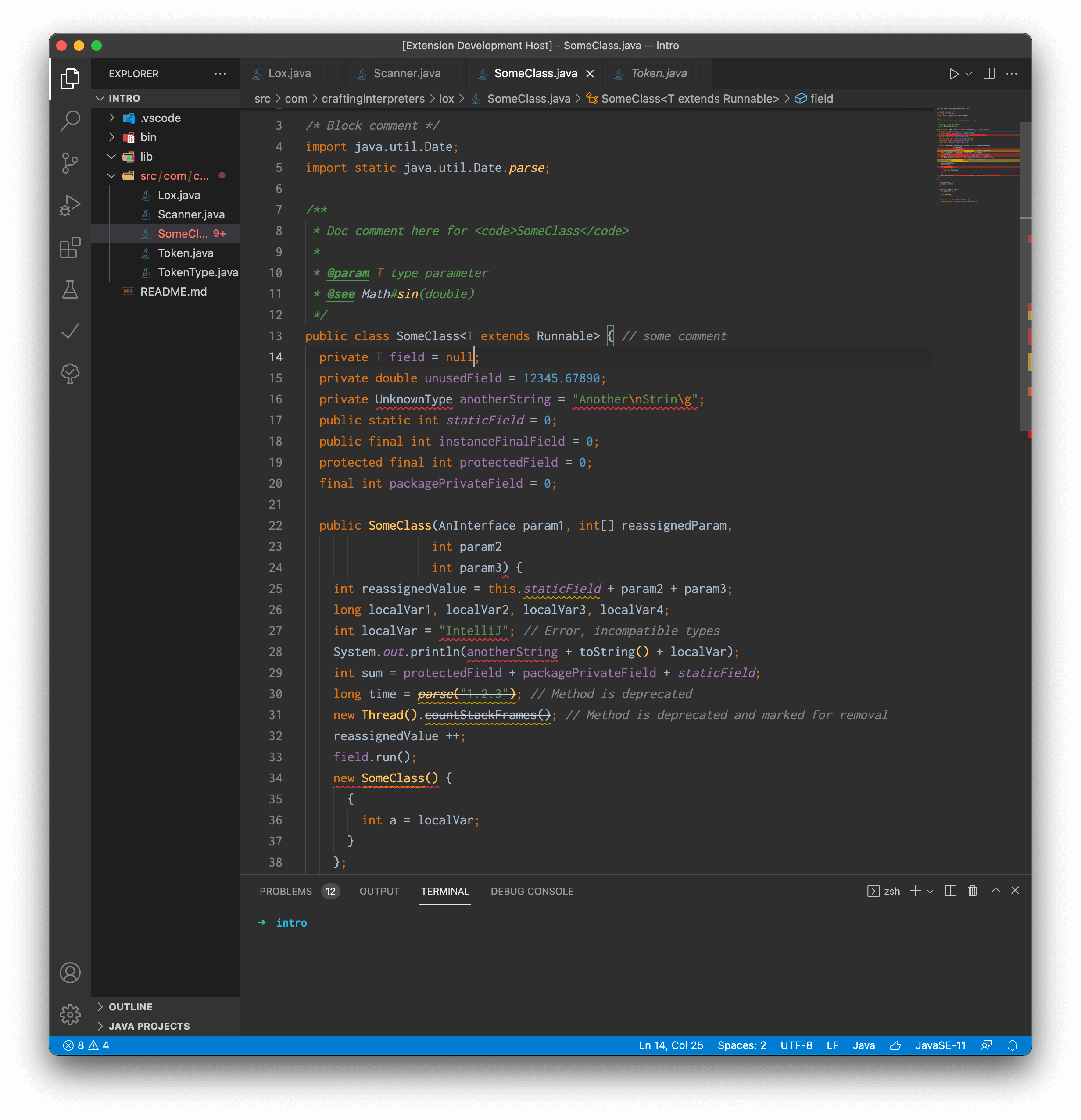
ContributingThis is a work in progress, so feel free to open an issue and provide your feedback/suggestions! CreditsIntelliJ Darcula theme creator: Konstantin Bulenkov |





