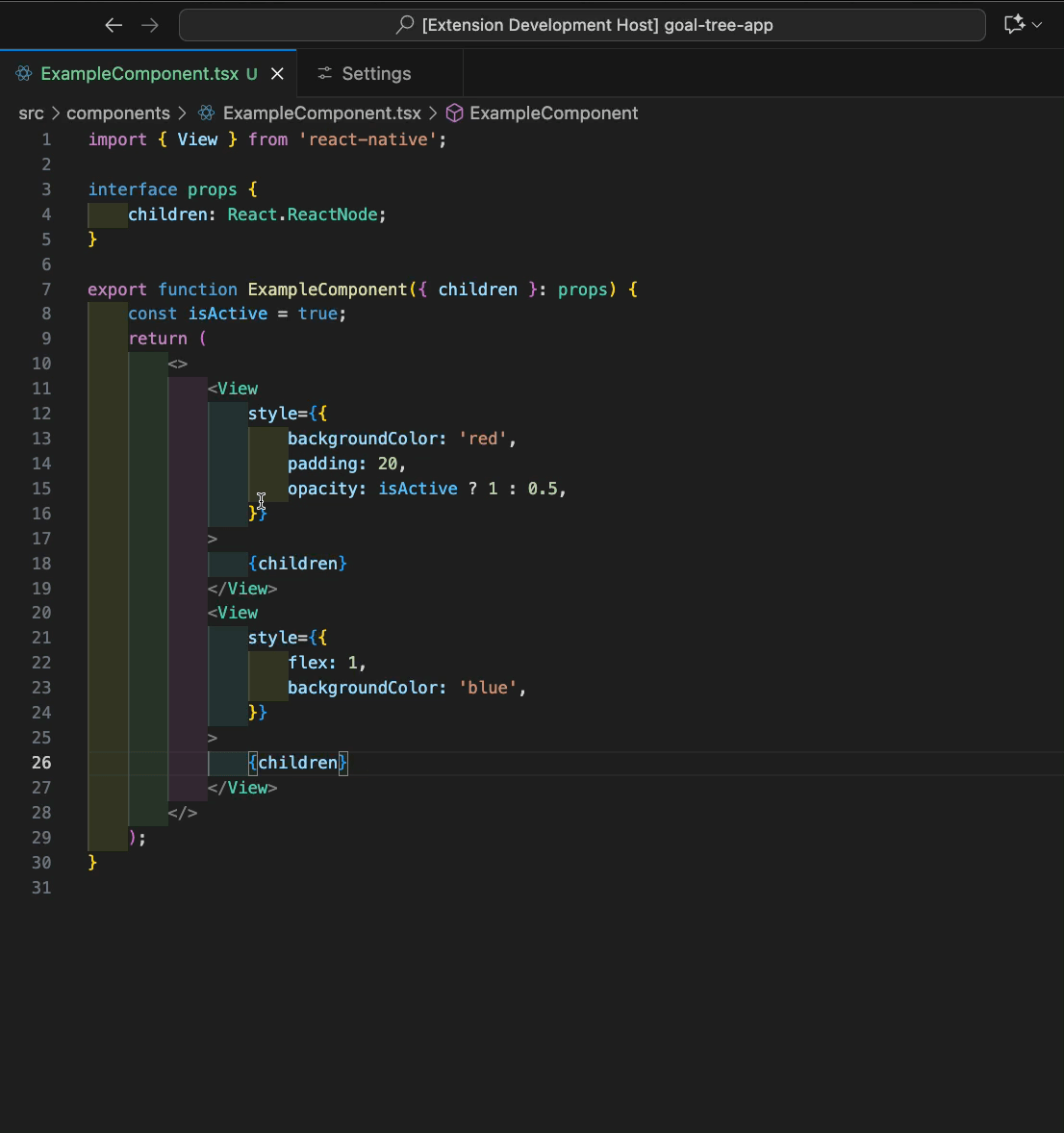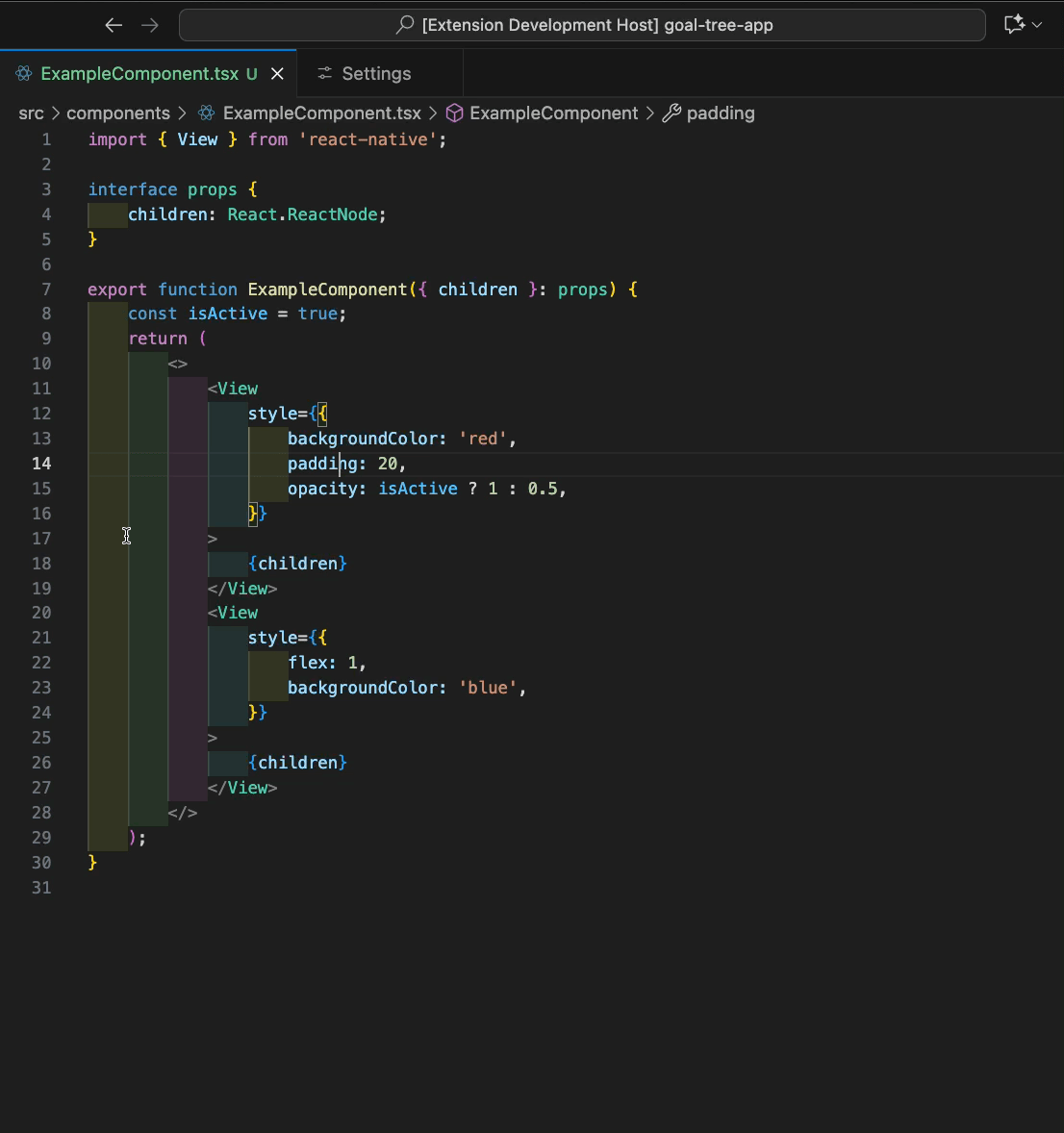Transform your React Native development workflow with intelligent style extraction that automatically separates static and dynamic properties, preserves comments, and maintains perfect code formatting.
🚀 Stop writing repetitive StyleSheet code - Extract inline styles with a single click and let the extension handle the complexity
✨ Why This Extension?
🎯 Intelligent Style Processing
Unlike simple text replacements, this extension uses advanced AST parsing to understand your code structure:
- 🧠 Smart Static/Dynamic Separation: Automatically identifies
backgroundColor: 'red' (static) vs opacity: isVisible ? 1 : 0 (dynamic)
- 🔍 Context-Aware Detection: Knows whether your cursor is in a style attribute, JSX element, or nested object
- 🎨 Complex Expression Support: Handles ternary operators, function calls, and nested objects flawlessly
- 💬 Comment Preservation: Maintains all your comments (inline, block, multi-line) with proper positioning
- ⚡ Bulk Operations: Extract all inline styles in a file instantly
- 🔄 Array Style Support: Works with
style={[styles.base, { dynamic: value }]} patterns
- 📦 Auto-Import Management: Intelligently adds/updates StyleSheet imports
- 🎯 Smart Naming: Generates unique names with conflict detection
- ⚙️ Highly Configurable: 7+ settings to customize behavior
- 🧪 Battle-Tested: 100+ comprehensive tests ensure reliability
🏃 Quick Start
- Select any JSX element with inline styles
- Right-click → "Extract Style(s) from View(s) to StyleSheet.create"
- Choose single extraction or extract all styles
- Done! Your styles are now optimized
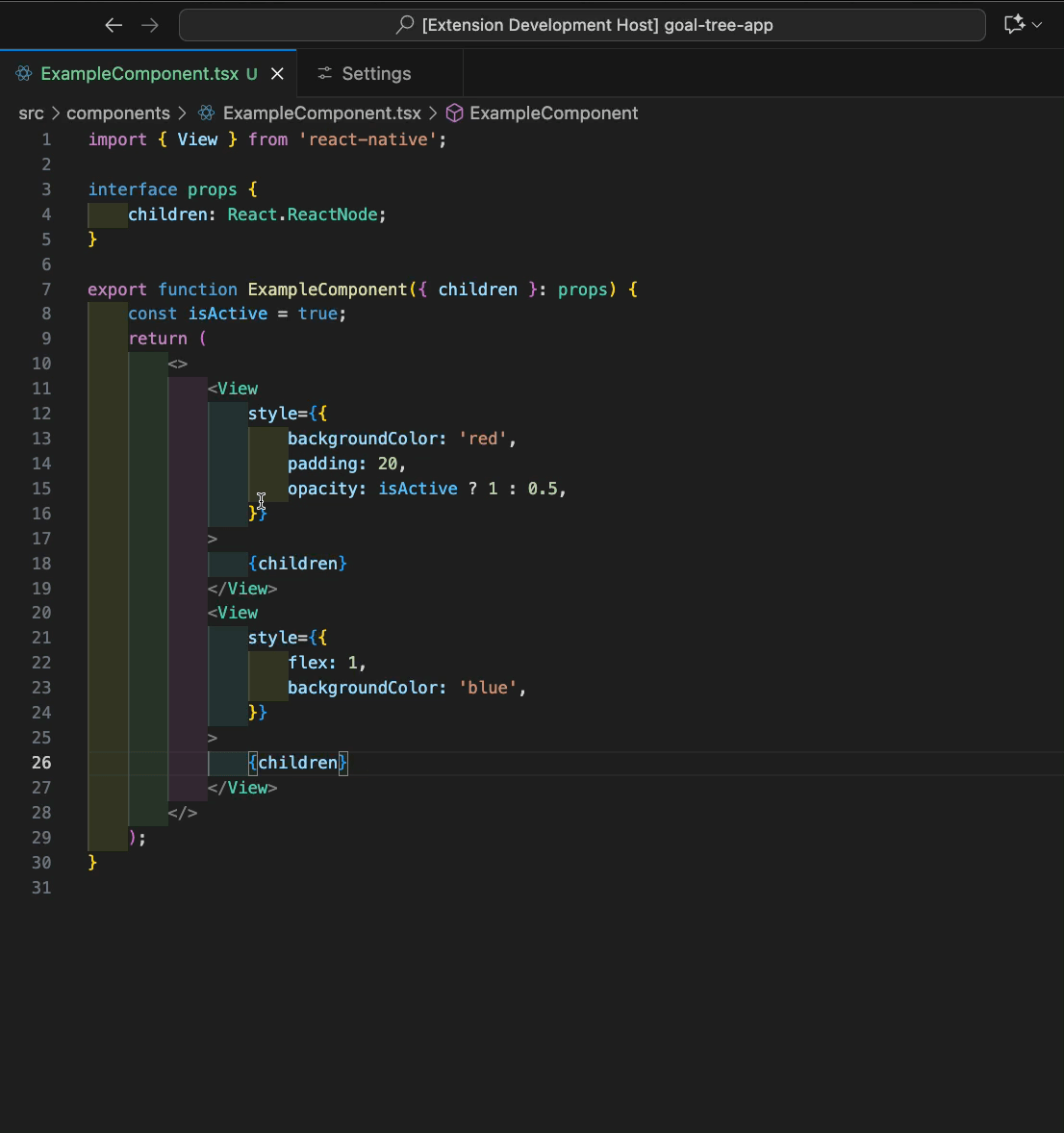
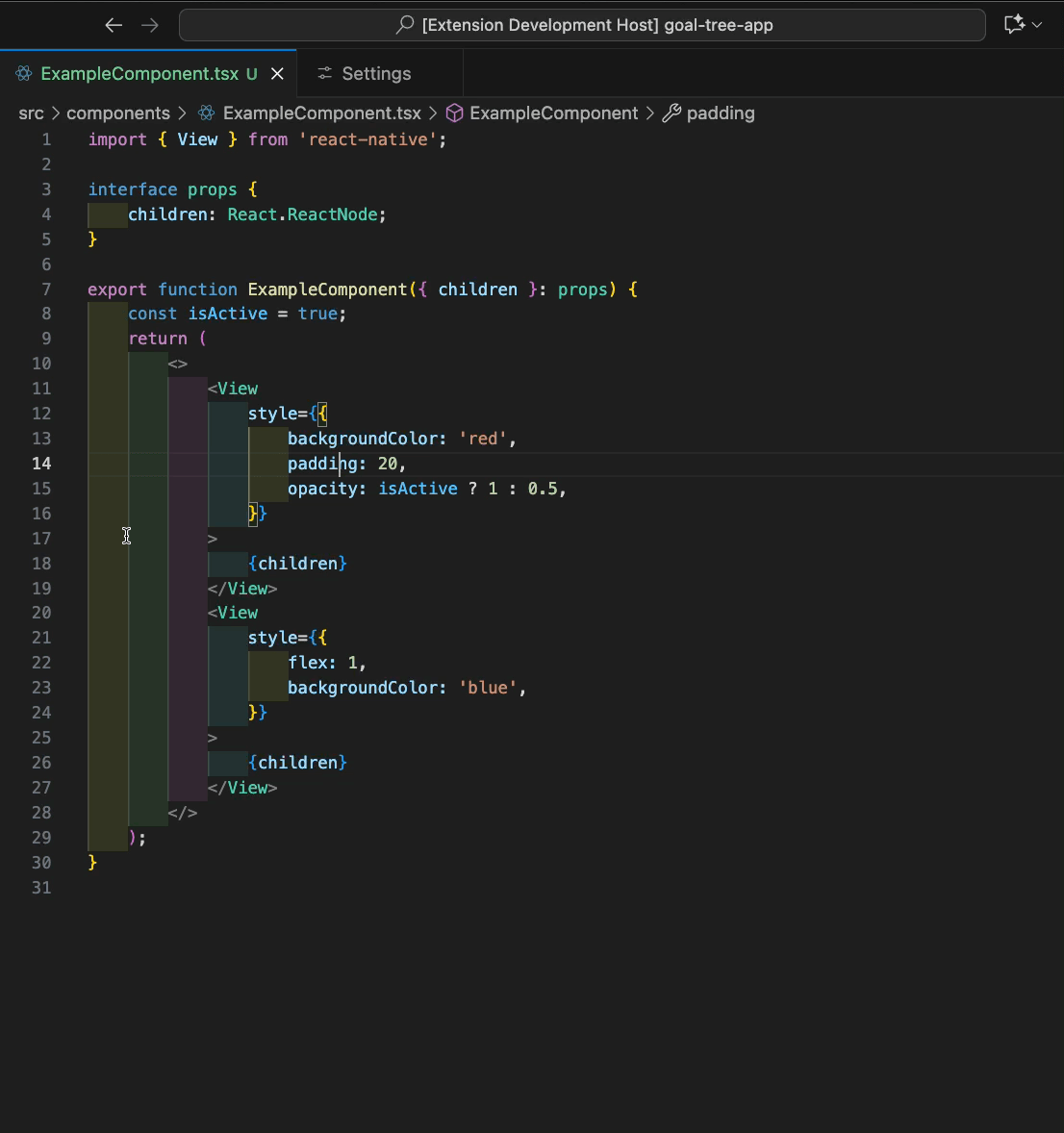
Method 2: Keyboard Shortcuts
- ⌘⇧E (Mac) / Ctrl+Shift+E (Win/Linux): Extract single style
- ⌘⇧A (Mac) / Ctrl+Shift+A (Win/Linux): Extract all styles
Method 3: Command Palette
- ⌘⇧P → "Extract Selected Style" or "Extract All Styles"
📋 Real-World Examples
Before:
<View
style={{
backgroundColor: 'red',
padding: 20,
opacity: isActive ? 1 : 0.5,
}}
>
<Text style={{ fontSize: 16, color: darkMode ? '#fff' : '#000' }}>Hello</Text>
</View>
After (with preserved dynamic properties):
<View
style={[
styles.myStyle1,
{
opacity: isActive ? 1 : 0.5,
},
]}
>
<Text
style={[
styles.myStyle2,
{
color: darkMode ? '#fff' : '#000',
},
]}
>
Hello
</Text>
</View>;
const styles = StyleSheet.create({
myStyle1: {
backgroundColor: 'red',
padding: 20,
},
myStyle2: {
fontSize: 16,
},
});
⚙️ Configuration
Customize the extension's behavior in VS Code settings:
{
"rnStylesheetExtraction.defaultStyleName": "myStyle",
"rnStylesheetExtraction.preferredStyleSheetName": "styles",
"rnStylesheetExtraction.autoImportStyleSheet": true,
"rnStylesheetExtraction.sortStyleProperties": false,
"rnStylesheetExtraction.preserveComments": true,
"rnStylesheetExtraction.extractionLocation": "Bottom", // "Top" | "After imports"
"rnStylesheetExtraction.showContextMenu": true
}
🎯 Perfect For
- React Native Developers migrating from inline styles
- Teams standardizing on StyleSheet patterns
- Code Reviews improving style organization
- Performance Optimization reducing inline style overhead
- Refactoring large codebases with mixed style patterns
� Requirements
- VS Code: 1.104.0 or higher
- Languages: JavaScript, JSX, TypeScript, TSX
- Projects: React Native applications
🐛 Known Limitations
- Decorators: Shows parse warnings but continues gracefully
- Extremely Complex Expressions: Very rare edge cases may need manual review
- Non-React Native: Designed specifically for React Native StyleSheet patterns
🤝 Contributing
Found a bug or want to contribute?
- 🐛 Bug Reports: GitHub Issues
- 💡 Feature Requests: Share your ideas
- 🔧 Pull Requests: Help improve the extension
📄 License
This extension is released under the MIT License.
Stop writing repetitive StyleSheet code and let intelligent automation handle the complexity.
Transform your React Native workflow today! 🚀