GoTo-Symbol-Stack VSCode Extension
Extension for Visual Studio Code (VSCode) editor to jump to symbol (function, variable, ...) declaration of the word under cursor, track the positions in a stack, navigate back and forth.
It is relying on the same function used natively by VSCode to jump to the symbol (the one with default key F12), but the native jump back (default Cmd/Ctrl+-) is tracking differently the positions (i.e., storing when editing or when scrolling and making a short break), therefore this module provides an alternative, storing the positions only when jump to symbol is triggered.
The behaviour is somehow similar to jumping to ctags symbols in Vim editor and back to initial position (however, to make it clear, this extension does not require ctags at all).
Another feature is to search for a symbol, similar to the default behaviour of Ctrl+t (Cmd+t), but saves the current possition before opening the search form.
The content of the positions stack is saved in the local settings of the current workspace. This option can be disabled from VSCode settings via gotoSymbolStack.storeStackPosition switch.
The code for this extension is hosted at:
Features
The navigation operations are:
- jump to symbol (go to declaration) -
Alt+] - save current position on top of the stack and jump to symbol definition
- go to previous position (down on stack) -
Alt+[ - jump to previous position saved in stack
- go to next position (up on stack) -
Alt+Shift+] - jump to next position saved in stack
- search symbol (go to symbol search form) -
Alt+t - save current position on top of the stack and open workspace search symbol form
- clear positions stack (empty stack) - via commands pannel - clear all stored positions in stack
Note: for MacOS, use Option key instead of Alt.
A screenshot while jumping to declaration of symbols and back with this extension enabled:
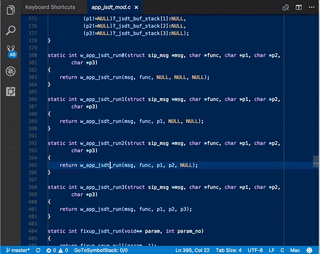
Navigation Notes
The position is saved on stack only when pressing Alt+]. It is not saving the position when being on top of the stack and pressing Alt+[ (go back), so navigation forward (Alt+Shift+]) goes up to the position when last Alt+] was pressed, not to the postion where cursor jumped after pressing last Alt+].
If there is no symbol at the position when Alt+] is pressed, the position is saved on top of the stack, so it can be used to keep track of other wanted placed in edited files.
Requirements
Initial version has been developed using VSCode v1.11.2, but it should work for earlier versions.
Extension Settings
All the VSCommands exported by this extension are presented next.
{
"command": "extension.goto-symbol-stack.goToSymbolDeclaration",
"title": "GoToSymbolStack: goToSymbolDeclaration - save position on top of the stack and go to symbol declaration"
},
{
"command": "extension.goto-symbol-stack.goPrevOnStack",
"title": "GoToSymbolStack: goPrevOnStack - go to previous position in stack"
},
{
"command": "extension.goto-symbol-stack.goNextOnStack",
"title": "GoToSymbolStack: goNextOnStack - go to next position in stack"
},
{
"command": "extension.goto-symbol-stack.clearFilePosStack",
"title": "GoToSymbolStack: clearFilePosStack - empty the file positions stack"
},
{
"command": "extension.goto-symbol-stack.goToSearchSymbolDeclaration",
"title": "GoToSymbolStack: goToSearchSymbolDeclaration - save position on top of the stack and open form to search symbol declaration"
}
Following VSCode commands have key bindings.
{
"command": "extension.goto-symbol-stack.goToSymbolDeclaration",
"key": "alt+]"
},
{
"command": "extension.goto-symbol-stack.goPrevOnStack",
"key": "alt+["
},
{
"command": "extension.goto-symbol-stack.goNextOnStack",
"key": "alt+shift+]"
},
{
"command": "extension.goto-symbol-stack.goToSearchSymbolDeclaration",
"key": "alt+t"
}
Key bindings can be changed via VSCode preferences.
Installation
The extension is published on VSCode Marketplace at:
To install it from the marketplace, launch VS Code Quick Open (Cmd+P or ⌘+P), paste the following command, and press enter.
ext install goto-symbol-stack
To install from Git repository, clone it to your account VSCode folder (on MacOS or Linux, that is ~/.vscode/extensions):
cd ~/.vscode/extensions
git clone https://github.com/miconda/vscode-goto-symbol-stack
The extension needs to be enabled from VSCode preferences.
Known Issues
Tested only on MacOS on files with C code.
ToDo
- command to show details of the positions stored in the stack
- ...
Contributions are welcome, use Github.com pull requests of the project:
Developers
Initial Author:
Contributors:
Copyright
Daniel-Constantin Mierla (asipto.com)
License: MIT
Release Notes
1.1.2 (2017-07-29)
- added the option to save current position and open symbol search form
Alt+t - default key binding for opening symbol search form
For release notes of older versions, see CHANGELOG.md file.
Enjoy!

